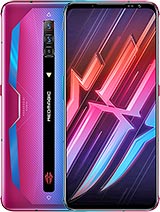Nubia Red Magic 5S - Unboxing, Setup, and Review - (4K 60P) By zollotech
Hi everyone Aaron here for Zollotech- and this is the Nubia red magic 5s. This is the latest gaming phone from Nubia, and it comes in at 579, with 8 gigabytes of ram or 128, gigabytes of storage or 649, with 12 gigabytes of ram and 256 gigabytes of storage. Now this particular model, as you can see here, is the eight gigabyte 128 gigs of storage variant in sonic silver there's also another color pulse if you opt for the more expensive option, but this one should be pretty interesting, similar to their previous phone, the Nubia red magic 5g. So let's go ahead and open this up and take a closer look at it. We'll try some gaming and things like that. So, let's open this up cut the seal here there we go and see what we've got in the box.
Now the specs inside this, for what you get for the price are pretty impressive and that's what I've seen from Nubia before so, let's see if we can open this up here- and here is the phone we'll take a closer look at that in just a moment we'll set that aside and then inside we've just got a couple different boxes, and this is typical: Nubia packaging, so they're very similar, see what we've gotten here. We've got a sim card removal tool. We've got a CPU case which is nice, and then we have a looks like a quick start guide so with all the different features of the phone. So we have this CPU case that comes with it. It's just a nice, clear, flexible case to keep it protected.
It's always nice to see that included, and then we have our USB cable for charging. So we've got USB a to USB and then also we should have a charger now. This battery is actually capable of fast charging, but they have a different charger for the United States. This is an early model, so they sent this along. So I could check it out, but this charger won't work for me here, but this is the charger that's available throughout the world in many places, so you can see that it will fast charge pretty quickly.
I'll talk more about that in a moment. Now, let's take a closer look at the phone, so we'll take the packaging off or the wrapper off, and I really like this color. Let's take this sticker off here there we go. I really like this silver color, the last color they sent me was a little too much for my liking, but overall it's a really nice looking device. So let's go over the outside edge, and then we'll talk about specs.
So here you can see we have our triggers, and these are supposedly refreshing at over 300 hertz, so 320 hertz triggers we have our vented cooling fan for the trinity cooling system, volume up and down, as well as the power sleep, wake button and then again another trigger. So you've got your double triggers here. On the bottom, we've got a speaker, our USB port. Then we also have a microphone along with a sim card tray, let's pop that out, so we'll pop out the sim card tray here, and this should be a dual sim. So, depending on where you live, you can put in two sim cards.
No expandable storage, like I said before, so it does have a little ring around it to keep it a little water protected and then on the other side, we have Pogo pins for accessories, another vent and microphone. It looks like, as well as our gaming switch, which is really nice to have on these phones and then on the top. We've got another microphone along with a headphone jack or 3.5 millimeter headphone jack. On the back. We have our cameras, and we'll talk more about that in a moment.
Now, let's go over the specs, and then we'll take a look at it. Now this is the sonic silver color, like I said, and internally the 128 gigs of storage that it has is actually UFS, 3.1 storage. So it should be superfast internally. It has the Qualcomm snapdragon 865 5g chipset, with an arena 650 GPU. Now, on the front, it has gorilla glass, and it feels like glass on the back as well.
They don't specify which type of gorilla glass the display is a 6.65 inch. Esport AMOLED display it's 1080 by 2340 and has 387.5 pixels per inch. It supports DCI p3 color gamut, so it's got very vibrant, colors or HDR basically and 600 nits of brightness. So it's not the brightest phone out there, but it should go plenty bright. It has an in-display fingerprint sensor, along with what they're calling trinity cooling that gives you 30 000 hours of high speed cooling at 15, 000 rpm.
As far as the fan internally, on the back, we have three cameras. We have a Sony, censored, 64, megapixel, f, 1.8 aperture, along with an 8 megapixel ultra-wide and a 2 megapixel macro camera. It can record up to 8k if you're in bright sunlight. I wouldn't recommend that normally you can use 4k 60. On the front.
We have an 8 megapixel camera with an f 2.0 aperture, and then we also have stereo speakers- and I may have mentioned that before, but we have a speaker on the bottom and then at the top with your earpiece. Now the battery is a 4500 William hour battery with 55 watt fast charging, which should give you about 56 percent of your charge in 15 minutes and a hundred percent in 40 minutes. That's at least the advertised speed. So that's pretty impressive and then internally this has Wi-Fi 802.11 a b g n, a c and an x or Wi-Fi six along with Bluetooth, 5.1 a2dp, apex LE. So it's pretty packed as far as specs.
Now the operating system is android, 10.0, running red, magic 3.0. So let's go ahead and turn it on and see what we've got and set it up, so you'll see it says powered by android like you would expect, of course, we'll wait for it to boot. Up- and one thing I forgot to mention is it does have a pre-installed screen protector. I'm not sure if you can see that, but it is there, so we'll go ahead and hit more. You have to go through all of their policies.
Once you've read everything, go ahead and sit hit, I've read the policy, or you can't continue, and now we can set up android. So we'll just go through this quickly. Now, as I'm setting it up, you can see in the upper left. It says 90 hertz, so it's already running at 90 hertz, it's great to see games at 144 hertz on these displays using them in the past. It's its hard to beat when gaming, so we'll wait for it to check for an update, I'm not going to copy anything.
Now I just want to get to the home screen, so I can do all of that later I'll skip this. For now can sign in later, like I said, and we'll wait for it set up a pin, and then we'll set up the fingerprint sensor. So it has an under the screen fingerprint sensor, and you can see the screen gets lighter. So this is using a camera to do the fingerprint, as opposed to a sonic sensor like Samsung, has or something else now we're at the home screen before we go into the software. Just wanted to give you a quick size, comparison, here's an OnePlus word next to it.
So that gives you a size idea and then also a Pixel 4 XL. So if you want to see the size, and you're familiar with either of these devices, it gives you a general idea of its overall size. It's a pretty thin phone given its size. So it looks pretty good. Let's go ahead and take a look at the software and see what it's like so here's the main home page, and it's got always on display, so you've got different options for that, which is nice and let's see what we've got in the app drawer, not a lot of bloatware or anything like that, which is nice and let's take a look at the operating system.
We'll see what it says here. So we'll go down to about phone, and here you can see the variant is 128 gigabytes, eight gigs of ram and the snapdragon 865 plus, so we'll go back here, see if there's any system updates, and we're on the latest version, and I'm used to gestures, so you'll see me swiping there you can turn on gestures as well and then also you can see it's android 10 running on the June update. So it's fairly recent, it's not the latest august update or so, but it's fairly recent given the time of this phone, so it gets regular updates. We should see this updated again. Now the launcher is pretty familiar.
It's got the Google now launcher basically or what looks like the pixel launcher, and it's very similar with sort of its own squared off icon, so that parts really nice. We also have the always on display. Like I mentioned, and then my favorite thing about these phones is the game mode. So if we switch that on, we immediately go into their gaming mode or their game space, and I really like this on the phone, because it has a lot of options. So we'll hit start and what I'll need to do is actually well we'll just go through the tutorial where it shows all the different things, but I need to install some games so here it shows you, the actual CPU speed, pull that back in the GPU speed the network speed, and here you can control the fan as well and the refresh rate, and if you want to bump the refresh rate to 144 hertz 60 hertz 90 hertz, so you need to save some battery.
You can do that, so the fan is on. Like I said I turned it off, and now you can't hear it turn it back on, and it's on. You also have 40 shock. You can block calls block messages. I really like the way you do this and if you just want to get out of this turn it off, and you go back to normal turn, it is back on, and then you're back in.
So it's really nice that it has that option. Let me go ahead and add a few games, and then we'll continue. Now I've installed a couple of games, and so I wanted to show you what this is like to use, because this is its best feature, we'll flip on game space. Here it will load, and the cooling fan is currently turned on now. Now you could turn this off or on, and it's not terribly loud.
It will ramp up speed as it needs to cool the processor. So take a listen to this and in general it's just not that loud. So if we swipe over game space here, we can adjust things like 40 shock and see all of our other settings as well. So now let's go over into asphalt 9 just so I can show you what the frame rate looks like now: you're not going to be able to see everything, because this is running at 144 hertz as opposed to 60 frames per second, but I just installed this game on this device, and this will show you how smooth it is. So it's superfast, super nice and let's go back to the game space here and take a look at Call of Duty.
Now I played this quite a bit, and this is where this device really shines, so we'll go ahead and start a game here, and you have assignable trigger buttons. So on the top you can just assign these to whatever you want, we'll wait for this to load, so I can show you how smooth it is and what you can do now. I'm not signed in with my normal account, but we can move this around and then, if I hit the left trigger, I can aim and then the right one you'll see here, so you can assign those just by tapping on shoulder triggers and then moving right or left over whatever you want it to do. So, if you want it to crouch, you can do that or reload this sort of things. It's super simple and easy to assign and then look how smooth this is.
It's incredible. How smooth this game is so just playing this at full resolution at 144. Hertz is super nice and just moving around. Just everything looks incredible on this phone, and it does get a little warm. So as soon as you switch off the game space, it will try and window it if it can.
Otherwise, you just swipe in from the side. Let's turn this back on swipe in from the side go back to game space, and it's a little finicky to get out of it, but now we're back and so using. It is super nice again back in, and we're back to our game space. So this is the best thing about this and again, if we swipe in, we can see all of our settings. It even showed the ping time, I'm not sure if you saw that, but in the upper right here playing this game, it's showing our ping time.
So it's super nice that we have all of these features built in, so we'll go back and take a look at the cameras. So for gaming this is top-notch. You can get additional accessories. That will cool it even further, but the back is getting a little warm! It's not horrible. It's not super hot, but it is getting warm since it's really pushing that CPU and GPU.
So it's not a problem, but it's definitely something to note, and this is glass on the back and metal on the side. So it feels like it's using it to dissipate that heat. So it's pretty good that way. So if we go into the camera, we'll wait for it to load here, it's the first time I've gone in, but let's take a look at the settings because we have HDR, auto we'll go into the settings, and you've got face. Detection you've got the grid.
I usually like to use that and then that's it here. Let's go back and let's go into video and take a look at those settings. So video resolution you'll see ultra 8k recommended for outdoor use, we'll use 4k 60 and in the past these cameras have been okay. So let me put the OnePlus word here: we'll hit the record button, and now you can hear me through the red, magic 5s, and hopefully it's okay. The autofocus doesn't seem to be incredible as I bring it in and out you'll see it's okay, it's kind of got some weird issues with auto, focusing, but in general it's a decent camera and I think anyone buys this for what its intended purposes.
Gaming isn't going to care about that as much so with the photos, the photos are decent, but if you want to take a macro photo, for example, we'll go into camera, family, and you'll see we have all of these different options, and so we'll just go to macro and see how close we can get. So we've got a little lens here. That shows us how we're focused see what we've got. Maybe right there. The red is showing us that we're focused with focus peaking and that's what the photo looks like.
So this isn't made to be a camera phone. It's okay, it's decent, but it's not like what you would get with say: a pixel for example, or maybe the latest Samsung flagship. However, when it comes to gaming, it's really hard to beat for the price now when you're gaming. Of course, you want decent speakers. So, let's take a listen to those, so we'll go into YouTube, and here is my note: 20 ultra unboxing.
So let's go ahead and turn this we'll hit play turn the display and your options in here are up to 1080p, which makes sense based off the display. So you can see 1080p 60 there and let me turn the speakers up with an f 2.2, aperture and 13 millimeter ultra-wide lenses and then in the middle. We have the main 108 megapixel wide angle, camera. That's got an f 1.8 aperture with a 26 millimeter. So, as you can hear, the speakers are decent at the very highest volume they kind of get very muddy and hard to hear.
But when you back it off like, I did a little they clear right up, so I wouldn't use them at full volume and of course you have that headphone jack, unlike so many other phones these days, so it's nice to have that option as well. Now, as far as the software I like, how clean it is, it's very simple and running at 144. Hertz is just incredible. Of course, you can. You can slow that down just having minimal apps installed just to get the gaming phone side of it right really makes sense.
So I really like the way they've done this operating system, it's super simple and if you want to use it for gaming, it's hard to beat it, especially with these triggers on top. So overall I really like the hardware. It actually feels pretty good in the hands it's solid, and it feels high quality. So, along with this nice glass back, you have that option. You don't get the wireless charging that you might see in some other phones, but everything else is top-notch, especially the game space.
I really like what they've done there, but let me know what you think in the comments below now, if you'd like to get your hands on this wallpaper I'll link it in the description like I normally do, and it's their stock Nubia wallpaper and if you haven't subscribed already please subscribe, and if you enjoyed the video, please give it a like, as always thanks for watching this is Aaron I'll, see you next time you.
Source : zollotech