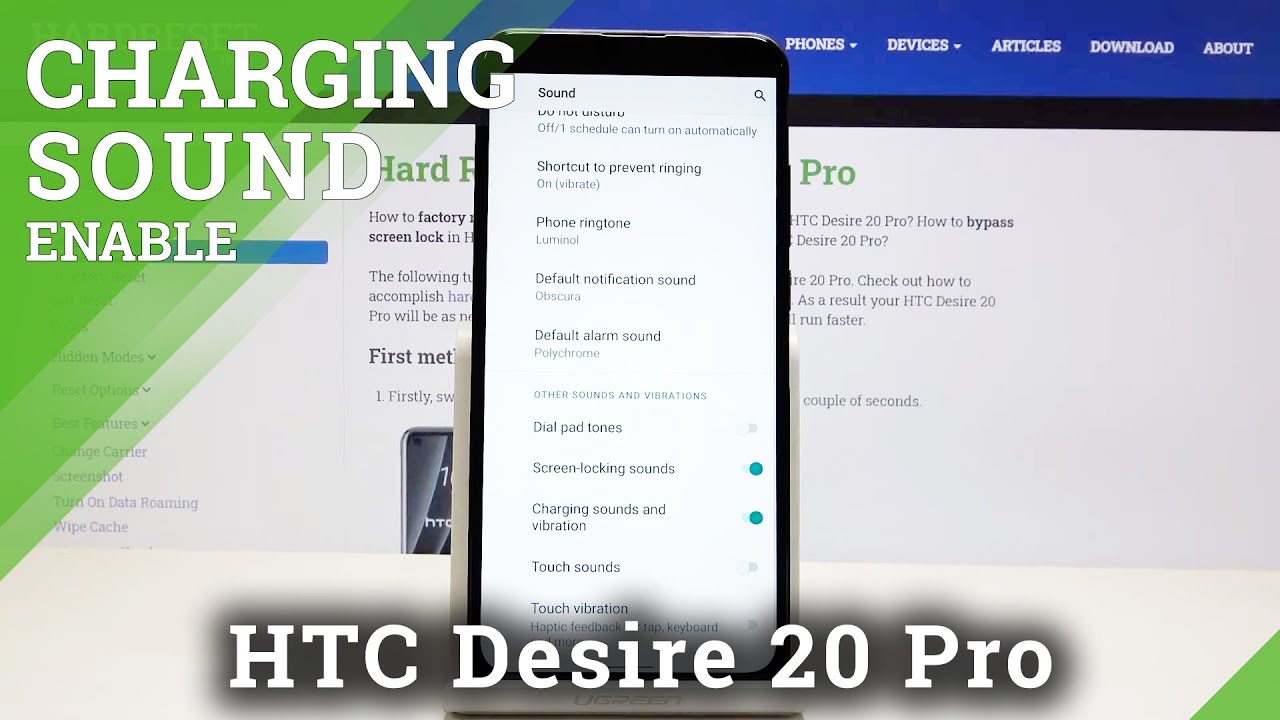POCO F2 PRO CAMERA REVIEW Indonesia By Youtuber Cupu
The Apple store is still closed.. even though I want to buy a lot... Yo guys, back with me, Effendy, the geeky youtuber. In today's video, as promised on the previous video, I'm going to review the Poco F2 Pro's camera. This video will mainly be divided into 3 parts. On the first part I'm going to explain what are the features in this phone's camera.
On the second part, I'm going to test the photo and video quality on daylight. Lastly, I'm going to test the photo and video quality at night or with low light. That's all. But wait, I'm also going to give a bonus part I'm going to give you some informations and useful tips for your Poco F2 phone Without further ado, let's get to the content. Camera Features First is the camera features, so what do we have here? The first one is Slow Motion, then Short Video, Video, Photo, 64MP shoot, Portrait, Night Mode, Panorama and Pro As we can see, the features are pretty standard, except for this one, short video, this might be for instagram story, only 15 seconds long And here you can play with the filters, there are lots of kaleidoscope options From here, you can upload directly to instagram story And then, you can save the file in RAW format with the Pro mode For the Photo mode, there are features like Google Lens to detect an object, similar to Samsung's Bixby (it can detect Ucup as a squirtle!) Another features in Photo mode is you can also scan documents The one feature that I really like is the built-in Beauty feature This is super complete, you can slim down your face, make your eyes, nose, chin, lips look smaller bigger So cool! Just take a look at the result of my selfie.
I think what's special about the Video mode is a feature called Tracking Moving Object All you have to do is tap on whichever object you want to track Then the camera will automatically follow the object wherever they moves, pretty cool right? There is another feature in Video mode to do a Vlog. There are some templates you can choose from Then you're going to have to record several short clips Then it will be combined together with effects like transitions and background song to make a vlog. The next one is Portrait mode There are a lot of settings here, you can control the depth, how much blur you want There are also effect filters for your portrait The features are super complete, thumbs up for all the features in the camera apps of Poco F2 Pro. What do you guys think? Daylight Test Before going into the camera test, I want to show you the 3 zoom mode There are Ultrawide 0.6x, Wide 1x which is the default mode Zoom 2x in which you can continue to zoom in up until 10x These are the results One more thing, my favorite mode is the Macro mode You can produce super detailed photos like this It's fun to expore the camera, like having a new toy. Moving on to the camera's daylight photo result So far, I think the result is nice, all the details are captured Here is the comparison with iPhone SE 2 The green color is more vivid in iPhone SE 2 Moving on to front camera video test (vlog) "Yo guys, you are now looking at the video shot by Poco's front camera" Just take a look at the result, the video taken with front camera is too shaky, I'm a bit dizzy just looking at it.
I still have one more clip "It's still closed" "It will re-open maybe at the end of the month or next month, nobody knows. " But don't be sad, I have a tip for you to fix this shaky camera problem at the end of the video, so stay tuned. This is the video taken with the back camera It's less shaky than the front camera The Apple store is still closed.. even though I want to buy a lot... I also compare the video result with iPhone SE 2 The color scheme between these phones is different For me, iPhone SE's color is more similar to the real object, but it depends on your own preference.
For vibrations, I think Poco is shaking more than iPhone SE There's slight trembles in Poco's video, let me know what you think. Next, I'm filming the video while running, let's check how stable it will be. Not bad at all. Next part is Lowlight mode I think the result is bright and quite sharp I also compare the result of front and back camera with iPhone SE 2 It's clear that Poco wins with brighter and sharper pictures. Once more, the front camera video of both phones has different color scheme.
And the way iPhone SE 2 handles lightning in low light mode is superior Take a look at the "%Arabica" neon sign, the result in iPhone SE is sharper while there's slight burst in Poco's result This is the result of filming with front camera in lowlight Poco's result is brighter but take a look at the street lamp, Poco's result has more burst. This is the comparison of Poco's camera with and without the Night Mode, if we switch on the Night Mode, the result is brighter and sharper. This is the comparison of Portrait mode in low light for both Poco and iPhone SE 2. That's the test results for Poco's camera in daylight and low light, do they meet your expectation? Just comment down below Next, the Bonus part, I know you've been waiting for this. And this information is quite useful.
The first one is about Instagram Story I've tried recording Instagram Story directly using the Instagram apps And the result is quite choppy, almost like there's an earthquake while I was walking The next thing I want to tell you guys is about the pop up camera. If you are having the pop up camera out and your phone suddenly fell, just relax, the camera will automatically close by itself You don't know right? Cool right? Nice right? Lastly, I have a great tip for you You still remember right? Filming a video using Poco's camera is too shaky The solution is to install an apps called Google Photo It's easy to use, just open the apps find the video you want to stabilised Then press the center button to stabilise Click save, then it will take some time re-rendering the video Then all done, take a look at the result, the after video (on the right) is far more stabilised Some of you guys has also requested to learn how to use Gcam But I don't know why I can't seem to download the app, it's written that the app is not available in Poco F2 Pro Conclusion So, the conclusions are, firstly, the features are so comprehensive You don't have to install additional apps to scan documents, it also has built in Google Lens It also has a beauty apps so you don't have to install anymore, everything is built in the camera apps. and since this is the first time I've reviewed a Xiaomi product, I don't know if all their other phones has comprehensive features like this. Comment bellow to tell me about it. For the quality of photos taken by the camera, I think it's nice.
This include the front and back camera, shooting in low light mode, portrait mode, all are nice. But it's a pity for the video recording It's still can't be considered as flagship. Because as you've seen, it's too shaky Even if it's already equipted by an electronic image stabilization (EIS) I think it's still lacking, especially when you're recording a video while walking But there's no problem if you're not moving while recording. Or maybe if you're using a tripod or gimbal, the result might be better. That's the only thing I don't like about the video recording.
That's it for the video, hopefully it can answer your curiosity about the Poco F2 Pro's camera Please comment below, what other test you want to me to do to this Poco phone. Don't forget to like and share the video and subscribe to my channel. That's all, bye-bye! I'm going to disappear! That's all for the camera review video Hopefully it can answer your curiosity about the iPhone SE 2 camera..... (LOL).
Source : Youtuber Cupu