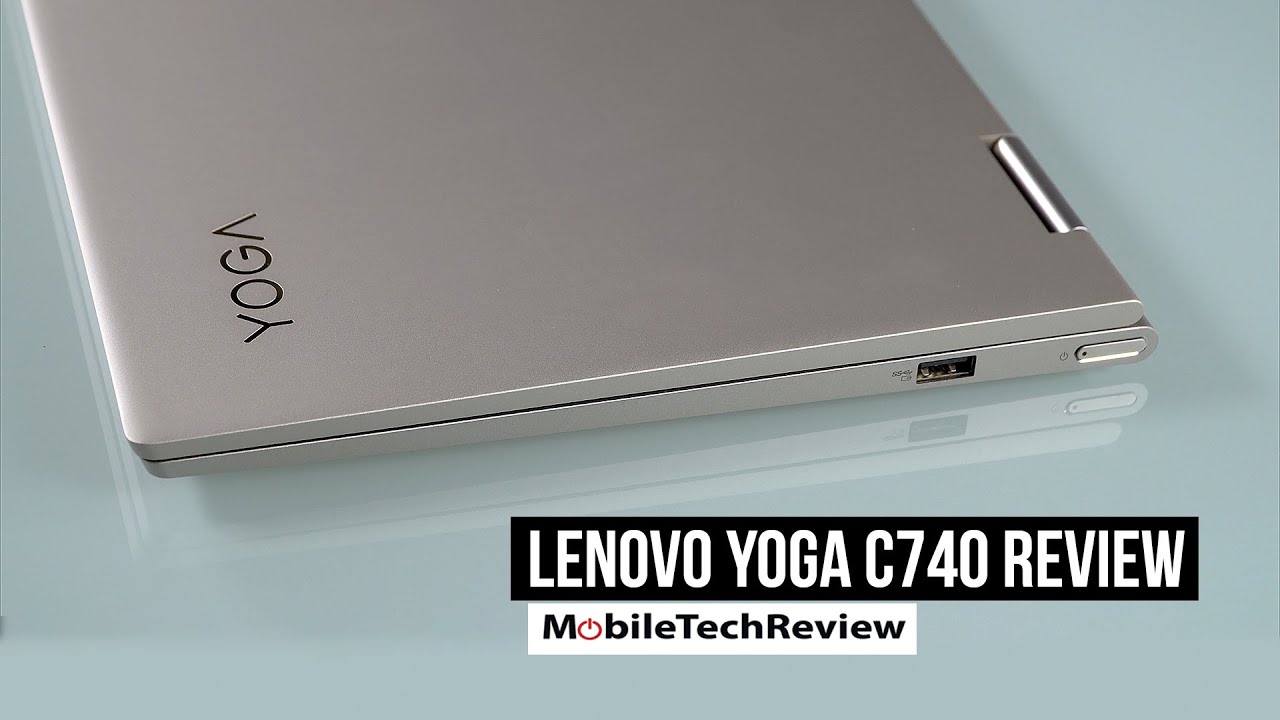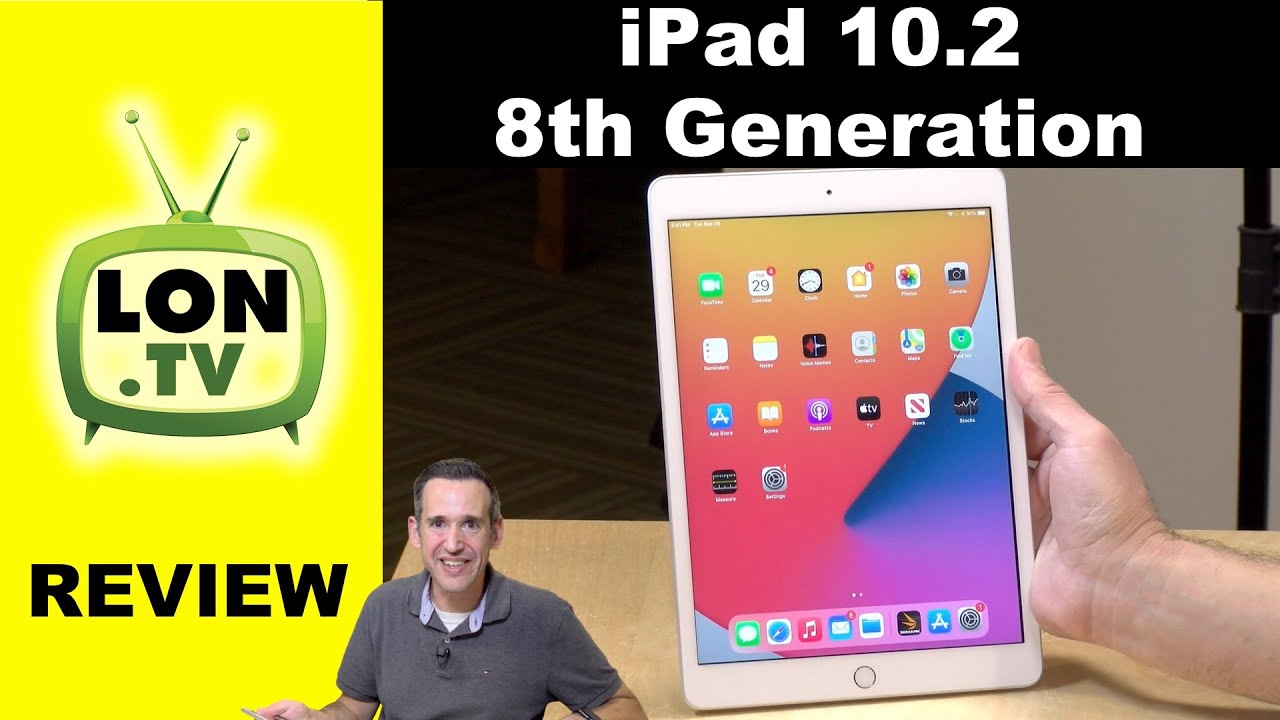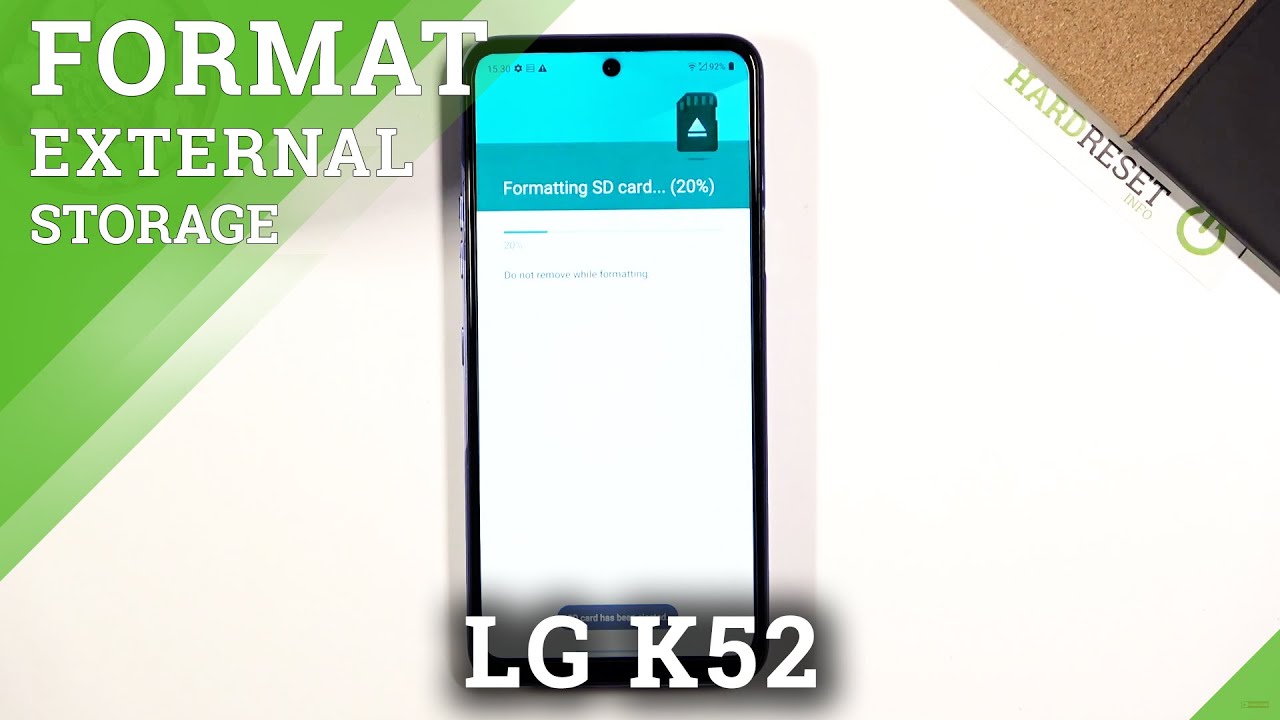Nokia 2: How to insert SIM and MicroSD cards By Nokiapoweruser
Hey there, how are doing Team, Nokia powers are here and in this video you will see how to insert a SIM card and micros card in Nokia -. So nuclear ?, unlike other Nova Android smartphones, comes with a removable cover. So here is how to remove it. You see a slot here, it's pretty easy to remove it, actually. So now, let's quickly check, where are the SIM slots, so this is one seam slot sim one, and here you can see two seams to slot and here the SD card slot, so we will quickly see how to actually insert the SIM card here so here in sim one. The symbol go like this, so this is how you fit a sim in the sim one slot.
So if you have to fit only one sim, then obviously sim one is the first or like preferred slot. Now, let's quickly see how symbols in the sim 2 slots and SD card how despair go, so this is seemed to slot. So here the sim will go like this. If you see here closely, you will see that it clearly shows how you have to fit the same two. So it goes like this.
You fit the sim 2 slot sim 2 in us, if fit a sim in the US law -. Now the SD card will go like this okay. So this is how you sit the SD card like this. So this is how you insert the SD card and the SIM card in the slot too. So now we will take out the seconds I mean sim from the slot -.
So what you need to do is to just press a little and release, and it comes out, and we will put it in Cimarron slots. So here it goes. Let's quickly put it back, put the cover back, and then we can see, so he detected the SD card already so here again like on Nokia, three Nokia, five and Muawiya six, you get the option of using it as portable storage, all or internal storage. So now, if you want to use it as portable storage, then you would be only able to store photos and other media on the SD card. But if you want to use as internal storage you should be able, you will be able to install apps on it, so you can do either.
So if your SD card is fast enough, so usually, if you check out tutorial, we have mentioned what kind of SD card you should be buying if you want a fast SD card, because if the STE card is not fast enough, if you install apps on it, the experience will be very, very bad because apps installation takes time and then using apps is like a nightmare. If the SD card is not fast, so it depends. If your SD card is good, you can go for use as internal storage. So if you do it is will. The card will be erased.
All the data will be gone, and it will be formatted so now here if we are formatting it as internal storage, you can't will be used on this device as its internal storage, and you will be able to install gaps. But if you want to use the same card on any other device, you will have to again reformat it. If you reformat it is is again, we can be used. Like anything, you know, like a format like a, know, internal storage or like a portable storage on other device, but what we are trying to say that if you once use it here as internal storage, unmounting it or removing it from the device will require you to again kind of lose all the data. So that's how I mean that's easy.
If you have a good SD card, which is fast, you can use it multiple times on multiple devices, either as portable storage, Ora or, like you know, internal storage for installing apps. Now you can check how to install the apps or how K you can do further step. As you know, internal historical in our tutorial have mentioned and which works or Nokia ?, Nokia, 3, Nokia, 5 and no classics or Nokia it. You can't use SD card as an internal storage. What we think that HMD did so because they wanted Nokia it to you know, be like a kind of standard or mortal flagship, fast flagship device.
So even if you use whatever kind of SD card companies think that that cannot be as fast as compared to the actual internal storage. So that's why Nokia? It doesn't have, does not have this internal storage option, but you can use SD card on here: ?, Nokia, 3, Nokia, 5 and ok 6. As internal storage, you will have to format it to read, I mean kind of areas on the data, and then you would be able to install apps on it when you want to remove it after to use it on any other device. You have to again erase the data and take that SD card out, and then you can use it on any other device, any other Android phone as internals or whatever. So we will not do it as internal storage.
Now we will just use it as a portable storage. We will do next and the SD card is ready. So it's easy. So we have now. Our store is augmented.
Increased here you can see, I have already got the network, so SIM card is already working. SD card is already mounted, so my device is ready. Now we can check okay, so here we are, and we just saw how to insert SIMCA. We check both how team sets have got in both the slots m1 and seem to as well as we saw how be inserted the SD card, and we could see that the removal network is here, and we also saw how the SD card is now mounted as a portable storage, where we can store photos, media files, etc. for internal for installing or setting the SD card.
As internal storage, you could check my. We will go check our tutorial on that, and it will be pretty easy for you to just install I, mean kind of set your SD card as internal storage, and it's all Epsilon's thanks for watching hope. You have liked this video stay tuned for more coverage of Nokia to on OPEP, our user.
Source : Nokiapoweruser