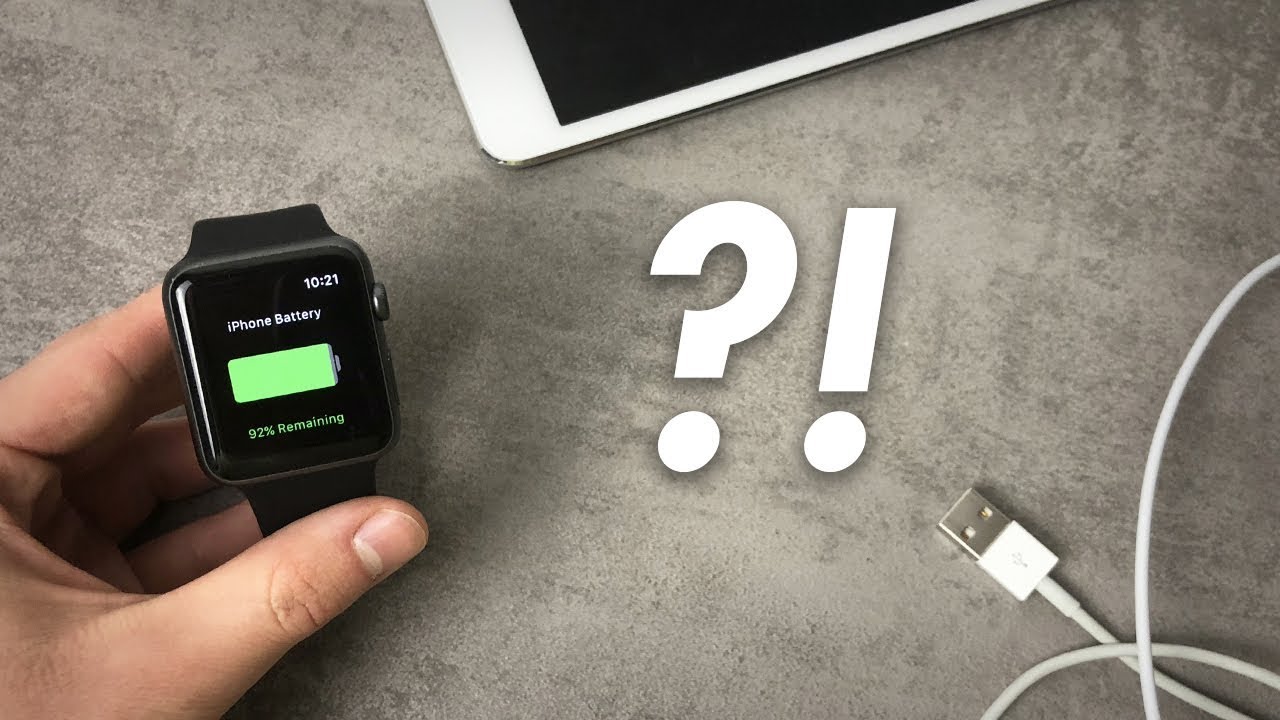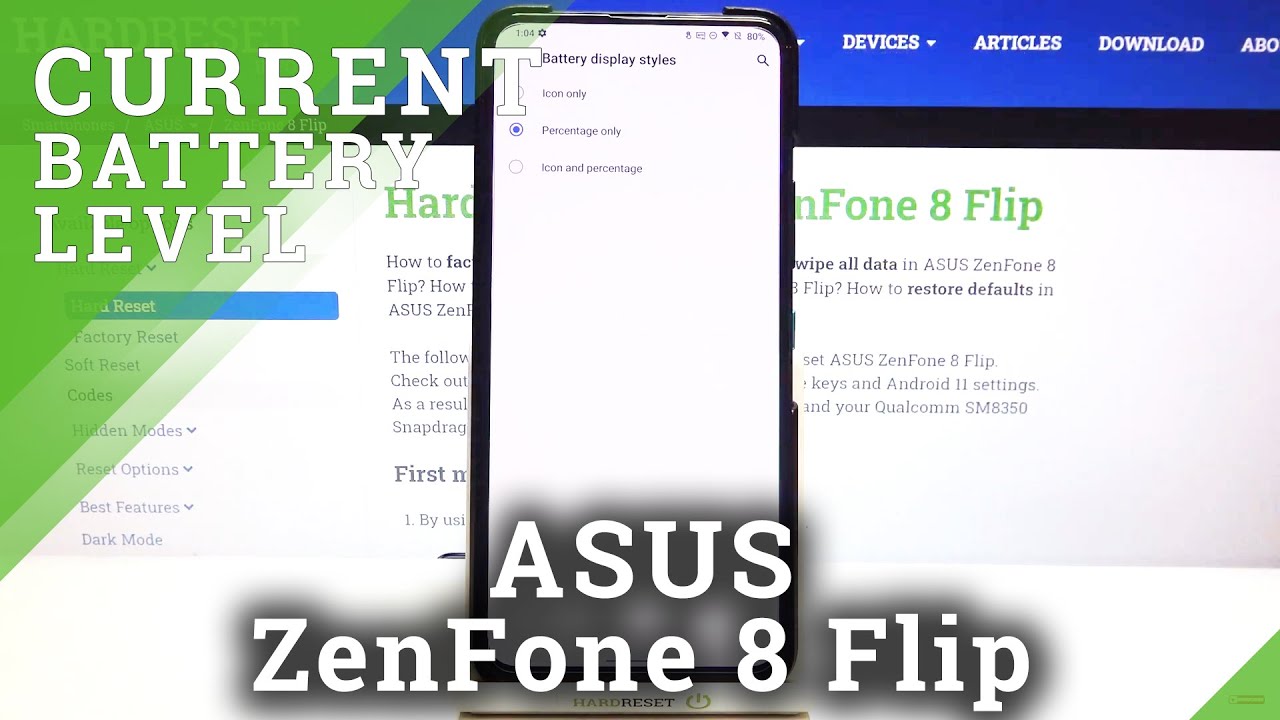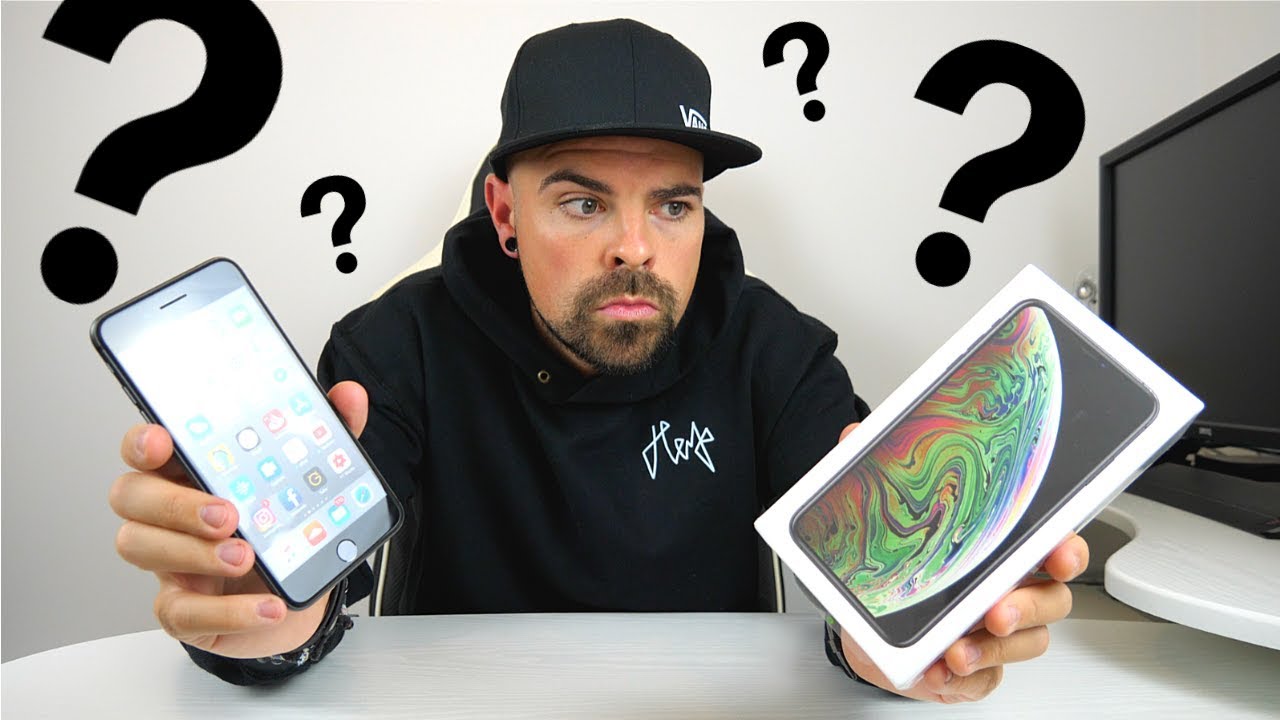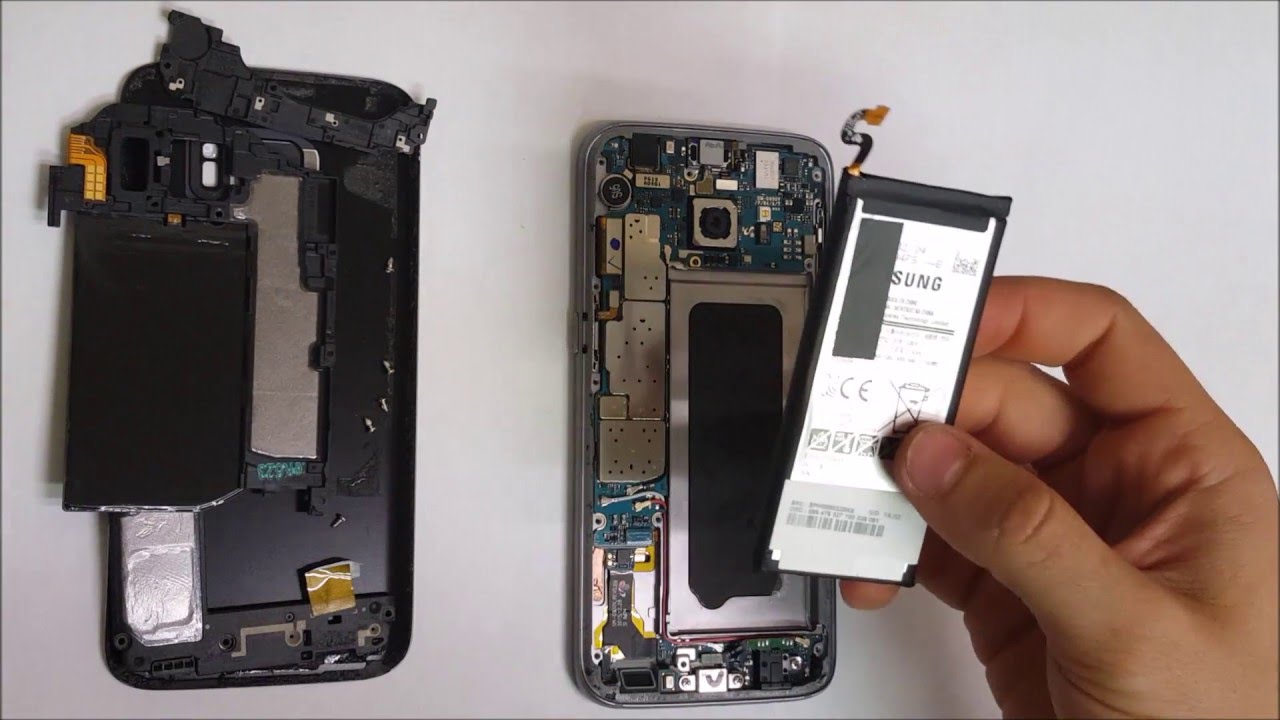Newdery Battery Case Unboxing & Review - Google Pixel 4XL By Pixels Cracked
What is going on everyone Leon checking in, and we're added again with another video today we're unboxing and reviewing the new turn rechargeable 10,000 William hour battery case for the Google Pixel 4x. Oh, that was a lot to say now, I'm fascinated by this case, because it's modular and easy to install now. This case upgrades to Google pixel for Excel from its standard 3700 William hour battery capacity to thirteen thousand seven hundred William hour battery capacity. Now this battery case is available for other device manufacturers such as Apple and Samsung, and they install and work in a similar method. All things said: let's go ahead and get into it now. This unboxing is very simple, so I went ahead and laid everything out, so we have the battery case right here, and then we just have some basic instructions.
At least a portion of this case is made of thermoplastic polyurethane or CPU. This case has a smooth fill to it, as well as a flexible top portion from the top of the battery portion down the case has harder plastic. The case features a camera, module, cutout and power and volume buttons on the back towards the bottom. The unit features LED indicators to indicate case charge on the base of the phone are cutouts for the speaker and microphone along with the USB-C port to charge. The case itself install on the phone into the case is done by taking the phone and just pushing it right into the top and then just sliding it down, and it has to engage with the USB-C port down at the bottom.
So you want to make sure that's lined up and just make sure the phone bottoms out and then just tuck the top portion of the case over the phone once the case is installed. It doubles the weight of the pixel for XL and increases the thickness by about three times, but because of the case material and increased thickness. It makes the phone easier to hold using the battery case in landscape mode is also comfortable due to its rear design, which I found surprising once your phone is installed in the battery case, it doesn't automatically start charging and there is a power button on the back and if you press and hold that for three seconds, it powers the battery case on which then starts the charging process. If your smartphone also supports rapid charging, this battery case will rapidly charge your phone as well. When charging your smartphone with the battery case, the battery case does get warm towards the bottom, where the cutouts are and the USB port.
Now this is stated in the instructions to be normal, and again it's just warm, which I, don't think, is a huge concern. So the question is: how long does the battery case last per charge? So I decided to test this by setting my pixel for Excel on some higher battery usage settings now this is an idea of how fast the battery case is depleted in a worst-case scenario. So this requires draining the pixel for Excel to a low battery level between 15 and 30%, and then charging it up again now, because this battery case is rated at 10,000 William hours. That means that we're going to be able to charge the pixel for Excel a few times now, I started using both the pixel for Excel and battery case fully charged Saturday night and 9:00 p. m.
after using this for all Sunday and today, which is Monday. The case gave me about two of the three charges. Unfortunately, I didn't have enough time to run the pixel for Excel completely dead, so I don't know the exact amount of hours that this will run. However, by the time I finished. Writing for this video here this assembly had about forty-two and a half hours of use and the pixel for excels still had about 42 percent battery life.
Now, on top of this, the pixel for Excel settings estimated about four more hours of usage on that 42 percent. So what this whole assembly, they were rated between 45 and 50 hours now going by all those estimates, ideally I could allow it to 8:00 or 9:00 p. m. on this whole assembly, and that means I would have gone about two days now again. This is a really high battery usage.
Now, if I battery saver and limited some features something I probably could have got three days out of this now it's recharging the case. The case can be charged with the phone installed or uninstalled. If the phone is installed, the phone is prioritized. Now there was a con to this battery case that the other wireless charging stands or wireless charging pax. This battery case does not support wireless charging.
That being said, the only way to charge this battery case is by a USB cable, and the next question is: does this battery case work and mounts first? The back of the case is browned it and to the case is kind of heavy. Now what this means is, if you placed a D, you can't use this battery case and the power support Clause. It just doesn't hold it now. I was able to use a tripod with this case, but it was a close call now. The tripod I have was able to hold this case, but give me the sense of security that I wanted now in these situations.
You'll have to switch to either a different case or different style Mouse. The next thing to consider is data transfer, and this battery case does not support data transfer. When you plug in a charge, sync cable to the battery case, all it does is charge the battery case. What this means is, if you want to transfer data, you either have to remove the phone from the case, or you need to transfer data through the cloud now. One of my concerns with this battery case is if I was going to be able to use NFC features such as Google paid.
The good news is I successfully made a purchase with this whole stuff at the grocery store. I didn't have any issues at all: I didn't have to hold the phone in a certain way. I didn't have to wait for an extended period of time. It worked just as it does with any other case or without a case, and then there is remove your smartphone from the battery case, which is challenging, especially if you have a phone with all glass surfaces and a slippery. You want to be careful not to drop it so final thoughts.
This battery case is modular, futuristic and easy to install. If you are looking for a solution to charge more wirelessly between charges, this case may be for you. A battery case is great for situations such as extended travel, extended, photo or video sessions or extended work away from the office using the power button on the back of the battery case to start or stop charging as easy and straightforward I think it's fascinated to be able to access more power just by the push of a button. Now, of course, the case has an out-of-shape to it, and I'm walking around with double the weight and I can't use this and mount as easily. However, with other extra range I was able to get I'm thinking, I'm going to use this during the work day since I'm, usually away from the office.
Quite a bit that being said, I actually could recommend this for situations where you're going to be away from a power grid for an extended period of time. So that's it for today's video. If you enjoyed it and found it useful, please leave a like if you have any questions or comments as always: drop those down below, and I'll do my best to answer them now. There are three ways you could support the channel. The first way is to click on the hand, was on storefront link in the description below there, you'll find items that I have bought or would like to buy and anything that you buy it from a storefront, go support the channel and actually to support the challenges.
By sharing this video with someone who might enjoy it might find it useful and the last way to support the channel just by clicking that subscribe button now liking and subscribing are important. Those are ways to call on whether you like this video or the channel liking and subscribing, are also important for new viewers when new viewers he likes and subscribers I think that the videos are helpful, and the channel is worth watching. So that is pretty much it, and until next time we check in out you.
Source : Pixels Cracked