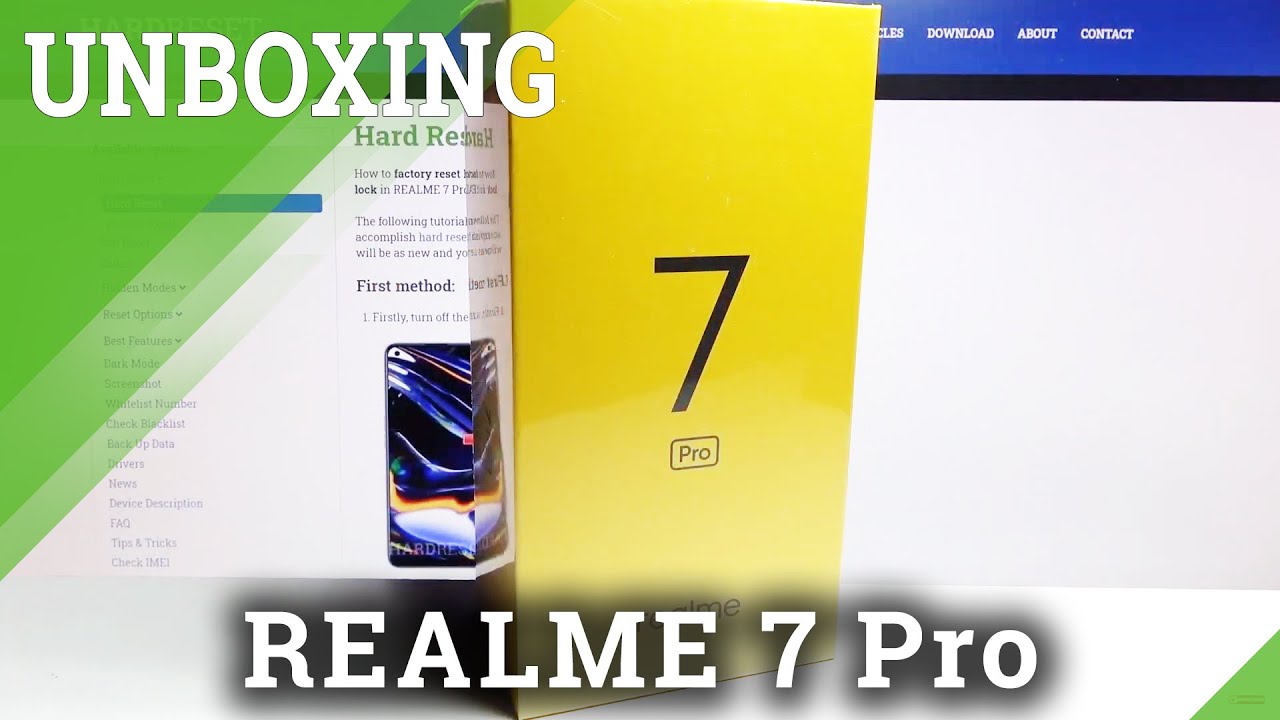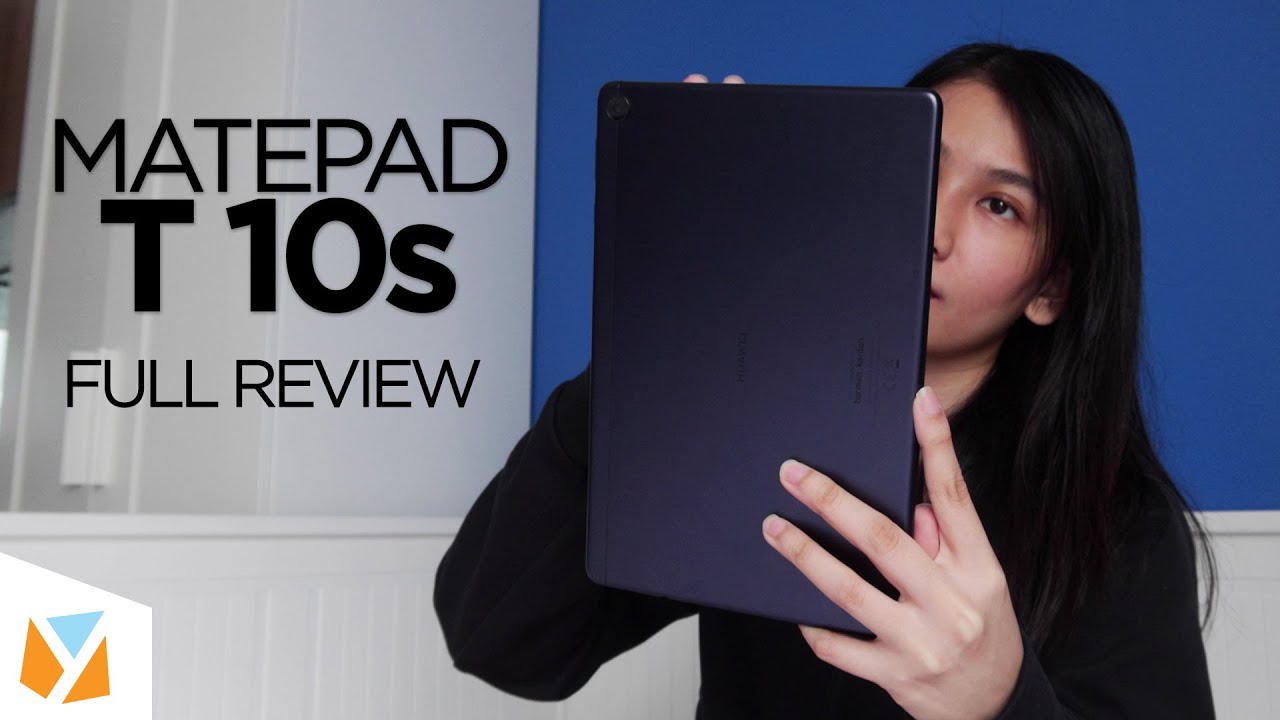BlackBerry KEYone Unboxing By Asian Geek Squad
Oh, hi everyone. This is max with Asia, Geek, Squad, and I'm so excited to do an unboxing of the blackberry q10 for a while, you guys know: I love, blackberry. The BlackBerry passport was one of my favorite phones and hopefully, maybe next year, we'll see a blackberry passport with Android, but that's for now we're going to go ahead and unbox the BlackBerry key one. Let's get started, and here we are here it is BlackBerry's, it's actually really cool, and the screen protector here has the shields meaning more protection for security with the BlackBerry brand. But let's go ahead and move the phone to the site and see what other accessories it comes with. First so inside here we have more than likely the manual opened up, Oh, sim tray, ejector and the manual as well we're going to go ahead and move this to the side, and we have some goodies here.
Your wall charger with earphones, USB, C charger and extra earbuds. For those of you who have different side views, I, use the small ones personally, alright, and I think that's it for the box. Let's go ahead and get the phone itself so first in pressures of the phone, and I'm sure I'm somewhat mirroring other first impressions is it's actually solidly built it, so it has some heft to it. It's a little heavier so here I have the LG G 6 on the side, and it's about the same size except of course, instead of a 5.7 inch display here we have a 4.5 inch display because of that keyboard, which takes up about 1/3 to 1/4 of the little front of the device itself. Let's go ahead and take a look around the device here at the bottom.
You have your speakers as well as the USB charging cable. Here you have the convenience key volume up and down rocker SIM tray ejector. Here at the top. You have your headphone jack here on the right. You have your power button and let's see here, here on the back, what could it kill? The sauce? That's a nice rubbery grip on the back.
I am pleasantly surprised. Hopefully it's not a grease magnet, but it definitely feels really nice in the back. Let's go ahead and take a look at the front of the device here. You have the 12 megapixel front, camera front, speaker notification, LED, which you can customize the different colors. You have your back key home and recent button and of course we have the keyboard here, as well as the space bar which doubles as a fingerprint reader.
Let's go ahead and take this front plastic off, and I'm going to go ahead and power on the device, and we're also going to take out the plastic in the rear, and this is on the back. You have the LED flash, and you're told next pixel rear camera, which is same camera used in the pixel XL, and we'll definitely share our own pictures to show you guys. The quality of the picture, quality of the BlackBerry ki1, alright and I just want to go ahead and power on the device, and I'll actually be doing more tutorials, but I'll be spending probably today, just customizing it and downloading all the applications and updates. So we have the BlackBerry logo alright, so it takes about a minute to actually get to the start. And here we are well I'm, going to go ahead and set up the blackberry, q10 and all that, but please stay tuned.
If you have any questions about the blackberry q10 for get to leave us a comment down below, and we'll go ahead and answer all your questions and who know it might be the topic of our next video. Well, thank you guys for watching Aloha.
Source : Asian Geek Squad