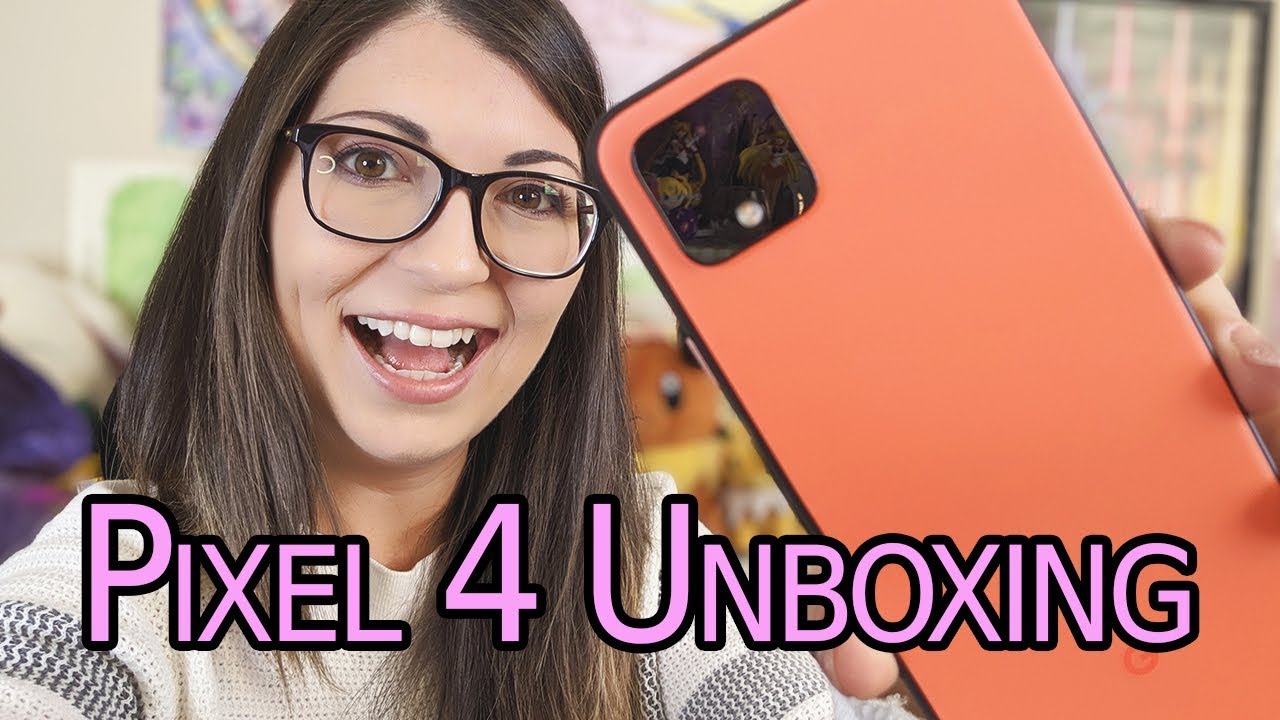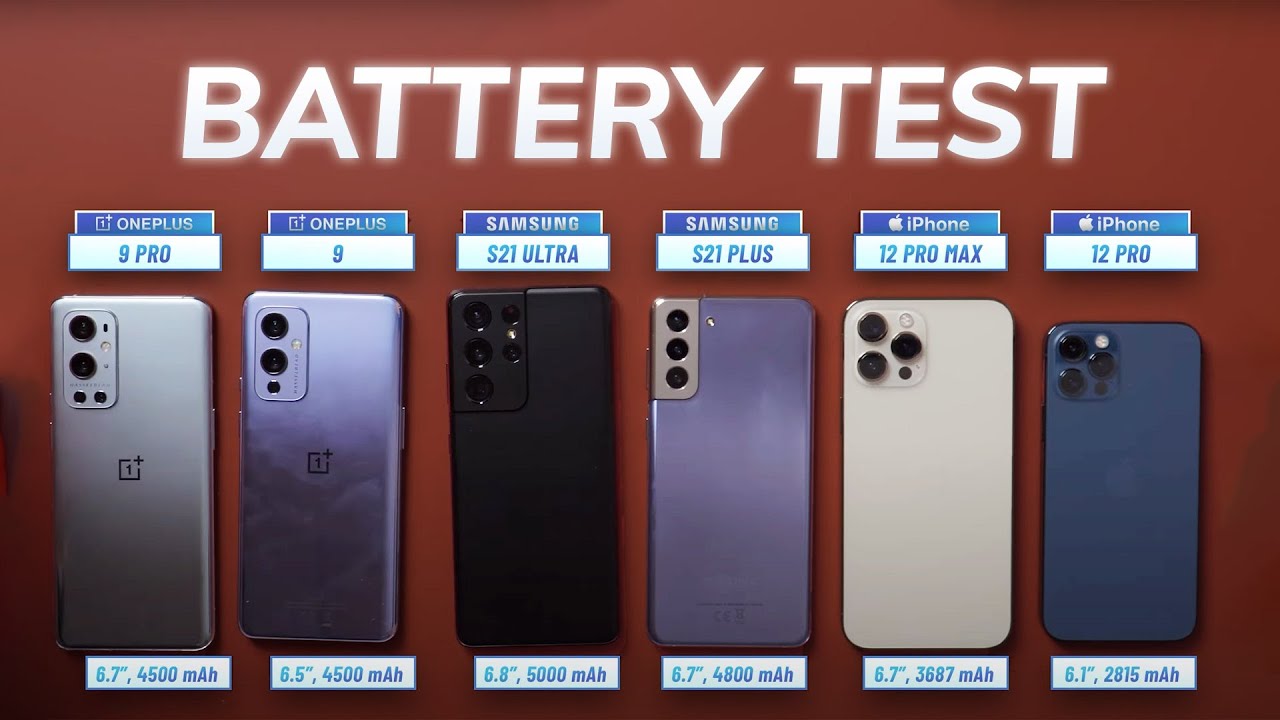Poco F3 - GCam mod - and it works! By You-Top1
Hi guys so, first up, I'm sorry, it's really late right now, and I've got a big headache, but this beauty, the Poco f3, arrived today and I already found something in my opinion very interesting. I want to share with you the chicken mod for the Poco f3 or at least a working GCA mod, so yeah, let me show it to you. I've got the Guam from the ENSTA forum. There was link and basically there's a site which claims to have a version, especially for the Xiaomi Redmi k40, which would be basically the Poco f3. I choose the first link and I downloaded this application, and I'm not really sure if it's special configured for the Poco f3, but it works. So let me show you really quick.
The results I got so I did follow this. Is the Poco f3 stock image also stock camera app in comparison to that g cam? So you can see it's yeah, better contrast in my opinion, you can see more details basically everywhere and the colors are a bit more realistic. Looking in my opinion, from the details itself, yeah I mean the camera isn't fantastic, but it's quite good, so you can live in good light. You can live with the images. In my opinion, for comparison, this is the Pixel 3a, for some reason, the color tints to more orange, which in this case, wasn't correct, so yeah here the g cam does make better results.
This again is the stock image. This is with g cam. So it's a bit darker a bit more natural, looking in my opinion, but overall it's not fantastic. It's okay. This in comparison is the photo with the Pixel 3a and in my opinion, you can see a lot of a lot more details.
So yeah Pixel 3a wins. So in this arrangement you can see a Elsa shot, a DLR shot versus the stock cam versus the pixel camera. So here this docker makes a bit more vivid colors, but the contrast and the details and the colors are just better with the pixel, and this again is yeah. The DLR camera in comparison decide yourself, and then we are having some look to the night mode. So this is quite dark.
This is the stock night mode from the stock camera and yeah its blurry mess. But of course it depends on how still you hold the camera. So this is handheld. This is with the pixel camera. It's a bit darker.
I wouldn't say it's better. No, I would prefer the original one and in comparison this is what the Pixel 3a makes with the night mode. So to be fair, in my opinion, the night mode did make me hold the camera a bit longer so longer exposure, but yeah. The result is just better um, especially ugly picture stock, Guam pixel. Once again, the original pixel clearly wins its much better.
You see actual colors and stuff ugly photos, sorry for it, and the g cam loses against the stock night mode and that's something you can say in general. So if you want to use it for the night mode pictures here again, that's the stock camera, that's the pixel cam and that's the original Pixel 3a. So much more details, much better colors. I wouldn't recommend the g-cam app for night mode, but for normal photos it seems to be an improvement, because it's not here, you have more details and a bit better colors. So I think that's a good first shot, there's no special configuration for it, but yeah you can give it a try, costs nothing it's free.
So that was really quick and dirty. I hope you get something out of this video if you have certain requests and if I should more make more videos- oh god, it's late, more videos with the Poco f3, just yeah, give a thumbs up and write me a comment. Thank you. Guys have a nice day.
Source : You-Top1