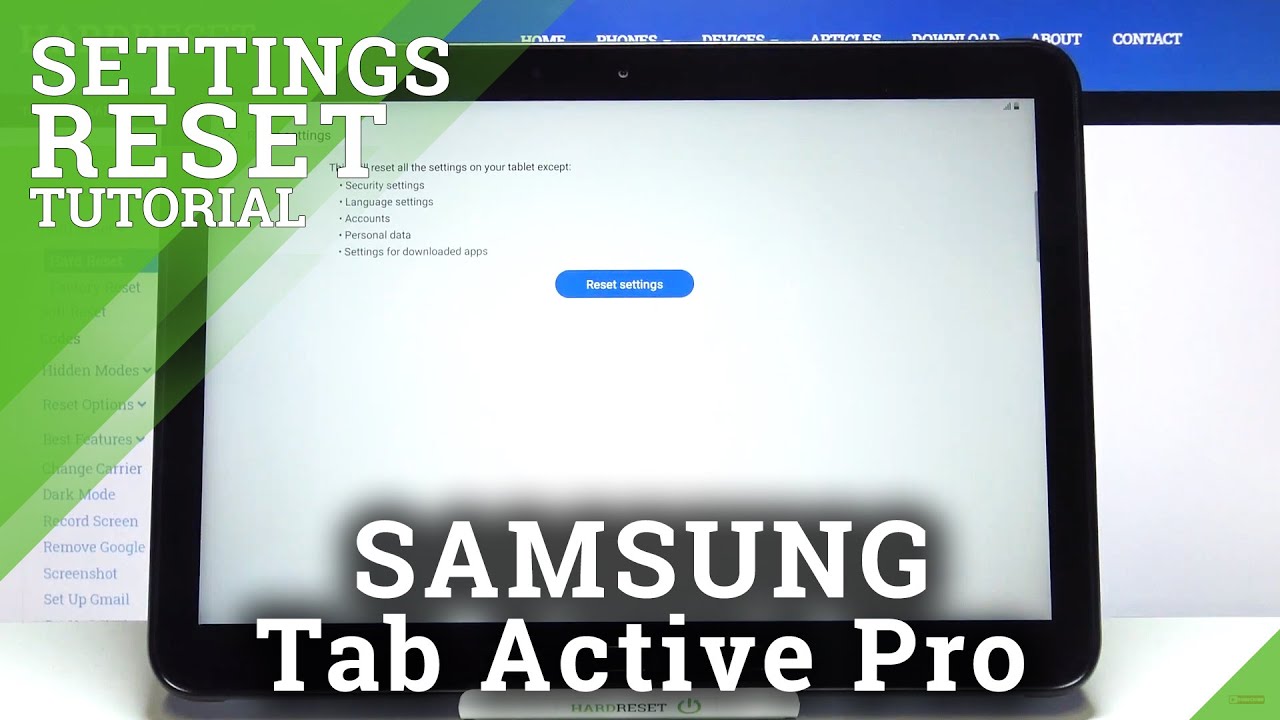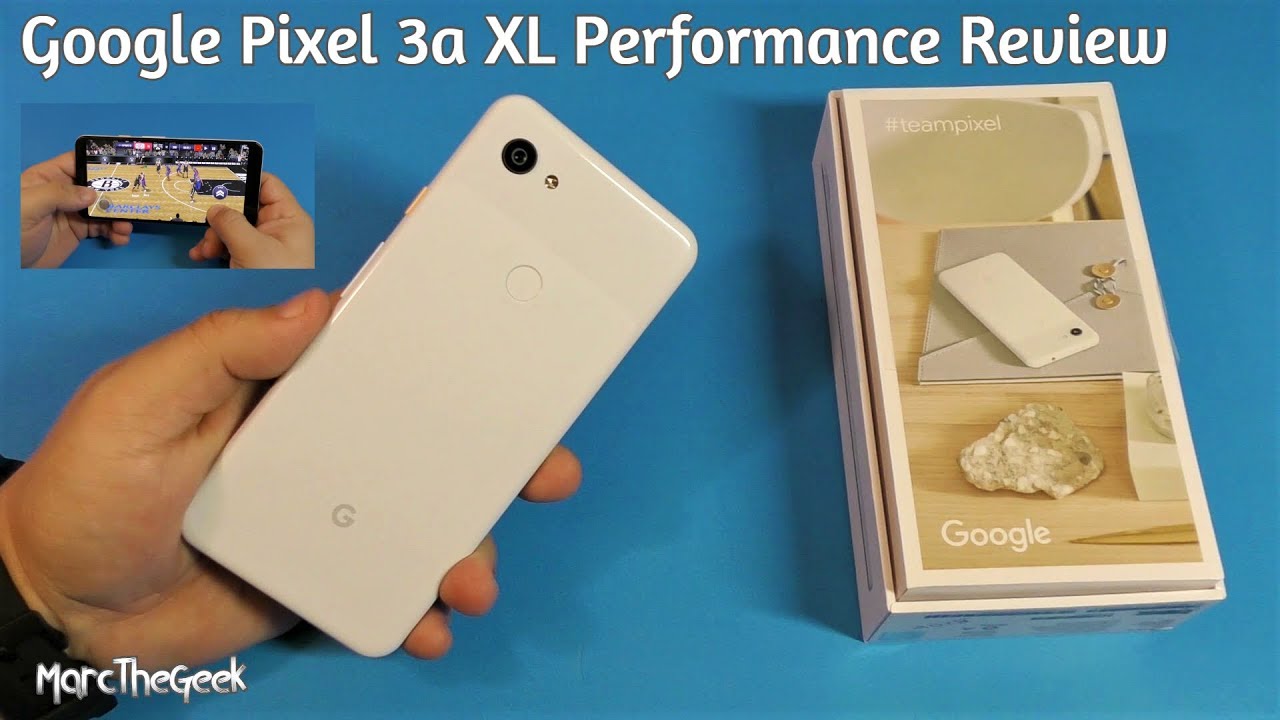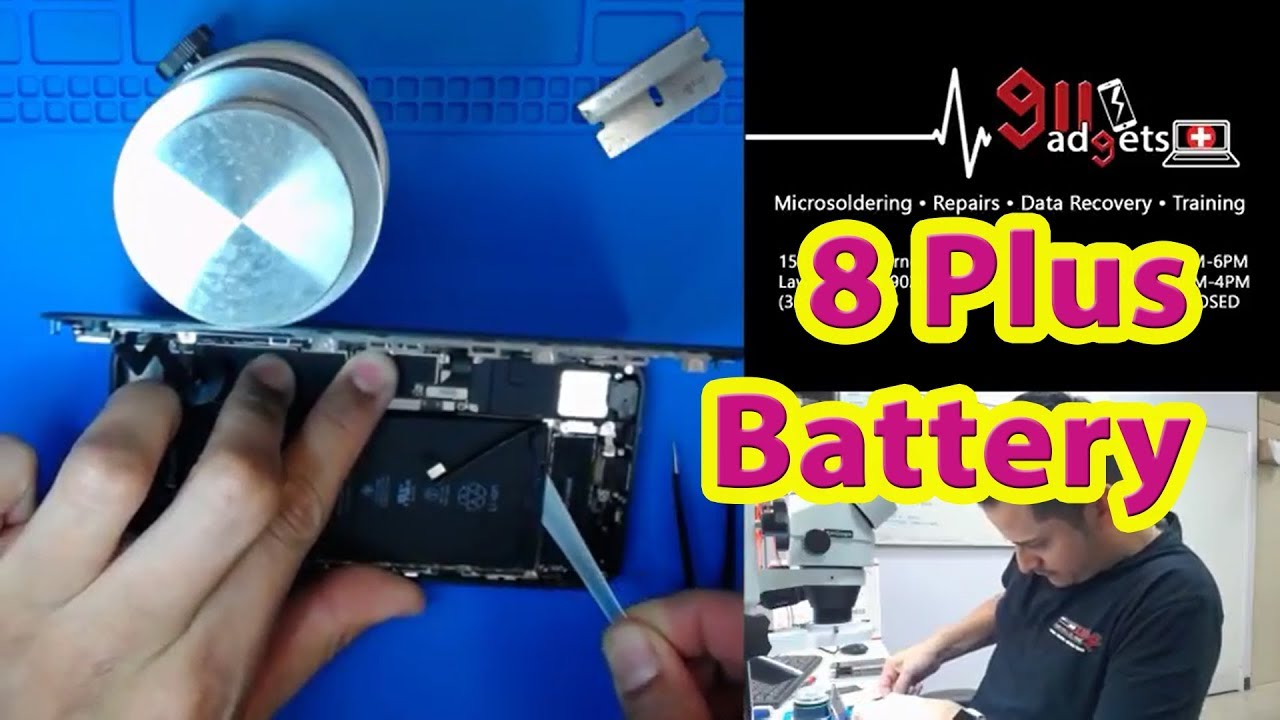How to Reset System Settings in SAMSUNG Galaxy Tab Active Pro – Restore Default Configuration By HardReset.Info
Hi everyone here, we've got Samsung Galaxy tab active pro and let me share with you how to reset settings on this device. So, firstly, we have to enter the settings and now, let's scroll down and find general management here we have to tap on reset and at the very first position, we've got the option, we're looking for so simply tap on it, and now we've got the info that it will reset all settings on your tablet except security settings. Language settings accounts personal data and settings for downloaded apps. So if your ready just tap on reset settings here, we have to confirm it with the pattern so simply enter it. And now we've got the info that all the settings will be reset to their defaults and cannot be recovered to apply new settings. Your tablet will restart so simply tap on reset, and now we have to wait.
Okay and since your uh device is restarted, then it means that we successfully reset all the settings so well. Actually, that's all. This is how to reset settings in your Samsung Galaxy tab active pro. Thank you so much for watching. I hope that this video was helpful and if it was please hit the subscribe button and leave the thumbs up, you.
Source : HardReset.Info