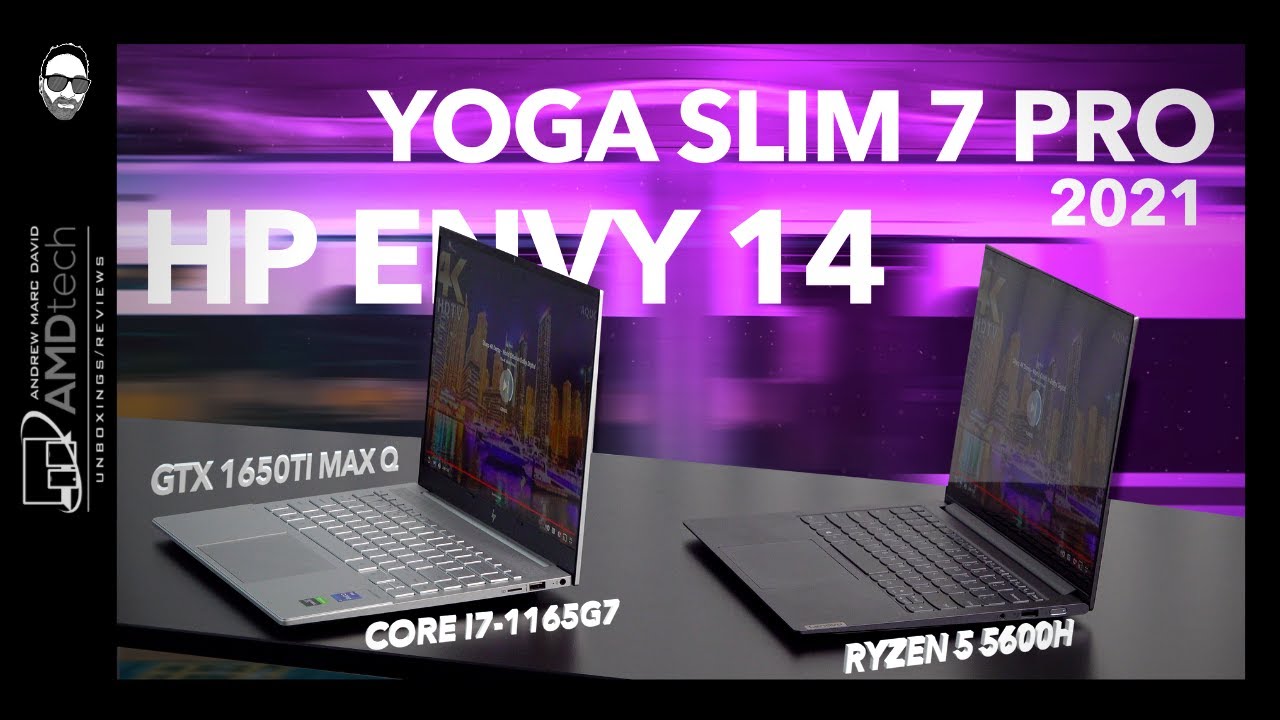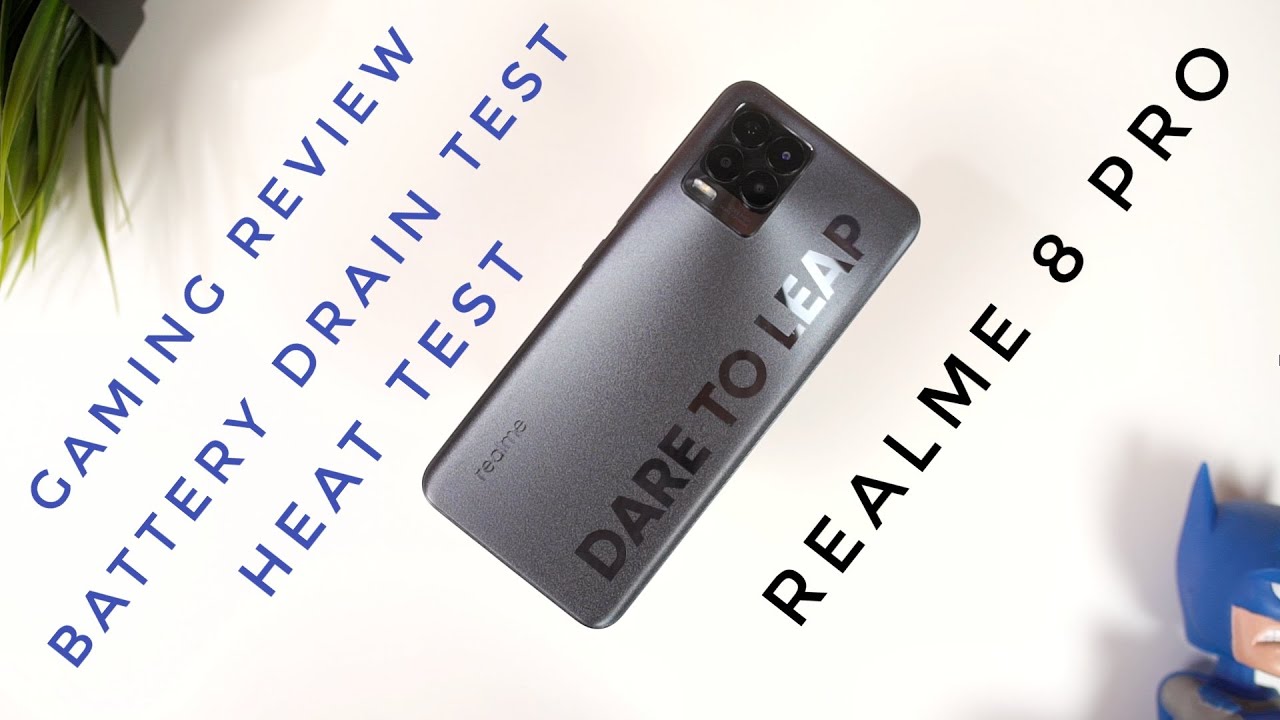Mi Watch Lite vs Amazfit Bip U Pro: BEST BUDGET SMARTWATCH (with GPS) BATTLE! By Lim Reviews
Hey guys welcome back to another video with LIM reviews, so in today's video we'll be checking out two very hot budget: smartwatches, uh. We have the watch light here as well as the amaze fit beat? U pro, so both smartwatches comes in at about the same price and, of course, depending on where you're from the pricing will differ. Um. I just want to say thank you to dasher again for supplying me with both these smartwatches right here, but yeah in today's video, we'll be going in depth side by side with the mi watch light and amaze fit BPU pro. I know a lot of you guys have been asking me: what are the differences between both smartwatches here and in this video? Furthermore, I'm going to be showing you a really detailed breakdown between the functions and features that you can get on either watch right here. There are a couple of differences in terms of what they offer for their activity, tracking, also the stress tracking heart rate and all that stuff.
So in this video we'll be going through every item here I'll also be showing you how notifications show up on both smartwatches right here and by the end of this video, you should have a clear idea on which device you will want to purchase, so this video might be a little longer than usual, so sit back, relax and, let's start the comparison, video right away, all right guys. So here we have the watch light on my left and the amaze fit bib pro on my right. So first up, I just want to compare the design and build quality of both devices. So we take a look at the mi watch light first, and we have plastics going on all over the watch here itself. We do have this silver button here that might be aluminum, I'm not too sure about that material, but the band is somewhat in this curved shape right here.
As you can see, there are no latches at the back, but you can still remove it by pressing this little tab right here, so you can swap out the straps to buy other kind of straps from Xiaomi only because this is not the standard kind of strap. But overall I would say that the build quality of the main watch light is very, very good, very sturdy here, and I love the way. It feels on my hand, all right. So moving on to the amazing BPU pro here, we have also plastics going on all over the watch itself. The straps are a little thinner and flimsier compared to the one on the watch light, but you do have the option of swapping it out very easily with these tiny latches at the back.
So I would say in terms of a user-friendliness, the BIPM pro actually allows you to swap out those bands easily, and you can use other kind of bands with it. So in terms of design and build quality, I would say build quality wise, both are actually built very well, but just in terms of design, I kind of like the one on the mi watch light a bit better because it just looks more angular. I like how it looks very boxy on this one here, whereas it is a bit more of a curve here. On the amazing view, pro okay design is really subjective, and you can choose which you prefer, but the next thing I want to talk about here is the display difference. So on paper, the main watch light is actually 1.4 inches, whereas the bib pro is 1.43 inches. So it is just that little larger compared to the mi watch light, but you can't really see the difference here so in terms of the display quality.
All right, so here is where it is a bit different. In my personal opinion, I feel that the display on the mi watch light is actually a bit clearer and the colors look deeper and darker. So what I mean by that also is, if you notice here right, you notice that it is also a flat surface right here, and everything is very clear and sharp on the watch light even at different angles. You still can see the watch very clearly, but on the Amalfi bib pro, the watch is a bit curved at the top here, so that creates a lot of reflections uh. When just looking at the watch itself, uh display wise, I would say that it is still clear, but just not as clear as the one on the mi watch light, so just in terms of display clarity and the brightness, and all that I would say that the wind goes to the midwatch light here for providing us with that slightly clearer display all right.
So apart from that, I just want to talk a little about the watch phases. So the watch light and amaze Fitbit pro here comes with a ton of watch faces. You have about a hundred overwatch phases for the mi watch, light right here and about 50 plus watch faces for the uh misfit BPU pro. But one thing to note here is that the transferring speeds on both watches are very different for you to put one watch face on the watch light. It will take you about two minutes and that is super slow compared to any other smartwatch that I've tried so two minutes to change.
The watch face right here, whereas on the BIPM pro here it takes about 30 seconds. So you can just keep swapping watch phases, but I guess at the end of the day, or once you actually finalize, which watch face you want to go with this shouldn't affect you too much alright. Another thing that I want to compare here, which I also mentioned in my me watch light full video, is the refresh rate on the watches itself, so notice here uh. When I just navigate around the mi watch light, there is no animations everything just flips directly into the next page. Uh do notice that here we there are no animations.
Once more, you just flick it, and it goes to the next page. So the difference here on the amaze fit BPU pro is that we do have animations notice that we can see it's sliding across the menus, the widgets and all that. So it is a bit more fluid. I would say if you just try it out this way and if you just go into app menu right here, you can actually glide through the list of icons right here but uh. In all honesty, I've been using the mi watch, light for the past few days as well, and I noticed that it's very responsive, so I wouldn't really call it a dealbreaker, even though we don't have liked you know, like sliding and they're kind of like animations going on.
Everything is just one flick, but it does react very responsively. So uh, that's just one thing that you guys should note if you guys are considering buying these watches right here. Moving on to my next point, I just want to talk very quickly about the notifications and how it looks like on both smartwatches right here. So I've got an email already open on both smartwatches, and you can see that they're actually both very good, and you can see a lot of text here. Texts are very clear and notice.
One thing interesting is that both actually end at the same spot right here so with the b and the three dots at the end. So the amount of text that both can showcase on their displays are actually exactly the same. So not too much to worry about there. I find it pretty good and they both come with a decent sized font. So you can see it very clearly so very happy with the notifications that you can see on both smartwatches right here all right.
So let's move on to the next point and that will be the GPS and activities tracking on both smartwatches. So on the mi watch light and the BPU pro we both have GPS built in here, and I've tested it outdoors, and it works fine, both GPS logs in at about 10, to 15 seconds depending on your location. So obviously, you need to know that you have to wait a little for it to lock on and if you're indoors, like you know, running downstairs from your own building or like in a more not so open space. The GPS isn't going to be so quick, it will take about 20 seconds, and might not even lock on at all, so just bear in mind that for the best GPS performance you will need to run in an open space, preferably on a track. But in terms of accuracy I would say both are actually very similar.
There's not much difference between either one. So the what's different here is actually in the amount of activity it tracks and, let's start off with the watch, light right here. So if I just go into the menu and I go into the list of workouts, you can see that we have only about 11 activities on the watch light. So that's not too many. If you need more, you can actually try out the bib pro, because this comes with about 60 different activities, and it really has too many activities.
For me to list out, but of course we still have the basic running cycling swimming both watches support swimming by the way. Just so you know, but the bib pro actually comes with more stuff. We have yours, rope, skipping and all that, so this is pretty much more activities here on the BBU pro, so if you're the kind of person who just does a lot of different activities, you're going to want to check out the bib pro, because this comes with more all right. Moving on to the next item, I want to talk about the fitness or health related items that these devices track. So on the mi watch.
Light is actually very straightforward. You only have two items that it tracks. Basically, it provides you 24 7, a heart rate tracking, which you can see right here, and also it tracks your sleep at night. So these are the only two items that is being tracked on the watch light, however, on the BPU pro it comes with way more items that is being tracked. So, for example, we also get your 24 7 heart rate tracking uh.
If you swipe towards the right, you have your spo2 uh tracking as well, so you can measure your blood oxygen levels using the BPU pro right here, which I think a lot of you guys might appreciate. Moving on, you also have your stress tracking, so this is also not available on the watch light. Please bear that in mind. Apart from this stress tracking uh, we also have the basic stuff so bear in mind that this uh BPU pro here attracts a lot more items in terms of your health related items. So just to recap very quickly.
This may watch like only tracks your sleep and your heart rate, whereas the BPU pro tracks your sleep, it tries your naps as well your heart rate, your spo2, your stress levels, so a lot more stuff going on here on the beep. You pro all right. Moving on there's another feature that I would like to say. That is a bit different on the BPU pro, and that is your Alexei assistant here. So you have to connect your Amazon account to use this voice assistant, and you do have a mic here- that you can actually speak to the watch to provide some kind of questions for those of you who use Alexei, but me personally, I do not have the Amazon account, so I can't really test this out, but yeah, I'm pretty sure that you'll work pretty fine all right.
So apart from that, I want to talk a little about the battery life as well uh, so on the watch light here, I'm getting about six to seven days of battery life and that's pretty good. Actually, I would say uh for a smartwatch these days, whereas on the BPU pro I'm only getting five days of battery life, but considering that we do have so many more items that are being tracked on the BPU pro. I think that is to be expected all right. So to sum it all up, I would say that both devices here are actually great devices. They are both offering a lot of value for the amount of money you have to pay in terms of pricing alone.
I'll put the price down below its different in all regions, but yeah. This is about 255 ringgits here in Malaysia, and this is about 269 ringgits here in Malaysia, so there's about 65 us dollars for either one of these anyways uh. If you ask me which you should buy, I would say that if you want something with this kind of design, this kind of block, is kind of design you might want to check out the watch light. It does come with a very nice display, like I mentioned earlier, on very clear, very bright, and I really love the display quality here. It's just that.
The refresh rate is not that high. But again that is not a dealbreaker, and if you want to track more activities, you can always check out the bib pro, because it tracks way more activities and way more health related items as well right. So one last thing before I go, I just want to show you guys very quickly, the app that you used to run both devices. So for the me watch like here, you use the Xiaomi wear app or something like that, and it is optimized here to look pretty good, and we have these nice animations and everything going on over here. So very nice graphics, going on with the app you guys can download the app to check out how it looks like I would say that the app on the Xiaomi wear is actually pretty good.
But if you want more details, definitely we have to go for your zap app, and that is for the amaze fit app, because it is so mature right now very polished, and you can find almost every feature in the app itself. So that is the slight difference between both devices. The app support is definitely something that you must consider as well and for now the amaze fit does come with the more complete app all right guys. I think that's pretty much it for uh this quick comparison between both devices right here. Let me know if you have any questions or if you have any troubles or challenges, trying to pick one out both smartwatches once again are pretty good devices for the price they are offering and yeah.
Please don't forget to like this video. If you found it useful, and I'll see you guys in the next one bye.
Source : Lim Reviews