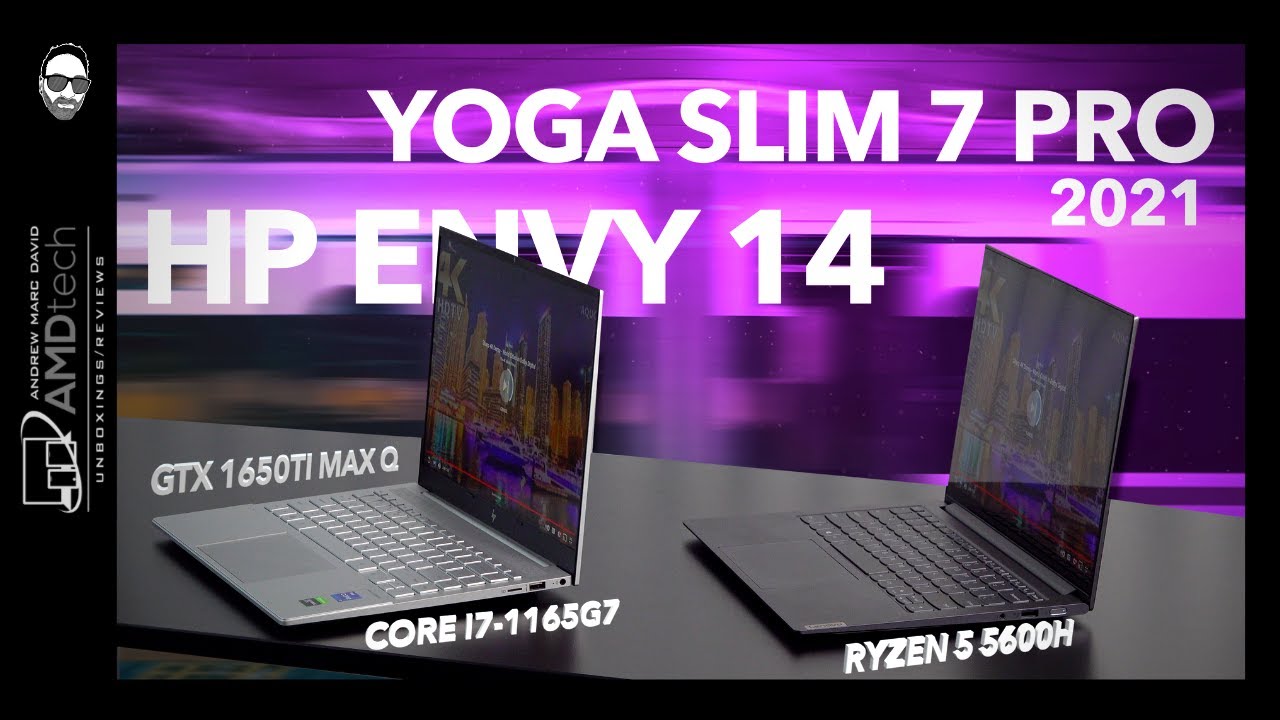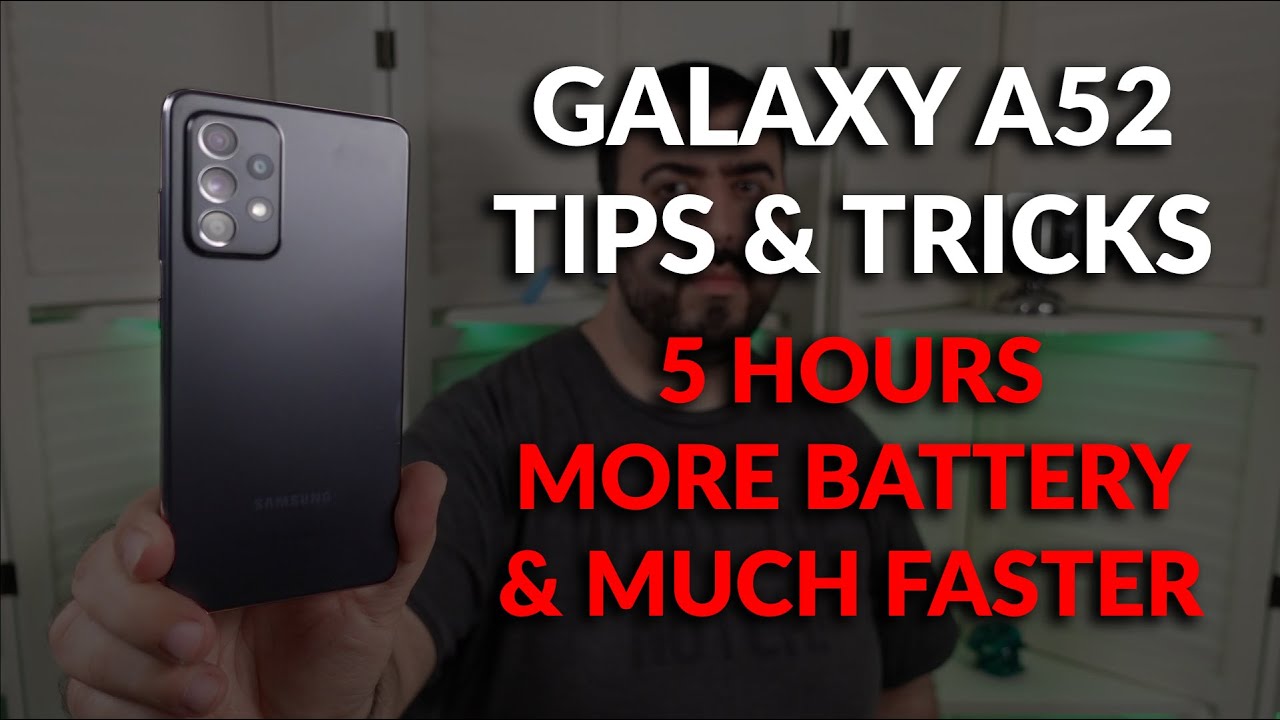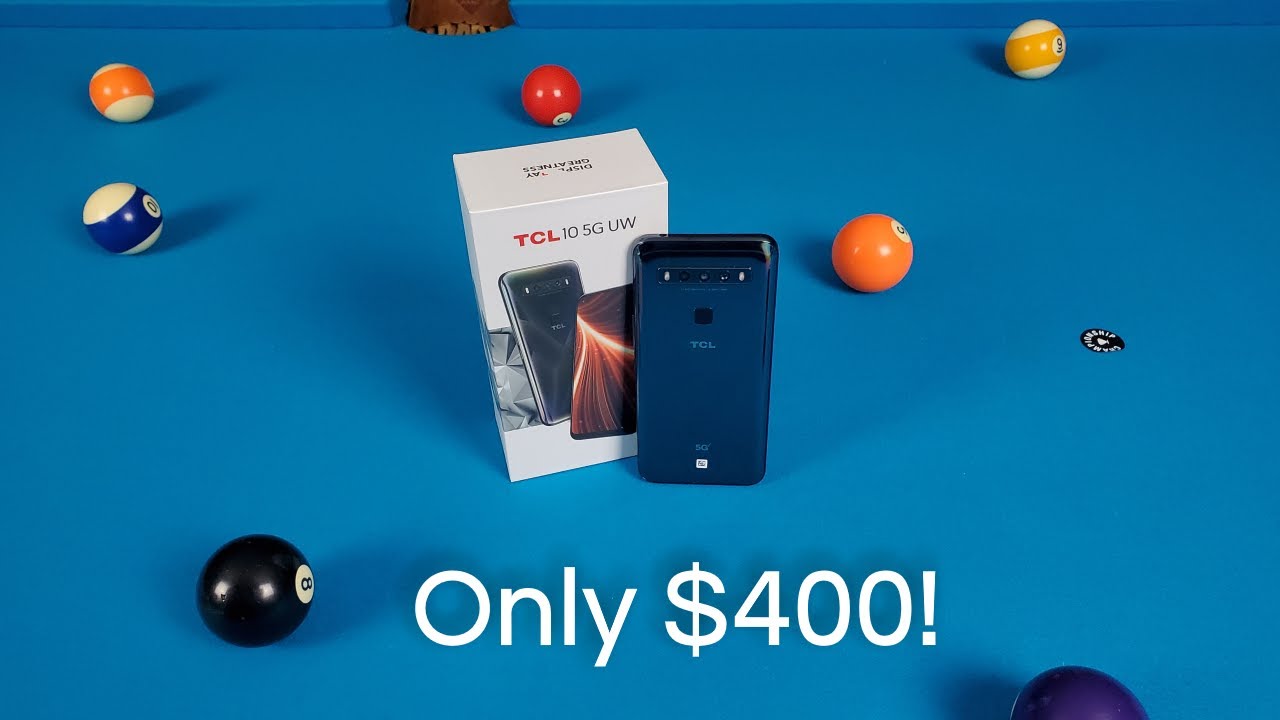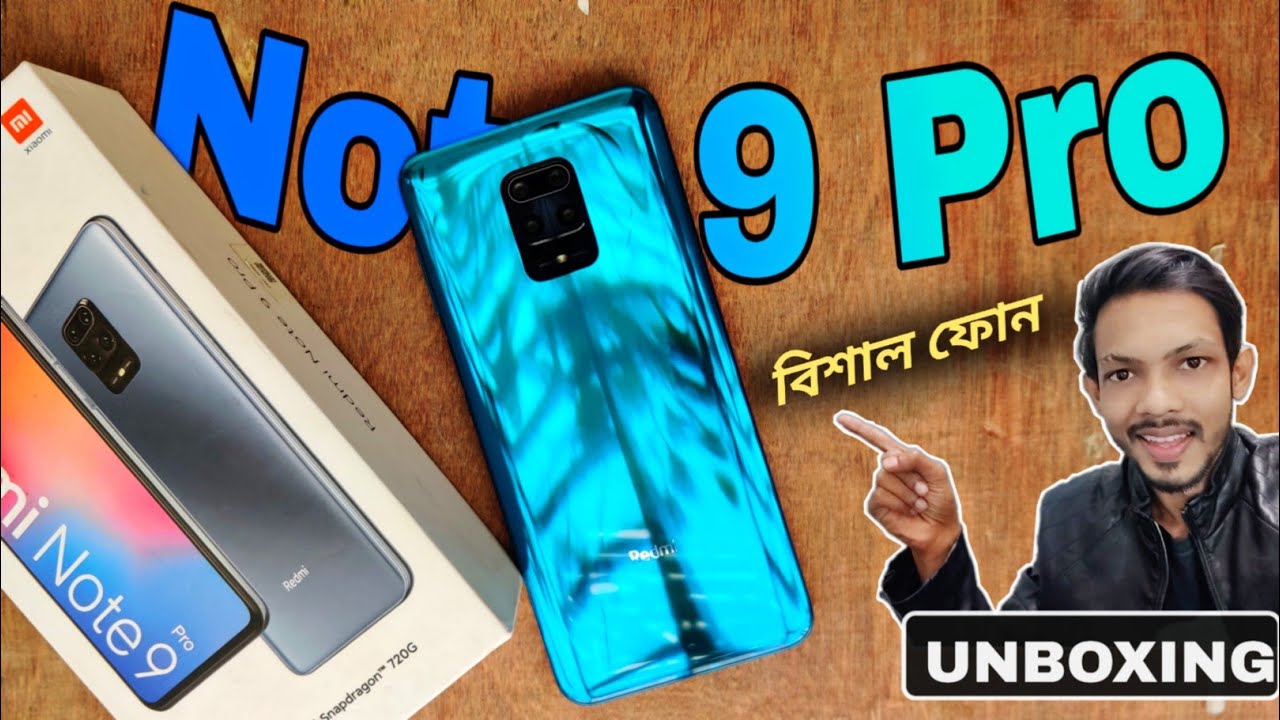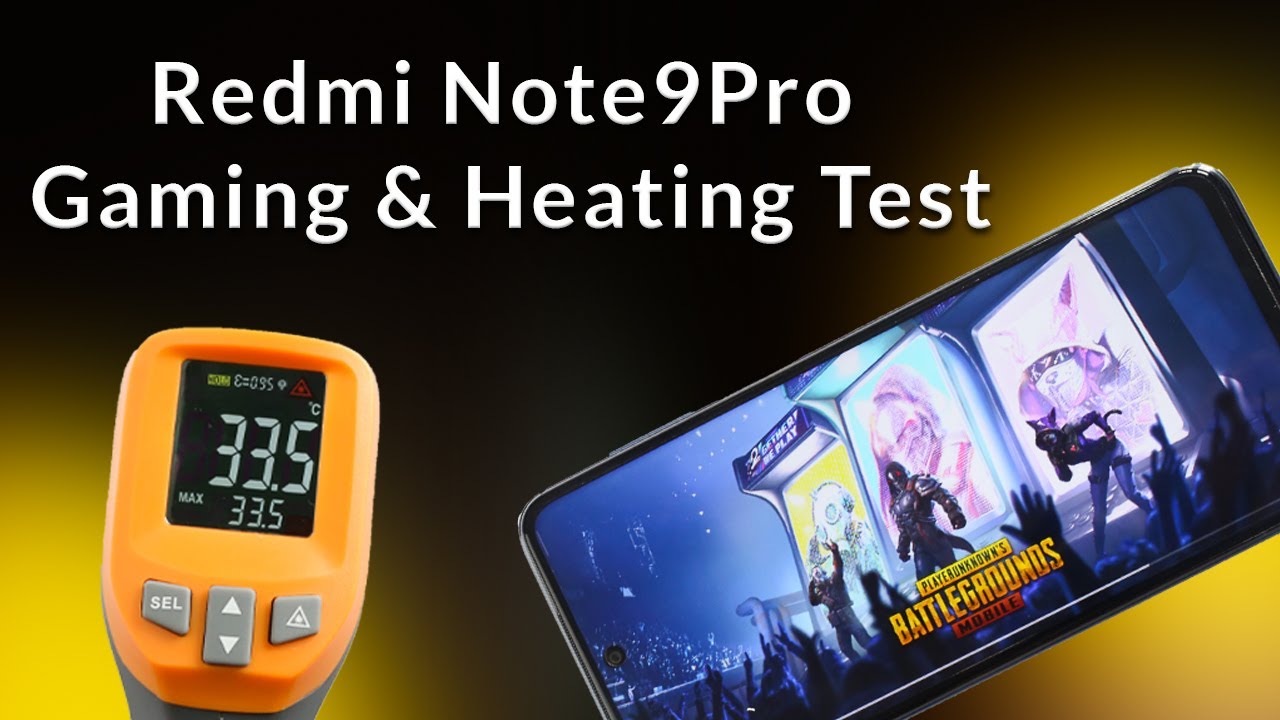Lenovo Yoga Slim 7 Pro (2021) vs. HP Envy 14 (2021) By Andrew Marc David
Hey everybody it's Andrew, and I've been in my studio, busy testing this the pre-production unit of the Lenovo yoga slim7 pro, and I'm loving it so far excellent. I can't wait till it's released. Hopefully, it'll come to United States, no guarantee, of course, and then, of course, I've been using the hp envy 14. I just did my review recently of it. I did both the core i5 and the KOI 7. This is the koi7.
This is the non-touch matte display. So I had a good idea. Why don't I compare these two? They are two of the best 14-inch clamshells. So far here in 2021. , hey everybody, it's Andrew, and this is the hp envy 14 and the Lenovo yoga slim 7 pro coming up today.
We're going to look at two of the best 14 inch clamshells here in 2021 on the left is the hp envy 14, which I recently reviewed and on the right is the pre-production unit that I received. The Lenovo yoga slim7 pro both are running two very different processors. Both have a very premium look and feel, and both have two different types of displays. The slim 7 pro is running the AMD Ryzen 5, 5600, h, processor, a brand-new processor here for 2021, and it's a 45 watt CPU. It also has integrated, radon, graphics, 16, gigabytes of ram and one terabyte of SSD storage.
The nv14 is running intel's, 11th, gen processor, the core i7 1165 g7. It has integrated iris Xe graphics, but it also has a discrete GPU, the NVIDIA GeForce GTX 1650, ti with max q, throw in 16 gigabytes of ram and one terabyte of SSD storage. The slim 7 pro will also be available in a dozen 7 and a dozen 9, and my sources also tell me there will be a discrete GPU option, the mx450 later this year. Now I already did my full review of the nv14. I compared the two different models: one running a core i5 versus the one I have here, the core i7.
I looked at the touch display versus the non-touch display, so for those on the bench as to which one to get check out the video, the link will be in the description below now. My full review of the yoga slim 7 pro is almost done and that should be debuting this week. Both are thin and light laptops with an all metal design. The 3.3 pounds at 1.5 kilograms of the hp envy 14 is a little heavier than the slim 7 pro which clocks in at 3.2 pounds or 1.45 kilograms. Now the hp envy 14 has the clear advantage when it comes to the port selection.
As you can see, it does have a HDMI port out. It does have a thunderbolt 4 port, something that the slim 7 pro doesn't have. What the slim 7 pro does have been two USB 3.2 ports that do power, delivery, 3.0 and display port out 1.4 on the right side. You'll notice that the nv14 has a micro SD card slot, something that's missing on the slim 7 pro when it comes to upgradability both have soldered ram. That means you won't be able to upgrade it down the road, but both allow you to upgrade the SSD.
If you so choose, only the slim, 7 pro will allow you to upgrade the Wi-Fi card. That's because it's slotted in the nv14 has the Wi-Fi card soldered into the motherboard. Both have excellent displays on the left is the nv14 on the right is a slim 7 pro both have 14 inches IPS displays. Now I did look at two variants of the nv14, the non-touch matte display and the touch glossy display again. The link will be in the description below for those that want to check it out.
I encourage you to do so. The nv14 has a resolution of 1920x1200. That means it's a 16 to 10 aspect ratios. The yoga slim 7 pro that I have here had a resolution of 2880 by 1800. That's a 2.8 k display and that's also a 16 to 10 aspect ratios. There will be another display option: a 14 inch, 2.2 k display 2240 2240x1400, that's also 16 to 10. , and that one has an anti-glare coating.
This one has a glossy display and that other display option will not get quite as bright coming in at 300 nits. The envy 14 gets very bright at 437 nits, which is excellent, and the slim 7 pro comes in at a very bright 389. Nits, but something to note my sources tell me the yoga slim 7 pro will have an OLED variant later this year, whether it'll have touch remains to be seen. Both have excellent coverage of the color gamut and both have very color accurate displays, making them perfect choices for content, creators to do Lightroom, photoshop and, of course, video editing, but one distinct advantage. The yoga slim 7 pro has over the envy.14 is its 90 hertz display, rather than the standard 60hz you get on the nv14. That means you get a much more smooth experience, and it's great for gaming.
It's great for scrolling. You notice the difference, but one thing to keep in mind: you will be using more power with that 90 hertz refresh rate. That means you'll get less battery life, but you do have the option to change it back to 60 hertz in the display settings. That'll give you better battery life now when it comes to the webcam, nothing to write home about either for the nv14 or the slim.7 pro now keep in mind. The slim 7 pro is a pre-production unit that quality may get better in the retail unit.
So just keep that in mind now as far as infrared webcam, the slim 7 pro allows you to log in with face recognition with windows, hello, something that's missing on the nv14. If you want to log in with windows, hello you'll have to use the fingerprint scanner and speaking of the fingerprint scanner, the slim 7 pro doesn't have one. Now there is a shutter switch to turn off the webcam for more security and privacy on the nv14. Unfortunately, the slim 7 pro doesn't have that feature. I wish it did so.
This is the front-facing camera on the all-new hp, envy 14. , well, you're, looking at the front-facing camera on the all-new Lenovo yoga slim7 pro here for 2021. Now the hp does have dual array mics, which sound pretty good. I guess, but nothing special nothing to write home about same could be said for the pre-production unit in the slim 7 pro and when it comes to the audio. Both are pretty good in terms of volume.
Both have a hint of bass and the mid were decent on both. I don't see one being particularly better than the other. There are dual speakers on both of them, both bottom firing speakers and, I would say, there's really no advantage one way or the other. I think you're going to get a more enhanced audio experience with Bluetooth headphones or a good pair of wired headphones. Now, when it comes to the CPU, the yoga slim 7 pro is running the AMD Ryzen 5 5600h here new for 2021, a 45 watt, CPU very impressive numbers here, as you can see from the results- and I can only imagine what the dozen 7 and what the dozen 9 will have to offer later on when they're released on this model, because these are some impressive numbers from a dozen 5.
Now keep in mind. This is a six core processor versus a four core quad-core processor in the nv14. Now this unit has the core i7 1165, g7, 11th gen from intel. Now it does have integrated iris, Xe graphics, but the trick up this sleeve, of course, is the GTX 1650 ti max q. Discrete GPU and as you can see from the graphics numbers, it did very well now also keep in mind that the 11 gen tiger lake processor, the core i7 1165 g7, which I have here, is a 15 watt CPU, which is also capable of 28 watts, depending on how it's implemented.
But here it's a 15 watt variant, and that makes a difference in the long term when it comes to performance. Now, when it comes to thermals, both units were actually pretty impressive, considering their thin and light laptops, especially the hp envy 14, which does have a dedicated or discrete GPU. When I ran the prime 95 stress test, it would clock up to 3.8 gigahertz with a core temperature of about 80 degrees Celsius that would last for about 15 seconds, and then it would drop to about 3.4 to 3.6 gigahertz and maintain a core temperature of 80 degrees Celsius. And, what's interesting is when I ran the prime 95 stress test on the slim 7 pro. It would clock speed up to 3.29 gigahertz at 70 degrees, core temperature, and it would maintain that for 15 minutes without any thermal throttling. But then, after about 15 minutes, it would drop to about 2.76 gigahertz for a cooler, 69 degree core temperature, so thermal's actually pretty good. Now the fan noise is a little louder on the envy 15, even when you're in performance mode, not too obnoxious not too loud.
But I was super impressed with how quiet the fans are under heavy load on the slim 7 pro it was even quieter. Now, when it comes to battery life, both did well the envy 14. Both the non-touch and touch models did over 11 hours on my continuous web surfing test, while the slim 7 pro did a very good 11 hours and 33 minutes. What you can expect from both devices is all day battery life. That's perfect! Now, when it comes to the keyboards, I like them, both they're both perfect.
Although I felt that the slim 7 pro is a little more shallow than the NV 14, which had a little better key travel. It also had a little better tactile feedback now they're, both backlit keyboards, meaning you can get work done in a dark room or a dimly lit environment, but on both fronts. These are very good keyboards. It's just a matter of personal preference. Now, as far as the touchpads are concerned, they're both precision touchpads.
I felt that they're, both very good they're, both glass touchpads, two fingers scrolling buttery smooth. All the gestures are working as you would expect, and there you have it two excellent 14-inch clamshell laptops here for 2021. Now, of course, the slim 7 pro has not been released yet, and I don't know if it's coming to the United States. I do know from my sources that it is coming to Europe, Asia, pacific and, of course, china. So that's going to be coming sometime in June, so look for it, then, but of course it's not a retail unit as far as the unit I have, but the pre-production unit that I have is excellent, and it can only get better from there.
But if you're going with the nv14 another excellent choice, either way, you can't go wrong. So what do you think about these bad boys? Yoga slim 7, pro hp, envy 14. Both are excellent.14-Inch clamshell laptops here for 2021. This is going to start at around 9.99. This is going to start at around 999 euros again.
My sources tell me: Europe, Asia, pacific China are going to be getting it sometime in June. Again, that's unofficial, but that's what my confidential source has to say and guess it is pretty reliable. Now, as far as the hp again perfectly good here in the United States pick it up at Best Buy you could pick it up at hp. com links for this one will be in the description below. I don't have a link for this yet since it's not been released, of course, but I'm curious to know you think.
Let me know in the comment section below, so please hit the like button. Please subscribe. Please share this. Video, don't forget to leave a comment in the comment section below. Let me know how I'm doing.
Let me know if there's a device or something out there, you think I should review I'll do my best to try to make that happen. Don't forget to check me out on Facebook, Twitter, Instagram and, of course, my website amdtechreviews. com, so until next time this is Andrew from AMD tech, see ya.
Source : Andrew Marc David