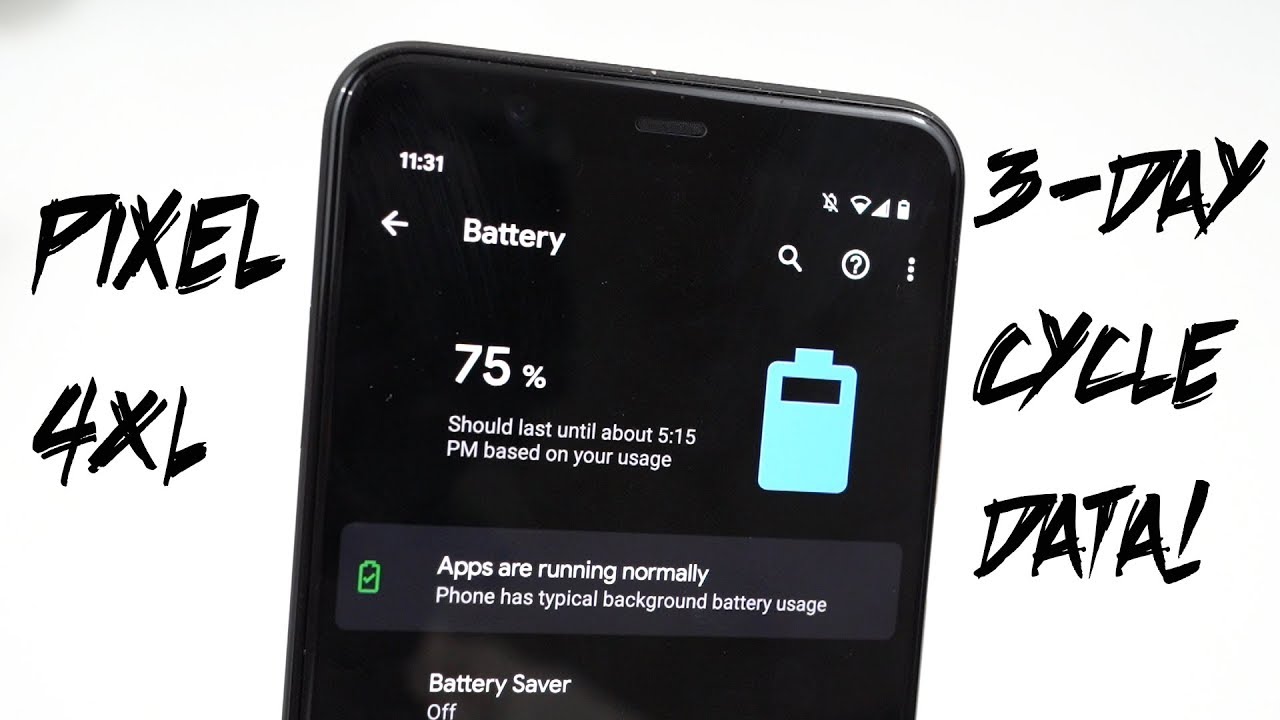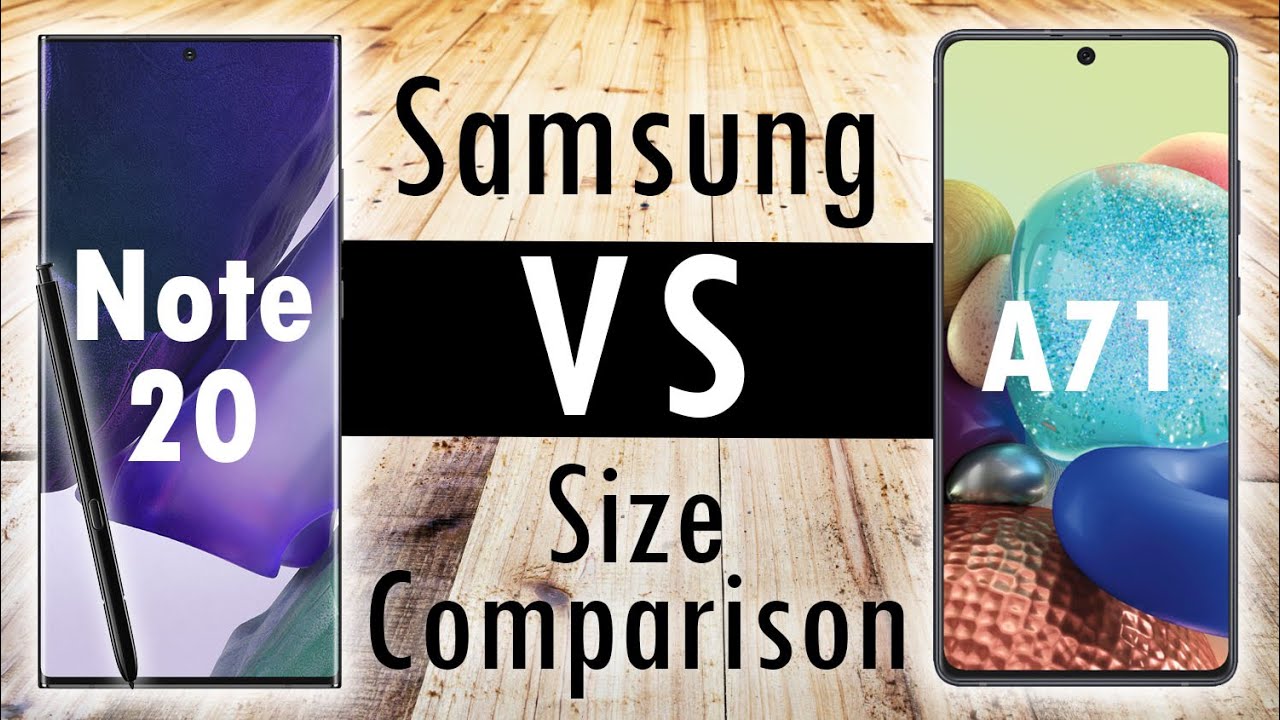Apple Watch Series 3 With LTE & GPS - Unboxing and Setup By zollotech
Hi everyone Aaron here for Solo Tech and this is the Apple Watch Series 3. In fact, this is the GPS and cellular version.42 millimeter Space Gray aluminum, with the dark olive sport loop and these range from 329 without GPS to 750 all the way up to about $1,300. If you get the ceramic finish, so there are many ones to choose from this. One has the cellular data possibilities if you want to pay $10 a month. So let's go ahead and open it up here and there is the watch itself and this they call a dark olive band. But I guess the edges are olive.
It looks more in person, or it looks green olive here, but on the actual pictures on the website, it looked more of a black color and that's why I chose it. Maybe I'll swap the band out, but let's set this aside in here. It says designed by Apple in California some literature, how to use it and then no stickers, apparently, and then we have our wall adapter and then our capacitive or wireless charger. So that's it for that. Let's set this aside.
So let's take this off and there we go, so this apparently is Velcro. So if you like this band, it's a Velcro band, and you slip your hand in here like this. My wrists are kind of big, but we'll put it like this, and then it'll fit just nicely now. This is kind of a this. Is a new band, and I'm not crazy about this material.
I'll get this off here, and we do have glass on the front, the red dot. Basically let you know that it's GPS and cellular. So, let's turn it on we'll boot it up, and it's the 42 millimeter. They do have it in a smaller size as well, and we've got the digital crown, and they said it's a couple sheets of paper thicker. Just this crystal part right here, then the previous version and we'll wait for it to boot.
Up here is my original Apple Watch. This is sapphire with stainless steel and if it's held up okay, but it has quite a few scratches on it, but it does work. Fine and I've been using it, but this is pretty thin right here. Let's see if I can show you side by side, so you get a better idea of what the difference is, so the new ones. On top, you can see the thickness difference a little, not very much wait for it to boot.
Up now. This is supposed to be a lot faster. It still retains the waterproof ability that it had before with the series 2, but it has a cellular antenna in it. That's actually in the screen itself, so it says, bring the Apple Watch and you the phone I guess so will bring the phone into place, see what happens here there we go, we'll hit, continue, and we'll wait for it to set up, should take just a moment, and we'll see what happens there. We go.
Let's go back into where we were we're in the Apple Watch. It wasn't loading, but let's bring this into site here and that's it so now, we'll restore from a backup, I had an update and where I restored it yesterday, so we'll go ahead and do that and then the Apple Watch will start setting itself up now. I have to say, while we're waiting for this to update this is I really do not like this material. I, don't know what it is, but this is not a nice texture, in my opinion, so I'll probably swap the band out for something different since I, don't really like it! Well, let's hit agree. This Apple Watch should be much, much faster than the first generation and let's wait for this to complete, and then we'll continue to take a look at it.
While I was setting this up. This came up and said: T-Mobile is offering a free or special, introductory or cellular trial for Apple Watch, so we'll hit set up cellular, and it brings us to T-Mobile, and it says it's free for the first three months and then dollars a month after that, so we'll hit next we'll try it out. So it says I'm all set up, and it says data with paired digits, so we'll hit close and then continue. So I've got three months free on this Apple Watch, so it says: Apple Watch basics. While it's setting up display digital crown, and I'm surprised it's doing this a while.
We're setting it up because before the previous Apple Watch was not nearly fast enough to handle that the watch has done updating it says press the digital crown to start, so we'll hit digital crown, and we're in that is much, much faster than the original watch now, in the meantime, I swapped, the band out since I, really don't care for the texture of this one. It's just really not pleasant. In my opinion, if we tap the home button here or digital crown, everything is much faster. I haven't seen an Apple Watch this fast in quite a while, and you'll see. The cellular data will go home with this button.
We'll go to our dock here, and it's its pretty quick just for comparison. I brought in the first generation Apple Watch if I hit the button on the side. You'll see it's a little slow on this. One I can scroll through nice and fast here, and it's a little slow or stutter on the left. If I hit the digital crown go back hit, it here hit it here, and things just aren't as smooth on the hold watch.
The new one feels plenty fast, basically how it should have been from the beginning, so this one looks pretty good I'll be using it for a while I'll review it and, as you can see here on the bottom, it says: ion X, glass, ceramic back, that's this piece here and GPS LTE, and it's water resistant or waterproof, so I'll be using it I'd love to hear any questions that you might have about it. If you want to see in my review, if you have any other comments or anything, let us know in the comments below if you haven't subscribed already, please subscribe and like as always thanks for watching this is Erin. I'll see you next time.
Source : zollotech