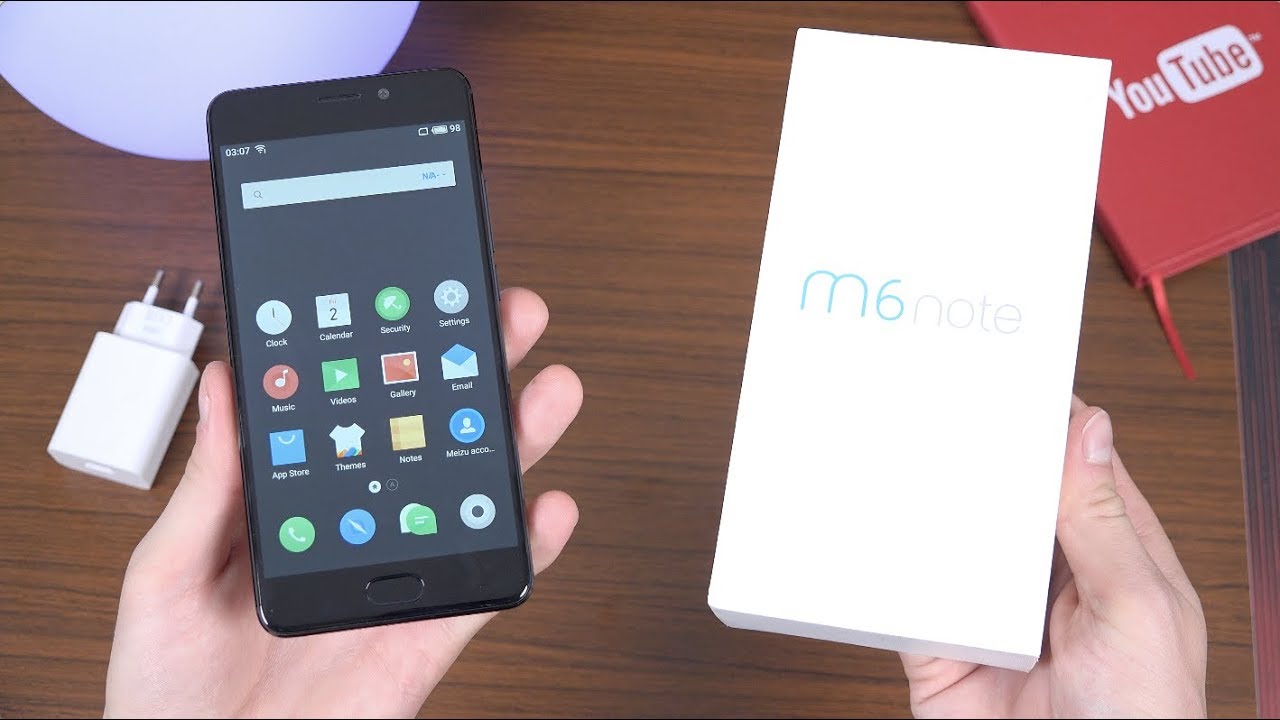Magic Keyboard for iPad Pro: Do I Still Love It 6 Months Later?! By DailyTekk
Today's video is sponsored by the new paper, like with NATO dots which makes writing or drawing with any Apple Pencil on any iPad, feel more like paper, hey, it's Chris and welcome to the new space. Today, I'm going to be talking about the iPad. Pro's magic keyboard, slash the magic keyboard in general, because now you can use it with the iPad Air, which is very exciting. Basically, do I still use it do I have any regrets everyday life with it? What have I learned some hacks and tips all of that stuff, because, let's be honest, there's a lot of hype surrounding this product? It's not perfect! I think everybody knows that at this point, but after living with it and working with it for this amount of time for several months, I feel like there are some insights that I can pass on in terms of how to get the most out of it number one and who should buy it or steer clear of it number two- and this is just a PSA somewhere later in this video. I'm going to give you my favorite iPad tip of all time, so stay tuned. For that, and just to be honest too, this is a video where I'm testing out this space learning how it works.
What do I need to do with the acoustics and the lights? I got a bunch of equipment still coming in the next couple of days. It's going to have to get set up and whatever, and so it was kind of an experiment, but you're here for the first video, so first things first, am I still using the magic keyboard? Well, yeah, definitely daily. So I've been on this three month or so journey where I moved- and this was my go-to work device and machine, and when I say that I'm really talking more about productivity. So when I'm answering an email, this was my go-to. I definitely prefer using that for typing up an email over the iPhone.
For instance, this has been my go-to entertainment device for these last three months. This is a stand, not just a keyboard, and I've been watching a lot of content on here and just in case you're curious. This is the larger iPad, the 12.9 inch when I go to edit a website, I'm doing that here, and I'm using this keyboard when I'm typing up a script that happens here on this very setup as well. I'm just going to do a little typing and see if you guys can hear the amazing sound that these keys make that's part of it right. You know some people really like the loudness of some cherry MX switches and some people really like stealth mode and just being as quiet as possible.
This is more stealthy than mechanical. You know in terms of sound, but still it does punch a little. You can hear it a little so listen to this I'll see if I can turn up the volume. So it sounds great and just for comparison. Let's test out this other keyboard over here, bring it on back.
Let's go into notes here and let's not forget this extra USB-C port here, it's pass-through only right, you're not going to be plugging in your external drive here or anything like that, but that makes a world of difference. I can't even tell you I would prefer to have this and charge the iPad with this, even if it's maybe a little slower than plug it in right here and then actually use this port for external drives or other accessories. That's all I really needed. I have a couple of different hubs for the iPad and I just don't end up using those really anymore. Now, if you've done any research, you already know there's no row of function keys here across the top and that's a little of a thorn in the side for people.
You know it's just a level of convenience. I'm really not sure why apple chose to exclude you know. I don't know if it's, because if they added that one extra row, they thought people would just be banging their fingers up here on the top at the bottom of the iPad actually, and that just was going to be worse of an experience than leaving them out, I'm not really sure, but as annoying as it is to not have that function row when you're, just using the iPad all by itself. It's that much more annoying. When you set this up as your keyboard, that controls your whole Mac experience using sidecar and while it was doable, I just don't know if that's something that I want to do this round.
But the thing is, I just love the typing experience. I've said that in video after video and if 80 of what you do is type- and you know only 20 is use the Apple Pencil which, with the new scribble functionality, is amazing. I love being able to write actual text that gets converted into you, know messages or the calendar or to search the web scribbling outside that's cool. But if you predominantly use this for productivity type of work tests, then you have to consider the typing experience. The typing experience is so good on.
Here I mean just the other day. I was trying out the old Apple keyboard before the magic keyboard debuted, and I just don't like it as much. The typing experience is so inferior on this old keyboard setup and it's so much better on the magic keyboard. There's key travel over here. You know the inverted t's are here they're not over here.
This is a superior typing experience. There's just no doubt about it. Backlit, that's huge, because a lot of times I do wake up early and the lights are dim everywhere, and I'm sort of in wake up mode, but I like to kind of go through the day's events know what's coming up, do a little of initial leg work for the day and the backlight is just killer in that situation. It should have always been there. There should not be an iPad keyboard without a backlight, in my opinion, but a good test of whether you love or like something is to go back and experience what you had before, and in this case it was really hard.
I couldn't switch back after using the magic keyboard. I could not go back to this keyboard, which is why it's just kind of acting as a stand for my monitoring setup right now, the mouse, the trackpad experience is really great. It's amazing! Actually, I know it's a little small people looking at this and comparing it to you know what they had on their 16-inch MacBook or something like that's tiny. It is small uh, but that hasn't been a problem at all. I like that, I'm not accidentally hitting it with my palms like ever.
I still do that sometimes on my 16-inch MacBook Pro, so the size actually works out to be pretty good. Furthermore, I adjusted the tracking speed I made it faster. That's worked out really well, I love the stickiness. It clicks super nicely. I'm talking about the tactile feel of the click.
That's just great. It clicks on all the corners. You can't say that about some Logitech mouse trackpads and still after all these months, I do have tap to click enabled where I don't even have to touch it. That's been great. I like tap to click so much on here, that I went back on the mac and turned on tap to click, and it didn't work good there on my 16-inch MacBook Pro, so tap to click is just only something that I use uniquely here on this magic keyboard, just to bring this keyboard back over here too.
To talk about, I think, in terms of having a mouse and not and having to use an external mouse. I got an external mouse right here. It just doesn't work at the same to not have everything you need in one convenient package. I like the Logitech pebble. I like other mice, paired with the iPad.
You know it's still usable still nice, the trackpad that works perfect, but the convenience of just having it baked in here is second to none, because something that you miss out on is the gesture control and the multitasking is just better. It's easier. I, like those gestures. No, no, I love those gestures and I just can't do without them and of course you can go back and watch a video that I did where I paired the trackpad with the iPad Pro, and it worked good. You still get the gestures, it's actually not that inconvenient to pack up the trackpad and bring it with you.
It's not that bad, but it's just a matter of having everything in this nice convenient setup that it's just unbeatable. Okay, let's talk about this as a stand, because that's really 50 of this package right, you do have the amazing keyboard the mouse is baked in convenient. The viewing angle has actually been pretty good for me all these months. I never complained really in my head like oh, why can't it go back any further, 130 degrees, it's not enough! That hasn't really been a problem for me, and I've already told you guys what bugs me more is time to take this off and then put this down and use it like this. If I want to do anything in tablet mode, that's kind of a pain because then you have to come back.
Take this off: oh, look, it's kind of a pain and then put this up. Stick it back on and then get back into more of a laptop mode, and it just breaks my flow a little. I do miss having a keyboard that I could just flip around and use it in tablet mode like this. Even so, though, as a stand, it's been great. I really like the looks, that's a big part of this puzzle for me too, in figuring out whether I like this, I really like the looks, especially from the side profile.
You just see it, and it looks like it's floating, and it adds a bit of fun to your desk setup and even when you're, not at your desk, and you're, just at the coffee shop or something you just know like it gives you a good feeling. I come from a design background, but like graphic design, web design, app design that kind of stuff but design, but good design. That really resonates with me and while the overall industrial design here does have some flaws, we've talked about it. The overall aesthetic makes me happy something else that needs to be said. Am I use this for the protection? I've really come to appreciate it.
Yeah, it's heavy you've heard people say that I've said it, and it doesn't cover everything you still end up, seeing how this metal edge is exposed here, but wow. This feels like a tank in terms of armor for your iPad. You know it used to be that my paper like or my screen could get some scratches, but when it folds up like this, this doesn't get scratched. It keeps everything in tip-top shape and I can rely on it to be really solid. When I put in my backpack, I don't have to worry about something getting bent and at the same time I have to say, while it's heavy, it doesn't feel bulky like it doesn't feel like you know some uh cases.
They add this big plastic bumper and that's just not for me. I know some people like it everybody's different, but I don't like that extra bulk, and this is pretty svelte all right. This is the time in the video when I'm going to share. One of my all-time favorite iPad tips ever now in iPadOS. They made it, so you can double tap control to activate voice dictation, which is great because in the past you had to hold down the little keyboard icon.
It popped up the software keyboard, and then you could tap on that microphone button and actually start typing. I love voice dictation, and now I love how fast I can access voice dictation, and actually I don't know if this is the case. But I've been complaining about that for a long time and there was this beta period before iPadOS 14 became official. I don't know if someone apple was listening or if this is on the roadmap anyways uh, but I know that I was very vocal about it, and I'm just really glad to see it here now the future is going to be interesting. You guys know I moved.
That means I'm going to set up brand-new office space, and I've been thinking a lot about how to incorporate not just the iPad or the iPad Pro, but this keyboard in particular, you know in the old office space I set this up, and I had the ultra-wide setup. I used my Mac primarily as my go-to operating system, and I was using the iPad with the magic keyboard in sidecar mode to control that whole ultra-wide setup. I'm not sure if I'm going to do that this time, if you own an Apple Pencil or are looking to get one soon, then check out today's sponsor paperlike with nanobots, which is an accessory. That makes it feel and sound more like you're, using real paper when you're working with an Apple Pencil. One of my favorite things about paperlike with nanobots, is that it's much clearer to watch movies and view content, even when you're not drawing or writing.
But of course, paperlike actually gives you more control. When you are writing or drawing thanks to the paper-like resistance that it offers and yeah, it really makes a difference. Plus it reduces glare and fingerprints and who wouldn't want that when you place your order for paper like with nanobots you'll, get two paper light covers plus application accessories along with free, worldwide shipping and a 100 satisfaction guarantee. You can get your own paper like with nanobots, using the link down in the description. So I don't know, let's end this by asking: do I have any regrets about it about buying it and using it this whole time, and I can honestly say I really don't so- the function keys not being there that's less of a big deal than I thought it was going to be.
I've been able to live with that very easily, actually uh every now, and then I'm like. Oh, I can't, you know it's just like subconscious. I can't turn up the volume right here, so I got to go into control center use the buttons up here or the contrast got to get into control. Centers on you know, but you can deal with it. Lack of an official escape key.
You know that can't be a pain. The whole remapping workaround I've said forget about it because I tried it and I didn't like it because I actually did want to use these other keys down here. You know that's a pain, but has it sunk my enthusiasm for this? No, it really hasn't I've continued to use it. Is it a little heavy yeah? It really is, but I'm going to tell you a secret most of the time I am parked at my desk. You know- or I'm not moving all that far, and it's not so heavy that it's just going to like tip me over.
If I stick it in my backpack, you know it's not gonna, be the straw that breaks the camel's back. So to speak, it's expensive, that's one knock against it right, but still for me, it's been a worthwhile investment because of the typing experience. I just like that. So much that it was worth paying for. For me, oh and let's just mention apple, didn't send this meat.
This is not a review unit or anything, not a gift. This is mine. I bought it and I love it so yeah I thoroughly thoroughly thoroughly enjoy using this still, even though it's not perfect, if I had to give it like, oh a 1 to 100 rating, I would rate it like a 92 or 3 or 4 somewhere in that range, but as you're shopping you're, making this decision because it's expensive, the iPad's, expensive anyways, and you add this in you're spending a good deal of money. You just have to keep in mind that what a reviewer says here on YouTube any of us is going to be different from your particular situation. So, if you're really into drawing take that into account, maybe you make your livelihood as an artist.
Well, this might not be for you, even though I love it. On the other hand, maybe you really need that extra angle here you know and the Logitech combo is gonna, give you almost infinite viewing angles, and maybe that's what matters the most well then get that, even though I love this or somebody else loves whatever you know just you have to personalize for what you like, rather than what we like, but yeah. That's going to do it for this video and for this intro to this new space. There's so much that's going to be happening. Um, you guys can expect lots of new videos.
Apple events coming up I'll, be all over it. I'll give you guys some coverage. Also, a new desk setup is going to be coming soon. Maybe we'll do a tour you guys. Let me know, I don't know if you're interested in that or not of some new spaces, uh and equipment and whatnot.
So just let me know if you have any questions about this particular product. Let me know about that down in the comments. Try to answer those, and I'll catch up with you guys, either on Twitter or Instagram. I'm at daily tech spell daily teak in both of those places on the after party. That's our podcast! It's coming back in full force.
We just took one week off to kind of get moved in over here, uh or anywhere else. This is some cool links you can explore down below, but I'll catch. You guys in the next video later.
Source : DailyTekk