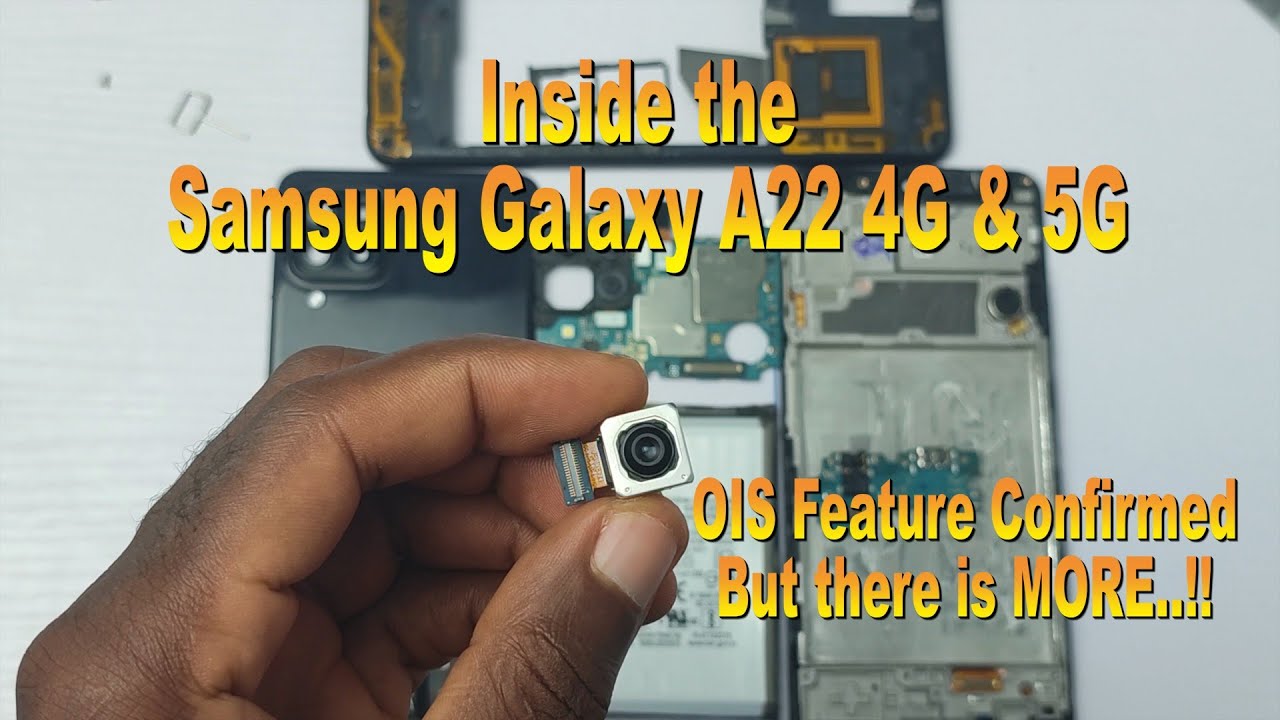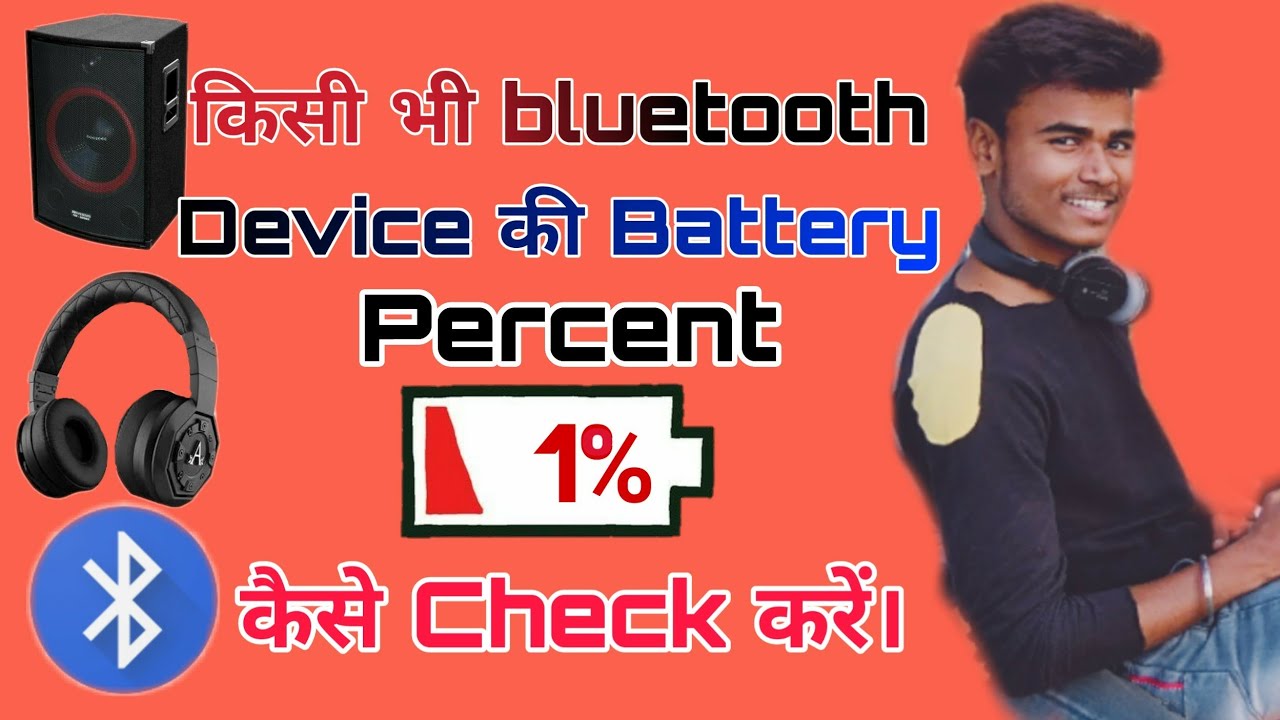Samsung Galaxy A72 Camera Review By TechwithUsama
Hi guys this is the camera review of the Samsung Galaxy a72 right now, I am recording this front. Camera video in 4k at 30 frames per second. This is a max that this phone offers- this video looks quite stable to me, and everything on this screen looks fine, but you guys have to be the judge for this video. You can get an idea about the colors how this phone manages the highlights, the shadows and how it brings the background and the colors in the background, and also, if you guys, find this video useful at some point hit the like button, make sure you hit the subscribe button and help me get over 50 000 subscribers as soon as possible. A lot of awesome, Samsung, galaxy a72 content is on the way I have lined up about 27 videos for this one phone alone and in this review I'll give you a complete walkthrough of all the features, and I'll definitely take you through uh the photos taken in all the modes of this phone right. Now I am going to switch to the portrait mode on the camera.
This is now the portrait mode. Video and this time I have switched the resolution to 1080p at 30 frames per second after this I'll, take you through the features of the camera application and also the exact specifications of this camera, and then we'll jump right into the camera comparison, starting off with the photos taken through the rear camera of this phone. The main camera sensor on this phone is a 64 megapixel shooter with optical image. Stabilization. The remaining details are on your screen.
Samsung has not specified this sensor, but Samsung's latest 64 megapixel sensor is the gw3 and I believe we have the same sensor on this phone. The front houses are 32, megapixels single camera, launch the camera application, and it welcomes you with the photo mode. Now. First, we will just switch to the rear camera of the phone. Here you have the ultrawide camera, the main camera, and you can zoom all the way up to 30x on this smartphone.
As you can see here, 30x zoom is there because of its telephoto lens, which is of 8 megapixels. This is a great addition on this smartphone. So, by default the photo mode is going to capture images in 16 megapixels resolution. If you want to capture the highest 64 megapixel images, you will click on this resolution option on the top and select 64 megapixels mode. Remember in this mode.
The HDR is not going to work, and it's not even going to let you zoom in, so it is best to use the standard, the 16 megapixels mode, to capture the images on this smartphone right here you have got the scene optimizer. I suggest keeping it turned on when you are capturing the broad daylight images. Here you have the filters, the motion, images and then all other options are quite self-explanatory. Here we have the night mode. The night mode cannot capture the images in the ultrawide mode.
Galaxy a71's night mode can capture the ultra-wide images, but the a72's ultrawide can not be operated in the night mode. However, the a72 has the telephoto lens and that can be engaged while capturing the night mode images by the way, the night mode also works for the front camera of this phone, the macro mode. The object needs to be three to five centimeters away from the subject, and then we have the video mode at the top. You can see the super steady option. This should be used when you want extreme stabilization inside your video.
Next we have the frame options by default.9 is 216 is selected, and this is the standard resolution for recording the videos I suggest using the 9s to 16 only unless you want to record Instagram stories in the full mode. Next up is a resolution button. The resolution the max resolution on the smartphone is ultra HD, which means 4k at 30 frames per second, then we have the full HD at 30 frames per second and 720p at 30 frames per second as well for the front camera we have got the ultra HD 30 frames per second, the video recording options for the front camera are exactly the same that are there for the rear camera of the smartphone for the videos for the full HD mode. This phone has the optical image stabilization. The optical image stabilization does not work in the 4k videos, as you can see.
If I switch the video resolution to the 4k, the video stabilization goes off, and I cannot even turn it on. In the more options uh, we have the AR doodle. We have the pro mode, a very uh nice pro mode, but unfortunately there is no raw capture option in the smartphone, which is a shame because a company like Xiaomi gives us raw capture option on its low end. Smartphone, like the Redmi Note 9. But such an option is missing.
On the Samsung Galaxy a72 anyways we have the ISO. We have the shutter speed exposure, the focus, the white balance and the color options right here at the top. We have the metering, the frame and the timer options. Now. One good thing about this phone is that it's got the video pro mode as well, which is missing on the Samsung Galaxy a71, even after its android 11 updates.
So the fans of video pro mode can definitely make some use of this feature and the options available in the video pro mode are quite similar to what we have in the pro mode on the smartphone. This phone has a super slo-mo option too. The super slo-mo, unfortunately, does not have the motion detection feature, which is actually a flagship feature on Samsung devices, but I was expecting this feature on the Samsung Galaxy a72, but it's not there. The slow motion, however, can record a lengthy video, and it can automatically detect the motion as well, and then we have the hyperlapse here. The panorama is self-explanatory.
Moving on to the portrait mode of the smartphone, the portrait mode is quite good. By default, its intensity is set to 5, but you can decrease or increase it. It works very well for the front and the rear cameras. The single take will basically capture 10 different images or videos and apply the filters and different effects to make those images and videos ready for social media sharing. Next up, we have the fun mode.
This mode has made it to the Samsung Galaxy a72 as a result of collaboration between Samsung and Snapchat. Now you can make high quality, Snapchat content right out of the camera application, the stock camera application of your Samsung Galaxy a72. These are all the filters and effects, and you can definitely search for more lenses given by Snapchat over 20 different filters and lenses are available for the Samsung Galaxy a72 and the a52 owners. I have captured a lot of images on this smartphone in almost all of its modes, and I am just going to cover each and everything in this phone: let's go ahead and start off with the rear, camera images, and then we'll move on to the other images on the smartphone. First, here's an ultra white image of mine, the ultrawide images are not supposed to be highly detailed, but they are supposed to have a fine color tone, and this phone does have a fine color tone.
These 12 megapixels ultrawide camera on the a72, is one of the best sensors in the mid-range segment. If you look at the ultra-wide images short on the Xiaomi or other phones, you will dislike them, mainly because of the color tone, but Samsung's ultrawide sensor. This time is doing a great job. It's a normal image in the 16 megapixel resolution. Everything looks perfect to me.
I quite like this camera. The colors are natural, highlights, are not blown off, shadows are fine, saturation is balanced, and the image is appropriately sharp. Here's the same image in the 64 megapixels resolution, the colors will be a bit dull, but even that's not noticeable. This is an extremely detailed image, and you can zoom in to crop as much as you want so far so good, and now this one is the portrait: isn't it just impressive edge detection, the depth effect? It's all on par. The cameras of this phone have laid out a great first impression.
Now this is your look at the ultrawide, normal 64 megapixels, and the portrait mode images side by side drop your own analysis by taking a deep look on these images down in the comment section here is yet another normal versus 64 megapixels image. There isn't any difference at all, except for that amount of details in the 64 megapixel image. The colors are very natural. Here's a portrait image from the rear camera. Once again, the portrait mode of this phone is totally worth it in this segment, and it has just impressed me.
I am now going to show you a series of normal versus 64 megapixel images in all these images, the main differences between the details. Everything else remains the same in the normal mode. The scene optimizer works, so it can give you an advantage in some certain situations.64 megapixel mode has no practical use, except for giving you the ability to crop an image as much as you want. The sensor is basically there to let you capture good low light images, but we'll take a look at its low light images later in this video. If I capture a 64, megapixel image and crop it at max, this is what it looks like and if I capture an image at 30 x, zoom, this is what it looks like the telephoto camera of the a72 is definitely playing its role.
I am happy that the telephoto sensor is not a gimmick like the macro camera, and this is happening for the very first time that we have got a proper telephoto camera on a mid-range smartphone. Now, here you go with a series of ultra white versus normal images. What I like about the ultra white camera of the a72 is the fact that it's not producing that warmer tone that we used to have on previous phones. I compared the ultrawide images of a72 to the a71, and you can see the difference. Clearly, the a72's color one is much superior, a72's ultrawide camera stone matches to its main sensor, which is another plus point.
As I said before, this is definitely one of the best ultrawide cameras in this segment. I will now show you a series of normal images, the focus well, you have to be really accurate while taking pictures like the one that's being shown on the screen for now. But if you are capturing a more isolated subject, this phone can do a great job. I absolutely loved how it adds that depth effect to the images it's managing the highlights and the shadows very well. Yes, there are some situations when bringing accurate colors can be problematic, but it still does a job better than the Samsung Galaxy a71, and let me just quickly show some more a72 versus a71 images in the outdoor images.
The a71 produces a cool tone and a72 produces a warm tone in the indoor images. The a72 produces cool tone and the a71 produces warm tone. If I have to choose one between these two I'll go with the a72, because its color tone is more natural, and it's also producing much higher details back to the a72 photos. Now I would like you guys to analyze all these images and drop your own thoughts and analysis in the comments section down below by the way I am already working on a full comparison between the a72 and the a71, and it will be out on my channel very soon make sure you have subscribed to not miss that video know the macro camera of this phone does its job. Well, it's not something that I am a fan of.
I don't even want dedicated macro camera sensors on phones. They can give us another useful sensor instead, but this is how it looks. Let me take you through the low light and the night mode images now here. This phone does a fine job in some extremely low light conditions. It can produce noise, but otherwise the images come out, neat, subtle and clean.
You can also engage the telephoto lens for the night mode images, and it does its job, fine, nothing extraordinary. I mean to say this now brings us to the selfies. I am going to show you the normal and the portrait selfies side by side. First, this camera produces natural color tone. I did not touch any settings in the camera application.
All images were taken using the out-of-the-box settings. The beauty effect by default is set at 2, but even with that, much of effect the images retain their details. Look at my face. My shirt. None of the colors are blown off.
The color tone is natural. It is a bit warm and close to reality. Edge direction of this handset is just superb. At times the background blur can produce that slightly yellowish or greenish effect, but I think that's not going to be a big concern. That just depends on the overall scene, where you are capturing your selfies.
It has impressed me as far as the selfies are concerned, and I am saying this on the basis of a little comparison. I did. I compared the selfies of the a72 to the a71. A72 produces detailed natural, lively, selfies, with great edge detection. A71 produces extremely soft and kind of washed out.
Selfies selfie color tone is a completely subjective choice. I like the natural look, so the a72 has impressed me and by the way the a71 was also using the natural or the original color tone and its beauty filter was also set at 2. The a72's high-res 32 megapixel selfie uh, comes with further details. I have no complaints or issues with the selfie camera of this phone drop. Your thoughts about its selfies in the comment section down below its time to take a look at the videos.
The video resolution details are appearing on your screen. This phone has optical image stabilization, but does it look like the is is working? I mean the is does not work in the 4k mode, but it looks like it does not even work in the 1080p mode or the OS is just not that good. While the images from this phone have stunned me, the videos have disappointed me. At the same time, I expected better video quality in the 4k mode. The as doesn't work either, so you have to use a gimbals for that.
Otherwise, the videos are going to be really shaky. The resolution is fine. It's just a stability that is horrible. Samsung, should roll out and update as soon as possible to fix the video stability issues on this phone. I do hope that Samsung won't leave us in a turmoil with this.
Video quality now enjoy a few more video samples, including some slow motion and the focus speed test of this phone, and I'll catch you up with a conclusion. It's time for the conclusion I'll break down my analysis into a few simple points to make it easy for you to understand. First, the images from this phone come out great depth effect, great edge detection and great color composition. Ultra white camera is one of the best in this line. It has the color tone that matches the main sensor, which, in my opinion, is a big plus telephoto.
Camera is not a gimmick. It works very well low light performance of this phone is just fine. The phone has horrible video stability that needs to be fixed as soon as possible in comparison to the a71. The a72's camera is a huge upgrade. I am telling you this in advance.
I am working on a full camera comparison right now, so that you guys can see that for yourself too, but after experiencing the camera of the a72, I am not a fan of a71's camera anymore in the coming few days, I'll be comparing the a72's camera to the s20 Fe, Enos and 5g's camera, and also the Redmi Note 10 pros camera as well, but today this is the best mid-range camera, in my opinion. Remember that this is a camera review and this does not focus on any other part of this phone. I'll talk about the remaining stuff in my final review of this phone, so it gets full points from me. As far as the camera is concerned, you are free to disagree and drop your own thoughts in the comment section down below hit the like button. If you found this video useful and subscribe, if you have not yet with that said, I will sign off and see you all in the next one.
Source : TechwithUsama