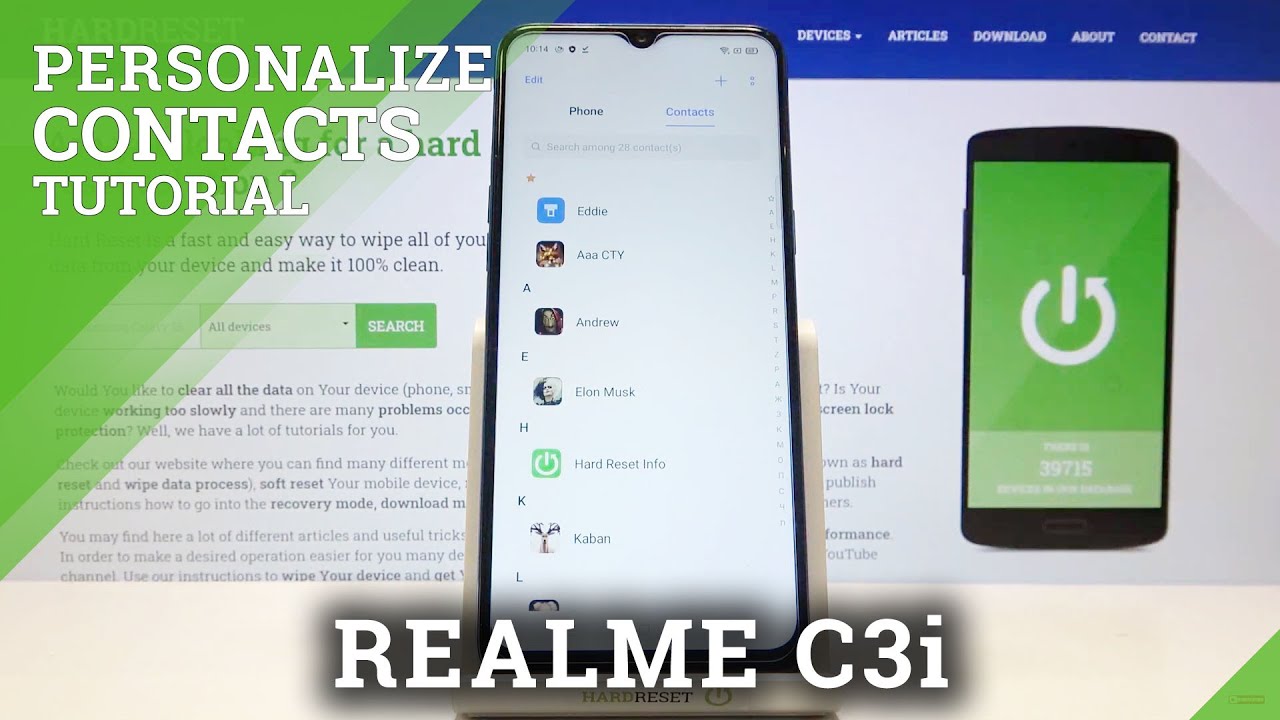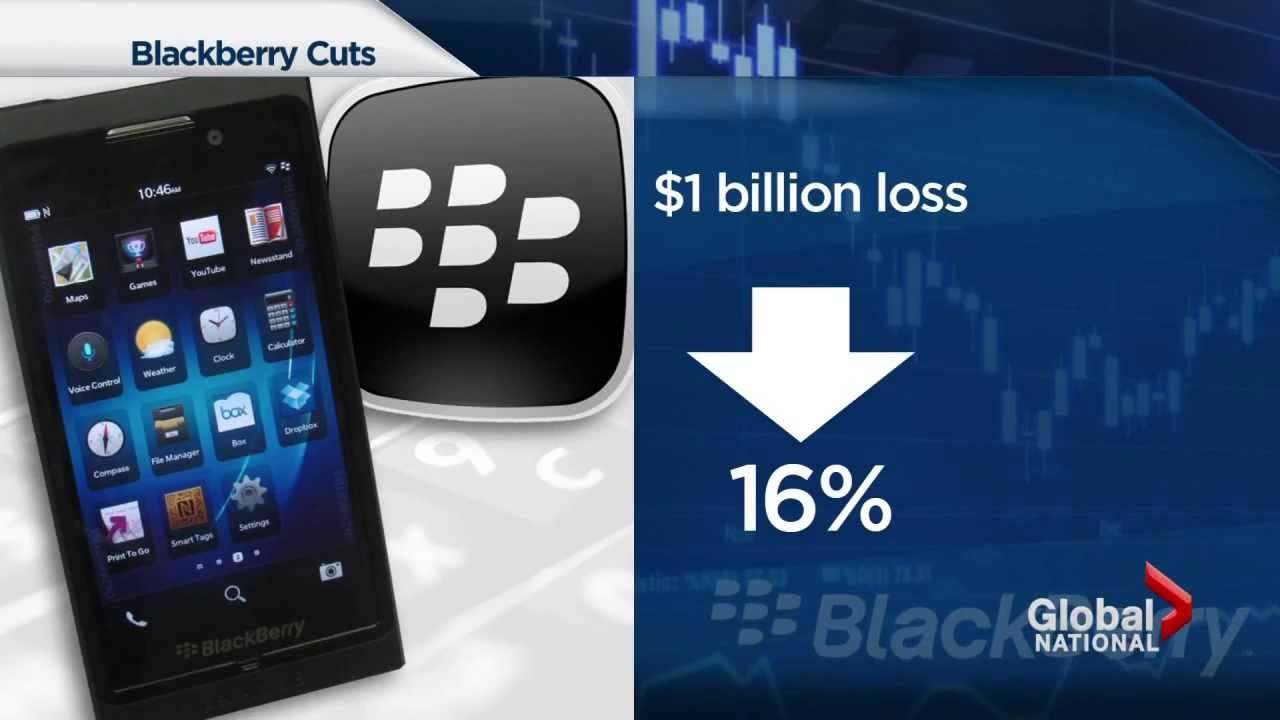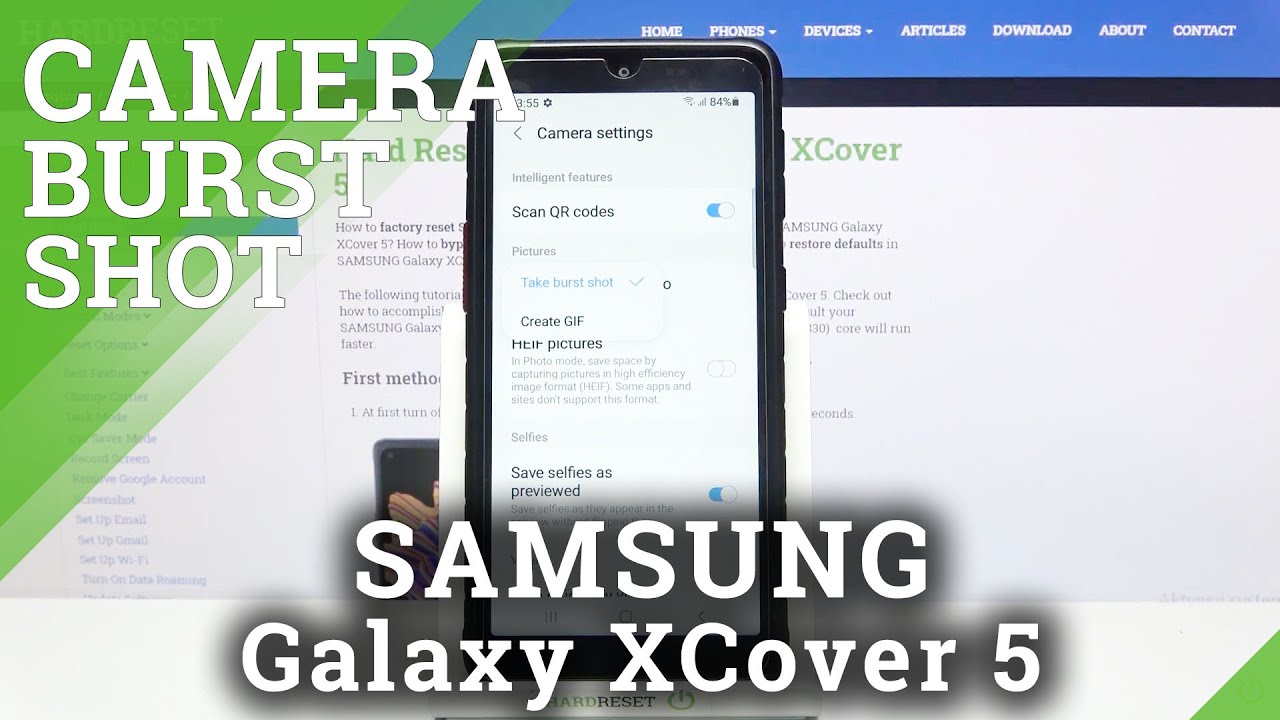iPhone 7/7 Plus Overheating & Drain Issue || Could This Be The Cause? + Temporary Fix! {Jailbroken} By IceCool Tech
Hello everyone I school tech here not today, we're going to be taking a look at a possible cause for the battery draining overheating issues on the iPhone 7, as well as a possible fix for jailbroken users. Now before we get to the video, as always, if you do happen to be new to the channel, definitely check that subscribe button with notifications turned on to stay up to date, with all the latest news, announcements and, of course, updates from Apple as well as views tutorials and more from my school Tech. Now. I also want to say I'm, sorry for any background noise. There's some work going on around me. So I want to keep this video pretty short, so we're going to go ahead and jump right into the fix.
First, now stay tuned for after the fix and I will explain my pretty wild theory. So again, we're just going to jump right in think. So, if you are jailbroken, we're going to jump right into Lydia, now you're gonna search for a power cuff now this is a fairly new tweak, and it is free. So what you can see in the description here? It says: exposes access to hidden power, throttling modes for better battery life. Now, once you have that tweak installed, we're going to go ahead and open up settings, and we're going to scroll down.
Until you see power cuff and tap our cuff, and you can see here, we have two options: the only low power mode, which is pretty self-explanatory and throttling now I did already set mine to light and I found. That light is the perfect balance between performance battery life and overheating. This is the specific mode that had the biggest reduction in overheating at the same time as a little better battery life and the perfect balance between those two and performance. Now, depending on how bad your reading is, you might want to select moderate heavy I will warn you I tried this tweak out on my iPhone 11. It did make it slower than an iPhone 4s and iOS 9.
So if you, if it's that bad heavy and moderate are definitely two options you have, but I'm just going to leave my not light. You can experience, experiment this yourself and see which one best suits you. So that is my temporary fix for jailbroken users, it's very, very simple, very easy again: I am actively investigating an on jailbroken fix for overheating and drainage issues. For now, that's all I have, but I will update you guys as soon as I have one for non-jailbroken users all right. So my theory is that Apple is using what I like to call reversed, planned obsolescence, or just overclocking, and they're over the processors.
So your phone has overheating and drain issues. Now when they release my phone, the processor is clocked at a certain speed, so it doesn't have these issues, but with iOS, 12, and I was 13 I think what they're doing is they're purposely speeding the phones up, so they have these issues, so you go out and buy the latest iPhones now. Well, basically, what the point of this is they're, making the companies look good by focusing on these older devices and speeding them up on the latest iOS versions, with the intent of getting you to upgrade, and this is how they're doing it over there overclocking them, so they're overheating and having these drainage issues. Alright, everyone that's my theory on what's causing these iPhone 7 overheating and drain issues, as well as a temporary fix for jailbroken users. Again, I am actively investigating an on jailbroken fix as well, and we'll update you all as soon as I have one now, as always, if you do need anything clarified or have any questions and make sure you comment down below all over on the side for this video, if you did enjoy the video or found it helpful in any way, show me by leaving a like, and if you want to do the channel definitely make sure the subscribe button.
Every subscriber really does mean a lot. It's very appreciated also, don't forget to check out the school tech official discord link in the description down below, as always, also make sure to follow me on Twitter, using the link in the description. Thank you all for watching. I'll see you in the next one.
Source : IceCool Tech