M1 MacBook Air vs iPad Air 4 — Don't Choose WRONG! By Rene Ritchie
- I'm Rene Richie, welcome back. Apple has just unleashed the new M1-powered MacBook Air. No Intel, no fan, no new design, but pretty much no competition now when it comes to ultra light laptops. But Apple also recently relaunched the ipad Air, fully redesigned with an A14 chip set and it's once again redefining what it means to be an ultra light tablet. And I'm just getting so many questions from all of you about which one to get, which one to work casually with, to play hard with, just which one is best? Well, hit that subscribe button and bell, because I'm about to break it all down for you, right now. Sponsored by Ting.
Yes, I'm focusing on the Airs here, because the new M1 MacBook Pro, the one that Apple just released is the lowest end Pro, lowest port, lowest memory just the MacBook Pro Air, so to speak and the highly anticipated A14 X iPad Pro just isn't out yet. So if you're interested in that, in going Pro, just take what I'm about to say here, add a few hundred extra bucks to the end for the current models, and for the higher workload potentials. The modern MacBook Air has just always sort of been an iPad in MacBook clothing, but it really is in MacBook clothing. Full on, classic clamshell just no redesign still in sight, with an ultra thin display Perma hinged onto a uni body keyboard with just all the new guts, but the same laptop computer glory buried underneath it where the ipad Air especially with the magic keyboard is pretty much the exact opposite of that. It's just had its big modern redesign, lost its home button and about two fifths of its bezels.
And it has its highest of tech guts stuffed behind the display because there is no built in keyboard but that just means it can fly solo just magnetically detach itself from the keyboard which has nothing buried underneath it, besides the keys. So with the MacBook Air you have a solid base and because of display is so light and can't become dislodged or detached you have the ability to angle it and use it on pretty much any surface and from pretty much any position. You can open it wide without tipping it over and it'll stay totally stable on your lap. Of course you can't take that display off and walk away with it either, not whenever you want, do not ever. The ipad Air on the other hand has a fairly strong but only magnetic connection to the magic keyboard dock.
And that allows for a good but limited amount of angulation from close to just pass upright because otherwise if it goes too far back, the weight of the ipad Air itself would just cause it to topple over. It still totally works on the lap, but the very different weight distribution makes it less lovable. Said what I said, but when you don't need the keyboard, you can just tear the ipad Air right off and use it like the full on ultra light tablet it is. The way that nature and Steve jobs intended. Something you can't do at all with any MacBook.
So if you prefer the traditional computer clamshell with heavy base lock to super light lid, you'll prefer the MacBook Air. If you prefer the tablet but occasionally want to do traditional typing in a mostly traditional way, you'll prefer the iPad with the magic keyboard. The MacBook Pro has a 13.3 inch LCD panel. It's retina density, which in general means an average person from an average viewing distance, just shouldn't be able to discern the individual pixels at all. In this case, it also specifically means 2560 by 1600 pixels at 227 pixels per inch at up to 60 hertz.
It's bright at 400 nits and has digital cinema P3 gamut which means the color space is wide enough for richer reds and deeper greens. It also has true tone, which means it can adjust to the color temperature of your environment for whites that don't look too blue or too yellow but proper paper white. The ipad Air has a smaller 10.9 inch LCD panel. It's also retina density at 264 pixels per inch. So if you were pixels, but even higher density.
It's also P3 wide gamut but brighter at 500 nits and also true tone and also 60 Hertz. The MacBook Air display still has squared off corners and exactly the same amount of bezels as it's had since its reintroduction in 2018. The ipad Air now has rounded off corners and has had a good portion of its bezel taken away this year. There's not actually that much difference in terms of screen to bezel ratio, but the change on the iPad just feels more modern and more fresh, especially considering the 16 inch MacBook Pro went even more edge to edge last year already, but no such luck yet for the air. The biggest difference in displays though, is that the Mac just does not have any form of multi touch or touch input at all.
All of it's touch was learned through the forced touch track pad where the iPad was born to multi-touch. The MacBook Air also doesn't have the masterpiece that is a 16 inch MacBook Pro speakers or mikes but then the ipad Air doesn't have the similar masterpiece that is the iPad pro speakers and Mike's. Instead, the ipad Air has two wide stereo speakers optimized for landscape viewing with double speaker grills on each side. So you're less likely to just block one off with your hands while you're holding them. Likewise, the MacBook air has two speakers, one on each side of the keyboard and while they do wide stereo, they don't do the same kind of full-on virtual soundstage like the 60 inch MacBook Pro.
Both also have been forming micro rays but not the studio quality systems Apple has introduced in the most recent pros, iPad and iMac alike. So the speakers and the mics are basically a wash but the MacBook Air is still has its 3.5 millimeter headphone Jack. So you can plug in just whatever audio cables you like. The ipad Air lost it's Jack with the redesign. So it's USBC external only for you.
The MacBook Air does have two full power, full speed USB four ports, which are basically USBC with the Thunderbolt three spec just built right in. So not only can you plug almost anything into it, you can run that, anything up to the full capabilities and capacity of Thunderbolt. The ipad Air has one full but slower USBC port and no Thunderbolt three since Apple just doesn't surface Thunderbolt lanes at all for the interconnect on the iPads. The magic keyboard dock does have a second USBC port for power delivery, but not for data since it transits through the smart connector which doesn't have the same bandwidth as far as I can tell. So if you do need more and faster ports you'll need the MacBook Air.
The MacBook Air is still has its single tiny 720P potato of a FaceTime camera mounted top and center. It's enhanced now by the M1 image signal processor, which is basically the A14 image signal processor from the iPhone 12. So it's the nicest seven 720P potato a FaceTime camera in the world right now but it is still just 720P. The ipad Air on the other hand has an exponentially better seven mega pixel 1080P FaceTime camera, but it's tragically mounted on the side at least when in landscape mode like it is when docked to the magic keyboard or smart keyboard which also makes it just way way more awkward. On the back, the MacBook pro has nothing and more nothing.
Just the Apple logo. The ipad Air on the other hand, has the logo and an iPhone 11 junior style camera system with a 12 megapixel 4k wide angle, but with the iPhone 12 level image signal processor behind it. So it is pretty damn good especially for an iPad just know ultra wide or LIDAR like the iPad pro. So if you want or need cameras beyond your phone or a dedicated camera, you'll want or need to go with the ipad Air, even with that goofy angle when docked. Both the new MacBook Air and a new keyboard for the ipad Air are magic.
At least that's Apple's brand name for the all-new, all better return of the blessed scissors switch keyboard for existing Macs and the new iPad dock. On the MacBook Air, the magic keyboard is built right in and I'll explain while I'm pointing that out in a scalding hot minute and it has a few things the iPad version doesn't like an escape key and new fangled media keys for things like spotlight search and do not disturb. The ipad Air version attaches magnetically and has no dedicated escape key and no media keys but does have a dedicated emoji key. So there, and it's also sold separately for $300. Yeah.
$300. The MacBook Air track pad is also much much bigger which some people legitimately disliked because of accidental touch events, but others love because of all the room for touch gestures. It's also forced touch which like the late lamented 3d touch on iPhones means you can not only long press, but deep press. Not that it's always instinctive or broadly used in any way. The ipad Air track bpad isn't as big and is mechanical rather than taptic and virtual, like the one on the Mac.
Of course the ipad Air has that huge totally touchable display either way. Also the ipad Air has an optional Apple pencil that attaches magnetically to the casing, charges inductively and lets you do pretty much any drawing or handwriting you'd ever wanna do right on the display. The MacBook Air just doesn't support the Apple pencil at all. Same way tt doesn't support touch input on the display but it can copy over a markup from any iPad with a pencil even if just doing it directly on the iPad is often easier, simpler and makes way more sense almost every time. So if you want a traditional computer experience with a big track pad and a cursor that's precise because it needs to be, go with the MacBook Air.
If you want more of an optional keyboard that extends the touch first nature of the iPad, only when you need it extended, by all means then go with the MacBook Air and the magic keyboard. Here's where it gets really new and really fun. The MacBook Air has just had a chip set transplant. Gone is the old crappy Intel Y series CPU with integrated graphics. And here now is the new Apple M1 which is just jaw droppingly fast and efficient even and especially at low power.
It's basically an A14 like the ipad Air and iPhone 12 but with two extra CPU performance cores for a total of eight and up to four extra graphics cores for a potential total of eight and some Mac specific IP for things like Thunderbolt support, hypervisor acceleration and Rosetta 2. The ipad Air of course has that A14 with those six and four CPU and GPU cores respectively. Both have the same Apple neural engine ML accelerators, secure enclaves, storage controllers and basically just all the Silicon amenities. The battery life is also much closer than it's ever been before with the iPad maintaining what Apple rates as that all day 10 hours of battery life and the MacBook Air with its equally efficient processor and much bigger battery now it gets up to 17 hours of battery life under ideal circumstances. And around that same 10 hours of all day battery life when you're doing just much more than watching videos on it.
The big differences are all around capacity. The ipad Air only comes with four gigabytes of memory. The MacBook Air starts at eight gigabytes and can go up to 16 gigabytes. Likewise, you can only get the ipad Air with 64 or 256 gigabytes of SSD where the MacBook Pro starts at 256 gigabytes with options for 512 one terabyte and two terabytes though those will cost you. Also both have wifi six but only the ipad Air offers the option for 4G LTE data built in.
For the MacBook Air, if you want cellular, you're gonna have to tether. So if you're fine with standard A14 performance and capacity, you'll be fine with the ipad Air. If you need those extra cores and extra memory and storage to work on bigger and more projects, you're gonna want the MacBook Air. Both the MacBook Air and ipad Air have Touch ID, which is Apple's name for the biometric fingerprint identity scanner. For the MacBook Air.
It's located on the power button at the top right of the keyboard. For the ipad Air, it's located on the sleep wake button on the top right of the casing when you're holding it in portrait orientation. Both work exactly the same in every bit as well though. So no game, blouses or pancakes sadly, tool drop. Surprising just absolutely no one.
The MacBook Air runs macOS Big Sur which is a fully mature traditional mouse and pointer graphical user interface based operating system albeit one at the very beginning of a transition from Intel to Apple chip sets. And that means it can run all the native M1 versions of Mac apps and can translate the older Intel versions to run under Rosetta 2. The M one apps run much much faster and better. The Rosetta 2 apps run pretty much the same as they do on Intel, better even if they lean on Apple's metal graphical framework engine. The Mac book can also run virtual machines, Linux for now and maybe Windows one day and even iPad and iPhone apps though it's up to the developer to allow that and to optimize for it and not enough have really done that yet.
So treat that as potential frosting one day and not anything nearly like cake today. The ipad Air runs iPad iOS 14, based on iOS 14, Apple's more modern multi touch operating system and it can run all of the hundreds of thousands of iPad iOS apps in the iPad app store and run them well which in some ways is far wider but in others isn't quite as deep. Like it's still struggling with Photoshop and doesn't have the type of production software used by major studios or in science labs for example, though that's much less of a problem when you're talking about a MacBook Air and ipad Air then when you're dealing with pro computers. But if you do want the ability to run those traditional computer apps or a specific Mac only software you're gonna want and need a MacBook Air. If you prefer the direct manipulation of an iPad, all the iPad apps and the ability to use software design not just for typing on a computer but for a tablet computer, you're gonna prefer the ipad Air.
The MacBook Air starts at $999 for seven GPU cores, eight gigabytes of Ram and 256 gigabytes of SSD and goes up to $2049 for eight GPU cores, 16 gigabytes of Ram and two terabytes of SSD. The ipad Air starts at $599 for 64 gigabytes of SSD and goes up to $1178 for 256 gigabytes LTE and the magic keyboard, $1307 if you throw in the Apple pencil. So you're going to have to ask yourself a couple of questions. Do you want or need a traditional computer that runs traditional computer software including things like X Code and Final Cut Pro, Adobe Audition and Illustrator in a very traditional way with larger amounts of memory and storage but without a touch screen or the ability to touch that screen from the keyboard or do you want a multi-touch display that offers all the portability and flexibility of a tablet, including a full on camera and an optional pencil, but can also dock with the magic keyboard for those times where you do want a more traditional computing style experience. Also, do you already have an iPad or a Mac? If there is an iMac on your desk maybe you'll be better off with an ipad Air in your hands.
Or if you have an iPad mini or even an iPhone Pro Max, maybe a MacBook Air will just let you get different kinds of work done better. At the end of the day, you can get more bang for your buck out of the ipad Air, but only if that's the kind of bang you really need to get done. And if you need even more bank to actually save some money on things like your cellular phone bill the next generation of Ting mobile is here. Whether you want only a little data or just all of it, unlimited, Ting has the perfect plan for you and for your family. You can get, talk and text for just $10 a month, data from $15, five gigabytes for $25 unlimited from $45.
whatever you need, just go to rene. ting. com and check out the plans and see how much you can save. You get access to the best nationwide coverage in America on pretty much any phone from the latest iPhone 12 to just all the galaxy flips and folds. And you can keep your existing phone.
keep your existing number even if you want to. So yeah, the next generation of Ting Mobile is here. Click on the link below or go to rene. ting. com and seriously see how much you can save and get $25 off.
Just go to rene. ting. com or click on the link below and get $25 off. And clicking on that link just really helps out the channel. For a ton more on the M1 Max and all the iPads, click on the playlist above.
I've got in-depth reviews and comparisons up detailing every single new feature and lots more to come. So click on my playlist and I'll see you next video.
Source : Rene Ritchie
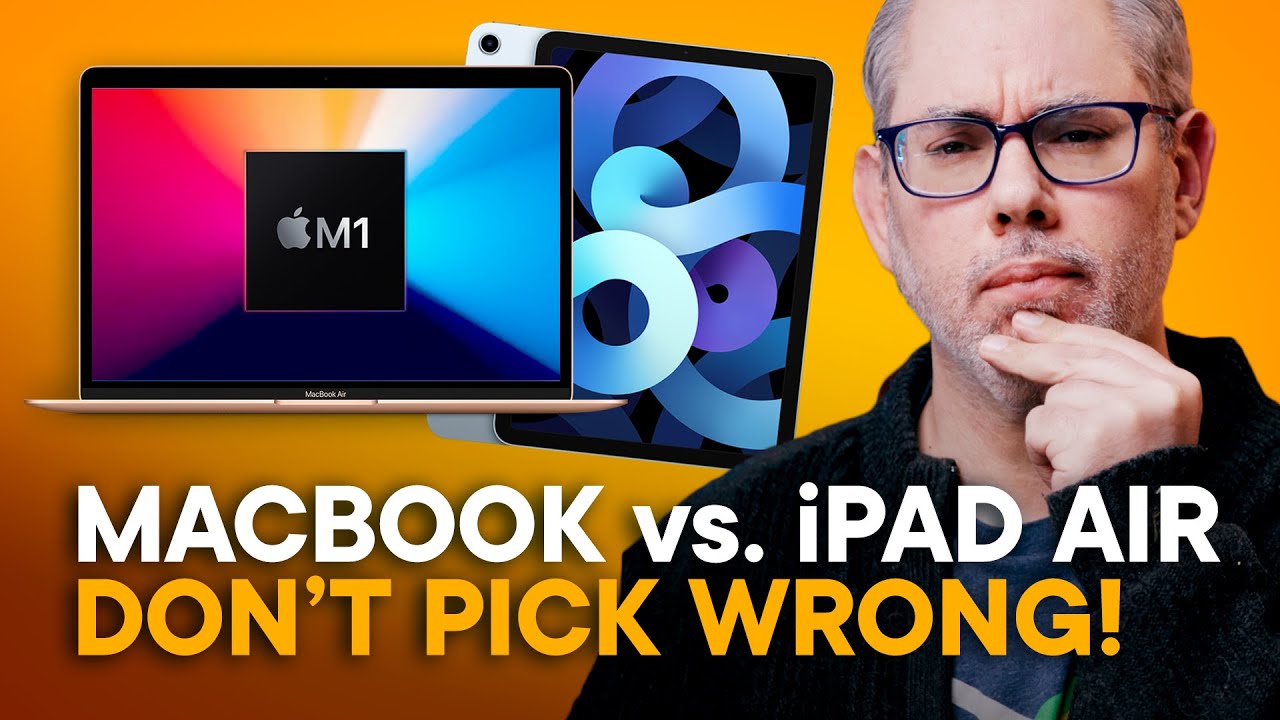









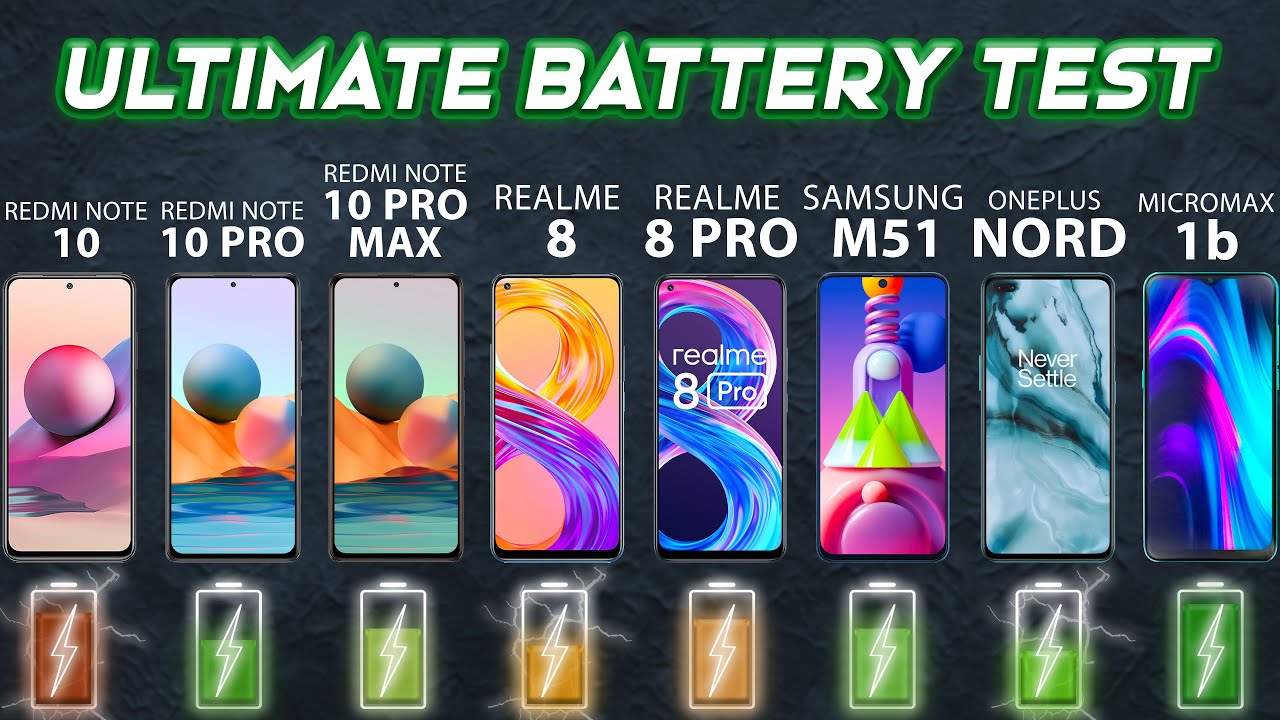
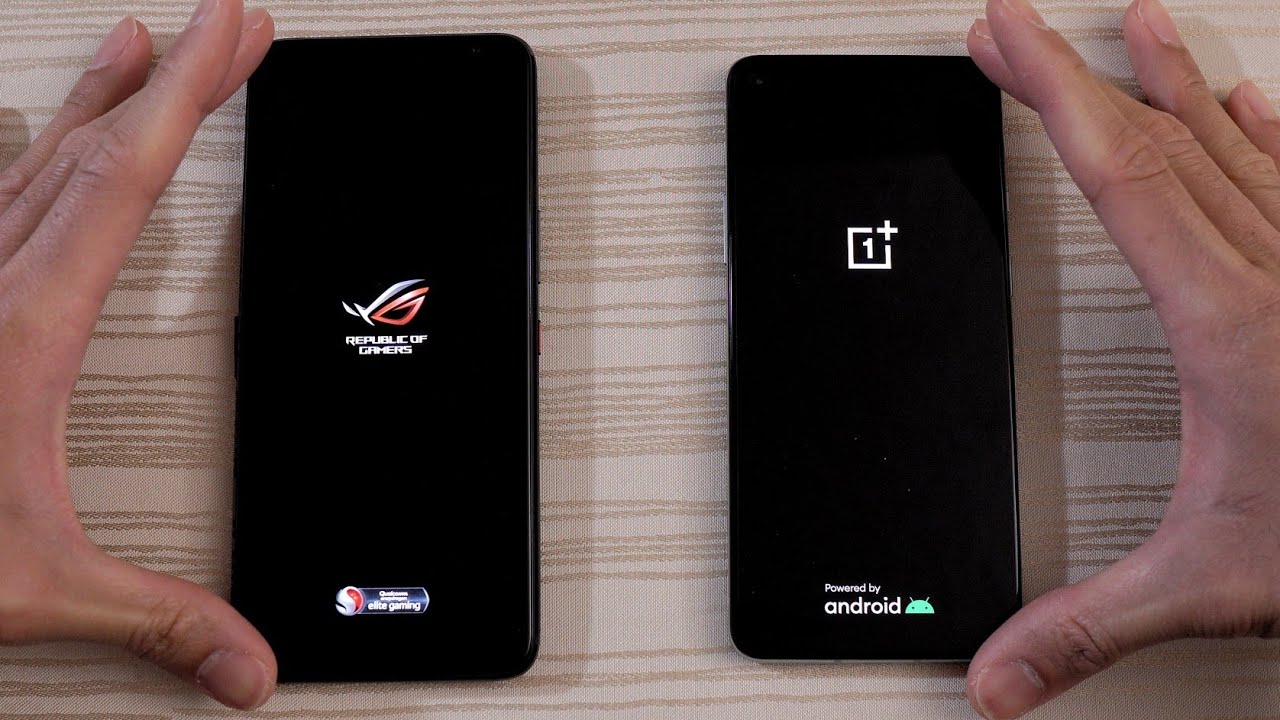

![Motorola One 5G With Snapdragon 765G, Quad Rear Cameras, 90Hz Refresh Rate [Launched]](https://img.youtube.com/vi/KI4r4p0DoNI/maxresdefault.jpg )
















