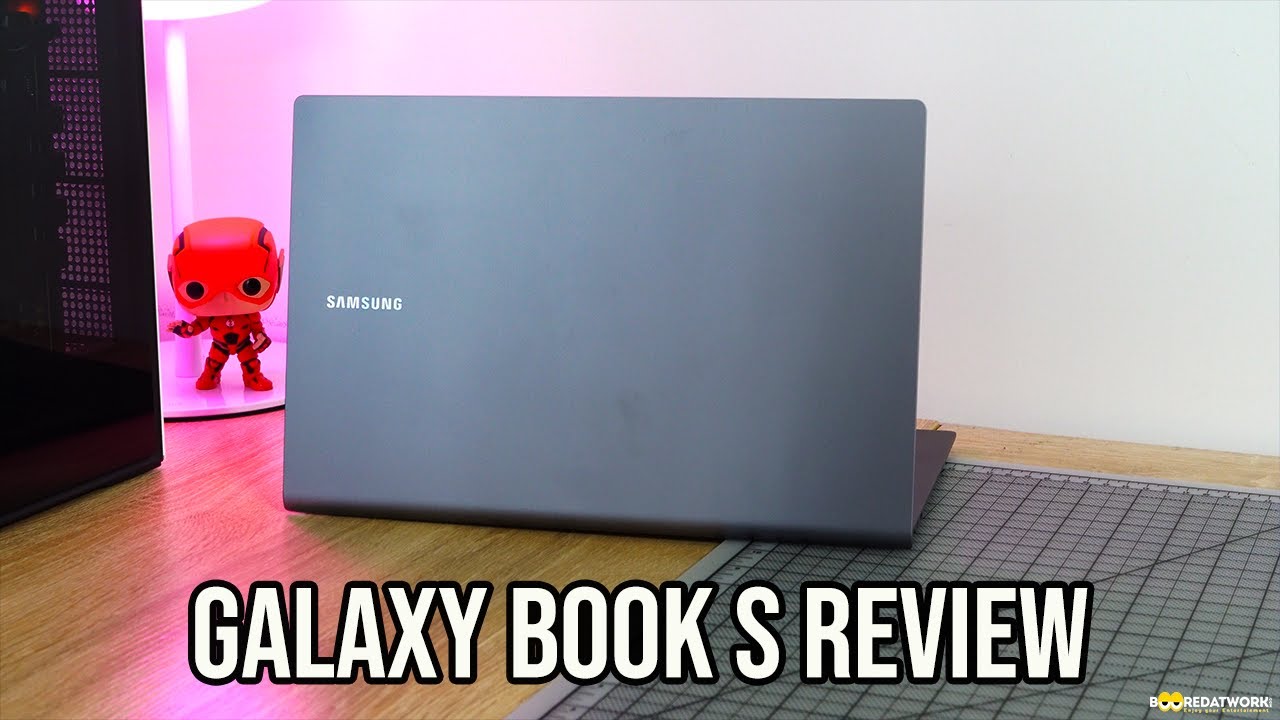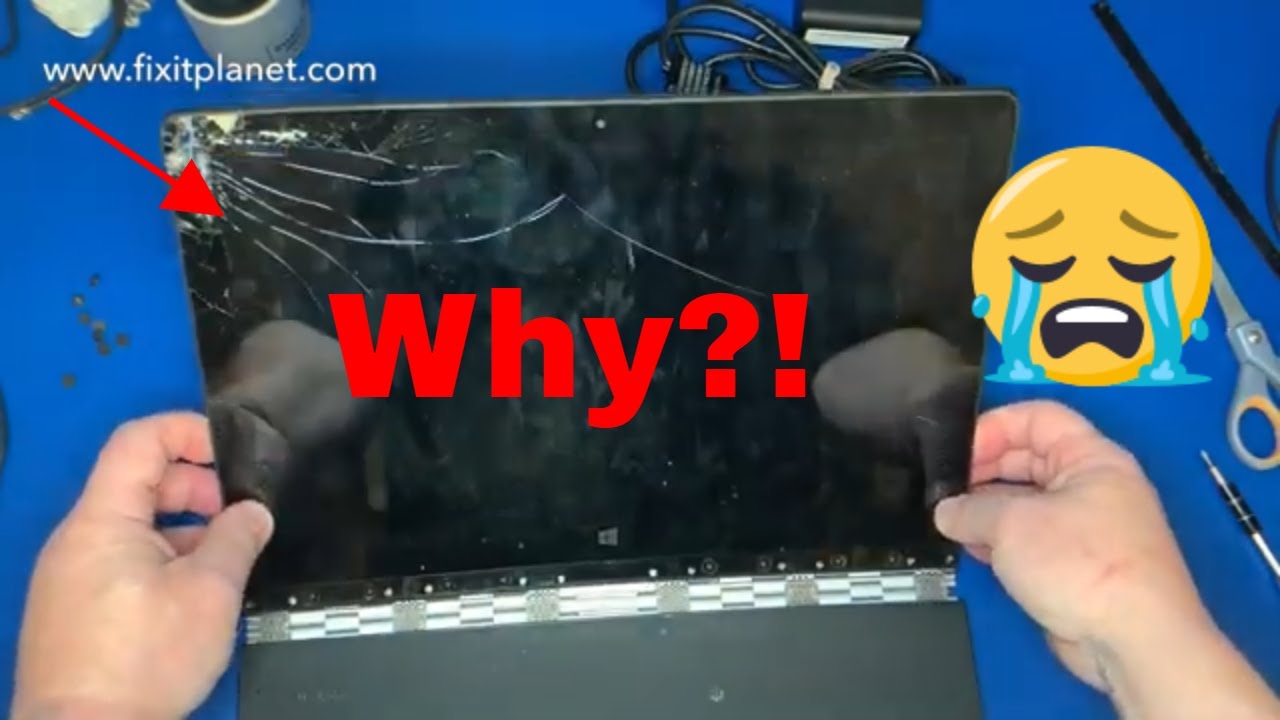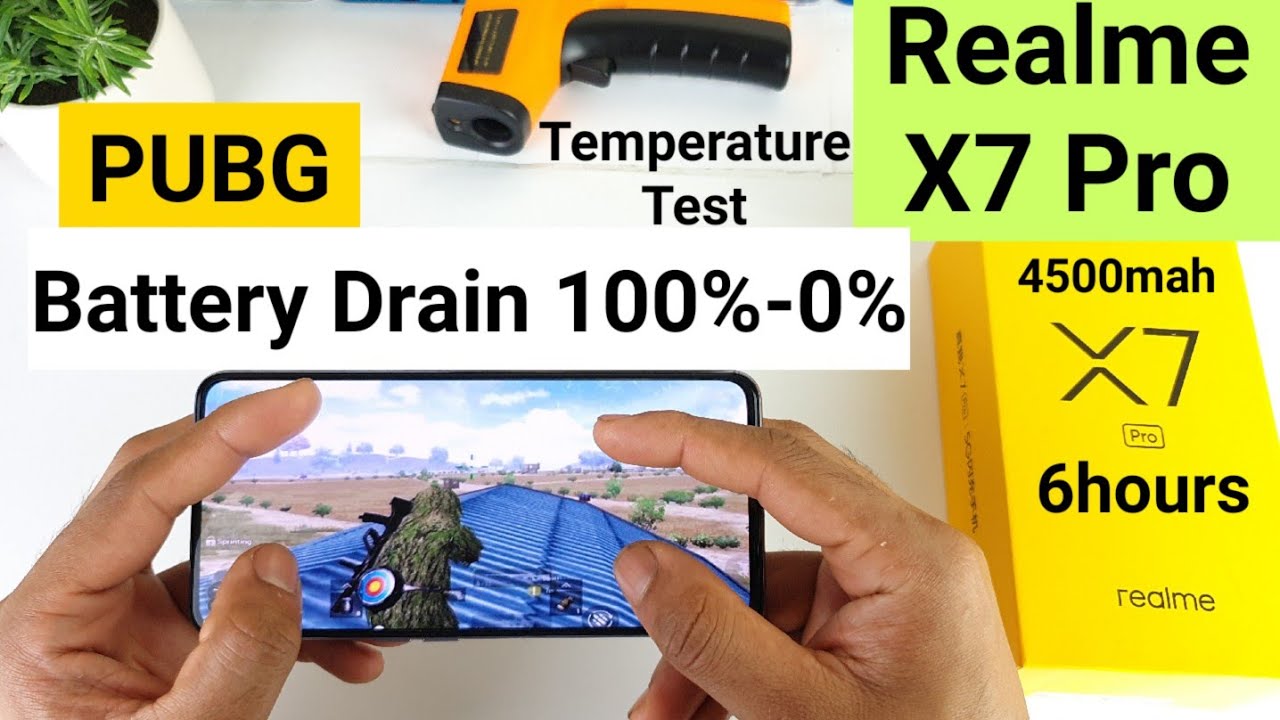Logitech Folio Touch for iPad Pro Review - INSANE Value! By Max Tech
Apple has been trying to make the iPad Pro a laptop replacement for years and with the new magic keyboard. I can finally admit that they've achieved their goal. From the very first time I used the trackpad in the phenomenal keyboard. I could tell that apple has created something truly special. The only issue is that it's very expensive, with a starting price of 300, which is about the same price as a brand new iPad, and that's where Logitech's new folio touch keyboard case comes in. It basically packs a lot of the same features as the magic keyboard, but for almost half the price, a hundred and sixty dollars instead of 300, and there are actually a few ways that the folio touch straight up beats the magic keyboard which I'll get into in just a moment.
Now, on the other hand, I discovered some issues with it that might lead to some people investing some extra cash and buying Apple's keyboard case instead, but before we dig into all of that, I want to go through all the features that are making me recommend this keyboard case. Instead of all the other cheap Bluetooth, keyboards you can find on Amazon. The number one feature of the folio touch is that it comes with a built-in trackpad which fully takes advantage of apple's new cursor support for the iPad, and when I say fully, I mean every single feature. In fact, it's the only keyboard case for the 11-inch iPad, pro that comes with a trackpad that supports perfectly smooth scrolling and three-finger gestures. Even the new bridge, pro plus keyboard case for 200, doesn't get these trackpad features just like every other Bluetooth keyboard out there.
The trackpad experience on the bridge is just bad with choppy scrolling and very limited gesture support, and there are two reasons why the Logitech folio touch is the only keyboard, apart from the magic keyboard that gets full trackpad support. Number one is that Logitech is working directly with apple to develop their iPad accessories, so they're, the only ones that have access to apple's brand-new trackpad APIs and number two is that Logitech is the only third-party manufacturer that has permission from apple to use the smart connector in their accessories. The smart connector is basically a unique metal contact connector that now comes on every new iPad, except for the iPad Mini, and it allows data and even power to be transferred between an iPad and an accessory. As you can see, on the inside of the folio touch, there are three metal Pogo pins that make contact with the smart connector on the back side of the iPad Pro and the beauty of it is that as soon as you put your iPad Pro into the case, the iPad itself powers the keyboard and the trackpad, and it starts working instantly. There's no connecting using Bluetooth and there's no need to recharge a bulky battery and to make it even better.
The hardwired smart connection means that every keystroke happens instantly, and the trackpad gets instant responsiveness for navigation, swiping and gestures. Now, when I initially compared the folio touch to the magic keyboard case a couple of days ago, the trackpad was a bit glitchy and there was actually a bit of lag when smashing the keys. As fast as I could and to my surprise, there was still no lag on the magic keyboard, but thankfully a firmware update was released shortly after that video and the lag situation has definitely improved and if you're actually typing instead of smashing the keys, you don't notice any lag at all better. Yet the trackpad has improved as well-being more responsive than before. So if you're going to pick up the folio touch, you need to head to the app store, download the Logitech control app and then update the firmware, and I'm happy to say that it also fixed the keyboard backlighting issue, which now works perfectly fine after the update, even though I'm using iPadOS 14 beta- and it even supports a feature that I totally didn't expect on this third party case and that's automatic backlighting.
So basically the keyboard backlighting turns on by itself as the room you're in gets darker, and it works like a dream just like on the magic keyboard. Now before I dig deeper into the keyboard and the trackpad, I want to talk about the case in general. As for the material, you get a fabric-like, yet plastic finish on the exterior and the inside of the keyboard, which should look great after many months of use. The case itself fully wraps around the iPad Pro with a hard plastic shell on the back and rubber on the sides, giving you much better drop protection than the magic keyboard. The only downside is that the folio touch is quite a bit more thick, and it's actually heavier sitting at 646 grams compared to 601.
The top of the case features a perfect cutout for the Apple Pencil, so it can use the wireless charging, and it comes with a flap that magnetically attaches to the other side of the case and protects the pencil while it's charging and one of our commenters mentioned that it also has a little sleeve for the pencil built into the flap, which basically guarantees that the Apple Pencil won't fall off. If you want to be extra safe. This is an excellent solution, and it's much better than going commando on the magic keyboard. Now I want to talk about the stand, because this is what's going to make or break the folio touch for a lot of people, there's basically a hard plastic flap on the back. That works as a stand, and what I like about it is that it gives you a massive amount of angle adjustability.
The main downside is that you need a little of extra room on your desk to use this, whereas the magic keyboard doesn't require that, and the other downside is that opening up the folio touch is a two-step process, adjusting the stand and then laying down the keyboard compared to one oddly satisfying swoop, with the magic keyboard. Now, to my surprise, the folio touch actually worked pretty well on my lap and that's because all the weight of the iPad Pro is supported by the stand, so it won't tip over and the keyboard portion itself stayed put incredibly well, because the hinge that connects it to the actual case is made up of a strong piece of fabric that has a lot of give to it. Because of this, any movement in my knees doesn't translate to the keyboard, giving you a pretty solid typing experience, while on your lap. Now, let's talk about that hinge, what makes it really special is that, unlike the magic keyboard, it allows you to fold the keyboard behind the iPad Pro to either use it in media viewing mode with the stand still in place or flat on the table for drawing or taking notes with the Apple Pencil, and the best part is that the keyboard is automatically disabled, even in media viewing mode. This can be a pretty big deal because being able to fold the keyboard back means that you can switch to using the iPad Pro in portrait mode at any time now.
You can also do this with a magic keyboard, but you have to take the iPad Pro itself off of the case, which compromises the last bit of drop protection. You were getting with it, but for those of you who do want to occasionally go commando with your iPad Pro, it's definitely a pain to take it out of the folio touch case. Now, let's jump back into the keyboard, the typing experience is pretty decent, although not as nice as with the magic keyboard. But the major advantage with the folio touch is that you get a top row of function, keys, giving you very convenient controls for everything from an escape key brightness controls, media controls, backlighting controls, a spotlight, search button, an on-screen keyboard button and a lock screen button for some people. These function keys could be the main reason why you would choose this over the magic keyboard.
Now, let's finish off with the trackpad, it uses a pretty common diving board design, which means that it's attached at the top, where it's almost impossible to click, but at the bottom, it's incredibly easy to click. So basically, it's nowhere near as premium feeling as the magic keyboard, which has a unique design, which gives you an even clicking, feel all around the trackpad. But on the plus side it still supports tap to click. So you don't really have to physically click it very often and as far as the smoothness of the trackpad scrolling and swiping is very smooth, and it completely embarrasses the functionality of other Bluetooth keyboards, like the bridge pro plus, and the best part, is that the folio touch supports three finger gestures, which take productivity to a whole new level. So before I wrap up this review and give you guys my thoughts on the folio touch, I want to quickly go through all the ways that the magic keyboard case is better.
The magic keyboard is thinner, it's lighter it's much more solid. It looks and feels much more premium and modern. You get a very solid hinge that gives you a unique floating iPad experience. The keys feel better. The keyboard has absolutely zero input lag.
The trackpad is excellent, with perfect reliability, responsiveness and ease of clicking, and finally, it has an incredibly useful charging port built into the hinge, freeing up the iPad, pro's port for other things like connecting storage accessories and hooking up to displays and other devices, and with that I want to mention the five major ways that the Logitech folio touch is better than the magic keyboard case. Number one is obviously the price being a hundred and forty dollars cheaper. Number two is the protection, since it literally wraps around the entire iPad Pro and the rubber bumpers are thick enough to protect it from decent drops number three: is the apple, pencil storage method being much more practical and safe? Number four is the top row of function keys, which you don't get with the magic keyboard and number five? Is the ability to fold the keyboard behind the iPad Pro? If at least three of these things are extremely important to you, then I would honestly recommend the folio touch over the magic keyboard, despite all the ways that the magic keyboard is superior. So hopefully, this review helped to make a purchasing decision and if it did, we'll have links to the best deals on both of these keyboard cases down in the description below right next to the link to our new premium apple product merch, and if you didn't watch the full comparison, yet you can find it over there. Thanks for watching, and we'll see you in the next video you.
Source : Max Tech