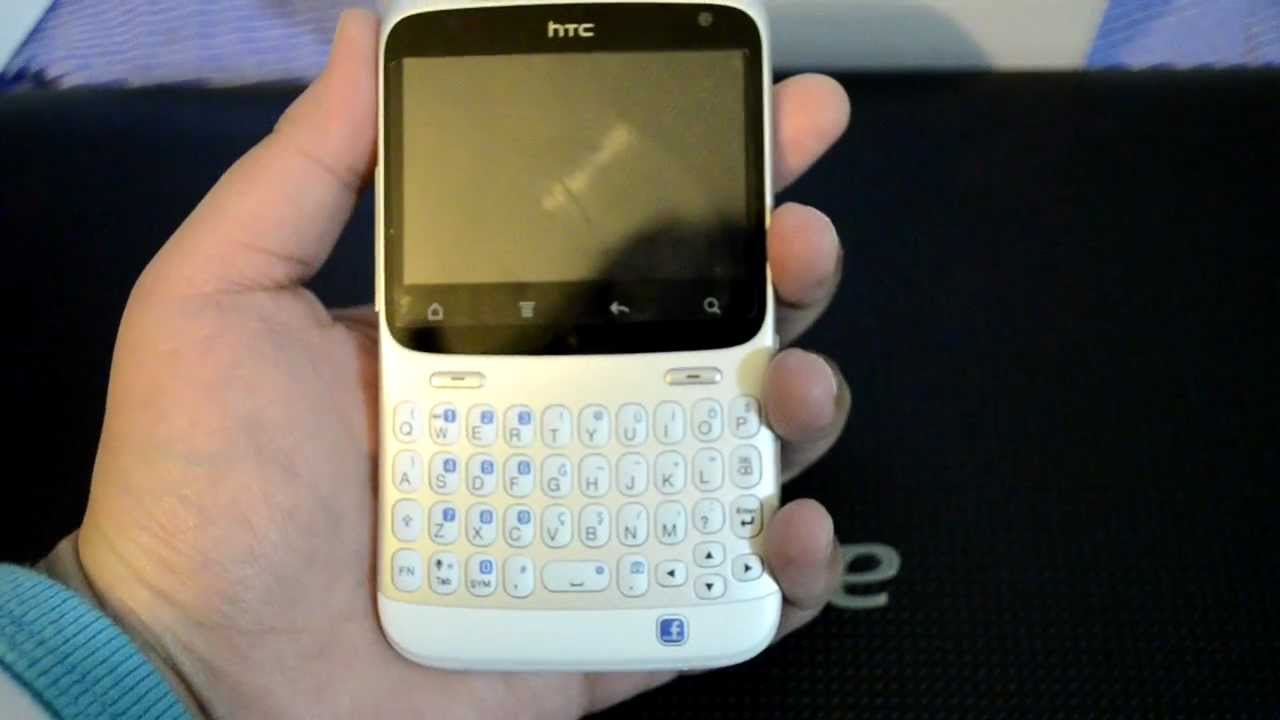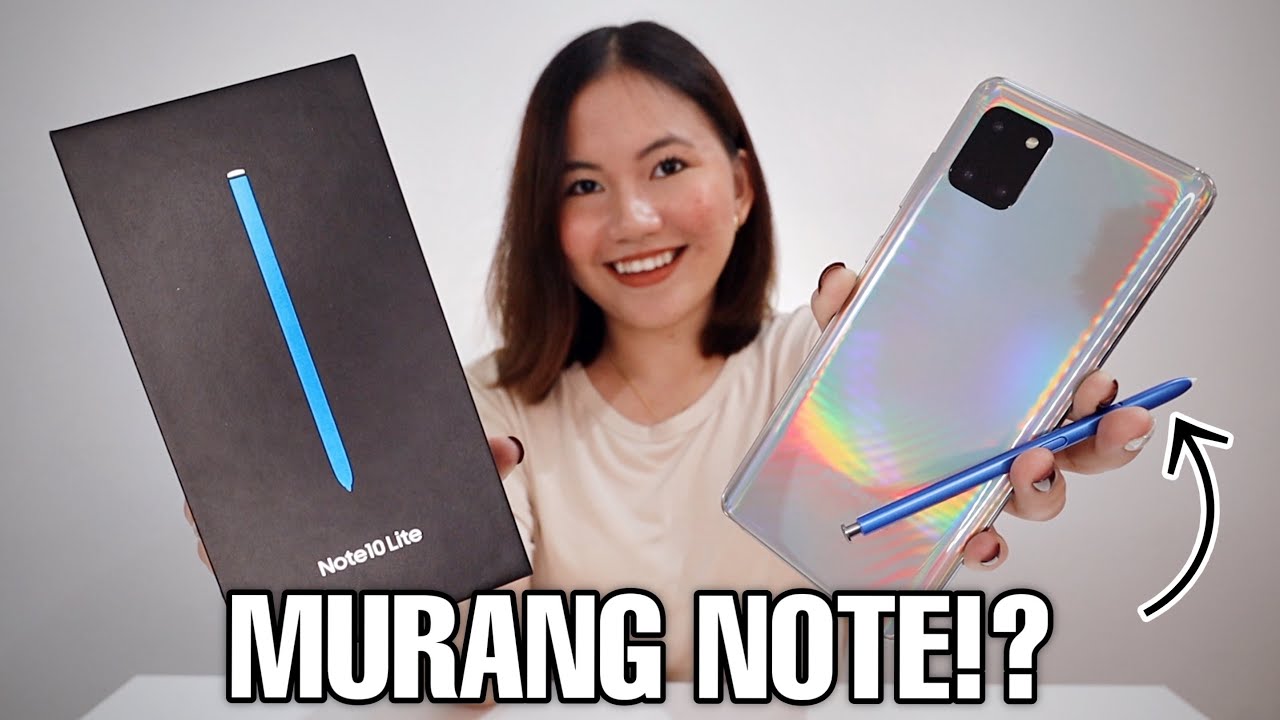New Apple Watch Series 6 — Explained! By Rene Ritchie
- I'm Rene Ritchie and Apple has just announced not only the Apple Watch Series 6, but the first mid-tier Apple Watch SE. Yeah, like the iPhone SE, but for your wrist. And I'm gonna go through everything you need to know about them. I'm gonna do it right now. Sponsored by Ting. I've got videos coming up on all of Apple's Fall Release, so hit that subscribe button ane bell, and you won't miss any of them.
Now, the first big feature is a blood oxygen sensor, and what this does is it measures oxygen saturation, or SPO2, and that represents the percentage of oxygen being carried by you red blood cells. And the sensor employs four clusters of green, red, and infrared LEDs, along with four photodiotes on the back of the Apple Watch, so the LEDs project in, that's reflected back and read by the photodiotes. And it basically just looks at the color of your blood and uses that to determine the oxygen content, and it can measure blood oxygen levels from 70% to 100%, though I think most people most of the time are expected to fall in sort of the 95% and up range. But that can be affected by things like your condition at the time, and Apple has announced that they're working on several studies around all of that as well. Now, it's not entirely dissimilar to how the sort of fingertip blood-oxygen reader that you would buy at a pharmacy work, there are a few important differences.
One is that this doesn't go all the way through, it's not projecting light through your finger the way one of those readers does. It's reflecting the light into your wrist and back into the Apple Watch. It gives you pretty much the same results and the basic technology is the same, just the implementation method is better suited for a watch that you wear on your wrist and not a little device you put over your finger. You can launch the blood-oxygen app from a complication on your watch face, or from the app screen, and once you start running it, it takes about 15 seconds to get a reading. And when you use the blood-oxygen app, very similar to the ECG app, you'll be given step-by-step instructions, things like making sure the watch face, as much as possible, is facing up, and that you're resting your wrist on a flat, stable surface.
Just basic things like that to guide you through the use of the app, and you'll need them at first and then it'll become second-nature very quickly. And also, Apple has engineered the technology to work with as wide a range of skin tones, and things like freckles, even tattoos as possible. The other difference, and it's major, is that this is not a medical blood-oxygen reader. It's meant for wellness, and what that means is that it's not sort of certified, registered as a medical device, which comes with it, a whole bunch of very specific guidelines. And also, they're not doing it proactively, they're not sending out low blood-oxygen alerts, or sending you notifications about your blood-oxygen level, they're just recording it when you use the app, and then in the background at regular intervals, including when you sleep, and then you can go on your own behest, you can reactively go in and look at those readings, but I think their goal was just to get this into as many markets as possible, as quickly as possible, and we've seen things like the ECG app, that if they actually go the medical route, it takes a lot longer.
The other improvement is to the existing VO2 max capabilities, where previously, they were focused on the mid and higher end for athletes, now they can also do low range VO2 max, which is just more useful for general health purposes. It's got the same, always-on-display as the Series 5 did, except it can drive it to higher brightness levels when it's in always-on mode, up to 2.5% brighter, so if you're outside, and you're just trying to glance at the time without turning turning your wrist or tapping it to reactivate it, it's much easier to see under those conditions. Sleep tracking is a Watch OS 7 feature that's actually coming to most modern Apple Watches with the software update. It's not specific to the Apple Watch Series 6, but with the Apple Watch Series 6, you do get the slightly, I think, larger battery and better performance of the S6 system and package. So even though there is the new blood-oxygen reader, the brighter always-on display, and the real-time altimeter, Apple is still rating battery life at 18 hours, or what they call "all-day".
Where there are larger gains is in charge time. Now it takes only one hour to go from 0 to 80%, which is about 30% faster, and you can go from 0 to 100 in about an hour and a half. So if you need to top up, for example, you don't think you're gonna make it through a full night's sleep with your remaining charge, you can quickly put it on and it'll go back up faster than the previous generations would have otherwise. Or if you do make it through the night, and you need to wear it the next day, you can put it on the charger and it'll get back more charge than it would have otherwise. Just because it's got the new charging system on the Apple Watch Series 6.
There's a U1 Ultra-Wideband chip which can be used for things like spatial positioning and data transfer, and Apple hasn't announced any features for that yet, but it's not hard to imagine that it'll eventually find its way into something like car keys or an enhanced version of the Find-My system. There's a new always-on altimeter in the Apple Watch Series 6. And what that means is that it gives you the same sort of elevation measurements as previous Apple Watches, but it can do it on a continuous real-time basis. So any time you want, if you're running up stairs or running up a hill, you can look at your watch and the measurement it gives you will be accurate. It's not updated periodically, it's just always updated.
There have been few changes to the design as well, not the overall package, but just the finishes and the bands that go along with it. First of all, we have color. Blessed color. Real color, for the first time. You can now get the Apple Watch Aluminum in blue, or in product red, yeah.
You can also get the stainless steel in graphite which isn't quite as dark as the space black we had previously, it's more of a gray color. There are a few new bands as well, there's a solo loop, which Apple says is crafted from a soft, stretchable silicon rubber, and just in my head reminds me of sort of, like, a giant rubber band, where you stretch it over your hand to get it on, and then it just shrinks back down into place over your wrist, and it might expand slightly over time, but you have a wide array of sizing options, so you should be able to get one that, even after you break it in, still fits you. And then there's a variant of that called the braided solo loop, which Apple says has silicon threads interwoven with over 16,000 recycled polyester yarn filaments. And that's just a really nicely-textured version that utilizes the same basic physics. It's single piece you put on over your wrist and it just shrinks back into place.
And because this one is woven, if it does get a little bit stretchy, you can sort of wiggle back into its original shape. There are also updates to the partner watches of course, with the Apple Watch Nike, which includes a new Nike face and also the Apple Watch Hermes, which sort of tops out the line along with the only surviving member of the edition family, titanium. Because ceramics for 2020, at least, R. I. P.2020 took something else away from us. Pricing for the Apple Watch Series 6 starts at $399US and it's available for order starting today.
If that's just a little bit too rich for your blood-oxygen though, Apple also has a brand new Apple Watch SE. Now the Apple Watch SE is based on the more modern design, the design that Apple debuted with the Apple Watch Series 4, and is carried on with the Series 5, and now the brand new Series 6. There are a few differences though. First of all, it has an S5 system in package, not the brand new S6. So the same basic computer on a chip that last year's flagship Apple Watch had, is now available on this year's mid-range, brand new mid-range Apple Watch.
It does have fall-detection and emergency SOS, all of those safety features, but it doesn't have ECG, the electro-cardiogram app. And it also doesn't have the always-on display. There is a cellular option if you want more than just wifi, and there is a Nike Plus version, no Hermes version as far as I could tell, though. It's also shipping with Watch OS 7, so it's getting all of the new features that are coming to all of the more recent Apple Watches, including things like hand washing and sleep tracking and the new Maps and all of the other brand new features. So it really is very similar to sort of an Apple Watch 4.5, somewhere in between Apple Watch Series 4 and Apple Watch Series 5, but at a much more affordable price, and I think Apple is continuing to do this, continuing to push Apple Watch technology down to more affordable prices, because unlike the smart phone market, where most people who want a phone have a phone, most people still don't have a computational watch, still don't have and Apple Watch. And continuing to make more and better versions available and more affordable versions available, just helps increase the addressable market by adding features that people want, but also by making existing features more affordable to people who have wanted them but just thought it was a little bit too much to pay for them.
And the Apple Watch SE starts at $279 and goes up from there, but that's a much lower point of entry and Apple is keeping the Apple Watch Series 3 on the market as well, keeping it at $199, so now there's a range, there is a family of Apple Watches with different feature sets sure, but at different price points. I think that's a really smart way to address a growing market, and a market that's still moving from, sort of, early-adopters to mainstream acceptance. And Apple is also introducing something called Family Setup. So if you have an iPhone and an Apple Watch, you can get additional Apple Watches for your children or for elderly parents, for people who don't necessarily want or need a separate iPhone and separate Apple Watch experience all their own, or maybe you need to be able to monitor them, like monitor their activities or their health, and their well-being to a much larger extent, you can actually manage these devices from your iPhone. It does require cellular because part of the goal for this is staying connected, staying in contact, and staying aware of what's happening to the person using the Family Setup-managed Apple Watch, but if that applies to your kids, or that applies to an elderly parent who might have a condition that requires that level of monitoring, then this looks like a really, really great solution for that.
Maybe not for people who still want Apple Watch and Android, or an independent, totally separate independent Apple Watch like I do, but continued baby steps. And if all of these Apple Watches and maybe the iPhones that go with them are just pressing a little bit on your budget, well then, Ting is just a great way to save some money, so you can afford all the ones you really need. Especially if you're at work or at home or just working from home right now, with tons of wifi, there's simply no need to pay dime one extra for any more data than you're actually using. Same for talk, same for text, Ting offers coverage on Verizon and T-Mobile, so no matter where you are, if and when you go, you'll have more service options in more places, and it works with almost any phone. The iPhone? Sure, absolutely.
The Google Pixel, Samsung Galaxy, yeah, the slabs and the folds. Pretty much anything you can put a SIM card into. The average Ting bill is just $23 a month, and that can be a lot of extra cash to put towards your next iPhone. To put towards your next Apple Watch. With no contracts, no commitments, and since you're watching this video, you can get $25 in service credit to try them out.
Bring your own phone, bring your own number if you want to. Just go to reneritchie. ting. com and see how much you can save, and get $25 off, seriously. Just go to reneritchie.
ting. com or click the link in the description and start saving with Ting. And clicking on that link really helps out this channel. To learn more about everything Apple is announcing this fall, click on the playlist above. I'm gonna tell you everything you need to know, so you can decide what you want to buy, and what you want to skip.
Just click the link above, and I'll see you in the next video.
Source : Rene Ritchie