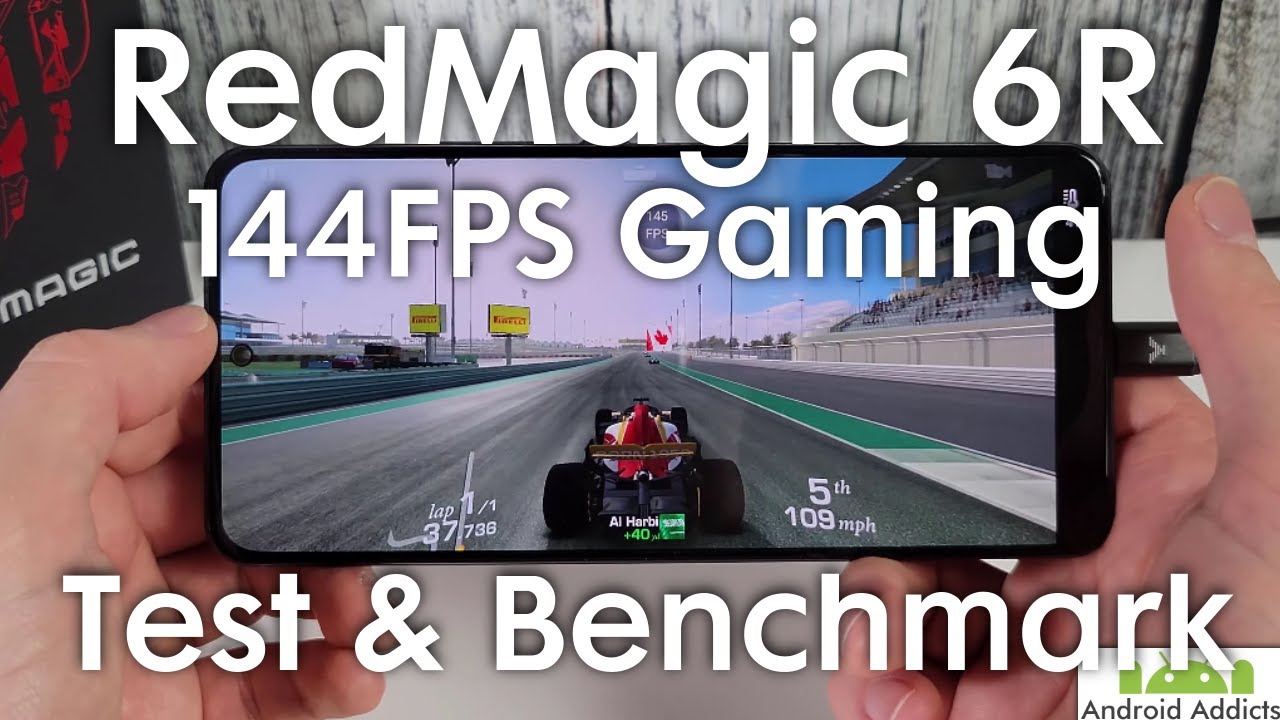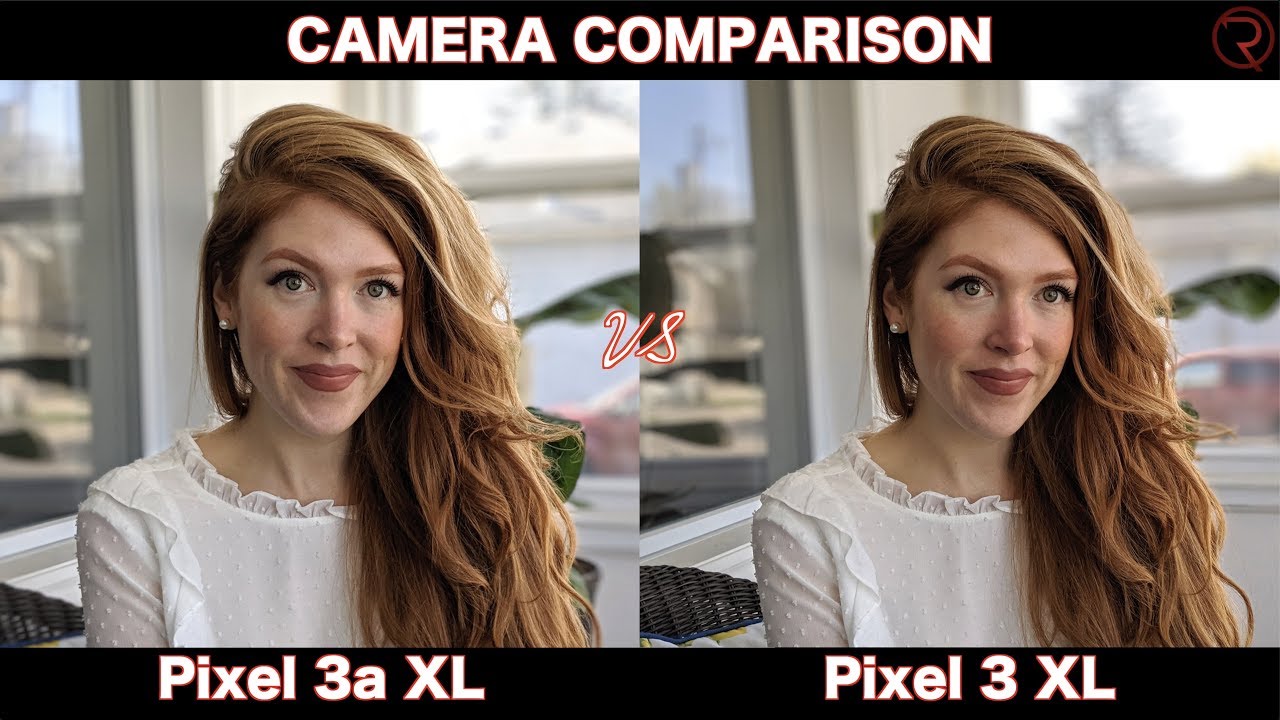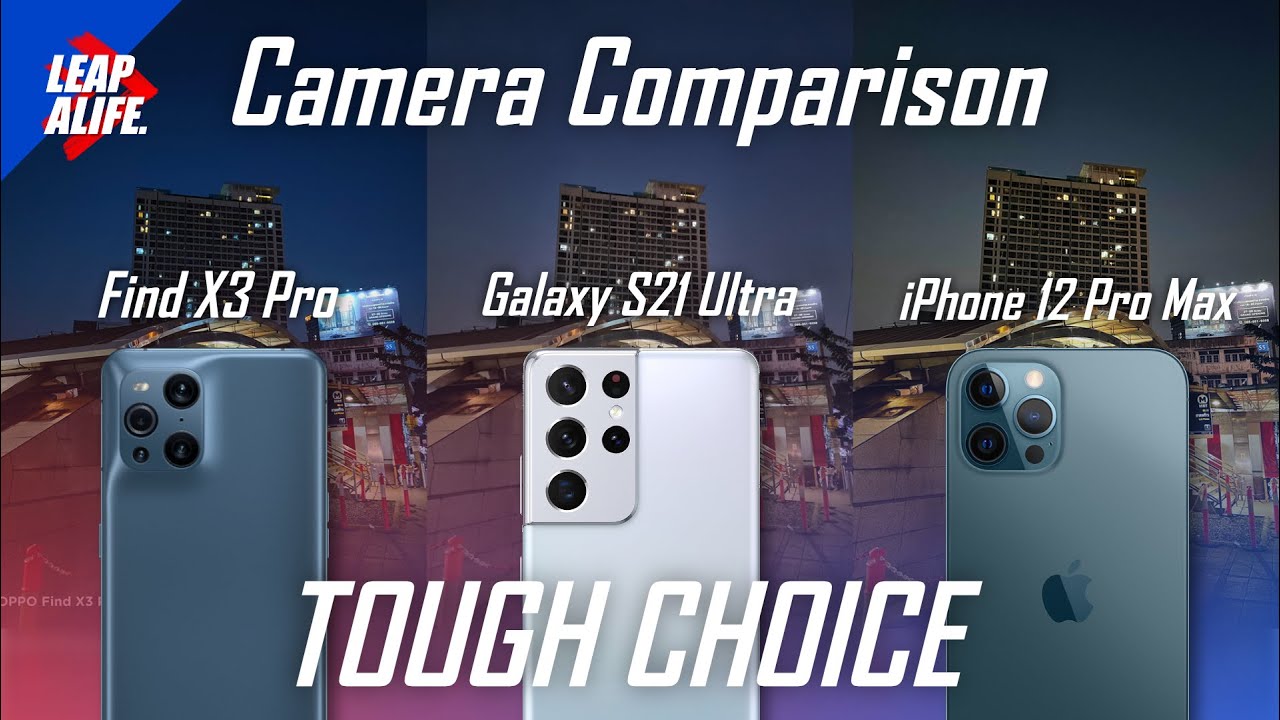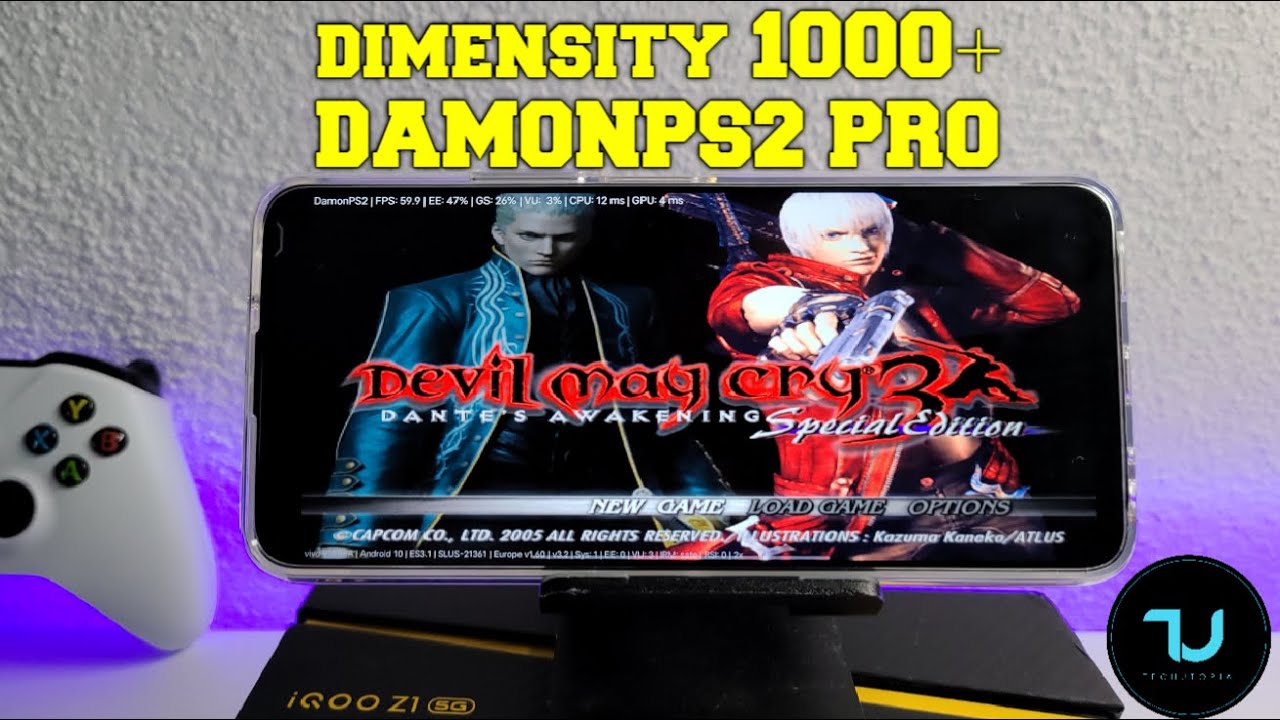Logitech Combo Touch Review and Comparison - iPad Keyboard with Trackpad! By Justin_tech
Hey everyone today, I am so excited because I'm reviewing the Logitech combo touch keyboard. This is the first keyboard that has a trackpad for the iPad, 7th gen and iPad Air 3rd gen, and it looks like they just came out with one for the iPad Pro with even more features. Apple recently released support for a trackpad on the iPad, and I've got to say my iPad has never been closer to a laptop replacement. Not too long ago, I reviewed a few other keyboards, so I'll be comparing the combo touch to those. If you want to check out that review I'll place it in the description below, along with links to all the products they bring up in today's episode and their affiliate links, so it really helps support my channel when you purchase through those anyway. It is time to review this thing.
Let's do it. The combo touch has a gray fabric design and is a durable and thick case. Its rubbery outer casing seems to add a bit of shock absorbance, which is totally welcomed for my non-apple care covered iPad. It's got an Apple Pencil holder on top and sports, a sturdy and versatile kickstand, so you can place it in different positions for all types of uses, I'm easily able to find a comfortable position for the stand and keyboard, no matter where I am, and the keyboard is detachable. I find myself using my iPad without the keyboard just as much as I use it with the keyboard.
It's so easy to just place it on the countertop watch, a movie watch the news, and it's just slimmer and lighter the keyboard is powered directly by the three prong adapter on the iPad. So no need to worry about charging the keyboard or replacing batteries. The keyboard has a great tactile response, with keys, giving similar feedback to the new 16-inch MacBook Pro. Occasionally, when I open up the keyboard and go to use it, it doesn't work, I have to detach it and then put it right back on, and it starts working. So I hope that this is something that apple can fix in a software update, it's not the end of the world, but it's kind of annoying the keyboard is backlit.
There are four settings of brightness and the keyboard will dim when not in use. I understand that it's conserving the iPad's battery, but I wish there was a setting for me to make it so that it just stays on. The keyboard has a row of quick action keys on top, which are super helpful for adjusting brightness opening the digital keyboard. Controlling music and searching the keyboard is a comfortable size for typing on, and it's pretty quiet, hey everyone welcome to dick ASMR. So today I want to show you the combo touch.
The Logitech combo touch keyboard, um and show you how it sounds: okay, I'm like so excited for this all right. Let's do it now, let's listen to the trackpad. Let's see how that clicks. You could also tap that feels good and, of course the most important feature is the newly supported trackpad the iPad instantly. Syncs with it and a small circle will appear on screen as your mouse, representing a touch style control.
As you move the mouse around on the home screen, the circle will envelop icons and buttons for easy selection, like auto aim at a video game. I find this to be very useful and not frustrating at all. The trackpad is built similar to older macs, where you need to click the lower half of the trackpad for it to work. There's no force touch which I've become accustomed to with my Mac, so I enabled tap in settings, so I could tap anywhere on the trackpad. The trackpad supports multiple fingers to control actions.
Just like on your Mac. You can use two fingers to swipe up and down and left and right. You can also swipe down with two fingers on the home screen to access the search field. Sliding up with three fingers will open up multitasking and sliding up forcefully with three or four fingers will close out an app hotkeys are just as strong on this keyboard as they are on all the others, if you're a Mac user, this is going to come very naturally to you. For example, if you do command space bar you'll get the search bar, then, if you're in say Twitter or messages you could do command n, it will open up a new text or a new message, a new email, etc.
Also, one of my favorites is command to shift 4, and it will take a screenshot of your iPad. You can edit it and then save it. If you do command tab, you can go through the apps and choose which one you want to open. Also, if you're not quite sure what hotkeys are available to you in any app and on the home screen. If you hold down command, it will show you an entire list of the commands available to you now.
Let me compare the combo touch to the other keyboards I've reviewed. First, there's the Apple keyboard. The combo touch is significantly thicker and heavier than Apple's keyboard, but Apple's keyboard has small keys, doesn't have a trackpad or a backlight, and it doesn't give your iPad any protection. The Apple keyboard only supports two positions, and the combo touch is just so much more versatile, thickness wise. You can compare this to the Logitech rugged folio.
This case is water and dust resistant and has a much flatter keyboard. It's missing the trackpad and backlight which I've fallen in love with it has a similar stand, but the keyboard is not detachable, like the combo touch and, lastly, there's the slim folio, which is a cheaper option. Without a trackpad, it's got a Bluetooth keyboard which you'll need to connect in settings. In my opinion, it's the best you can get for its low price. But again, I think that this combo touch blows all of these out of the water.
With the introduction of the trackpad, the iPad is truly becoming a laptop replacement if you own an iPad, and you're thinking about a keyboard. Let me tell you: this is the one for you trust me. It's got everything it's competitively priced at 150, which Apple's keyboard is going for on Amazon right now. The case is more durable and yeah, it's thicker and heavier, but you can detach that keyboard, so it's a little lighter and, most importantly, it's got a backlit keyboard. None of the other ones do also the fact that apple hasn't released a trackpad keyboard for the iPad, 7th, gen or iPad Air third gen.
It says something because they may feel like okay Logitech's got this. We don't need to do it ourselves, but I also wouldn't be surprised if apple eventually brings their iPad Pro keyboard to the other. iPads and, like I said earlier, Logitech is coming out with a combo touch for the iPad Pro, and it even looks like they learned a few things, because it has a few new features. That's available right now, and I threw the link in the description, along with all the other links to all the other keyboards and again, their affiliate links really helps me out if you make a purchase through those. Let me know in the comments below.
If you have any questions, I feel like I've become an iPad Pro at these keyboards get it, and I'm happy to answer them. For you stay tuned. I've got a bunch of tech reviews coming your way. How do you do that subscribe to my channel click that bell for alerts? So you know when the videos drop and if you enjoyed this video found it helpful, give it a big old like so other people can find it. I'm Justin, and I'll talk to you later.
You.
Source : Justin_tech