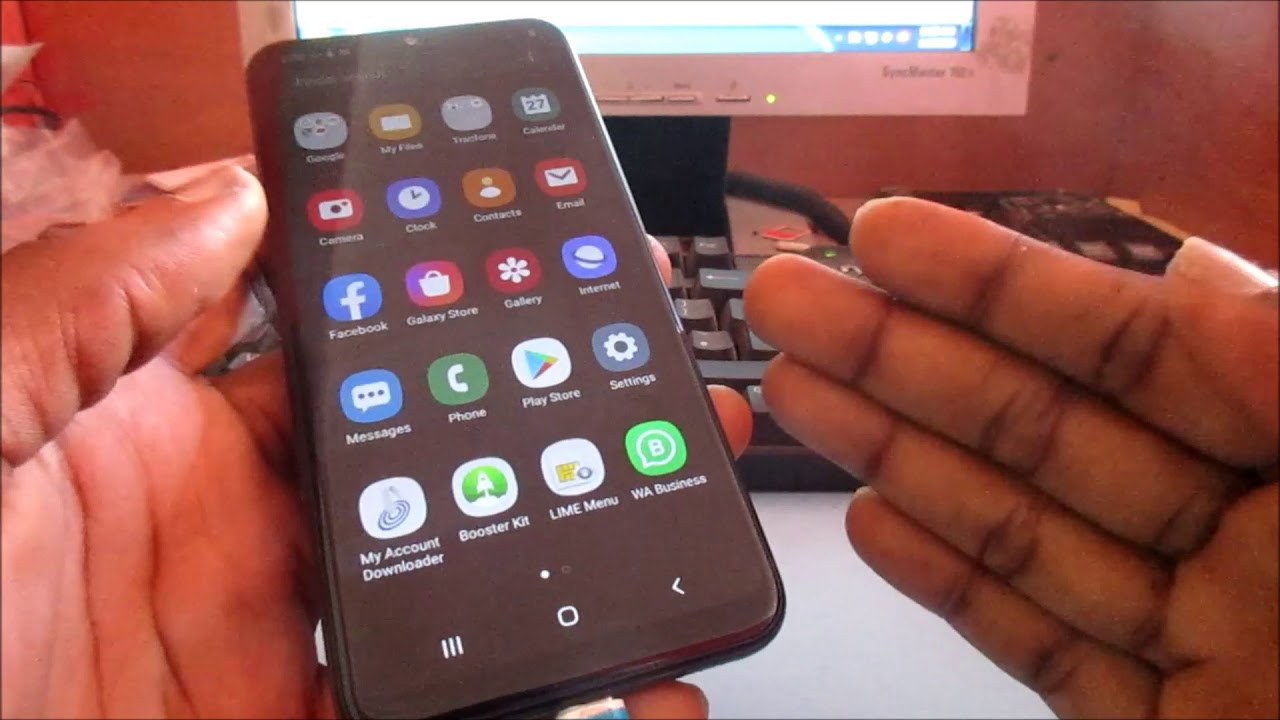LG K42 - Gaming Review CODM + FF, Battery and Heating Test | Can you Play Heavy games? 😰 🕹 🎮 By GizmoManiacs
Hi friends, today we are with the lgk42 and in this video we are going to talk about the gaming of the device. We will be playing two games Call of Duty, mobile and also the free fire. We will also see how much the battery drop after playing the game and how much the heat increases after playing the heating of the device. So, let's start the video, the device comes with the 6.6-inch HD plus display it is coming loaded with outscore hello p22 processor. It has a 3gb of m64 GB of internal storage, 4000 my battery with 10 watt of charger inside the box. If we talk about the single core and multicore for geek benchmark here, it is, if we go to the 3d mark, we are not able to get all the scores, but what I have achieved these are the scores, what I get but respect zero.
So this is what are the scores for 3d one now coming to the device it comes with the complete uh bloatware free, it doesn't have much, but you can uninstall few apps which were pre-loaded in the device. It also comes with the game launcher inside the device. We will talk about the game launcher later on, but if we talk about the battery percentage current, it is 76 percent battery remaining and if we talk about the temperature of the device, let's check it out with the heat gun. So the temperature is around 35.5 degrees Celsius on the top of the device and front side in the middle part, it is around 35 degree Celsius and in the bottom it is coming around 35 degrees Celsius. If we go to the back panel, it has a plastic body.
It comes around 36.5 in the middle, it is around 35.3 and the bottom. It is coming around 35.3 amps. So this is what we are getting the temperature before playing the game. The device has a punch hole display. The display is very vibrant, it has a full HD display, and it is coming with the IPS lcd panel.
If we talk about this, you can see there is a gaming mode in the bottom. The audio is little definitely louder. It also has NFC talking about the game mode, how you can bring it on. You have to just uh drop down the notification panel. Here you can see mute the media.
You can also disable the edits during the game, also show banner for the calls adjust the game. Graphics so that I will show you here. You can see it has a high frame rate. Graphics, I'm not changing it. You can also search YouTube directly.
You also get an option to take a screenshot and also take a break for 15 minutes. If you don't want to play the game in the meanwhile now coming to the device, I will also show you the settings, the maximum settings it supports for the graphics. Here you can see the graphic quality is low, but the frame rate support is high, so it has a medium high frame rate, support, medium and also high premium support. Now I will start a game and show you how the gaming performs, but I have played the game for more than 30 minutes. I will not recommend you to go with the high graphics.
There will be a little lag, so I will recommend all you guys to go with the medium frame rate to get a better gaming experience. So let's play the game of Call of Duty on lgk42, oh inside, oh contact me down bye. Ladies, oh, are you down friendly you um? Here we go: hey deployed fishing bags contact with enemy, oh okay, as I already told you that you should switch to the frame rate medium for a better picture quality. Now, if we talk about this now I will start the gameplay of free fire on the device, and I will play a single game. You can see the gameplay and later on.
We will see how much battery has been depleted after half an hour and also how much the temperature has rise for the device, so so so uh, so. Oh, so uh! So ah me uh, so so so ugh, so, so bye, so, okay, so so now, if we talk about the temperature for the same here, you can see it is coming around 42 degree Celsius and the middle part. It is less than 40 degree Celsius and in the bottom part it is coming around 42 degrees Celsius. On the top part, it is coming around 42 degree in the middle, it is coming around 40 degree Celsius and in the bottom part it is around 40 degrees. I said so.
This is the temperature rise for lg k42 after playing for half an hour. If I show you the battery drop, there is nearly eight percent of the battery drop, which I will show you here you can see when we started the game, it was 76, and now it is 68. So this is definitely not a gaming device. Now coming to the game launcher there are a few settings. What you are getting it is a Google account.
You can add a Google account, you can add a game which the game launcher is not setting. You can sort out the games. Furthermore, you can also go to the settings. There is a game, launcher game tools, game, graphics, and you can see there is all the high frame rate, graphics for both free fire and Call of Duty. There is also break time, which I already told you can mute all the media.
You can also silent all the notification what you disable the alerts now, if you're going to go to search, it will go directly to the Google play, and you can check out any gaming channel also. So this is all about the gaming on lgk42. How did you like the video just drop us a comment on this? This is all about in this video. This is living signing off. Please, like the video share, the video and don't forget to hit the subscribe button below for us.
Source : GizmoManiacs