LG G8x ThinQ Dual Screen unboxing: a different take on the folding phone! By Mobile Tech Podcast
Hey folks, it's another day, another unboxing and I have a box here from 18t for the LG G 8x. Thank you, the successor to the g8. It's been an updated version of the g8 as launched at FIFA, so there's a bunch of IMS on the back I'm, not gonna, show you that nothing too much here, so I want to unbox this. But what's cool about this phone is it comes with an accessory? And here is the accessory? It's the LG dual screen accessory now. This is coming soon to a TNT here in the US as a package for $6.99. So that's gonna, be pretty cool you'll, be able to buy this as one item, and so I wanted to unbox both of these for you, because it's kind of an interesting setup.
So here we go to put it onto the top. There is the phone. So let's get to that in a minute, shall we there's a little divider here and typical AT&T fashion? It says don't text and drive it can wait. Then we've got another divider here with some documentation. I'll put that up here and a USB cable and a sim removal tool and a charging adapter, so I'm, taking all this out.
There's nothing else in here, because this flap, which is not gonna, stay in place. So let's have a look at all this stuff. We have some kind of charger, I'm going to get it closed up, so we can see how many watts this is I expect this to be a fast charger, obviously maybe 18 watts, or something like that.15 we'll find out USB type, a 2, type-c, cable, obviously, for this charger now we have a sim removal tool, and we have a little get started manual from AT&T here. Oh that's, pretty interesting! It's get some nice pretty color pictures show you the layout of the phone here and more and yeah. It's got a bunch of little instruction set very nice.
What's in the back, yeah just more stuff, and then we've got an LG second year. Promise LG is committed to giving you peace of mind working so confident in the quality of our premium devices. Now, along with the manufacturer's first year, limited warranty, we have a free second year, limited warranty coverage upon registration, nice all right, and then we've got the product safety and warranty info. So let's take a look at this phone. Shall we, let's get it out of this trap here, I believe there's and I'm a sticker on the back? So let me just peel that off down here and get rid of that.
So here we go. Would you see that shimmery bluish purplish color? That's pretty cool right, and this is the front. So let's talk about the specs, let's turn it on really quickly. I believe this has been set up already by the PR people that gave me this from LG. HADOPI I will do a factory reset before I start using it.
They just wanted to make sure that the sin that they provided worked, so they set it up. They did warn me about that. So the first thing you'll notice, compared to the g8 immediately is this is a big phone six point, four inches versus six point. One inch display teardrop notch versus a regular notch. No longer do we have a face: i.
e. system, a 3d scanner. In this phone. We now have a 32 megapixel front-facing camera that does the quad buyer bidding of four pixels into one for an effective resolution of 8 megapixels and a better low-light performance. So that's pretty exciting.
They have a kind of update of the front. There's a bit of a chin left not too much, though this is an OLED panel, is a 1080p panel, no longer a quad HD panel 2k panel like before, and that's pretty much the big differences in the front. Under the hood. We still have a snapdragon 855, 6 gigs of RAM and 128 gigs of storage with micro SD support, but we have a bigger, much bigger four thousand William battery versus 3500 on the g8. So that's a big deal, because that was one of the sticking points with a g8, and then we have a slightly revised camera system in the back dual cameras.
Main camera is a 12 megapixel and the secondary camera is an ultra-wide 13 megapixels. The main camera is still the same: 1.4 micron pixels at over 1.8, whereas the secondary one is no longer 16 megapixels that ultra Y itself over 2.4 and 1 micron pixels. So you know, there's not a huge amount of difference here. The big deal is that we've gone from a 12 megapixel F over 1.5 camera to a 12 megapixel F over 1.8 camera. That seems to be a bit of a step back for LG, and I'm sure it's going to affect performance a little.
So it's a bit of a step-down in terms of imaging display resolution, but a step-up in battery life. So you've got on the left side here, a volume rocker right, two buttons and a Google Assistant key. This is very much the same as the g8 was at the bottom. You have a headphone jack and a USB type-c charge data port and a speaker. This has stereo speakers, so this bottom firing speaker is complemented by an earpiece speaker at the top.
On the right hand, side you get a power lock key, as you can see here, and on top you get the SIM tray, which is also the micro SD card tray and normally the story. You would end here. I would say this is a cool phone from LG. You can buy it unlocked and from 18t blah blah blah, but there's way more to the story than that, because we now have an accessory to unbox that goes with this phone. So let me move the phone out of the way and let's unbox this case, so this is a dual screen case.
They did this with the LG v 50 as well, but this is kind of a better approach to what the LG these 50 did. Um I never got to play with the LG 50 case by the way, so we've got some instructions here in the back dual screen, and so, let's, let's unbox this boom taxa, it's nothing in here, and we have a little protection going on. It tells you how to install the dual screen case, and so there's some serial numbers and things on the back. Let's see if I can slide this out easily, hopefully I can there we go. We don't need this part, let's see if there are any stickers in the back yeah.
There is. Let me remove this, so there you go and that's what we have inside so there's a little divider here to protect things with aha interesting, a magnetic charge adapter. So this plugs into the bottom here with a magnet you see, and then you plug USB type-c in there the interesting design, it's like a maxi from a macro. Well, it's very strong, like look at that. I can literally I'm.
Not this is gravity's. This way right and look at that I get close, and it just grabs it so interesting. So that's what this is. Then we've got a couple of manuals here: I'll get through the display in a second use. A Start Guide do not care too much here.
It shows you the latching and then, of course, the precautions when separating this phone. So you have to do it the right way, because the phone actually goes into this USB type-c port right here, as you can see. So this is a case with a display here inside and a slightly smaller display here outside, and it's glass and plastic kind of feels like faux leather in the back, and so let's get the phone out and stick it in there shall we. So here we go here's the phone, and we just slide it like this into the USB-C port, and then we snap it into place boom, and it detects it. You see cover display tool, and so, let's see turn on dual screen taxa.
So now, I'm just going to remove this little guy. Here we are with a dual screen phone now this isn't like a galaxy full like a full display. You know, there's a big bezel between the two sides, but at the same time you know I have a lot more real estate notice. These are identical panels, even though there isn't a camera here, there's a notch because they decided to use these two identical 1080p displays so that they could get basically a perfect match in terms of color balance and color temperature. This is both of them are all at 1080p, so you close it you've got a little OLED monochrome display on the front.
That shows the time with notifications, and then you got the volume rocker right here replicated and the Google Assistant key replicated a hole for the headphone jack at the bottom, that magnetic connector and a hole for the speaker so yeah and then, of course, a power lock. He is still on the phone right here. So let me actually walk you through the phone's specifics. So the way you remove this phone from the case as you go like this, you push out this way and then yeah there we go, and you pull it out. So you're going to say how can you use this? Well? I haven't played with it yet, so you'll have to stay tuned.
For that I might give you a little review action, but I know that there's a gaming mode that lets you, you know, put a controller or a joystick at the bottom. So let's see LG game pad. So there you go, so now you get a game pad at the bottom half, and you can run you know whatever game of your choice of the top half. So you can choose your game pad right here. So there's like a traditional PlayStation type game pad.
Then there is a driving style, then there's an arcade style and there's like more simple one, and you can create you own and create your own layout with the old background, color and everything. So that's a kind of cool feature. So, let's go back. You can turn that off any time banging a little X, and you're back to a dual display right. So that's basically how this works and this little shortcut key here lets you send.
You know, swap screen, so you can go like this, or you can show main on dual screen of all these different options, and then you know put main screen to sleep. So you know it's interesting. You can have you can by the way do this. You know turn it back on, and then you can do this again. So that's it! That is the LG G 8x.
Thank you with the dual screen case. It's pretty interesting that they are doing it. This way, that's what this is all about and with a nice little OLED display and if the call comes in while the case is closed, you can just push the Google Assistant button here to take the call so yeah I'm not sure what they have a little hole here, because there's no secondary mic on the top edge of the phone. So maybe that's for the earpiece, because they're going to see the earpiece. This is a slit here to get the earpiece to come through right.
So now you can take calls when this is closed, because the earpiece just kind of comes through like that. So that's interesting, design, wise and that's interesting. They chose to do a kind of magnetic flat I guess they wanted to keep this edge as shallow as possible, and then you're going to have some problems with some headphone jacks inserting stuff here if you still use real headphones, but the good news is that the back of the phone is exposed, so the camera will work without any issues. So that's it! Folks. The LG G 8x, thank you with a dual screen, display I hope you're enjoying this unboxing.
Please, like the video, tell your friends subscribe to the channel and all that good stuff comment in the comments below hit that notification bell to get notified from new videos and remember that all my content here is a complement to the mobile tech podcast at mobile tech, podcast camp. Also, on Google podcasts Apple podcast pocket casts overcast Spotify in a bunch of other places, so you should scribe to the podcasts as well, because that's where you'll see my reviews about this device and my opinions and thoughts? Okay, so that's it folks stay tuned for more cheers. Everybody.
Source : Mobile Tech Podcast




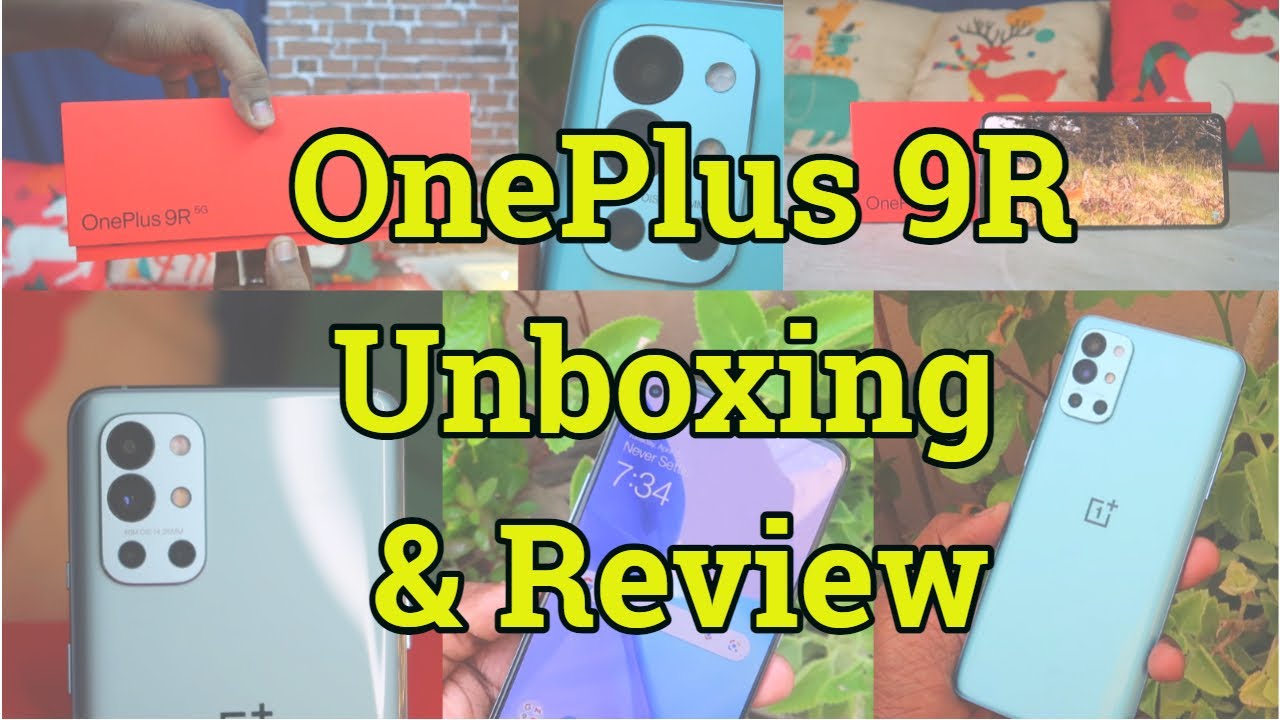








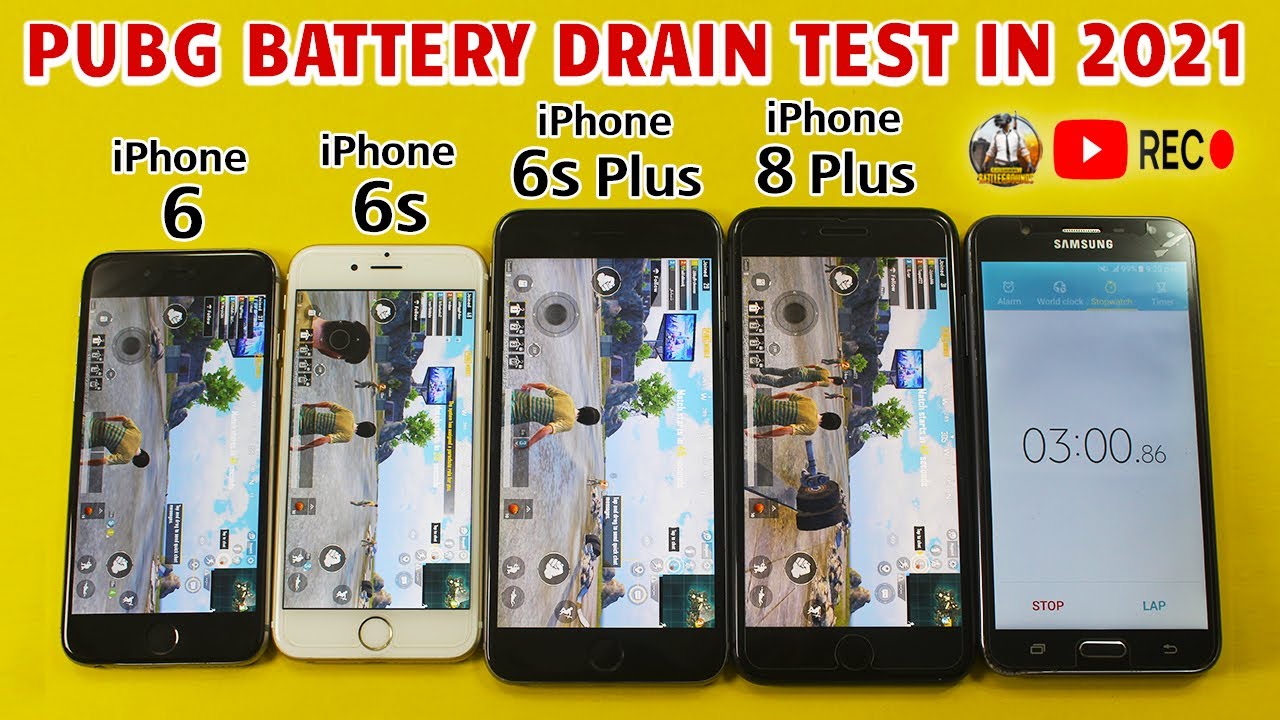
![CS:GO - Team Liquid vs. Virtus.pro [Dust2] Map 1 - IEM Katowice 2021 - Semi-final](https://img.youtube.com/vi/cnwt9_sBa34/maxresdefault.jpg )










