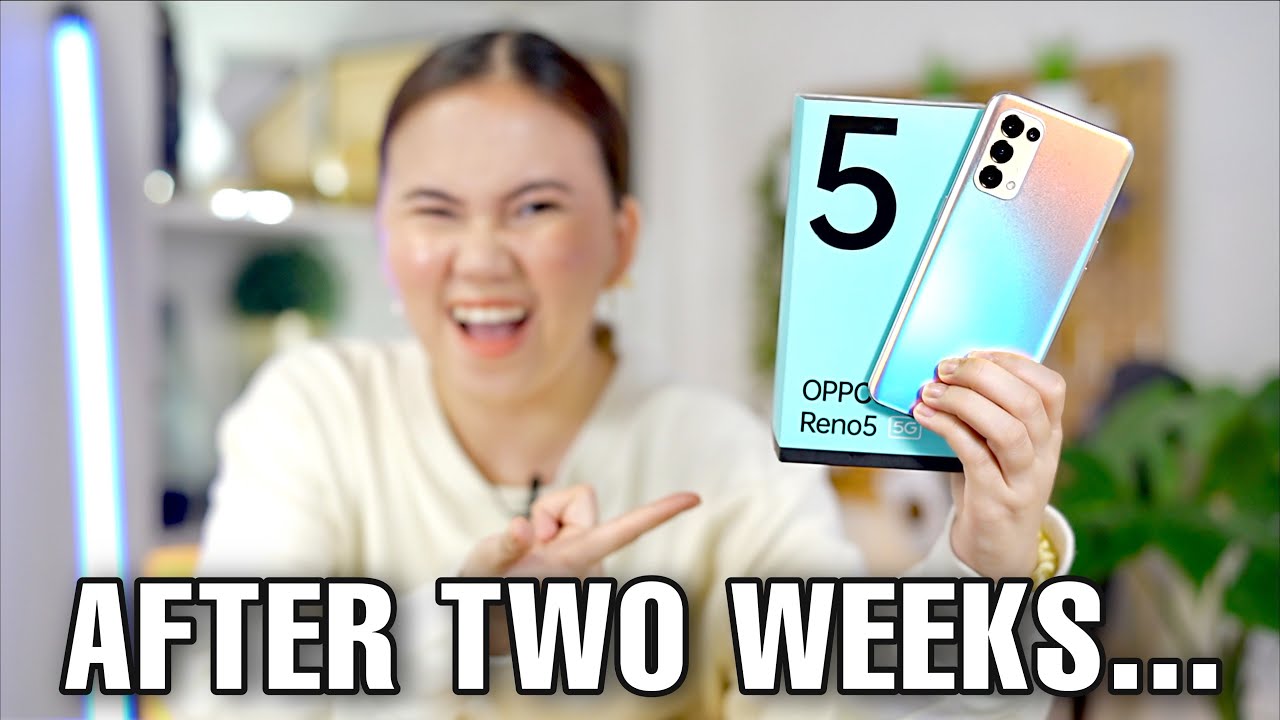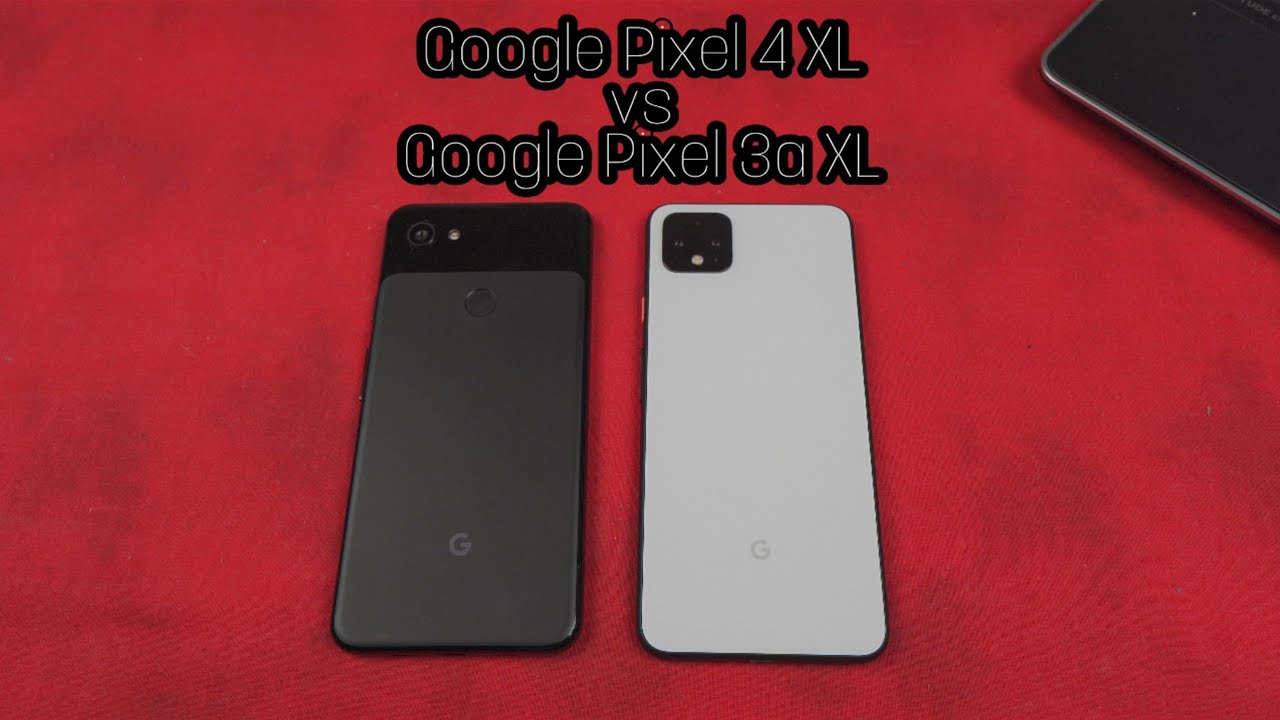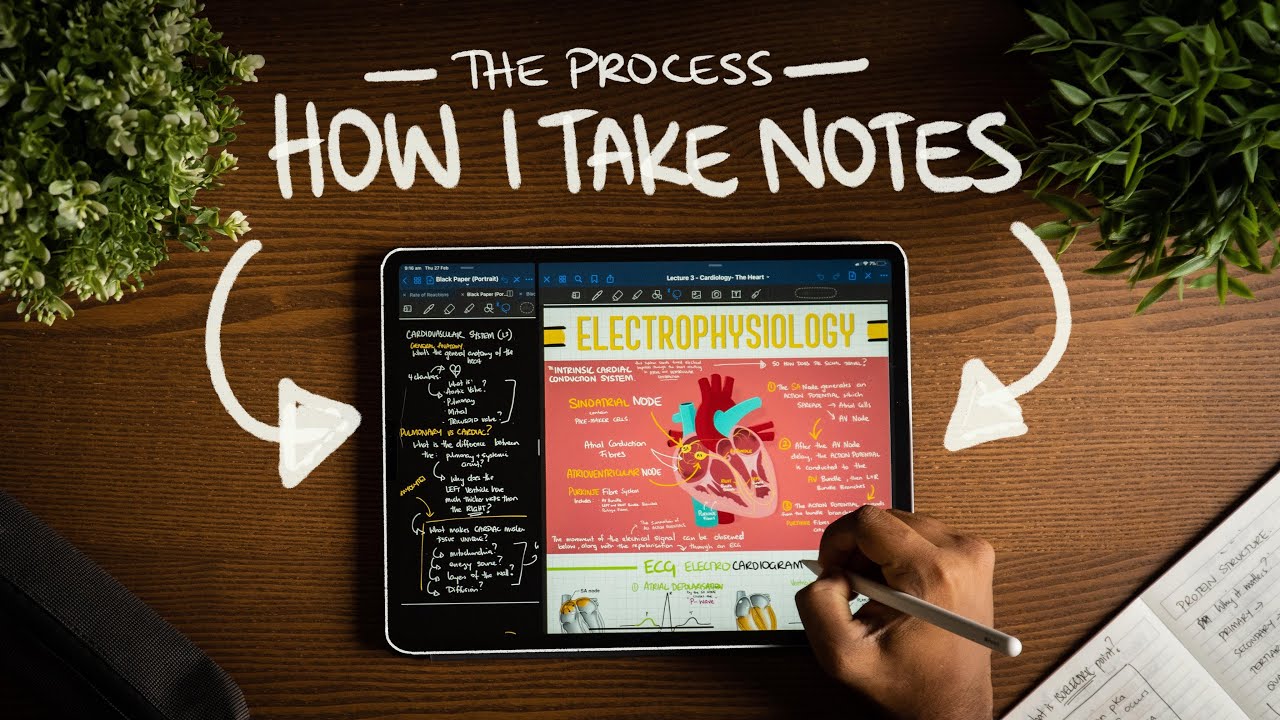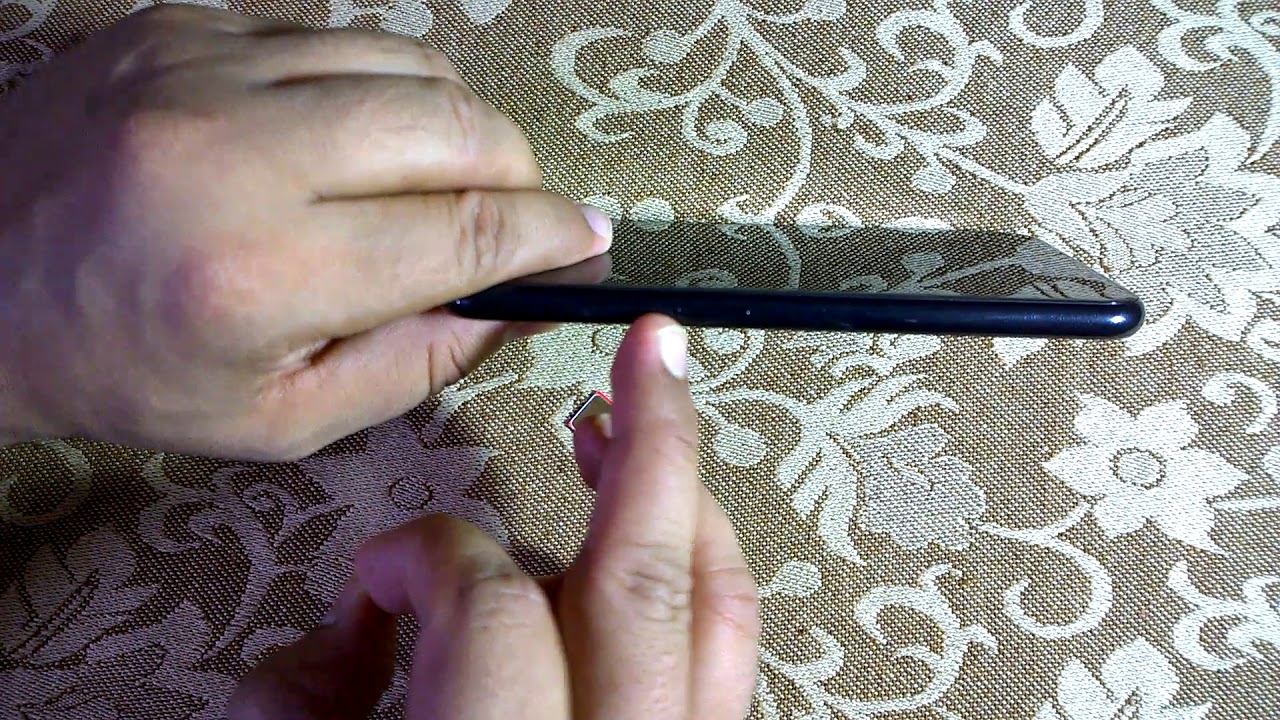How to Disable 5G on iPhone 12 and Save Battery Life By adddictedtomacintosh
Subscribe and stay informed, addicted to Macintosh hi. I will show you how to disable 5g on iPhone 12. If you have an iPhone 12, iPhone, 12 mini or iPhone 12 Pro, you may disable 5g networking on your device to save battery life. To do this. Go to settings. Add settings tap on cellular next on cellular data options located below the cellular data toggle to proceed further here, you'll find the settings for voice and data just tap on it to continue to the last step in this menu you'll notice that 5g auto is selected by default.
However, you can change this to 5g on to use it whenever available, which may reduce battery life or completely disable 5g by switching to Lt or 4g. It's that simple hope you enjoy. This video has a nice day subscribe and stay informed, addicted to Macintosh.
Source : adddictedtomacintosh