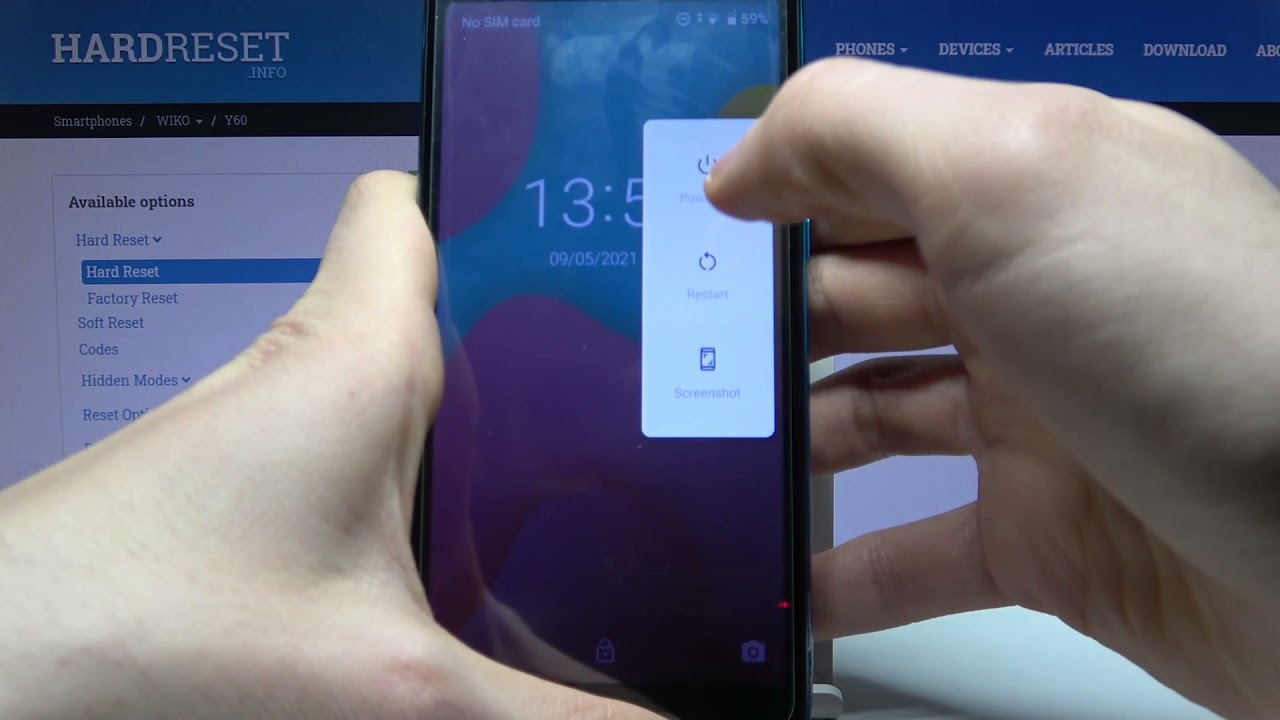LG G8X ThinQ and Dual Screen: PUBG Mobile Gameplay! By Joshua Vergara
Hey, it's Joshua for GAAR. What's going on everybody we're taking a look at the LG G 8x with the dual screen case here now. Obviously, this is just a lot of fun because you get not one but two screens on this, and let me actually just change things up make sure we don't have too bright of a screen. What I wanted to show in this video, as you can tell from the title, is the gaming experience, so we're going to pop over to that in just a little, but for now I just wanted to give you another preview of the dual screen and some of the use cases that I'm really into obviously because I love me some YouTube I watch, YouTube stuff all the time. This is literally what my use case generally is so play a video on one side open up a browser or perhaps even more pertinent, would be Twitter have Twitter on the other side and just read up on the latest news: bilious trending topics while having the video on the side. I can even go like this and have the video full screen right here, while having Twitter on the bottom and just have a full multimedia experience, really just a multi experience if you will but of course, one of the main use case scenarios for this dual screen is going to be for gaming, other types of multimedia.
So if we open up the game, launcher I already have a couple of games installed on here and as with the original dual screen case, you could actually turn on a game pad on the other side so that you have touch controls that are away from your actual gameplay. That way, you can just enjoy the game without your fingers actually covering up any of the screen. Now the game pad app, which will open up on this side once I hit. This button will have a bunch of preset controllers that map to the game the same way that game pads and let's say Xbox controllers- would so a game like tactical right here. A slightly more recent game is that it does already support actual game pads and because of that reason, these built-in controls work perfectly fine.
Already so I find this game to be really fun, and especially with a tactical game pad or a rather a tactile game pad an actual game pad. This is a fun game, so just run around. Ok, of course, we're going to lose it already. Ok, I'm feeling it. This is pretty good.
Let's do some drifting, ok, so in order to do much more aggressive, turning I have to let go and swipe again, I can't just hold down on here and control. It thought I couldn't actually I could definitely do that, but if I want to have more aggressive, turning I have to actually do like a much bigger swipe, but this luxury works pretty well. This is not bad at all alright, so that was just one that was just one race on there. Obviously, like I said before I'm, not the biggest fan of mobile racing games quite like this, but this does help a lot, but there is one game that I know a lot of. You really want to see, and that's where this really helps, but there's something new that has been added in, and you can already see a prompt for right here says: the LG game pad works.
Only what game is that support the physical game pad like I just said, but for all the games you can create your own. This is a big deal. Alright, so we're going to go ahead and pop up pub G mobile opens up on the second screen, which is above me and again. One of the best parts about this screen is that the hinge actually stays wherever you put it on it's not set to two or three different configurations. You can actually have it tilted at just the angle that you want I'm gonna, leave it right around there that works for me, maybe actually just a bit more alright, so we are in now and as you can see, this is the original game pad.
There are a few of them, including a racing style and arcade style and a basic style, but what we want is over on the right, where you can create your own game pad now. This is going to be a pretty involved process, and you're going to see why in a second, but the first thing I have to do is open up the control settings and customize the layout. So here's the layout that we have this is a typical pub G mobile layout. What we're going to do is try and mirror a bunch of buttons on this side so that it basically hits all the marks that we want on this side. So what I'm doing is I'm adding the control here in a place that is more or less comfortable for me and then this little plus button up here is going to be the target area.
So as I move, this control it'll move based upon where it is on this screen. So that looks pretty good. Already I'm going to go and add another button. We're going to do look we're gonna, do a look, control, stick which will be over on this side and then that will be right in the middle, because that is how we control the camera. Is that another one for fire, so I'll do a red button for fire.
So, if I put a red button for fire, why don't I put one right here so that I can fire pretty easily while looking around with this stick, so I'll? Do that, like that right there that die? That works pretty well and then I'll. Add one more red button up here and use that to fire with this version of fire. So, as you can see, you can have different, you can have multiple rather instances of the same button as long as the color. It's kind of tell you exactly what function you want it to be in your mind, you can add as many of the same color as you want, but two red buttons I think that works for fire pretty. Well, that's add another one for green, so the green ones right there, and I'll put that for jumped.
So when it comes to mobile games generally, you do need to still touch the actual game itself on the touchscreen. So that's probably what we're going to end up doing more often than not, but this might actually be one of the best ways. Oh, it didn't work so well already. Oh, that's! Not an okay I need to I need to change this one trash that one, so that wasn't a control. Stick I actually have to put another control.
Stick there, okay, so at least we can put multiples of the same thing. So it's not that big a deal there. All that feels pretty awesome actually I might have accidentally gotten into an actual battle. Royale game, but that's okay, we're gonna, go ahead and enjoy our enjoy ourselves right now. Alright, here we go, so the controls seem to be working really well already, and even though you might not have a tactile experience, because this is just another touchscreen at least you're not covering up any of the elements on the screen.
So this is another perfect example: I, don't have any controls mapped to these particular buttons, the first one to jump out of the airplane and then, of course, there's this one to actually parachute, but since the other screen is not too far from you to begin with, you can just go ahead and reach over hit that parachute. I'm, probably going to die really quick on here, because I just want to get to Team Deathwatch I did not mean to be in a battle royale all right, we're doing pretty well I'm liking this already, it may not be the most amino, be the most ideal controlled play style, because obviously people really want their controllers when it comes to stuff like this, but just being able to see everything without your fingers actually covering up parts of the screen. That is pretty awesome already, like I'm already enjoying this a lot I think we're good here. Let's try to remember what the controls were, all right, so yellow was for crouching. This should be for jumping I'm, try, remember what I set for reload here's yet another example: I need to add another button for reloading there.
You are yes, I hope that wasn't a bot I just want to feel accomplished about my gameplay right now: okay, guys because I'm having such a good time with this game pad. This is super fun and there are so many games where this makes perfect sense. So this is an awesome way of getting into your gaming. Even better, especially what Pusey mobile, because you can map all of these buttons to everything up here. This is fun.
This is cool. Where are you? Are you? Oh? That was definitely a bot. Oh, got one more, my goodness! Finally, jumping into team deathwatch I'm actually super happy that this mode is here now because I prefer this battle. Royale rounds tend to take way too long. You just want to pop in and pop out something like this is perfectly fine.
Oh man, oh man, that was fun. No, no, no trying to be meticulous, and you can see controls are working beautifully. Well, no, no fire fire fire fire fire. Yes, all right! Let's chill, it's chill, it's chill where you at ah, okay, again, not to sure, if these robots or not, but I'm having I'm, obviously having a good time, Oh, No, reloading, yeah and I. Think that's one of the main benefits here is that you don't you don't have to fiddle with where all the controls are on the screen.
You just have it laid out. You don't have the other buttons that could actually mess you up if you accidentally swipe in that direction. So obviously that provide I, don't know if that's really like the but I, don't know if that's completely like a huge advantage of the way that a real game pad might be, but I can see how this is sort of that middle ground, and you know this. This dual screen case is part of the package of the OGG 8x, so yeah it's. It is an advantage in the sense that you get this built into the package.
That was awesome. I, don't know if I deserve that trophy of MVP, because I was using a controller like this okay. So all of you in the comments don't get too mad at me. That was really fun, though so, if you're just looking to have fun in something like this. Obviously this is great.
This is a built-in version, or rather a built-in feature of the dual screen: you're, just able to map your controls to something like this um yeah I'm going to go and save this just sort of post it up somewhere once I get the chance but yeah. This is what the dual screen LG game pad can do for you. You can actually I, don't know about the word dominate, but you can have a great time with pub G mobile on this, but in any case I'm going to go in and call it on this one that was just straight gaming on the LG G 8x and a dual screen case. Now. Let me know what you think about it in the comment sections down below and- and let me know how you feel about this phone in general- I- have a lot of content about this phone about to come out.
So I have my hands-on video, which you can see right now in a cart appearing above or in the description down below, and I'm, also going to have a couple of other pieces on this phone as well. I want to give another things to LG for letting me have some extra time with this phone and also for being the sponsor of some of my content here at A?fe. Alright, so we're going to go ahead and call it on this one. Thank you so much for watching, and I would just remind you to enjoy your tea. Everybody.
Source : Joshua Vergara