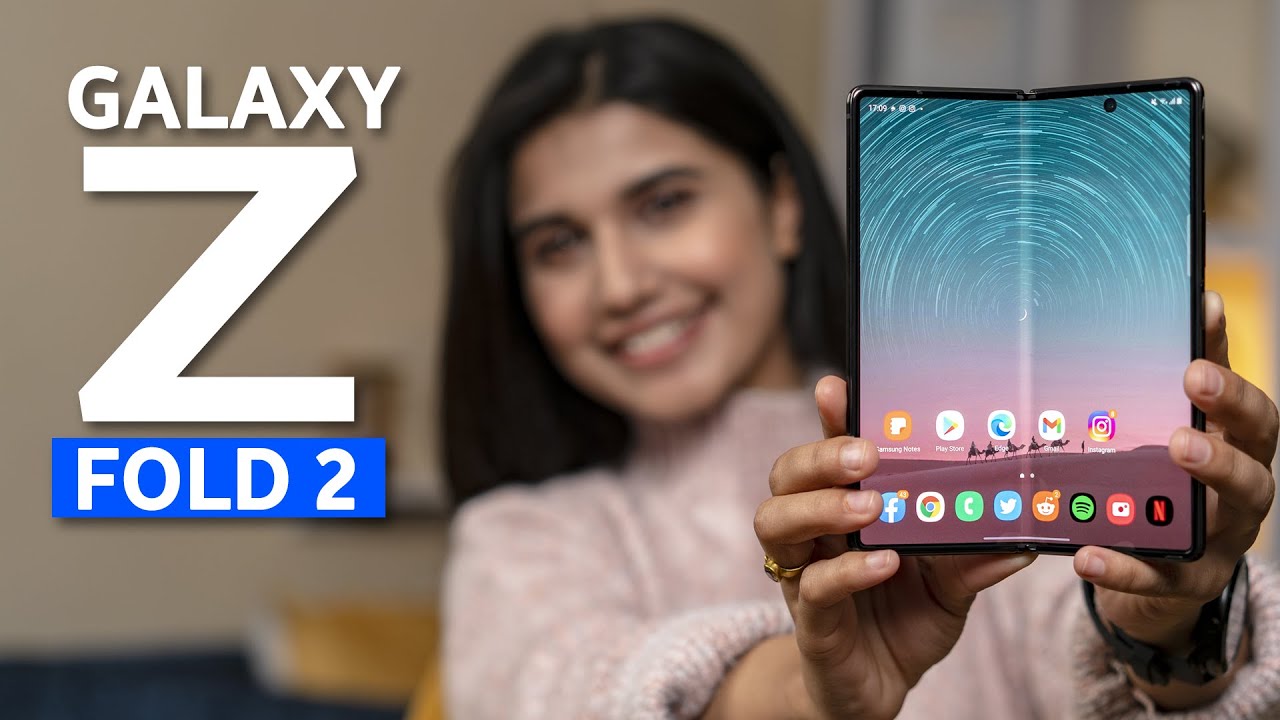iPhone 12 PRO Review: | Camera God? By Smart Tech
Hey guys, so today we're going to be unboxing the new iPhone 12 Pro graphite model. This is a 256 gigabyte, iPhone 12 Pro, so let's get right into it and see what's inside the box. So this is the box, as you can see, apple decided to go with a dark theme for the graphite iPhone's box this year on the sides. You can see the iPhone logo, and you can immediately tell that this gear's iPhone box is thinner than the others, and this is because apple decided not to include a power brick this year for environmental reasons, but we'll get into that later on. So let's open this up- and the first thing you see is the iPhone 12 Pro matte finish and all its glory. I mean this thing is shiny and beautiful.
This iPhone has a matte finish on the back and a surgical grade, stainless steel finish on the sides. This iPhone also feels a little heavier than the iPhone 12, and this is due to the stainless steel. The reason why I picked up the graphite model is so that I could match it with my Apple Watch, 6, which I will be reviewing in a future video. The stainless steel finish is the same, and it looks good when combined. So, as I said before, the new iPhone box is slimmer than the last year's iPhone and that's because Apple did not include earphones or the power brick.
So here's a comparison with the old iPhone. This is the iPhone 11 Pro max box. As you can see, it's a little taller than the iPhone 12 Pro, but here you can see how thin this new box is, and it's crazy to see this big box now and think that this is the box that iPhones were shipped in last year. Yeah, it's actually half the size of the old iPhone's box back to the iPhone itself. The camera glass is susceptible to fingerprints, as well as the Apple logo, whereas the back of the iPhone is not apple.
Did an incredible job. With this beautiful design, the square edges look amazing, although coming from an iPhone 11 Pro max, this design feels new, and I love it. I really miss the smaller iPhones and this phone feels just right in the hand the iPhone 11 Pro max just felt too big for everyday use, so I'm glad to go back to a smaller iPhone. So, let's peel this off and take a look at this new Dr OLED display with a ceramic glass which, according to apple, is tougher than any other phone out here. This phone feels premium.
I have no complaints about the design. It just feels right now, let's go around the outside edge on the right hand, side. This cutout here is for the 5g antenna and there you have the power sleep button on the top of the device. We just have an antenna line. On the left-hand side we have the mute switch along with the volume buttons, and then we have a sim card, tray, speaker and lighting port.
Now, as far as the overall specs inside, we have the all new a14 bionic chip and six gigabytes of ram. This is a 6.1 super retina, Dr OLED display quite a mouthful. Take a closer look here at the all new millimeter waves 5g antenna. I really like how it looks now if you're liking this video so far, it would be awesome if you'd give it a thumbs up and subscribe to this channel. Now, let's talk about the cameras.
The most notorious change on this serious camera system is the addition of the lighter sensor which helps with depth sensing as well as autofocus in dark scenes. Then we have three different cameras that enhance the overview experience on this new year's iPhone. We have the ultra-wide camera the wide camera, and then we have a telephoto camera with 2x optical zoom. Also, now you have the ability of portrait mode at night and for the first time you can record in 4k 60 Dolby Vision, HDR format. Now the forward facing camera is a 12 megapixel camera with the ability to record in 4k as well.
I will be reviewing this phone in a future. Video and I'll provide a link, so you can also check that out. But for now here are some photo examples in different lighting conditions. This phone is ip68 rated with a maximum depth of up to 6 meters for 30 minutes. Now, let's set up the phone, we're gonna start by swiping up choose language, your location, click on setup manually, and here we have to connect the phone to our internet.
I will enter my password now hit continue and here just like before we have to set up face ID and enter a desired six digit passcodes. Now we're going to restore this phone from my iCloud backup, enter your email and accept the terms and conditions. Let's set the phone aside for a moment and talk about the other things that come in the box in the box, you get a lighting port to type c. Cable. Remember no power! Brick! This time in this little envelope, you get the iconic Apple logo, sticker some instructions and the sim card tray ejector, and that's about it.
Going back to the restore I'm going to choose the most recent backup in this phone click continue, and at this point you can set up Apple Pay if you'd like to hit, continue and choose whether you want to share audio with IRI and analytics with app developers. As you see, this is the last step. Now you just have to wait. Thank you for watching this video and expect a review of this phone soon happy holidays.
Source : Smart Tech