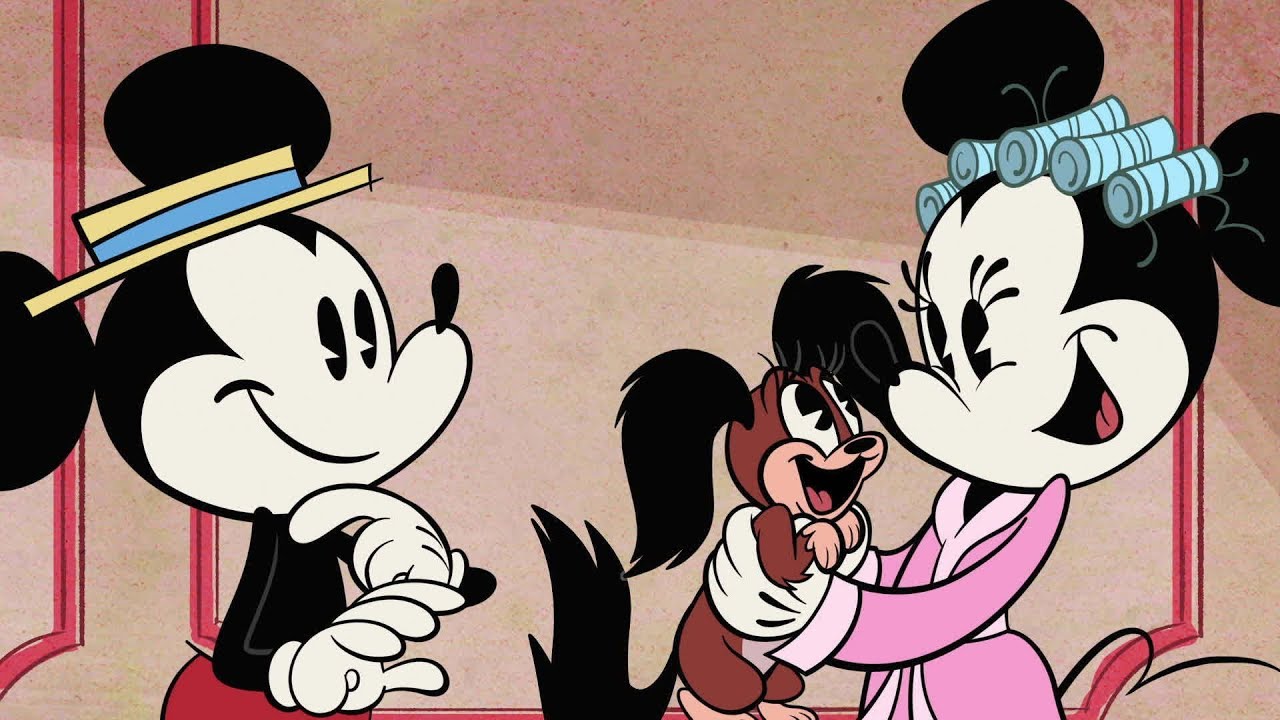Samsung Galaxy S4 mini: Unboxing & Review By DetroitBORG
Hey guys Mike here the Detroit Borg, with a look at the Samsung Galaxy s4 mini. So this is sort of a miniaturized version of the very popular galaxy s4. So the galaxy s4 is a five-inch phone. This is a 4.3 inch phone, so it's kind of iPhone 5 in size and form factor. Now this isn't exactly like the s4. It doesn't have the specs of the s4, but it has similar design and features.
So we're going to take a look at the differences now in terms of specs wave at 1.7 gigahertz, dual-core processors. So that's in contrast to the 1.9 quad-core or the outscore you get with a galaxy s4. We also have 8 megapixel autofocus IAN's camera, which is keep a recording video at 1080p at 30 frames per second, so it's kind of like gs3 territory. There we get 1.5 gigs of ram versus the 2 gigs in the galaxy s4. We also get our 4.3 inch. Super AMOLED screen I will talk about resolution.
When we unbox it, we have NFC. We also have a built-in FM radio with a 1900 William hour battery. We also have LTE capable this is supported in international markets with LTE. This will work in the US on GSM carriers like AT&T and T-Mobile. I.
Don't expect this to be sold on any of those carriers, so this is probably not coming to the US, but you never know so this again sold internationally about $100 cheaper. So you can pick this up about $500, so that's kind of a mid-range phone, it's actually similar in price to the galaxy mega, which I also reviewed previously. It's also similar respect to the galaxy mega, but you get a smaller form factor alright. So let's just cut our seal and, as you can see here, we have the GTI nine one, nine five. So that is the model number we're looking at here: lift the lid there.
It is now, as you can see, I have the white version. This is also available in black, so you can pick up any color. You choose just like the GS 4 that will tab here to lift. There is our little galaxy. S4 mini, definitely much smaller than any Samsung phone I've used.
Recently, let's go ahead and take a look at: what's inside this box, we have a Quick Start Guide, so this is the U. S. or not use. This is the UK version, so it's in English this time warranty card. It also gets some of our accessories.
I can see the huge UK wall adapter here, so you can see it's folding so kind of nice. If you pull these out, and I think I'm missing something here. They got the other part here, slides in there you go, we also have our headphones. So these are the standard Samsung headphones with inline mic and remote control. You have the in your earpieces, and they do give you more gels to fit your ear.
We have our 1900 William hour, bearings and the small berry, and we have our matching USB cable. So let's go ahead and take a look at that little foam, so we got lots of plastic cover in it looks very similar to the Galaxy s4. So let's just lift this up here there you go very shiny white plastic. It's got that same texture of the galaxy s4. You can kind of see that we or grid texture on the front same story here.
So let's lift the protector galaxy, s4, Super, AMOLED, Android, Bluetooth, NFC technology, and there you go, so you get that white, bezel, Samsung, branding, 1.9, megapixel, front-facing camera keep a recording, video 720p. We also get our sensors, so we have an ambient light sensor as well as a proximity sensor, our earpiece. We have our home button as well as our backlit Android controls which are invisible until lit. So, let's see, if we look along the side, we have lots of pieces of plastic surrounding the bezel, so let's go ahead and peel those off as well. Alright.
So there we go. We got the last piece of plastic. Now around the camera. We don't see a piece of plastic like you get with the galaxy s4, so nothing to peel off there. So, let's just take a quick look around here, so you can see our power button in the traditional Samsung position.
We have our thumb port for popping off the back panel. We have a headphone or actually that's our IR blaster. That's the headphone jack. That is the microphone, so this does have the IR blaster we're familiar with now with a galaxy s4 and every other Samsung device. We have our volume rocker up and down.
We have our microUSB port, another microphone down here, and we have our speaker grille down here. So it's exactly like a miniaturized version of the galaxy s4 full-size, so same story here, LED flash in the same position speaker in the same pose addition all the ports in the same position, same design with that metal, bezel or plastic simulated metal, bezel same ports on the top IR blaster microphone, headphone jack, same volume, rocker just shrunken down the bit and same with the sleep/wake button on the side, all right. So let's crack open this phone. So we're going to peel off this back cover pops right off, so there he goes pretty much all battery. In this case the phone is so tiny, and you can also see that the micro SD card slot, so this is capable of holding up to 64 gig micro SD cards as well as our sim slot right here.
So it's underneath the battery. You can see our battery contact points up here. Let's go ahead and install our battery I'm going to drop it in pop it into place now. The other thing you're missing here is a LED notification light. So that's usually positioned over here, you'll find that on the GS 4 5 inch, as well as phones like the galaxy mega.
Alright. So let's just go ahead and boot this up. For the first time, little vibration, galaxy, s4, mini gt, I-91, 9 v. So during the setup process, Samsung will kind of coach you on some available features of the galaxy s4 mini. That includes things like s, beam which we're familiar with that allows you to transfer files between phones by touching the back of the phone.
If you tap on any one of these features, that will explain exactly what it is a list rate for you as well. You have voice control which you can toggle on and off it's off by default. So, for example, you can stop or snooze and alarm with voice commands. So just stop or snooze same with capture. You can see Chi's smile or shoot same with music controls.
That sort of thing you have to be about 20 to 30 centimeters away for that to work. We also have the easy mode, which kind of turns the phone into kind of simpler user interface. It places all the major apps on the home screen. So you have quick access to everything you need without setting up the device. Personally, you also have adapted display which will adapt the display to the ambient conditions.
So, let's go to next, and we can name our phone as well. So let me go ahead and name it to our galaxy. S4 mini alright. So let's go ahead and take an at this 4.3 inch display resolution of 540 by 960 good for a pixel density of 256 PPI, certainly not in the 1080p range of the Galaxy S 4 5 inch phone look at them side-by-side here you can see, there's a big difference in size, obviously, but I actually find this display to be brighter. So again, both our AMOLED displays.
Both are very nice displays, but this seems to be brighter than the 5-inch display. But certainly not the pixel density of the 5-inch display. This is a very, very nice display. But if you look at the iPhone 5 here again very similar in size and form factor to the GS 4 mini, you can see that the juice for me is still a bit larger. They've filled the same footprint with a larger display than the iPhone 5.
Now the iPhone 5 is an error. It's also a little taller than the GS 4 mini it's kind of minor difference here. It's also a little thicker, but g s4 mini is quite a bit thicker than the iPhone 5, but overall the same footprint, the same size and form factor I. Definitely like this size, it's very comfortable to use you can see you can reach the entire screen, with your thumb in one hand, so you don't have to do any sort of hand gymnastics to operate the phone I really like that sort of size and form factor. So it's kind of nice to see we're getting this from Samsung.
Is that focusing entirely on large phones now, like the full size, G s4? This is running. The latest version of Android 4.2.2, it's also running the latest version of Touch ID, so you get very similar overall user experience and cleanness starburst effect to unlock the screen. If we look at our home screens again very similar territory here, this is the default configuration. So you have lots of Samsung orientated widgets, so you got Samsung hub. You got the story album app.
You got your weather and clock widget, ? la the pre-installed apps, your camera widgets or your camera app. There you go, so you've got lots and lots of them. You can use a little scrolled here. You can edit them just by pinching out. Furthermore, you can change which one that's the home screen.
Furthermore, you can delete them that sort of thing, so it's all pretty familiar territory here. If you go to your apps here, you can see the apps that Samsung has included. That includes s. Planner, of course, chat on Samsung, apps and Samsung. Hum you also have watch on now.
Watch on is the app that allows you to use the IR blaster to control. Your TV I've demonstrated that before it's kind of a nice, app basically allows you to connect to your TV, so you can program your devices into the watch on app and control it using your phone. You also have group play which allows you to connect other Samsung devices, so you can share music files or games. It's kind of a neat app as well. We have s, translator which translate texts in real time works pretty well, so you can both speak it and write text and will translate for you, it's kind of nice.
If you're traveling, you have an FM radio here which is kind of different. We don't have that on the full-size gs4, and you have also lots of other Google apps such as YouTube play, music, Maps and Google Chrome. Of course, we also have Dropbox Flipboard TripAdvisor voice search, which is Google's voice, search, Samsung link and the story album app. Now what you don't have here, as you get with the GS 4 is s-health. So that's missing here as well in terms of feature set.
This is pretty familiar territory here we do have lock screen widgets, which are turned off by default, and I'll show you how to enable those under settings again. This is Android 4.2, so we have our drop-down menu here with our expandable notifications, we have our widgets up here, which is a very Touch ID sort of thing to do. We also use that to finger gesture to bring down our quick settings, so you can see the quick settings actually reveals some differences between the 5-inch mile and the menu. So let's go to our quick settings here, and you can see some of the things that are missing here so, for example, air view and air gesture not available on the s4 mini. We also don't have smart pause or smart scroll on the s4 mini.
We do have smart stay, so smart stay technology uses the camera here to monitor your eyes so and those whether you're, looking at your phone or not, and will either prevent the phone from going to sleep or allow it to go to sleep. So that's a feature we're pretty familiar with now that actually debuted with the GS 3 a while ago. So, unfortunately, even though it has the GS 4 name, it doesn't have some hallmark. Gs 4 features that I think we've come to expect with the GS 4. So that's kind of unfortunate here.
So that's something to keep in mind now. As always, we have our Android controls down here. So we have our menu button, which again is contextual. We have our back button, and we have our home button. Some of these have dual functions so, for example, we tap and hold the menu button gets us to Google.
Now, what's the weather like tomorrow, in Detroit, tomorrow's forecast for Detroit is 79 degrees and cloudy all right now. The home button also has a few functions here. So if we tap and hold that it gets us to our app launcher here, so these all of our recent apps, and we can quickly jump to any one up just by tapping on them or swipe them out of the way we can also clear all of them just by hitting that get us back there. We can go to Google now as well brings us to Google search and if we go back here to our system manager here, so you can see our active apps. We can end individual ash.
Furthermore, we can go to downloads Rams. You can see how much RAM we have left running, and we can see our storage capacity now. You can also double tap the home button to get the s voice. What's the weather like tomorrow in Detroit it'll, be high of 79 degrees, partly sunny on Thursday. Now you do not have multi window mode here as well.
That's something you'll find on the GS 4, which you can activate by tapping holding the back button. So that feature is not present with the mini. Now we do have our lock screen widgets, which again are off by default. But if we go to our settings we can quickly activate that, so we want to go to my device go home screen mode. Actually, let's not do that.
We want to go to lock, screen and lock screen. We can enable multiple widgets, which was off I, just turned it on earlier. So now we could take a look at that. We also have lots of other settings here, so just to unlock effect we can enable shortcuts. So we can have apps on the screen.
You can also modify what appears on the screen. So, for example, I do not want the standard Android app I'm going to delete that, and I want to add Chrome. So let's do that right here there we go, and we're all set. So let's go ahead and take a look at our lock screen. So we go to our lock screen.
We can now see we have our apps here, which we can launch quickly. Just like that, let's go back to our lock screen. If we go to our whoops, we go to our clock icon. If we swipe over that, you can now see. I have access to my widgets, so you can see these are just some of my.
This is actually the Google now widget which I installed earlier. So, let's swipe here, so you can see google now we can also add more just by swiping to the right, and we get another option here. So we hit plus, we can add a number of predefined widgets, such as email, widgets, Gmail, Google+, messaging, music s, planner watch, on which kind of nice to quickly have access to from your lock screen when you want to quickly control your television. So let's see, if we can add our email widget here so there you go, that is our email widget. So let's go to the lock screen swipe again.
There is Google now and there is our email. We can quickly look at that, and we can click on any one of these. This is all junk mail, so hopefully nothing too offensive, but there you go works pretty well now. You can also quickly access your apps from a lock screen just by swiping left, so you have these predefined apps, which you can modify as well, so you can add apps or remove apps, or you can change this to the camera. So if you rather just activate the camera by swiping to the left, you can do that understanding.
So let me go ahead and fix this and go to settings. Go to my lock screen, go to my lock screen, widgets, go to clock or personal actually know, favorite, apps or camera, and we're going to select camera instead of favorite apps click. Save I could go to our lock screen swipe there. We go quickly access our camera. Now speaking of the camera again, this is actually very familiar.
We have our modes here, so we have sports night, Auto Beauty face best photo continuous shot, best face silent, shot, rich tone, HDR panorama, sports, etcetera, etcetera, etcetera. So we have lots of modes here. What you won't find is that dual shot mode which records both the front-facing and rear-facing camera at the same time, that's something that gs4 does now. The controls are pretty familiar here, so we have our camera shutter. We have our video, so we can record video, and we can pause it and resume it.
We can also shoot photos while recording video, so, as you can see it mutes the shutter sound effects, so it doesn't interrupt your video recording now in terms of the sharpness of the display, I'm actually pretty impressed here. So if we look at the tiny text on the full The Verge website, you can see it's pretty readable. It is a little crunchy looking, but it's not too bad, so I'm pretty impressed and of course you can pinch in and out to zoom on that text to make it more readable. Now, I find the biggest challenge here with the smaller display in the smaller text is just the brightness of the display, so OLED technology, even that full brightness really isn't terribly bright. So, for example, if you look at the iPhone here, you can see it's quite a bit brighter.
So the background is much wire which makes the texts really pop out here. So you can see that the black text is much sharper. So that's something to keep in mind here. It's still a great display of really no complaints here. OLED technology has its benefits and I think it's actually pretty sharp, even though it's not over 300 over 400 PPI, actually I have no complaints here in terms of that lower quality display.
Now the keyboard is pretty familiar if you're used to an iPhone. So it is a little tight here, but it feels pretty comfortable to type on. If you go send you have other controls here, so you have continuous input, so you can enable that. So we have continuous input, enable we go back to our keyboard I. Get to here we go, we can start to spit.
Basically, it's a swipe light control, hello. This is a test, so works pretty well and of course you have your voice keyboard as well. If we tap and hold the control down here, you get to our voice, hello. This is Michael from Rochester Hills Michigan period and that works extremely well now, in terms of benchmark scores using an tutu. You can see that the GS 4 5 inch definitely bests the mini by quite a substantial margin here, so 25,000 versus 14,000.
Actually, this is very similar to the mega, so the mega score is about 13 to 85, so a little better performer, the mini is a little slightly better performer, probably because there are fewer pixels here to push, then the mega. The mega is slightly more pixel than the s4 mini so overall because they have similar specs. It makes sense that they also have similar benchmark results. So, in conclusion, the s4 mini is kind of an interesting product is for people who is a kind of want a smaller phone who don't want those oversized large phones with a big screen, particularly good. If you want to use this phone quickly with one hand and don't really value the large screen, the display is pretty.
Nice is not as sharp as you get with a lot of high-end smartphones these days and as a bid range phone, its mid-range specs, including the mid-range camera, mid-range CPU. It doesn't have all the features of the full size, G s4, which kind of confuses things here, because this is labeled with G s4 but doesn't really resemble a g s4. Maybe it resembles it in design and maybe the user experience is similar, but the feature set is quite different, and certainly the specs are completely different. So it's called a GS 4 mini, but really it's its own product. It's still a mid-range phone.
It would be nice if we had a phone this size with full high-end specs, so be nice with the GS for many actually resemble the GS 4 in specs, but had the smaller form factor, not everybody likes a large screen. So that's a consideration here. That's why the iPhone 5 is still only four inches. It's why a lot of people still prefer that size instead of going to the 5-inch phones, we're getting nowadays. So definitely I like this foam, which the specs were a little better, which the camera was a little better, which the screen was a lot sharper resolution, but I'm pretty impressed overall for the price and I definitely think this fits a niche for a lot of people who want a smaller phone and don't care about all the features the GS 4 offers.
You still get all the benefits of Touch ID still works pretty smoothly and with that lower resolution screen less pixels to push I have no complaints here in terms of overall performance, so there you go, that is the G s4 mini I. Hope you enjoyed this video, and I'll, see you again in the next one.
Source : DetroitBORG