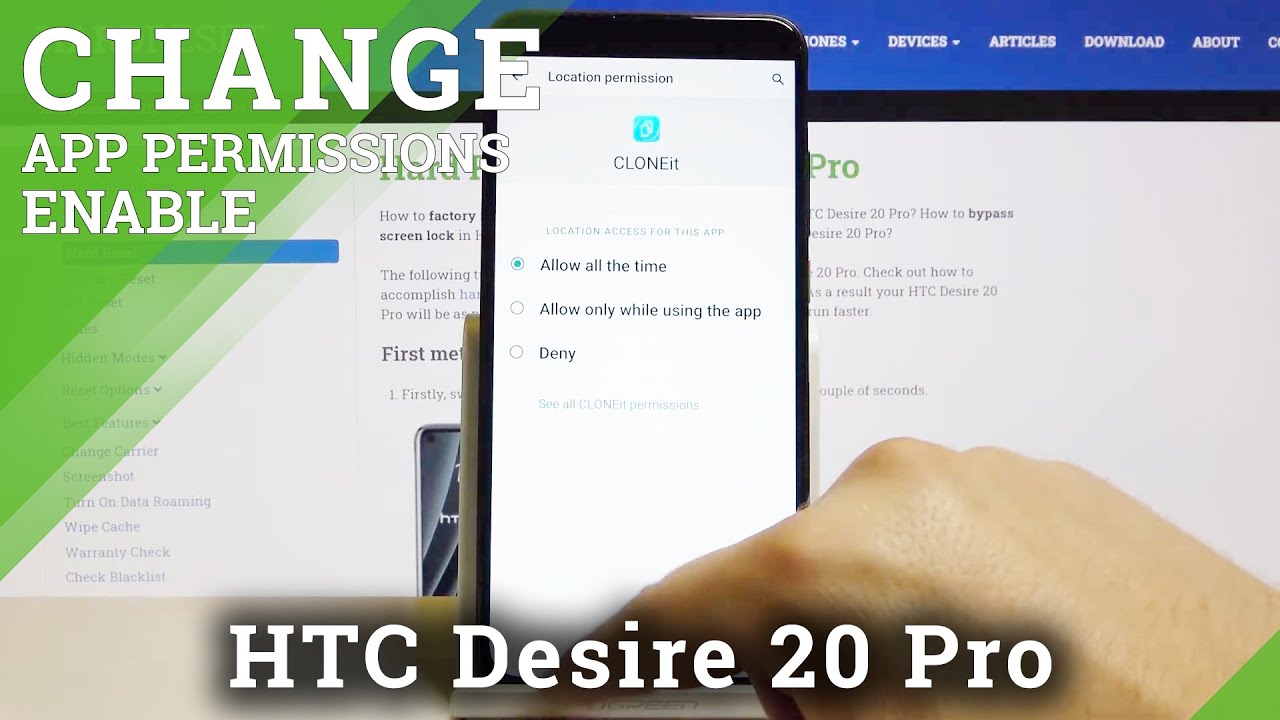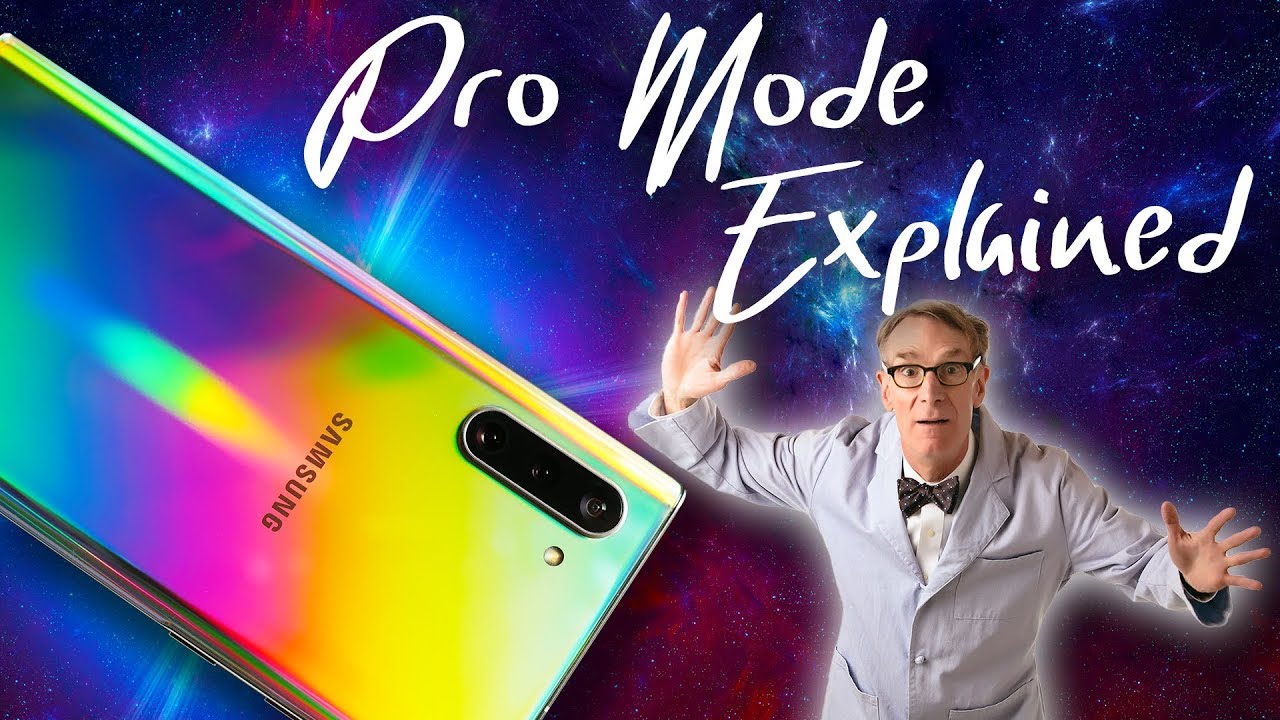Lenovo Unboxed: IdeaPad Yoga By Lenovo
Welcome to Lenovo unboxed, I'm, Gavin, and I'm here, as always with Kevin Beck yeah Evan, how you're doing good I'm doing great, listen, guys. We've got a big day for you today on Lenovo unboxed, it's a product we've talked about for months, and we're excited to share with you the IdeaPad yoga yep. It's a new kind of product, we've unboxed many tablets, many laptops in the past, and today we have something that we hope will blow your mind and take you into the future. Yeah, we've got a little twist on our classic unboxing I do not have my patented or trademark box cutter. That's right, because today we're doing a ton sleeping. We actually got one of these in our hands, and it was going to be quite a bit more time before we could actually get one in the box, so we decided to go ahead and do the sleeping.
So the first thing it's still early days, yeah. It is a very attractive sleeve made from we've been saying: Corinthian leather, but that's not really an accessory that'll be available that you can get to go along with your yoga. All kidding is that it does have like a fairly cool looking, but also useful texture that keeps it from slipping right. There's actually a kind of raised surface here, so it gives it a perfect feel and useful in the sense that you're not going to slip your hands often flip, so we'll show one more thing about this: we're going to leave it on the pedestal here. So this is what we got.
Two colors gaff yeah, there's Clementine orange pictured here, and silver gray is my best banner white and you will find that the color availability is different by country, so check to see what's available where you live this, as we said its early days, this is the one that we could find here at work, and we wanted to show off to you as soon as we could so. Okay, so we've opened it, and I'm going to go past my lock screen here to our Start screen. You will not have failed to notice that I use my fingers to do that. Ten finger touch capability, yeah, ten fingers touch laptop, so I think if I were looking at buying this. The most important thing to me is how does it function as a laptop to start with right? So my opinion, we've got full bells and whistles okay.
Sixteen point: nine millimeters under seventeen millimeters Ultrabook 13 and 13.3-inch screen eight gigs of ram of the 156 gig horas SD, rather and up to Core i7 processor. So, as a laptop has an Ultrabook fabulous you alright, so no no remaining vestige of the days of the netbook a few years ago when people were you know you wanted something thin like where they were willing to give up some powers. So this thing is fully powered right. So nice, big glass, smooth touch touchpad here. Ok, I won't like completely go around the horn, but we've got HDMI.
We've got USB 2.0, we've got USB 3.0, we've got volume, we've got a power switch, and we've got your combo headphone microphone, jack. Ok, so as a laptop fully covered in the spec Department, we did say 10 fingers, touch right, yeah, 10 fingers, which is f. You guys sorry a 720, the huge all-in-one that was the first product I'd seen with the 10 finger touch, it's not just pinch and zoom you're actually able to do way more complicated things involving the touchscreen and Kevin. You may also want to talk about the interface on this thing. Right, yeah, yeah, we've got, you know the with the new operating system and that's a big part of what's turning us into the future right.
So you've got a number of ways to interact with this as I think you've seen you know, you can switch between open applications here by scrolling in from the side and then over here I've got some of my charms that get me back to the start menu and these both charms. Yes, these, both these gestures work with the touchpad as well right. You just have to do it right. There we go and then I can believe. I can do the gesture right.
Yeah, I can pull in from the side there. You know, I can start here and finish there. So I've got a lot of different ways to interact with that as well. As you know, sort of traditional mouse control- and so it's worth noting that when Windows 8 is, is out very soon after you see this video, or it's already out you'll, be able to access your traditional desktop, apps great your laptop and then also go to the Windows Store right tap, tap that right there, and I'm to a traditional desktop and, as you say, Windows Store for all of your application needs great and on one more note on the display. This is an IPS displays, yes, 1600 by 900 IPS display, so I don't know if we can capture this on our camera.
Here, let me go back to the start. Screen modes. We have a bunch of different colors, but if we can get that without too much glare I think most of you know what the benefits of IPs are, but in terms of the color fall off and the dimness of the screen, as you rotate around, you know it's up to about 170 degrees. You get perfect color, fidelity and lack of washout, which is going to become extremely important when we start showing the true value of the yoga, that's right and just yeah before we started shooting. Today we were looking at it from the most acute angles, and it still looks just beautiful, very bright, very colorful so and let's, let's cut to the chase for people Kevin.
Because again this is not just a laptop. This is something so much more, and we've been, we've been referring to it as a multimode or a PC or a multimode device right, and there are four modes that we've talked about. Kevin show guys I'm going to go ahead and get this beautiful sleeve out of the way here, not to delay it any further, but yeah just to point. You know to kind of get to the. Why of why we did.
This is because there are some people who are happy with only a phone right. There are some people who are happy with only a PC. Some people were happy with only a tablet right, but there are things that tablets are good at consumption. There are things that laptops are good at production creation and creation, and so, instead of carrying two devices with their total aggregate weight being in most cases over 3.4 pounds, we've got a three point: four pound package here- that in traditional laptop fashion- and this may be difficult- you guys to see- but once you go up to 180 degrees here, this top hinge. This top action of the hinges, the only thing that's being actuated, but as I pick this up and spin this around.
You can see that the bottom half of the hinge, unlatches and I can spin this completely all the way around and voil?. This might have myself and the screen is just rotated. I have myself a fully functional tablet? Yes, you do so pick this up. It works in exactly the same way. Full desktop swipe in from the side, change or cycle between my apps go back to my Start menu and again traditional desktop, apps or ones that you might go to the windows.
So our download yeah yeah, absolutely so. Full fidelity tablet in that respect, but as our team was exploring, how we think people might actually is this. They came up with a couple of interesting. You know, use cases or modes for it, so the first one being obviously the traditional laptop mode right, I, don't think that needs much explanation. Second, your tablet being full on tablet mode, but there are cases when, let's say you want to watch movies or read an e-book or Skype, or something like that, so, especially in a plane seat.
This makes absolute sense to use it like this right, because you're no longer got your screen sticking up from the other side, and we're calling this one stand mode. Is that right? That is the stand mode, so I mean any. You certainly can use it like this on your desk, yep or your plane seat. Sure yeah DJ, a lot at home, yeah I, would I would DJ with this. Maybe skyping as well.
Yes, sir well and the key thing about this is not just the physical utility of the shape. Getting the screen closer to you right, I, don't think you'd be doing a lot of long-term typing on the screen with this, but it actually gets the touchscreen closer so that for the touch interface, you know if you need to fast-forward rewind. Are you listening to music and browsing through things? You know. You've still got the full utility of this right and the screen is pulsed, or you're not reaching over the keyboard to get to it, gotcha, okay and then just kind of you know what I would call like a quick and dirty mode. We just need to sit the thing around, and you want to show somebody a quick movie or something like that, or you want to sit it on the counter in the kitchen and look at recipe.
It also works equally well in this kind of tented mode, we're calling it yeah tenth mode to me, it was the one this is the eye pop or when I first saw you in January. This one kind of blew my mind because again, we've got these hinges, which I don't know if we fully exploited the fact that these are Lenovo. Patented hinges. Oh yes, and once you go past 180 degrees and the keyboard is disabled, and you go into this tablet mode yeah. Then it becomes a completely different beast and that's when my imagination kind of kicks in here.
So right. This to me is my. You know my sort of favorite mode out of the four yeah and I definitely wanted to touch on that we certainly thought about the fact that the keys have no business being active when it is tilted past 180 degrees, because we're carrying around as a tablet. The last thing you want get it back over here into from a last thing you want, is you know your fingers to be pressing things over here on the know and like randomly launching things, so it completely turns off the keyboard. If you want to hand me the sleeve real quick, you know that's sort of the second use case, that for people who do end up wanting to use it more often than not in tablet mode.
They also made the width and sort of the grip Enos of the case such that it can also be used when it is in tablet mode right. So that's your main use case, sorry to interrupt yeah I. When we first talked about yoga. Some of our Facebook fans had a lot of questions about the keyboard as well, and it had to do with okay, so you've disabled the keyboard when you bend it around, but when you still scratch up the keyboard or mess it up and what have we done here? Design-Wise Kevin, that protects on board, so it will be difficult to see, but the keys are actually recessed below the level of the palm rest. Okay, so slightly sunken and right when it is flipped all the way around I try to say, and you lay down you're, actually not pressing the keys.
You are resting it on this bezel, which has a slight non-skid, slightly rubberized type of surface okay, so it keeps it from sliding around so much, and you're, not pressing the keys. So there's actually a lot of thought that went into the design to make sure that you aren't causing long-term, wear and tear okay, you know and we, as with all of our products, do you know extensive testing for the use cases that we think really users are going to put it through. So there's a full testing cycle of 25,000, open and close cycles on these hinges to make sure that very similar to our think pads right. Sure. That's actually going to stay where you put it.
Okay, I understand, there's also a special finish on the keyboard as well. That keeps it from getting scratched up correct, so correct. What have we not talked about with yoga? I mean I got to be honest. We were, we were excited enough about that. I didn't prepare, like I, usually did I'm just like.
Let's get the thing out here. What have we missed? I think we've hit all the key points because how about battery life? What's the battery low-end of you, eight hours? Okay, you know we're so in every respect. If you were to only buy this as an Ultrabook I think it isn't a completely competitively SPENT Ultrabook in that respect in terms of what you're getting yeah, but then, of course, we're also adding this secondary mode. So you get full touchscreen capabilities, full tablet, capabilities and then the tenth and the stand so just trying to take the utility of two different devices put them into one and not make a compromise you're, not giving up anything from a laptop side, you're, not really giving anything up from a tablet side, perhaps other than this. You know, obviously being a little heavier.
That's an entire uniter than just a standalone tablet, but if what you're really looking at is truly needing to have a tablet for the way that you want to interact with your media and your sort of digital life, you know this works for me. So one device that really does the work of two to rule them all. Yes in four different modes right, so one device doing the work of Tim in four modes, and so we've been posing the question: have you flipped for yoga and if you hadn't already, we hope that this unboxing helps. You understand what yoga is what it does, and we hope that you will flip for yoga Kevin thanks for being with us today. Thank you, Kevin enjoyed it all right.
Source : Lenovo