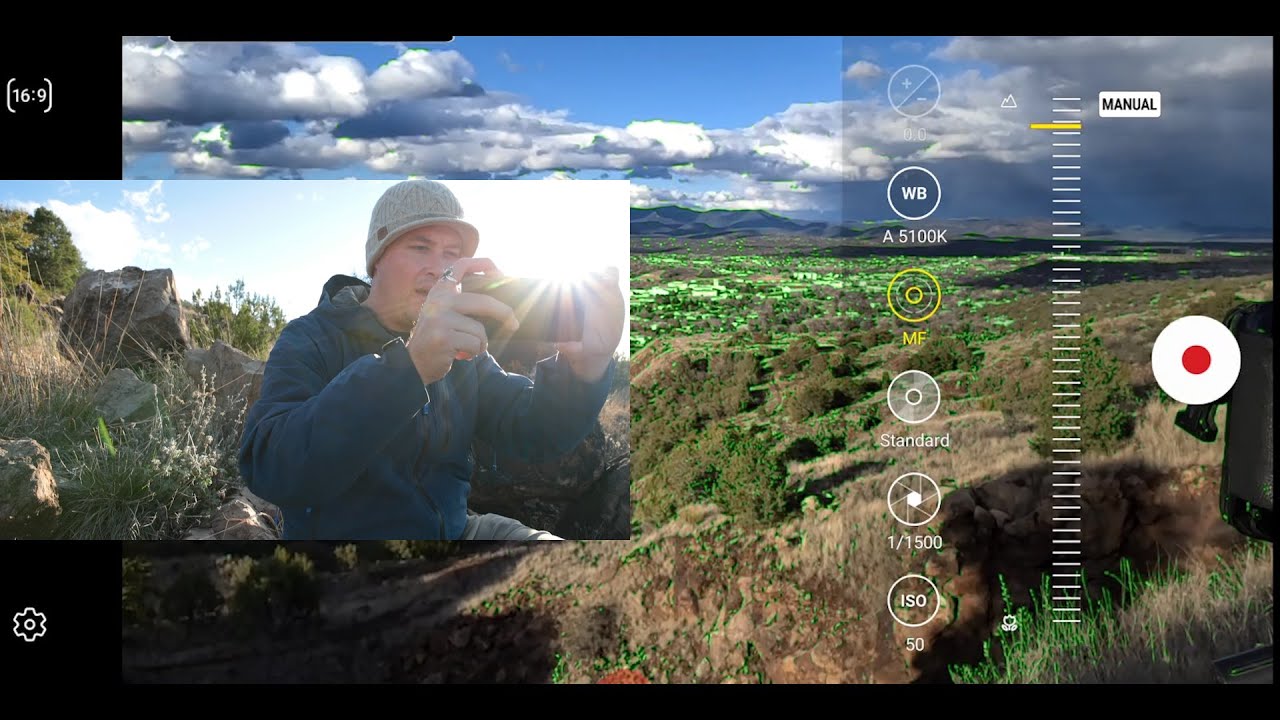How to Find App Permissions Options in HTC Desire 20 Pro - Manage Apps Permissions By HardReset.Info
Welcome, if you want to manage up permissions in your HTC desire20 pro for the first, you have to go for the settings right now. We have to go for the ups and notifications, and here you have to go for the advance and select the permanent permission manager. For example, we can go for the location, and at this section we got all the apps that get access to location uh these apps right here uh they are only got the access. When you are using this application, and here we got all the apps that are denied with the location, so we can grant the permission for the weather and also, for example, for the clinic application and that's how we can adjust the permission options in this smartphone. Thank you guys for watching leave, thumbs up comments and subscribe to our channel.
Source : HardReset.Info
Phones In This Article
Related Articles
Comments are disabled
Filter
-
- All Phones
- Samsung
- LG
- Motorola
- Nokia
- alcatel
- Huawei
- BLU
- ZTE
- Micromax
- HTC
- Celkon
- Philips
- Lenovo
- vivo
- Xiaomi
- Asus
- Sony Ericsson
- Oppo
- Allview
- Sony
- verykool
- Lava
- Panasonic
- Spice
- Sagem
- Honor
- Plum
- Yezz
- Acer
- Realme
- Gionee
- Siemens
- BlackBerry
- QMobile
- Apple
- Vodafone
- XOLO
- Wiko
- NEC
- Tecno
- Pantech
- Meizu
- Infinix
- Gigabyte
- Bird
- Icemobile
- Sharp
- Karbonn
- T-Mobile
- Haier
- Energizer
- Prestigio
- Amoi
- Ulefone
- O2
- Archos
- Maxwest
- HP
- Ericsson
- Coolpad
- i-mobile
- BenQ
- Toshiba
- i-mate
- OnePlus
- Maxon
- VK Mobile
- Microsoft
- Telit
- Posh
- NIU
- Unnecto
- BenQ-Siemens
- Sewon
- Mitsubishi
- Kyocera
- Amazon
- Eten
- Qtek
- BQ
- Dell
- Sendo
- TCL
- Orange
- Innostream
- Cat
- Palm
- Vertu
- Intex
- Emporia
- Sonim
- YU
- Chea
- Mitac
- Bosch
- Parla
- LeEco
- Benefon
- Modu
- Tel.Me.
- Blackview
- iNQ
- Garmin-Asus
- Casio
- MWg
- WND
- AT&T
- XCute
- Yota
- Jolla
- Neonode
- Nvidia
- Razer
- Fairphone
- Fujitsu Siemens
- Thuraya
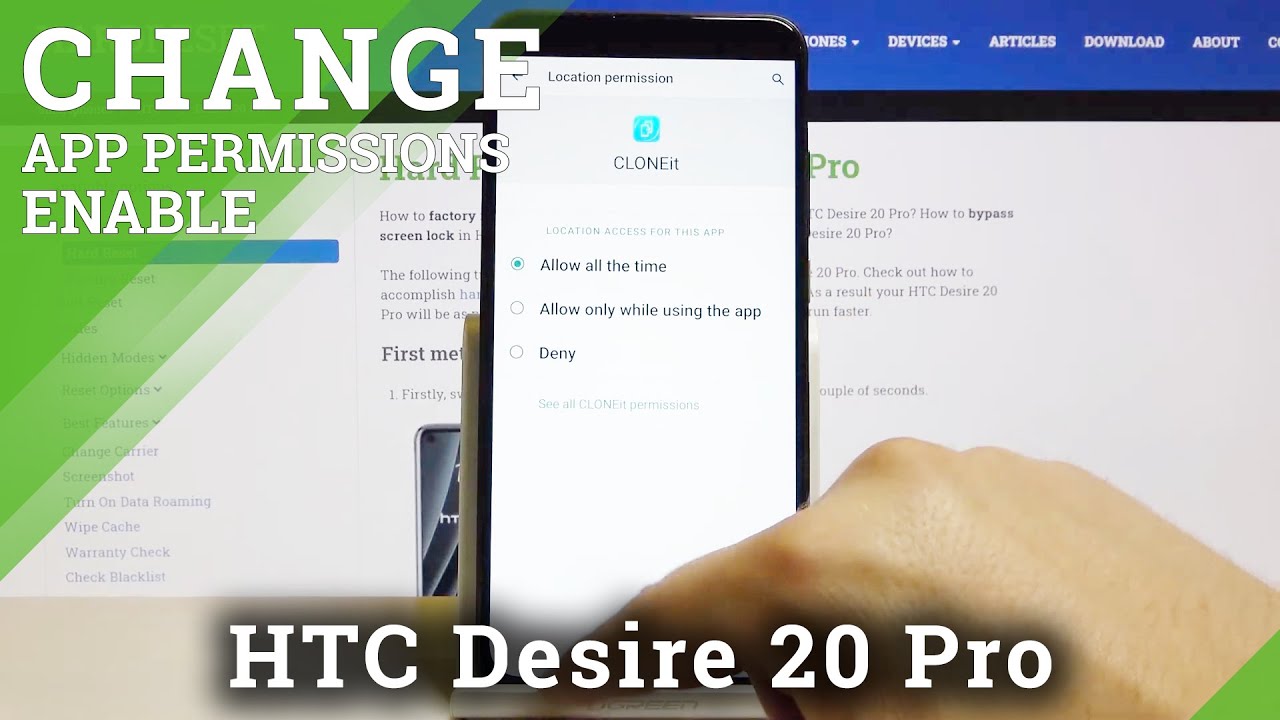


![Sony Xperia 10 II Full Review & Giveaway [Closed]: Stiff Competition](https://img.youtube.com/vi/6nZE9Wq9inc/maxresdefault.jpg )