Lenovo Legion 2 vs Redmagic 6 Pro vs Black Shark 4 Pro vs Rog 5 Genshin Impact Graphics / Heat Test By E-Got Tech
Hey guys welcome back to another video. This is Eric from mega tech. In front of me, I've got four of the most powerful gaming smartphones out in the market right now, starting from the left, I've got the Nubia red magic 6 pro the ASUS rg5, the level legion pro 2 and the Xiaomi black shark 4 pro a lot of you guys were asking me on the channel which of these four gaming phones were the best. So I decided to come up with a series of videos where I show you the performance of each of these phones in some of the hottest games. So for this video guys, I'm going to be running dungeon impact, and I'm going to be measuring the average frames per second that each of these phones get as well as measuring the temperature to see how hot each of these phones get when running this demanding game. So what are we waiting for guys? Let's get the and impact test going, so I guess you notice guys.
I've got four coolers and four phones here. So that means I'm going to be doing the test first without any cooler, and then I'm going to be running it with the coolest design for the phone so for the red magic 6 pro it's going to be the dual-core cooler. The yogi phone 5 will have the air active cooler.5. Lenovo hasn't released an external cooler. Yet so I'm going to be using the fun cooler pro 2 and in the black shark 4 pro I'm going to be running the fun cooler pro 1.
You're, probably asking me why I'm going to be using the phone cooler pro 1 on the black shark 4 pro in terms of cooling, the phone cooler pro 2 and the phone cooler pro 1 actually goes down to the same temperature. It's just to fit on the phone: that's the difference! So it doesn't matter if I'm going to be using the font, cooler pro 2 or the font cooler pro 1 on the black shark 4 pro both of these coolers are compatible, and it's built to be attached to the black shark 4 pro, so before we start just some specs on the phone. So all of these phones right here have 12 gigs of LP ddr5 ram and 256 gigs of UFS 3.1 storage. So for this test, I'm going to be keeping them at their max refresh rate, so that will be 165 hertz on the red, magic 6 pro and 144 hertz on everything else, alright guys, so I'm starting off with the Lenovo legion 2, and I'm going to be doing a 30-minute test. So let me just turn on the recording now and just so you know guys I've set it on rampage mode, and I've got the turbofan at the highest setting.
So it should be at the maximum fan. Speed, no escape witness the power. Let's spark things up a little, no, my sword, time to act body of mind, so all right, guys, 30 minutes in let's measure the final attempts on screen, 52.2, pretty hot in the middle guys, 46 and 46. So the hottest part of the phone of the Lenovo legion pro 2 on the display is in the middle and at the back, not too bad, 48.3, 43 and 43. So it's the middle part that heats up the most, because all the heat, generating components or the chip itself is in the middle and in terms of battery guys, I started off at 98, and I'm now down to 69.
So that's 29 gone in just 30 minutes, so it's kind of equating to one percent per minute when playing in rampage mode I'll exit out and let the phone cool down, so I'll be ready for the next test, with the cooler alright guys. So it's the dog.5 next I've enabled x mode, of course, and I'm going to be running engine impact through the armory console. Alright 30 minute game impact test with ROG phone 5. Next so start recording now huh blitz prepare to be blown away. Lets things, huh, you've been a naughty boy here, all right guys, 30 minutes in let's measure the temps so on the front 52 in the middle 45 and 46.
So it's the middle is the hottest part again same as the normal legion two and at the back, 44 and 43. So around 50.1 in the back, so I'll exit out, and I'll. Let the phone cool down, and we'll start off with the next phone, which is the red magic 6 pro alright guys 30 minute test for the red magic 6 pro is up next. So, let's start the recording now here, try not to enjoy this. Just yes, huh, all right, guys, 30 minutes in red magic, 6 pro.
Let's see some temperatures 45 in the top 42 in the middle 39.8, so the hottest part of the phone was at the top now at the back 40 in the middle 39 on the top 38. So it's pretty cool overall guys, and we'll move on to the last one on the list, which is the black shark 4 pro alright guys the black shark 4 pro now, and I've launched shark space and let me launch catch an impact. So, let's start now: try not to enjoy this too much! Yes, rain outlines he's all right! Guys. Tournament is done with the black shark 4 pro. Let's measure some temperatures 44 at the top 47.8 in the middle 42.8. Now, at the back, 4.3 in the middle for the 9.5 under the camera, 41.9 so I'll show the temperatures later on, but I'm going to let the phones cool down, and then I'll start the test with the external coolers, alright guys. So the next part of the test is with the phone attached to the cooler.
So the only cooler that works with the Lenovo legion pro 2 is the black shark 1 cooler pro 2. As you can see here, it's a frosty, 3 degrees right now. So let's attach it now so there you go, doesn't hit the power button. Let's make sure rampage mode is on, and turbofan is set to high speed mode. Try not to um.
No, my sword, huh, all right, guys, 30 minutes done with the Lenovo legion 2 attached to the font cooler pro 2. Temperature is only hitting 16 degrees, but that's a pretty cool temperature guys. The temperature in the middle of the phone is around 44.8 degrees at the top. It's 39.8 39.5 on the bottom. So, on the initial test, without the cooler, the temperature on the front of the display on the middle part here was actually hitting 52.2 degrees, and now it's hitting 44.8. So that's a big drop in the temperature guys, so the phone cooler pro 2 is one of the better external coolers that is compatible with the Lenovo legion 2.
, so I'll exit out again, so I'll do the test. First, with the phone cooler pro 2 and the dog.5 and leave the error active cooler, 5 tests as last ROG 0.5. Let's turn on next mode and let's launch ken shin impact and let's attach the cooler next, so the design of the font color pro 2 is pretty good because it makes perfect contact with the back of the phone and except that gap on the rubber clip. It doesn't touch the power button, so it's perfectly in the middle. But it's going to block that side.
USB port leave it all to me. Try not to enjoy this too much time to clean up. No one escapes okay, guys 30 minutes done on the yogi phone 5 with the fun cooler pro 2. Temperature is just at 17 degrees, so it's keeping the rod.5 pretty cool guys. So, let's measure some temperatures here at the front: 43.3 37 37. So let's remove the cooler measure the temperature at the back 23.7 guys. So that's a pretty cool temperature and the phone didn't get too hot at all during that 30-minute gaming session.
So the phone cooler pro 2 is really making its case in being one of the best coolers to have on your phone. So we've done the Lenovo 2 we've done the ROG phone 5. Let's move on to the red magic 6 pro, alright guys so for the third test, with the cooler I'll be doing the test with the red magic 6 pro, and I'm going to be using the Nubia red magic, dual-core cooler because of the curved back. This is actually a better fit on the red magic 6 pro. So let me attach it alright guys.
So the dual-core cooler is attached right in the middle, and I've turned on the Nubia game center and let me launch gen chin impact okay, so I'll start recording in three two one: let it ring people try not to enjoy this hit. No, my sword, all right, guys, 30 minutes done with the red magic, 6 pro and the red magic dual-core cooler. So let's check out some temperatures 42.5 on the top 38 in the middle 36.6. So if I remove the dual-core cooler and let's check the temperatures at the back 35 in the middle 38.3 in the top and 34.5 at the bottom, so overall it was a more pleasant experience, playing genii and impact with the coolers, because my fingers didn't get too hot. I didn't feel it burning at any time.
It did get pretty warm, but not as hot as it did without the coolers. So let me turn off glitch and impact. Then I'll attach the phone cooler pro 2 with the black shark 4 pro and then the final test will be the ROG phone 5 with the aero active cooler, 5. , alright, guys so final test. Black shark 4 pro I've already attached the font cooler pro 2, and you can see the temperatures are going down.
It's at 10 degrees right now, and I've loaded up, genii and impact again. Recording now, hey ready-made, is hello, all right, guys, 30 minutes done with the black shark 4 pro and the fun cooler pro 2. So let's check temperatures 38.3 in the middle 37.3 on the top 34.2 at the bottom. So let's check out the temperatures at the back, it's 15 degrees, and if I remove the front cooler, I see the temperature 21.5. So this is the coolest bag that I've seen, because this is a perfect fit with the black shark 4 pro, so I'll turn it off now and, of course, you'll see the results later on in the video.
But I've got one final test to do, and that is with the ROG phone five, and it's air active cooler. Five. So, let's see how this fares, in a stress test with tension impact, alright, guys final test of the day, will be the ROG phone five with the Iraqi cooler five. So let me attach it and the good thing about the proactive cooler five is: it doesn't need an external power source, so it gets the power directly from the phone and with the rg5 6000mah battery it should be able to handle the additional power that the fan would need. So you can see here.
It's on mode, plus mode plus is only possible when you've got their active cooler 5 attached. So let's run genre attack again final test of the day. Let's start recording for a little shock. You've been a naughty boy time to clean up, outlines your fate huh, let it rain, let it rain. Okay, guys 30 minutes in our g phone 5 with the air active cooler 5.
So let's see the temperatures on the front. So temperatures are the front guys 49.6. So let's remove their active cooler five and see the temperatures 42.3, so temperatures are a bit lower than they were without the cooler all right guys. So test is done and these are the results. Let me put up the results from the four phones on the first test without the cooler in terms of the average frames per second.
The big winner here is the red magic 6 pro, with an average frames per second of 58.3, followed by the Lenovo legion 2 at 56.6, so it places the ROG phone 5 with 54.3, and the black shark 4 pro is in last place with 54. And in terms of power usage. The Lenovo legion 2 actually used 10 watts of power, while the rest of the phones only used around 8 watts. So that means you're using a lot of power. In order to run the game, it could attribute to the two fans that it's actually using the red magic 6 pro only has one internal fan in terms of the CPU temperature measured, the Lenovo 2 actually got to a scorching, 64.1 degrees internally, followed by the ROG from the 5b 58.1 and the red magic 6 pro at 48.7. For some reason, the black shark 4 pro CPU temperature could not be red so for the temperature test.
I'll refer to the external temperature readings that I did after each test, so without the cooler the hottest phone among the four is surprisingly, the Lenovo legion 2. , the surface temperature on the display actually reached 52.2 degrees Celsius and the coolest phone was the red magic 6 pro, with a temperature of only 45 degrees Celsius on the top, where it's the hottest and 42 degrees at the back since they're different, though when we apply coolers to each of the four phones. So for the three phones, the ROG phone 5, the Lenovo legion 2 and the black shark 4 pro, I only use the fun cooler pro 2. While on the red magic 6 pro. I used the red magic dual-core cooler, because this is built for the phone.
So moving on to the second test, where I attach coolers to the phones, it's a different story. The big winner here is the Lenovo legion 2, with an average frames per second of 58.9, followed by the red magic 6 pro that had a slight increase from 58.3 hit, a 58.4 average frames per second, the blackshark4 pro overtook the ROG phone 5. In this test, it had an average of 58.3 frames per second and the ROG phone 5 only managed 57.7 frames per second in terms of battery usage. The Lenovo legion 2 is still very power. Hungry actually used 10 watts during the test and red magic.6 pro and ROG 4.5 again used around 8 watts of power. But what's surprising here is that the black shark 4 pro has the lowest power consumption among the 4, hitting only 7.6 watts and in terms of internal CPU temperature again couldn't get a reading on the black shark 4 pro. But the big loser here again is the Lenovo legion 2, with a 56 degree Celsius, internal CPU temperature, followed by the red magic 6 pro at 46.5 and the coolest one that I can see where we can measure the temperature is the dog.5 with 43.7 degrees Celsius in terms of surface or external temperatures, though, the black shark 4 pro is a big winner. Here, the surface temperature in the middle of the display is only 38.5 degrees Celsius, while at the back, just after removing the fun cooler pro 2, I measured 21.5 degrees Celsius. So there is a trend here: the hottest one among the bunch is the Lenovo legion 2 with a surface temperature of 44.8 degrees Celsius. So that means that even when attaching the cooler, your hands will get pretty warm when using the Lenovo legion too.
So to sum it up guys the hottest phone without any kind of cooler is the Lenovo legion 2. So, even though it had those dual fans, it did get the hottest while the ROG phone 5 and the black shark 4 pro did a good job in keeping temperatures around the 50 degree Celsius mark. So it didn't go too high, while the red magic 6 pro was the most impressive, where it kept temperatures in the mid 40s and adding the cooler actually even the playing field with the black shark 4 pro actually getting the coolest, because the cooler that I used, the phone cooler pro 2 is designed to work specifically with the black shark 4 pro. So there you have it guys. The most consistent performer among the 4 phones is still the red magic 6 pro running with and without the cooler demonstrated.
A very high average frames per second while the Lenovo legion 2, even though it had dual fans. It actually only hit 56.6 frames per second when just using those internal fans, while the ROG phone 5 and the black strap 4 pro perform pretty much the same so performance wise, not much of a difference between the ROG phone 5 and the black shark 4 pro with and without the cooler. So I'll go ahead and end this pretty long video here guys, I spent 30 minutes on each phone, so I spent the better part of the night putting these phones through the test. So I'd love to hear your thoughts on the comment section down below on what improvements you think I could still do on this kind of tests. I still plan to do PUBG and Call of Duty mobile in my list of games to test for these four phones.
So your tips and recommendations would be appreciated, guys so stay tuned to the channel for those gaming comparison video guys, but until then a sub would be massively appreciated. Please like and subscribe hit that bell icon notification and see you all in my next one.
Source : E-Got Tech





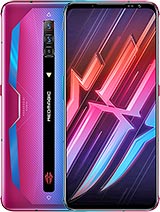




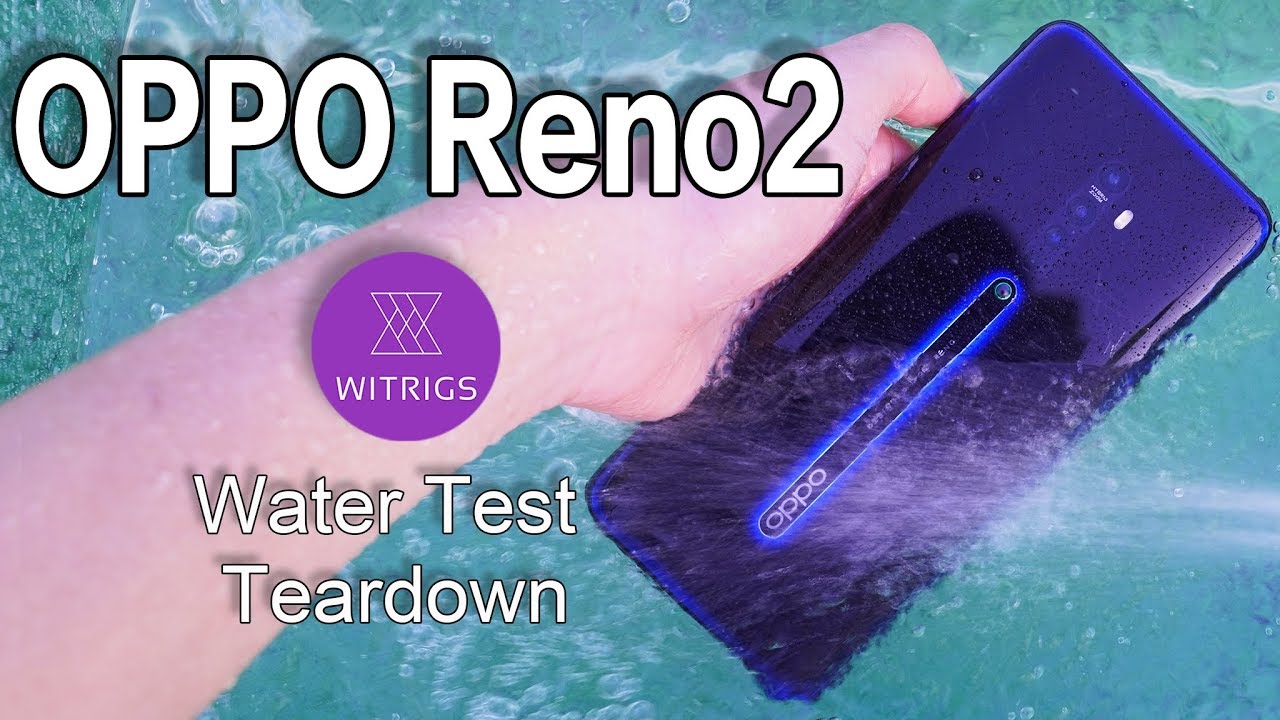
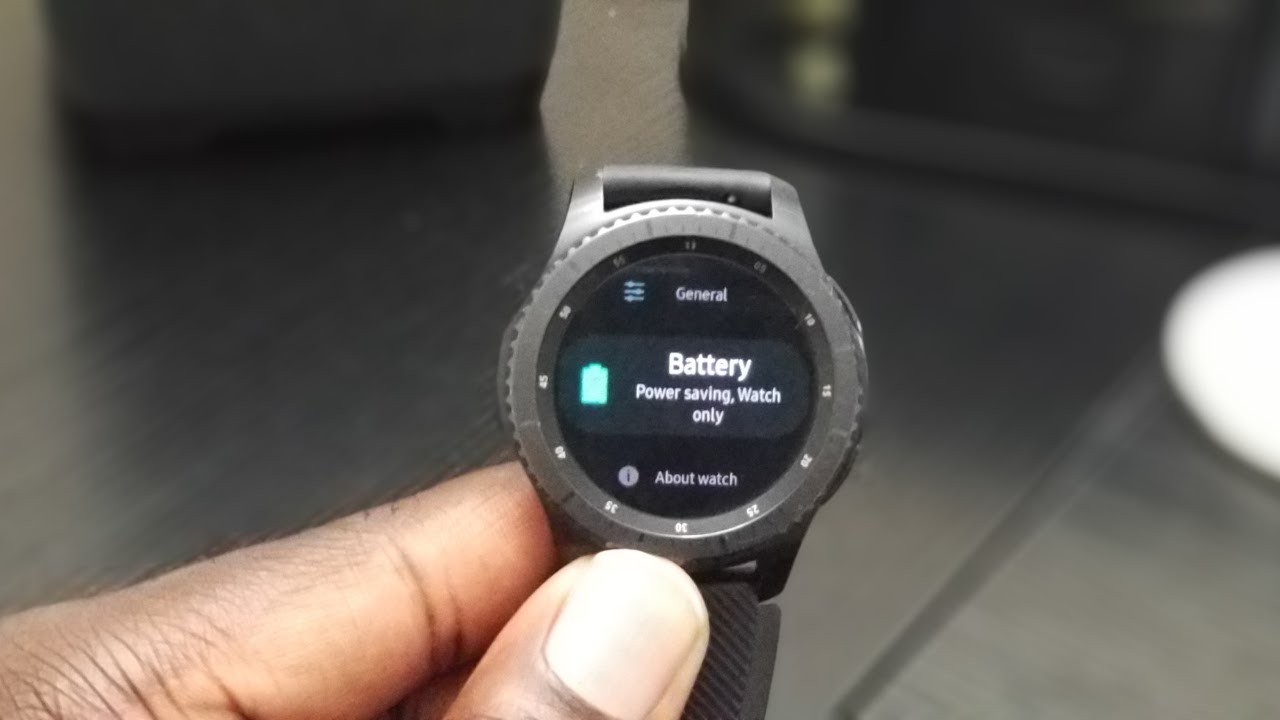


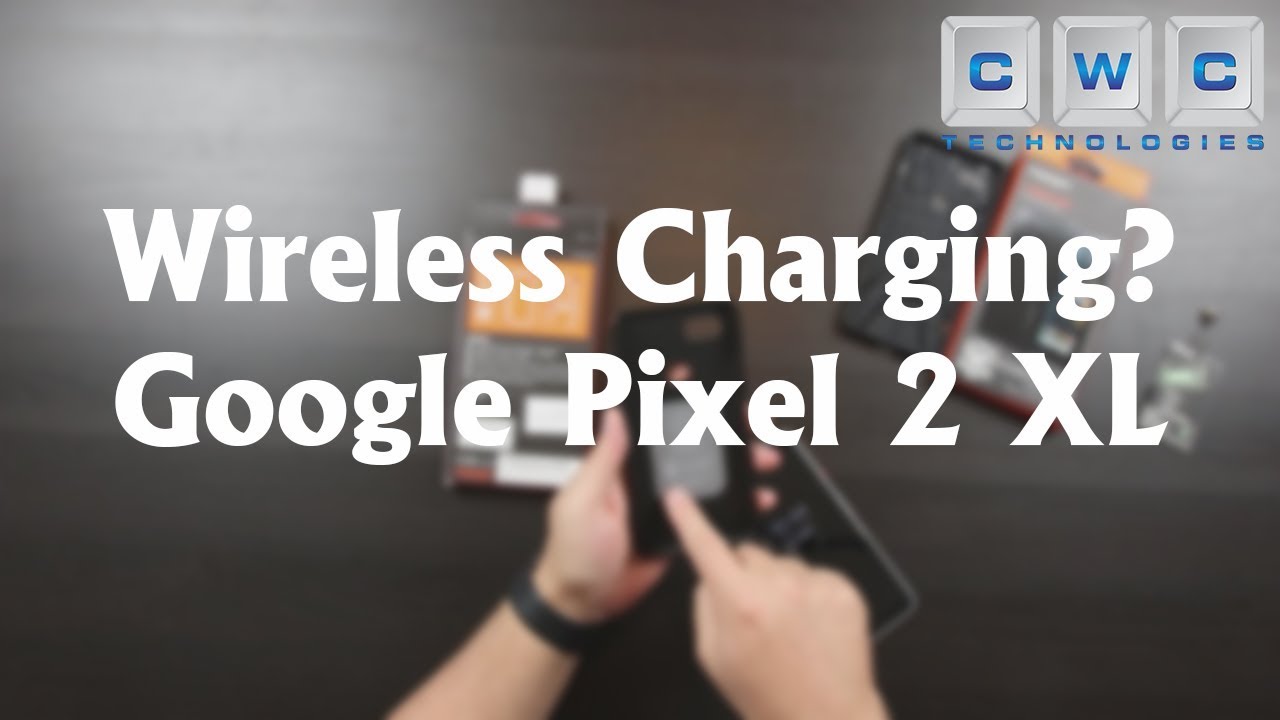
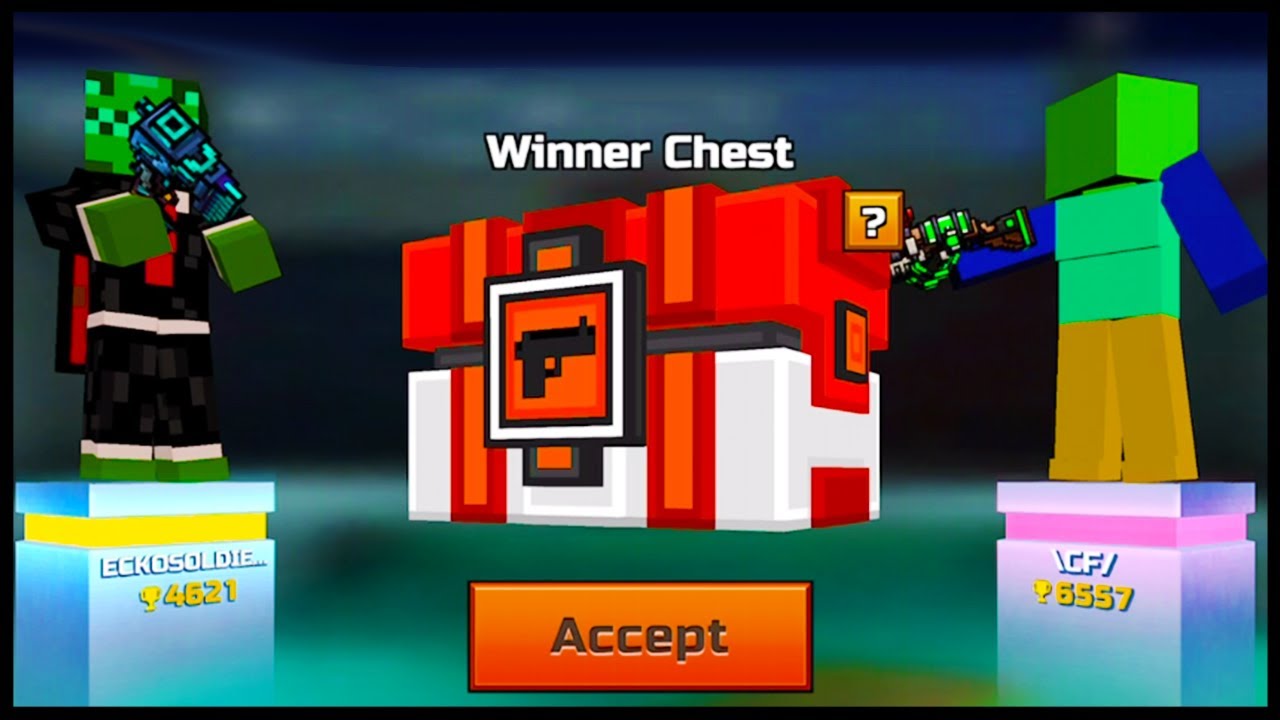



![Samsung Galaxy A8 (2018) Unboxing [4K]](https://img.youtube.com/vi/YjzlTvKbKLk/maxresdefault.jpg )









