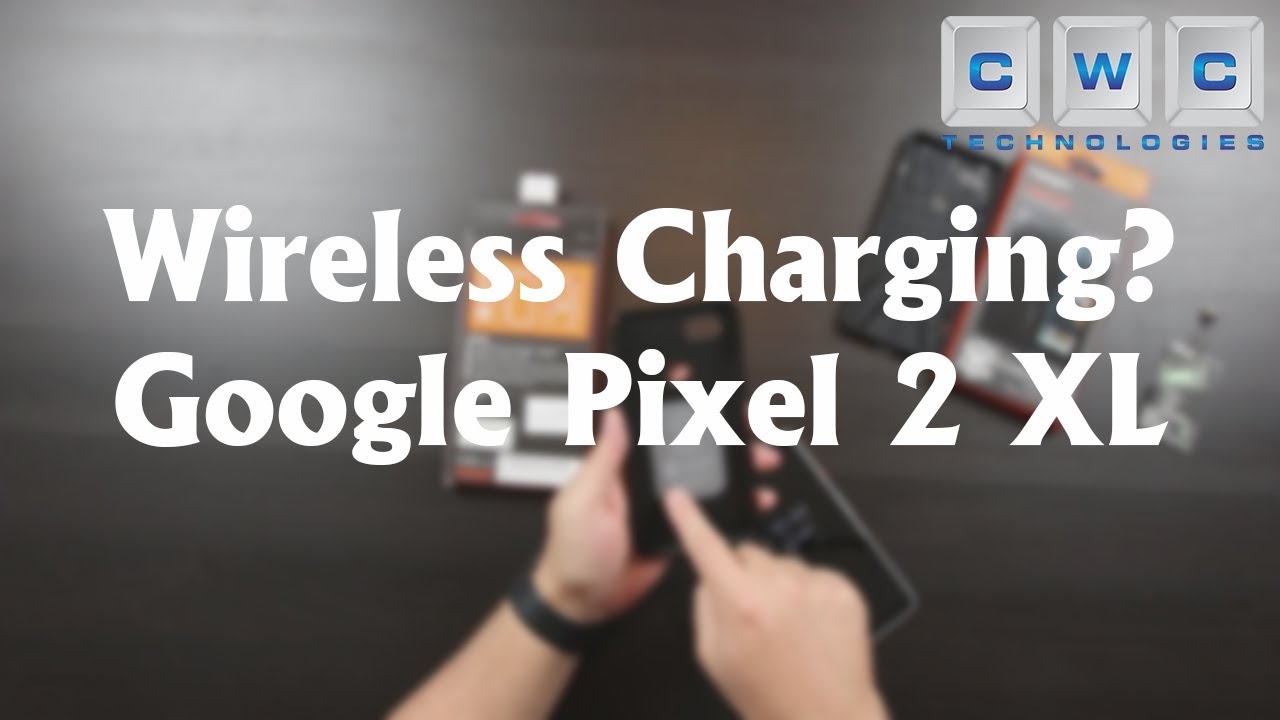Best Cases for Google Pixel 2 XL- How To Have Wireless Charging! By Chad Christian
Hey, what's up you guys check Christian from CWC technologies? I get asked a lot. What are some of my favorite cases, I use with my Google Pixel to excel. You can see that I have the beautiful Panda version that I love, so I'm, going to show you what some of my favorite cases are from sign and no. This is not sponsored, and they did not provide these cases. I bought these with my own money. I also wanted to show you how I can turn this into having wireless charging with just this cheap little accessory that I bought from Amazon I'll show you how that works.
What it looks like, and I'll leave a link down below where you can purchase all of these items, so the first one that I want to show you is the sign thin fit case. You can see here that the construction is durable. It's a hard plastic, it's very thin and light. That's what I like about it, so it doesn't get in the way of actually using the phone, doesn't add any bulk or anything like that to it. So the cool thing with this one too, as you can see, it's got this little cutout, that's because if you put a little metal plate in there, it also works with the magnetic backs so that you can attach this inside of your dash of your vehicle or other things magnetically and hold your phone.
So let me show you what it looks like on the phone itself, so you can see it's a very thin set up, which is what I like thinner, the better. If you're just using it, you know roundabout, you know, you're not going to be banging the phone around a lot. Super lightweight does not add any bulk at all. You can see that it's got the cutouts here on the bottom, and this is what it looks like over on the side. It's also all cut out there for your buttons same here with the top now remember, this is not a drop protection case, so you don't want to use this.
If you're going to be dropping your phone and I know, we all think that we're not going to, but sometimes you know at it's happened so just note that this will not give you great drop protection. That's not what this case is for. This is more of a thin like case that it can take a drop. I've dropped it in this case and had no issues with it because it does protect the corners. The lip stands out just enough where you can put it down on its face, and you don't have to worry about that, but I would not buy this if you're looking for full drop protection, I would look at something more like the next one we're going to look at here.
So this is the thin fit I'll leave a link down below works, fantastic nice, perfect cutouts! You can see you can get to all your buttons easy you can get to your thigh or your fingerprint reader, nice and fast. So this is definitely one of my all-time favorite cases. Now let me show you what the next one looks like. So the next case that I want to show you here is also from sign now. This is the rugged armor case.
Now. What I like about this case is it's still thin and light, but it provides a little more protection than the previous one. I just showed you the thin fit. So this one's a little more rugged. You can see that it's flexible, you know CPU style material.
The buttons are still able to easily be accessed, but here's one cool thing I wanted to show you that I use specifically with this case and that's this wireless charging little pad that I put inside. So what you can do with this is on the back of your phone here. All we need to do is plug into the USB-C port, just like that put the pad into the back, and this works with a lot of cases. I use this one because of the Flex material, so this does stick out just ever so slightly on the back about size of a coin. If you were to you, don't have something on there, but so what I do is I like using this case versus a harder style case, but you can't do that.
You can see that it almost matches perfectly into the back. So now that you have this on here, you literally just put your phone right in the back here and there you go so now. You can see that it fits in perfectly here. So there's your little cutout, where you'd normally plug it in so now. This has wireless charging capability.
The buttons are still nice and click here. So it still works great. You can see the cutouts for your microphones also, you can see where it's just a slight hump right there, where it's got that wireless charging pad same thing again slightly protected here in the front for so that you can leave your phone down face anywhere, so it works great for that now, this one's a little better for drop protection. So this one I consider more of a drop protection case plus you don't have to worry about scratches or anything like that. I've also got a screen protector on here, just in case I accidentally, you know scratch it with my keys or just throw it in something.
I don't have to worry about it if it breaks it's just a cheap little. You know 1014 dollar protective glass covering that I, throw on the back with this. Let me show you now that I can just put it on a charging pad, and it works perfectly. So this is a fantastic solution. If you want to make your Google Pixel, 2, Excel or Google, pixel, 2 or any phone that actually has a USB Con it, have wireless charging, though one thing to note, with these Google Pixel, 2 and Google Pixel to Excel is after you put this wireless charging mat in there.
You will have to power off your phone and reboot it for some reason, one if I just plug it in, and I put it on the stand. It doesn't work, but literally after I reboot, the phone with that mat on there that it'll work. So let me show you what that looks like as far as charging goes. This is the Samsung fast charge. This works great, it's got a little fan on it, so it keeps temperatures down.
But let me show you so now that I've got the wireless charging pad in there all I need to do is set onto my charging standing you'll see. The blue light will indicate that it is now wirelessly charging. So, as you can see now that the blue light has lit up, that means that it is charging. Let me show you here and there it is so those are my two favorite cases that I use with my Google Pixel to excel, and this is how you give it wireless charging. So I hope you guys like this video, if you did make sure to click that thumbs up and subscribe, hit, that notification bell.
So you're alerted when new videos come out, and I'll see you guys on the next video.
Source : Chad Christian