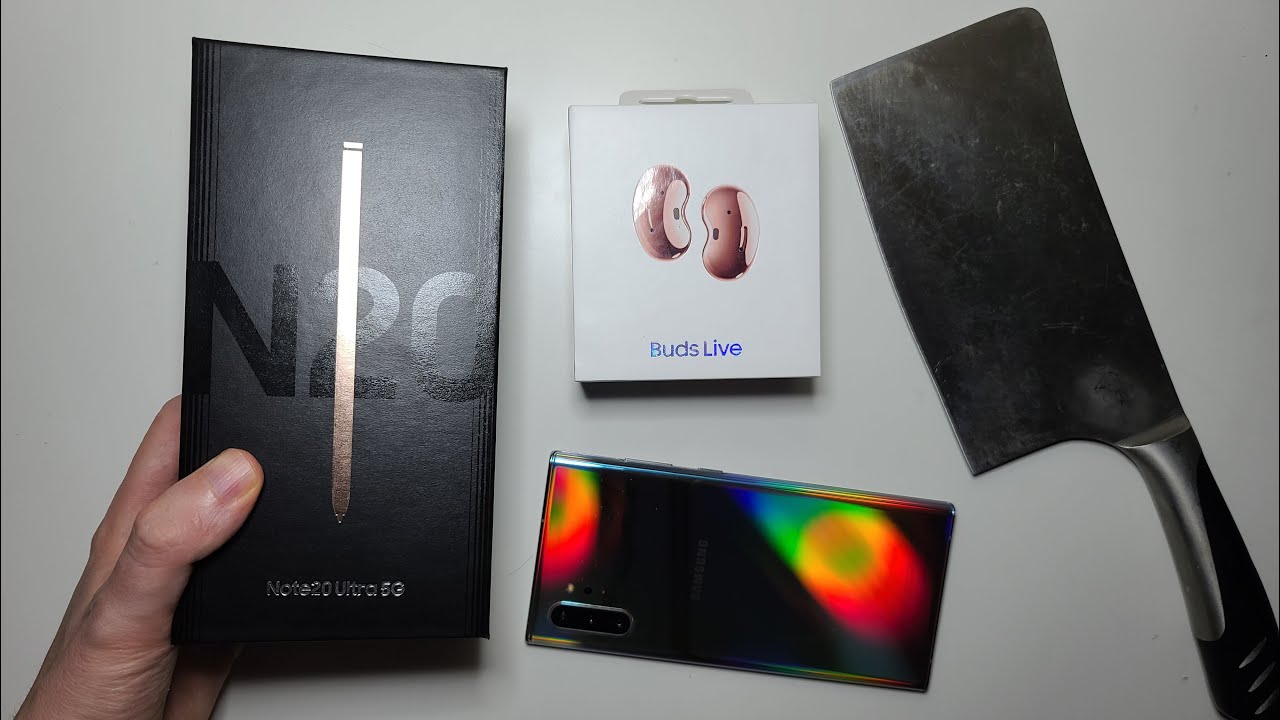How to Apply Tempered Glass on ASUS Zenfone 8? Install Screen Protector on ASUS Phone By HardReset.Info
Welcome in front of me, I have before 8, and today I will show you how can apply tempered glass on the smartphone. So, let's start from opening box with tempered, glass and inside, we can find two wipes the wet and the dry and also tempered glass. As you can see, this tempered glass is not for the exact model, but the technique of the installation was the same for everyone, so don't mind about it. Okay, at the first now we have to use the wet one, and it will be also perfect if you prepare good source of light to see a very mess that you have on your screen, because we have to clean it very, very, very good and make it to the good conditions. So, let's, let's start just make this the gestures like in the circle, we can put it on there another side, okay, and it looks like that right now, so we have to so. We have to move for the dry one, and you can make the same moves, make it in a circle and, as you can see after a few moments, the screen is in a perfect condition, so we can simply move for our tempered glass.
We have to take off this sticker so just make it like that sometimes happen that the sticker doesn't follow with a foil, so you have to if this happened to you, you have to put your fingernail under this foil right here, and also you can uninstall it without this sticker. Okay. So when you make it, you have to be sure that on the screen, you cannot find something like piece of the dust, because when you put tempered glass and under you will get the dust you will get this air bubbles under the tempered glass. Of course, we want to avoid that one so be sure that everything is fine. In my case, it's uh, it's everything is fine, so I can put it just like that.
I can recommend you to start from the upper section of the screen and just keep holding the bottom part like that. Okay and if you're sure that it's in the good position, you can put the bottom part, and you can simply swipe with your finger just like that and as you can see, it goes almost normally, so we don't even have to do anything and right now we can grab this wipe and clean your tempered, glass, okay and, as you can see right now, uh we easily put the glass on the screen, and we can easily use our smartphone. As you can see, there is now any problem with the touch interaction, so we don't have to be afraid of that and that's all um. But if you have any problem with the touch interaction, for example, you got a little tougher glass, you can increase uh screen sensitivity, uh, you can type sensitivity in the settings. Okay, we can find it.
So let's go for the display, and here we'll get in this option, or it's called glove mode yeah there. It is. So if you get some problem with the touch interaction, you can turn on the glove mode to increase screen sensitivity. When you put on the screen there on the display, template glass and everything will be fine. So that's all if you find this video helpful, remember to like comment and of course subscribe to our channel.
Source : HardReset.Info