Lenovo Ideapad 5 vs Yoga Slim 7 - Hands on Comparison By W2Best Tech
It's time to compare the Lenovo IdeaPad 5 with the Lenovo yoga, slim 7. , I am w2best, and I make videos about tech, travel and inspiration. And if you like this video after you watched it, I would be really happy if you wanted to subscribe to this channel. That helps me out a ton, and then you get all the videos I'm going to be putting out about these laptops and other tech related stuff. Moving forward the upcoming weeks and months, I have been spending a fair bit of time, both with the Lenovo yoga, slim 7 and with the idea pad 5 over the last few months. I think I have come to the point where I can make a fair comparison and tell you what are the good things, the bad things, the differences and the similarities in a pretty good way.
Let's start with comparing the outsides of the laptop, they have some pretty significant similarities and differences here. As you can see here, my ideapad5 version has only one USB port, together with the HDMI and the 3.5 millimeter headphone combo jack, while the Lenovo yoga slim 7 has two USB ports, the HDMI port and the 3.5 millimeter headphone combo jack. This actually makes quite a big difference since you can be plugged into power and use the other USB for something else. When you are charging the laptop. Also, if you want to run a double monitor setup, I would definitely recommend the Lenovo yoga slim 7 for this, because you can connect one monitor to one of the USB ports and the other monitor to the HDMI, or you could run daisy chain from the USB port but charge it at the same time with the other USB port on the front side.
There's not that much difference between the laptops. Only that the Lenovo yoga slim7 has that yoga 7 series printed on it, which really doesn't make a difference on the right hand, side. We have also a few differences. The IdeaPad 5 comes with a full size, SD card reader and 2 USB 8 ports, while the Lenovo yoga slim 7 comes with a micro, SD card reader, 2, USB ports and the power button, and this power button doesn't include a fingerprint reader on the top. Here you can see the different branding between the two laptops, the Lenovo yoga slim 7 has both the Lenovo logo and the yoga logo, while the IdeaPad 5 only has the Lenovo logo.
I definitely prefer the sleeker look of the idea pad 5. In this case. On the bottom side, you can see pretty similar setup, although the ventilation grille of the IdeaPad 5 is slightly larger than on the Lenovo yoga. Slim 7. Can the Lenovo yoga slim 7 be open with one hand? Yes, it can.
That works perfectly fine, and it's extremely quick to start up once you open it up. Can the idea pad 5 be open with one hand? Yes, it can, and it is equally quick to start up here. We can also see that on the power button we have a fingerprint reader, so I can log in straight away there, which I can't do with a fingerprint in the Lenovo yoga slim7. I have to use windows hello with the IR camera. The next thing that I find interesting is that the IdeaPad 5 is quite a bit thicker in the chassis.
When you look at it open like this, it's about a 5, millimeter difference. When putting the laptops side by side, we can see a few similarities and differences. The most significant difference, I would say, is that the screen on the Lenovo yoga slim 7 to the left is a lot more colorful than the one on the right. Currently, they are both set to the maximum brightness level, and I can see a big difference in how it reproduces color when opening YouTube. Just looking at some more color intense pictures here, I really gotta say that the Lenovo yoga slim seven has a stunning display when the IdeaPad five has a decent display, it's not awful, but it's definitely not incredible.
This is the speakers of the IdeaPad 5. Um, pretty good performance. These are the speakers of the Lenovo yoga slim 7. , flour, my that is perfect performance. The big difference is that, on max volume, the idea pad 5 is not really sharp in the audio, whereas on max volume the Lenovo yoga slim 7, is super sharp still, and you can't even hear that you raise the volume to max it's so good that I will probably not bring an external speaker if I, for example, would go on a trip and stay in a hotel which I would always do otherwise.
This is one of the best laptop speakers I have heard in a long time, even though the yoga slim 7 is not a two-in-one device, it can still come down to lying flat on a table like this. I have never really understood what this feature is good for, but regardless it is there, and you can use it if you need it. The idea pad 5 only falls down to this angle and can not be folded flat down onto the table. The yoga slim 7 comes with an IR, enabled camera that works with windows, hello and the IdeaPad 5 will not have that IR feature, but it has a physical shutter where you can shut off the camera when the slim 7 will only have that available in the Lenovo vantage software, as you can see, when I turn the lights down a little in this room, both of the laptops have backlit keyboards, and you can adjust this in a few different levels with both of them. I find that the different levels are not that different, but I guess there's a tiny bit of difference.
When you change the setting, I find it really hard to describe the feeling of the keyboards and how they are different to each other. If I described it some way, I would say that the IdeaPad 5 keyboards is a little more matte feeling when the Lenovo yoga slim 7 is a bit glossier in the feeling, except this the layout and the typing. Experience is very similar, have a listen to the sound of the idea pad 5 keyboards and have a listen to the noise of the Lenovo yoga. Slim 7. As you can see, the noise coming from the Lenovo yoga slim 7 is quite a lot lower, so it's definitely a different feeling to type on these two keyboards, even though they look similar at first glance, the Lenovo yoga slim 7, weighs 1 355 grams and when we add the power cable, the 65 watt charger with its power cable, the total package weighs 1 674 grams.
The idea pad 5 weighs 1 42 grams and when we add on the 95 watt power adapter with its included cable, we get up to 1870 grams. So you can definitely save a bit by changing this power, brick into a smaller one. So how about the performance difference? Well, of course, this is dependent on what configuration you get each of the laptops with I was trying the IdeaPad 5 with the 4500u processor, together with the 8 gigabyte ram that was running in dual channel. While I was trying the Lenovo yoga, slim 7 with the 4700. U processor that had 16 gigabytes of ram, also in due channel, because of that it's hard to compare apples to apples in any kind of benchmark, etc.
So I would just advise you to check out my reviews of the different units. If you want to see the performance of the 4500u or the 4700u, I will also do some comparisons of the 4500u and the 4700u, but I think in this case, when we compare IdeaPad 5 to yoga slim 7, this is not the most relevant thing to look at. You can get IdeaPad 5 with 4500u and 4700u, and you can get yoga slim 7 with 4500u, 4700u and 4800u. So if you really want to go for the most powerful mobile AMD chip, you're going to have to go with the slim 7. , there are also the intel configurations and I think you should go for an intel configuration if you really need the thumb ball, 3 port, since they are not available with the AMD versions.
The idea pad 5 has ddr4 ram at 3 200 megahertz, while the yoga slim 7 has lpddr4x ram at 4266 megahertz. At first glance. It might look like the yoga. Slim 7 has the faster ram here, but since it's running a low power ram, it's actually better in terms of ram to get the IdeaPad 5 with the 3 200 megahertz ddr4 ram. That is not running low power in both of the machines.
The ram is soldered onto the motherboard, and you cannot upgrade so make sure you get the ram configuration that you want from when you buy the laptop. The SSDs both have similar speeds, but I was seeing that in the idea pad 5, it was similar speeds both when running on battery power and when running it plugged in while in the yoga slim 7, the SSD speed dropped a fair bit when you run it on battery power. Both machines have upgradable storage. You can change the one that come with the laptop. If you want a bigger one in the future, and you can also add another SSD, but that one is in the smaller 42 millimeter formats.
So keep that in mind. There are not as many choices, and you can't go up to as big sizes. As with the regular NVMe drive. I tested the Wi-Fi speeds in both the models and found that it was similar with my Wi-Fi network in my apartment, since they both have Wi-Fi six cards, they should be at approximately the same performance. I was testing gaming quite intensively on both the devices and I think that it works really well on both of them.
The speakers are good enough to deliver good gaming performance, but the screen on yoga slim 7 definitely gives a more immersive experience when it comes to content consumption. That also goes for watching movies or watching clips on YouTube. The combination of the screen on the yoga slim 7, together with the perfect and clear speakers, make it an amazing machine to consume content. The idea pad 5 is not as nice for this, because the colors just don't pop as much in the screen. I was running some video editing projects on both the machines and I had issues in the beginning with the 4700u CPU.
However, after some weeks of using it, those issues were resolved. Maybe shouldn't go for this as a 4k editing machine, but for full HD projects or smaller 4k projects. They definitely do the job. The screen on the yoga slim 7 is much better in terms of video editing. So if you want a video edit, I think you should definitely do yoga.
Slim 7. When it comes to battery life. This is a huge win for the yoga slim 7. It has a 4 cell battery of 60.7 watt hours and the IdeaPad 5 has a 3 cell battery of 57 watt hours. While this seems to be a small difference, the real world difference is actually quite significant.
I was seeing many hours more battery life in the slim 7, and I would definitely recommend you if you need to use it on the road a lot without being plugged in go slim 7. , as we've been mentioning here. There are a lot of similarities, especially if you go for a same CPU and ram size configuration, but the main differences between the two laptops are the following: the port setup, where I think it's a clear win to the yoga slim 7 with two USB c ports, together with a micro SD card reader, because that's what I use with my units. If you need a full-size SD card reader, you should for sure go with the idea pad 5 as well as if you need a fingerprint reader since it comes with one in the power button. The screen is a major difference where the more color accurate screen on the yoga slim 7 is just a lot nicer to use.
Even if you're, not a content creator, the screen on the iPad 5 is fine, and you get used to it, but when you place them side by side and see the difference, you know why you want to go with slim 7 for the screen. The speakers are an interesting chapter where I think the IdeaPad 5 is actually a little louder, but the yoga slim 7 is a lot clearer in its speakers, especially when you push it to max volume. The keyboard is different in a few different ways. First, the key caps are a bit more matte on the IdeaPad 5 and more glossy on the slim 7. Then the sound coming from the idea pad 5 is a lot higher than the one coming from slim 7.
I think the overall typing experience has been better in the IdeaPad 5, and I feel, like I've, been typing faster and had better accuracy on that keyboard. Last but not least, the price is, of course, a big difference here, with the idea pad five in its 4500u configuration sometimes being available at around 550 to 600 dollars, and the slim 7 in the same configuration is usually around 850 to 900 dollars. So if you really need to be price conscious with your purchase, you should go ideapad5. The IdeaPad 5 is definitely a good laptop, but you have to be the one deciding if you think it's worth the difference in price to step up to slim 7 and get the different port setup, the better screen, better speakers and better battery life. If you want to buy any of these laptops, I will be placing links in the description below to where you can find them in a few different configurations, and also, if you have any other questions or comments around these two machines and how to compare them.
I would love to have you comment in the comment section down below and I will do my best to get back to you as quickly as possible. I'm w2best. Furthermore, I make videos about tech, travel, inspiration, and I'll, see you in the next video bye bye. You.
Source : W2Best Tech








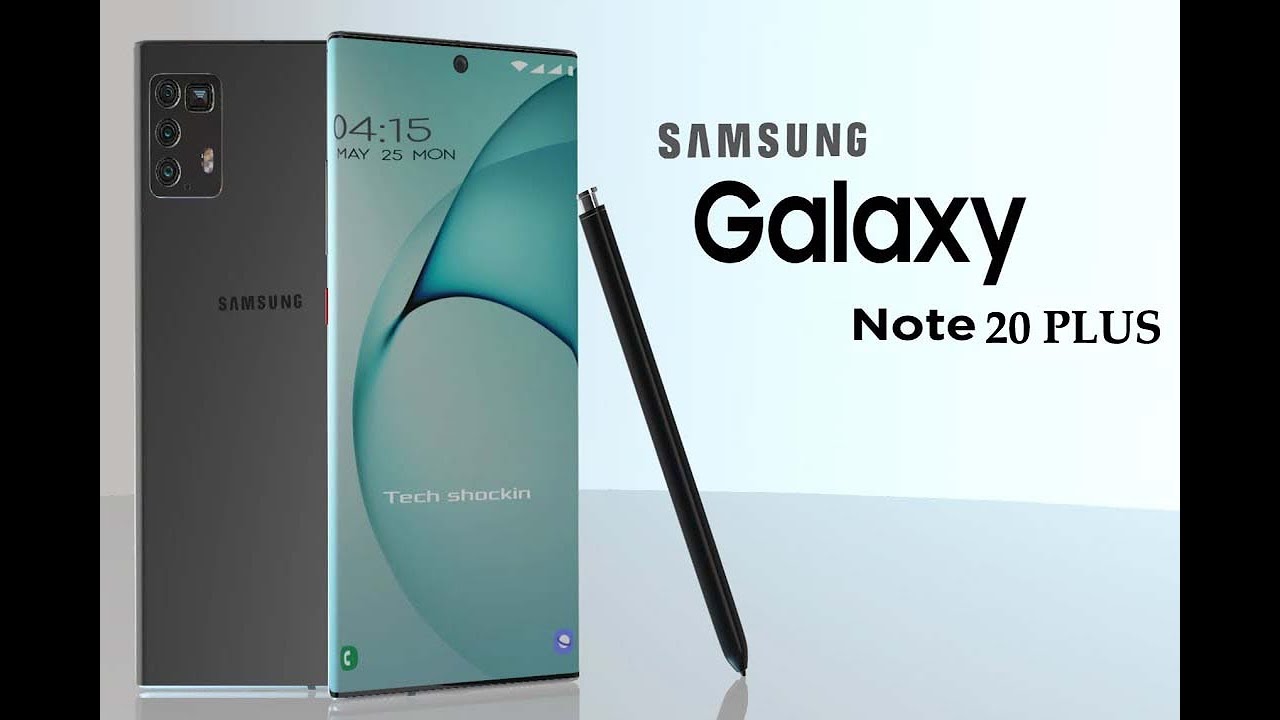
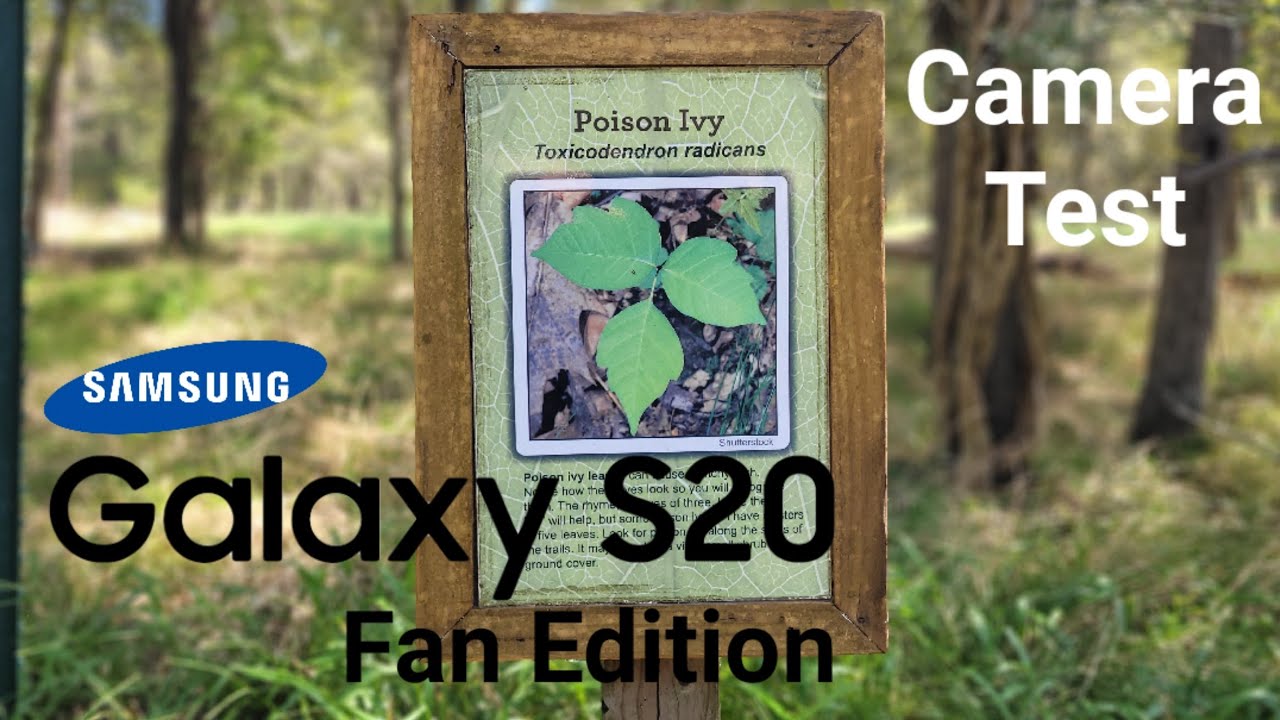

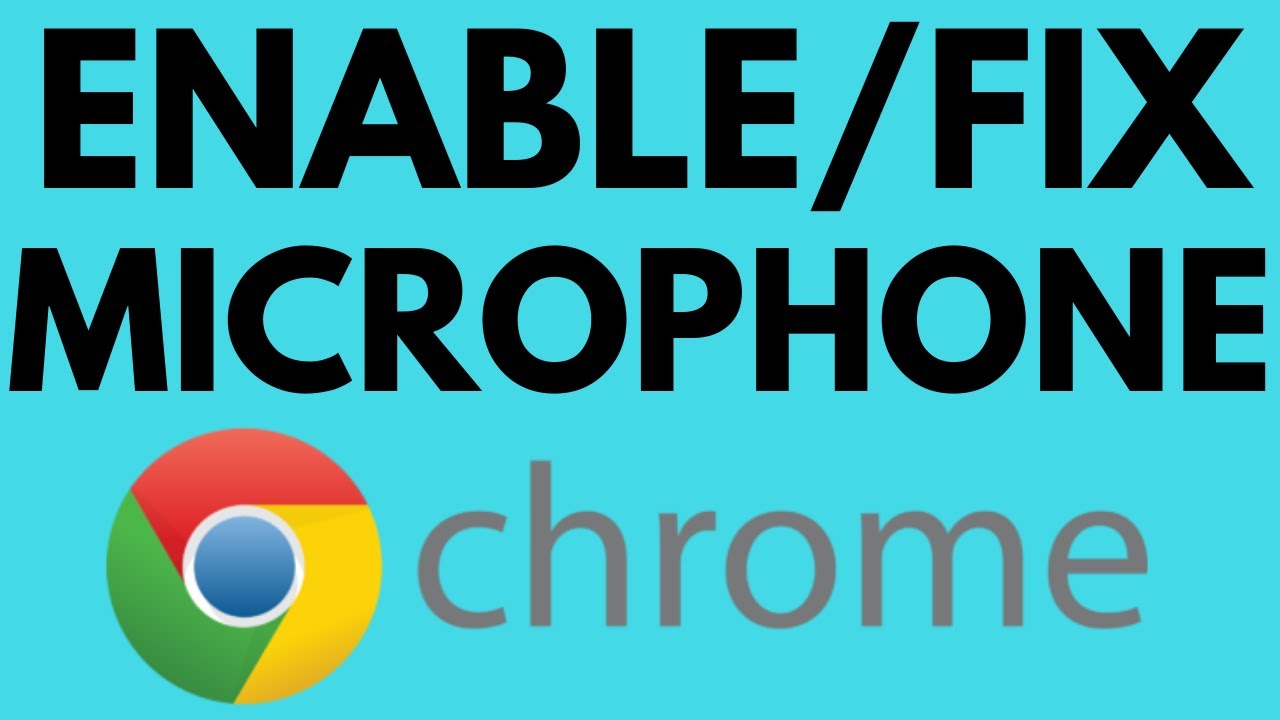


![Meizu M6 Note [REVIEW]](https://img.youtube.com/vi/h1gZswrjNUc/maxresdefault.jpg )











