MacBook Pro M1 vs MacBook Pro i9 - Speed Test Review By Serg Tech
What's up everyone welcome back to another video in this one. We're going to be testing the MacBook Pro m1 against the MacBook Pro with the intel processor. Let's go welcome back to another video Sergio here with search tech in this channel. I do a lot of tech reviews and tutorials. So if you're new to the channel go ahead and subscribe, there's going to be information down below in the description on everything that I cover in this video so check that out and let's jump right into the video all right. So I wanted to run some real life tests to see how fast the silicon m1 processor really is.
So I'm going to put it to test against my previous MacBook Pro running an intel i9 processor. However, this laptop was a 3 000 laptops. You can get the Apple Macbook m1 for as little as a thousand two hundred dollars. So with such a huge price difference, I wanted to see how fast the m1 processor really is compared to an uh intel, 9 processors, which is so much more expensive all right. So in this video we're going to be doing speed tests we're going to test the boot time, we're going to open up a bunch of different apps, we're gonna.
Do some video exporting we're gonna, be transferring data in and out of both laptops to see which one does it faster play? Some 8k footage on both of them to see which one does everything the fastest without freezing up all right. So, let's get on to it. Okay, so here we have them. Here we have the MacBook Pro running, an intel, i9 processor, and then here we have the 2020 MacBook Pro running the m1 processor. So this one is 15 inches.
This one is 13 inches, but just wanted to lay that out, so you know which one is which so first off we're going to start off with a boot test so that we see which one powers on first. So let's go ahead with the boot in three two one, so they both showed the Apple logo about the same time very close here and the m1 processor booted up. First, let's give the i9 some time and there you go all right. So next up, let's go ahead and open up some apps so that we can test the opening speed on each one all right. So let's go ahead and open up safari first and looks like the m1 processor opened it up: first, okay! So let's go ahead and open up iMovie now and the apple m1 open it up first by just a little alright.
So let's go ahead and open up podcasts next, so it looks like the m1 processor opened up, podcasts faster as well all right. So now let's go ahead, and we're going to do a video exporting on Final Cut Pro all right. So let's go ahead and open up Final Cut Pro on both of them so looks like the apple m1 opened it up faster as well, so we're going to go ahead and import a video to edit okay, we're going to go ahead and do a new project: okay, okay, let's go ahead and import the video the same video on both laptops Final Cut Pro. So this video is about 14 minutes long. Almost it's a six gigabyte video! So we're going to go ahead and export on both of these here to see which one exports it faster we're going to export it as a 4k file.
So we're going to go to settings, make sure it's under 3840 by 2160. Here we're going to do h264, h264 and, as you can see, that's about 6.1, gigs, okay, so we're going to set a timer so that we can track how long each laptop takes. So I'm going to place the stopwatch right here in the middle. We're going to hit start and go ahead and save it yep on both of them and let's see how long each laptop takes. So as you can see, the process is going to be up here.
So let's give it some time and as you can see, the intel i9 is almost done. Circle is almost complete, as you can maybe see up here and the MacBook m1 is halfway done and there you go. Let's lap it so. The MacBook Pro i9 processor finished it at 7 minutes and 32 seconds. Let's see when the MacBook Pro m1 finishes all right.
So, as you can see, we're almost at the 12-minute mark and the MacBook Pro and one is almost finished, so let's give it a few more seconds, and it should be complete and there we go. It is now complete, so 12 minutes, 50 seconds for the MacBook Pro m1 and 7 minutes 32 seconds for the MacBook Pro i9, all right. So, let's see which one wakes up faster when you want to use it. So let's go ahead and hit any button on the keyboard and the m1 MacBook Pro opens up faster. So it has a faster wait time, all right so now that we're going to go ahead and run geek bench 5 on both of them to compare their geek bench scores against each other and uh, and then that way we'll also be able to tell which one opens up faster.
So, as you can see here, we have the intel processor on this one, and here we have the Apple Silicon m1 on this one. So we're going to go ahead and run the CPU benchmark all right. So the apple m1 just finished running, benchmark, geek bench 5 and here are the scores single core score: 1715 and multi-core score 73.82. As you can see, the intel i9 is still here trying to finish up. So, as you can see here, the apple m1 processor, it has eight cores.
The frequency is 3.19 gigahertz. This one has 8 gigabytes of memory ram, while the i9 has 16 gigabytes of ram, so another advantage there for the i9, but with the speed of the MacBook m1, it's still faster and there we go. The i9 is done and, as you can see, has a single core score of 941 and a multi-core score of 40 to 98, so big difference there, and actually this pro i9 has 32 gigabytes of memory ram. So a lot more than the 8 gigabytes on the m1 MacBook Pro the base, frequency of the i9 processor is 2.9 gigahertz, and it's a processor that runs on six cores. So, as you can see huge difference in the scores there, so we can already tell the m1 processor does live up to its reviews.
It's a superfast processor, probably the fastest processor out, like apple claims, on all laptop. As you can see, the score here is almost double that of the i9 on this MacBook Pro over here. Okay, so next up we're going to run the cent benchmark test on both of them. So let's go ahead and do that now and, as you can see, the MacBook m1 opened it up faster as well. No surprise there, okay, so here we're gonna, run the multi-core test on both of them, but we're going to go ahead up here and hit start all right.
So, as we can see here, the MacBook Pro m1 is already finished. With the cine bench test, here's the score, 76.94 um! I finished it pretty quickly. As you can see, the i9 is still here trying to finish up. So it's taken the i9 a lot longer than the MacBook Pro m1 and, as we can see here, the MacBook Pro m1 is about seven on the list here of processors, and it's right under the processor that is used on the iMac Pro, which is a five thousand dollar iMac, see okay, so the i9 MacBook Pro just finished, and it finished that number nine. It has a 5 324 multi-core score so about 2 000 points less than that of the MacBook Pro m1.
All right. So now we're going to transfer data into a SD card, we're going to transfer the six gigabyte video on both of them and see which one does it faster we're going to be using this pro accessory from search tech. You can also get one there's going to be a link down below in the description. So it's pretty simple to use here. It's going to have a bunch of ports here, an USB type c and lightning ports, SD and micros, and two USB 3.0 ports. So we're going to insert the micro SD on the micro SD slot right here, and we're going to place it in the MacBook.
So let's move this one to the side. We're going to do this, the i9 first, so you're just going to place it there and click it in. So as soon as you place, it in folder is gonna pop up right here with the SD card, all right, so we're going to set the timer right here and let's go ahead and transfer that file in and start, so it's a 5.42 gigabyte file, and it says it should take about four minutes now. Three minutes so we'll see with the stopwatch. So it looks like it's almost done all right.
So three minutes and 37 seconds for the MacBook Pro i9. Okay, now we're gonna. Do the MacBook Pro m1 same file and let's start so on the MacBook m1 about same thing. It says about three minutes, so we'll see how long it really takes. So the m1 here almost done and finished so about same speed, three minutes 37 seconds, so they have a tie on the transfer test and now for the last test.
We're going to play a 8k video on both of them to see which one plays it better, without freezing as much both laptops are on the same Wi-Fi network. Okay. So we're going to do this video right here and let's select the setting here to 8k right here, aka. So there you go both laptops playing 8k footage, neither one of them are freezing up and they both play them extremely smooth. So I give it a tie on the 8k footage test.
So to sum up the conclusion of all the tests, the apple m1 processor is a much faster processor than that of the i9 on this 2018 model. MacBook Pro, however, since this MacBook Pro does have a graphics card, it will save videos when editing or similar projects because of the graphics processor, but the m1 processor still wins in speed, alright everyone, so that was it for this video. Let me know in the comments down below your opinions on the new Apple Macbook pro with the m1 processor, go ahead and give this video a like, and that's it for this one I'll catch you in the next video and as always, peace, bye,.
Source : Serg Tech







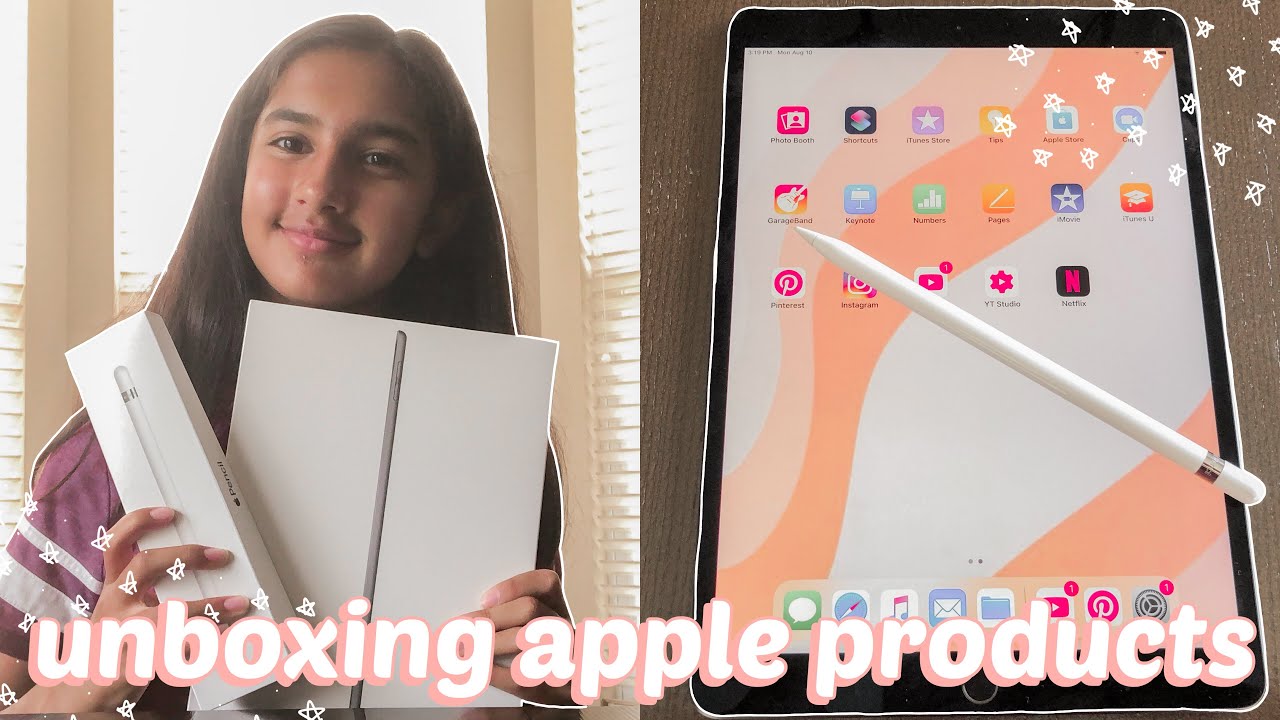





![iPad Pro 9.7" — Unboxing and Review [4K]](https://img.youtube.com/vi/eeZym6LgE3M/maxresdefault.jpg )


![How To Fix Battery Drain Issue Samsung 2021 || Why Is My Samsung Battery Draining So Fast [SOLVED]](https://img.youtube.com/vi/9N-gepvfKTk/maxresdefault.jpg )











