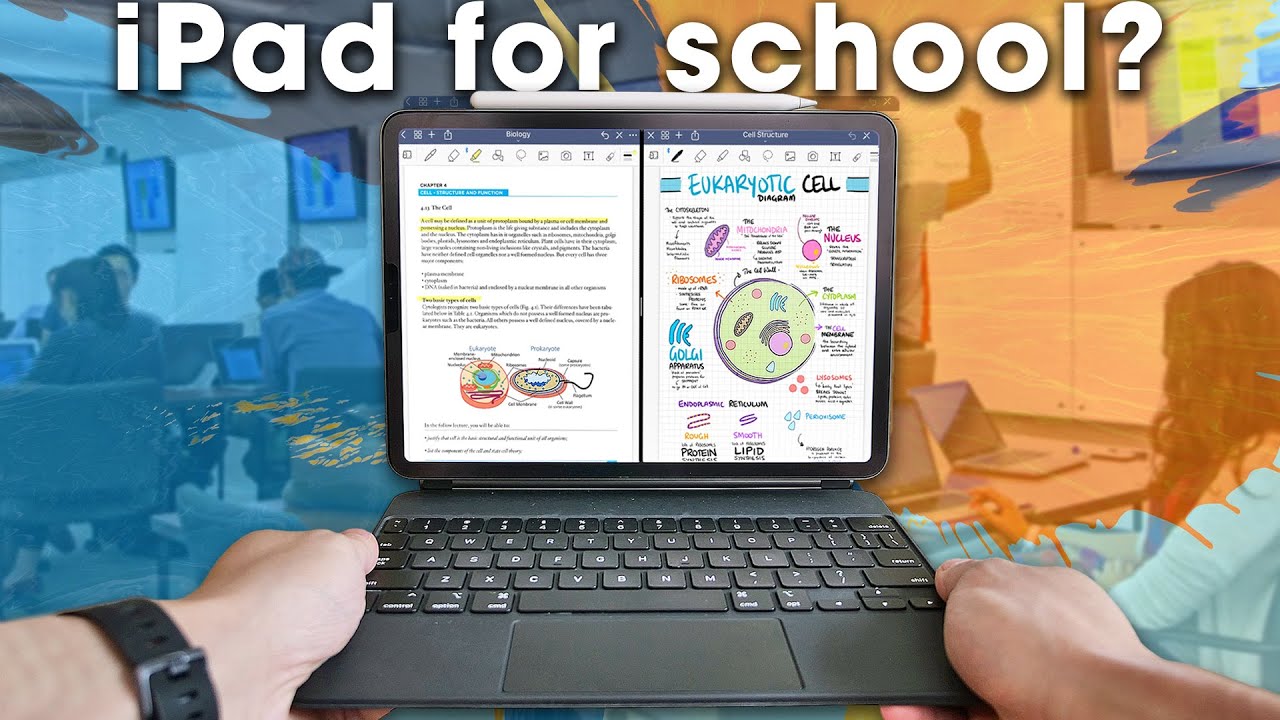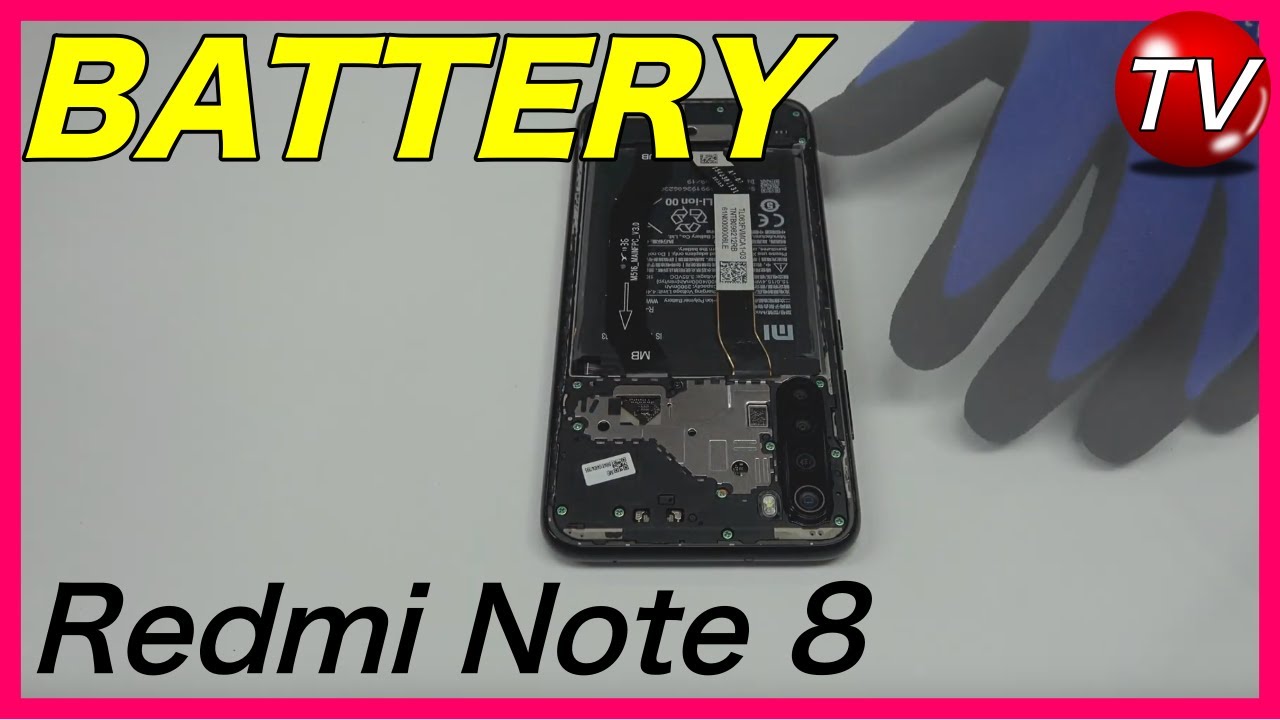Lenovo Flex 5G Review: The First 5G Laptop By MrMobile [Michael Fisher]
- It's thin, mostly. It's light, kinda. And it's always connected to the internet. What sets the Lenovo Flex 5G apart from the last always-connected PC I reviewed is right in the name. But the real question is is one extra wireless G worth an extra half a G in dollars? (warm electronic music) By now, the always-connected PC formula is pretty well established. You see, instead of a chip from Intel or AMD powering the Lenovo Flex 5G, it's instead an ARM-based Snapdragon 8cx that has much more in common with smartphone silicon.
That means that instead of being optimized for raw power, it's optimized for lower battery consumption, for faster wake-ups, for operating without a fan, and yes, for staying always connected to the internet. Now, all that was also true of the Samsung Galaxy Book S I reviewed a couple months ago. I called that laptop the first always-connected PC I'd actually buy because I felt it hit the sweet spot between functionality, portability, and price. In Samsung's case, a cool $999. Lenovo wants an extra $400 to $500 for the Flex 5G, depending on whether you buy it directly or from carrier partner Verizon.
In exchange, it brings more features. True to its name, the Flex can fold back on itself to become a tablet on demand. Its display is slightly larger than Samsung's at 14 inches, and its battery is much bigger at 60 watt hours to Samsung's 42. Those improvements make it easier to forgive the added weight and the deleted microSD slot. Of course, the principal reason for the premium price is 5G, which is included in both Sub-6 and Millimeter Wave flavors, so you can indulge your need for speed regardless of carrier.
My review unit came with a Verizon SIM preinstalled to matched the on-device branding. So I took it across town to one of the 5G Millimeter Wave nodes in Brooklyn and fired up my speed test for the expected results. Yup, Verizon's speed promises with its 5G network are no joke. Ultrawideband really does deliver insane downloads. And in my view, Millimeter Wave 5G makes a lot more sense on a laptop than a phone.
See, with a phone, you're typically walkin' around or at least shifting it from hand to hand, and as I've now demonstrated in several videos, even those tiny movements can break the fragile and finicky Millimeter Wave connection. Well, with a laptop, I mean, think about it, you're typically more stationary. You pop it open on a table and you're gonna be there for a bit, which makes it easier for the machine to hold onto the signal. To further help with that, Lenovo built a seven-element antenna array with modules all around the perimeter of the base. So you should expect the same or similar reception in laptop and tablet modes.
Of course, that's assuming you're willing to work outside. As you'll know if you watched any of my previous 5G videos, Millimeter Wave has a difficult time penetrating even dense foliage, let alone shop windows. And in this phase three of reopening NYC, the only cafes I could find were well-covered by 4G LTE, with no Millimeter Wave in sight. For now, the only place I could find a reliable Ultrawideband signal in my area of Brooklyn was by setting up camp on top of a mailbox next to a gas station. And while Verizon says it's enabled 5G uplink, I'm still not seeing nearly the upstream speeds I should be.4Chan reported the same up in Boston, for what that's worth. Now yes, you can pop in a T-Mobile SIM and get some low-band 5G instead, and Verizon will be launching its own low-band 5G later this year, but that particular flavor of fifth generation wireless is only gonna give consumers about a 20% increase over 4G speeds at best.
Okay, let's put connectivity aside for a sec, talk about the laptop. It's almost perfectly average. I love that the keyboard deck is covered in comfy SoftTouch, which is nice and forgiving on the palms. And if you don't wanna use the Windows Hello Camera to login, there's a fingerprint scanner right where you expect it. As for the keyboard itself, I had issues with dropped keystrokes on my first review sample.
Lenovo was kind enough to overnight me a second device, but I still ran into similar issues on that deck. That said, I'm still the only reviewer I've talked to who reports this issue, so I don't know, maybe it's me. Even when functioning properly, key travel is just as shallow and unsatisfying as on the Galaxy Book S. Speakin' of shallow, the speakers are both underpowered and tinny, despite their Dolby Atmos tuning. And on the display front, the panel is bright enough for outdoor use, but only when adaptive contrast isn't screwing it up.
This is a Windows 10 feature meant to save battery and reduce eye strain, but it effectively reduces the brightness of the display if you're looking at anything but a blindingly white background. That makes it both harder to use outdoors and more frustrating if you're doing things like editing photos. While other machines allow you to toggle this feature, this one doesn't, and that's a bummer. Back on the bright side, there's a handy hardware switch to disable the laptop's radios in case you need to save a little bit of battery. But to be honest, you probably won't need it.
On my first run through, I got nine hours of use on a mix of WiFi and cellular networks, with both indoor and outdoor browsing at an average of 90% screen brightness. My second and third runs trended even better. Now, there's no hibernate option here and the battery drains at about one percent per hour in standby, so you will have to charge it every night if you're a heavy user. But there's no question that the Flex 5G should be able to see most folks through even a packed workday. Keep in mind, though, that that killer combo of connectivity and endurance comes at a cost.
Even though for a web-heavy workflow like mine, the combination of Microsoft Edge and web apps gets me through 90% of the work I need to do, the fact remains that you still can't run as many legacy Windows programs on ARM. Including old standbys like Photoshop. And that makes it a more complicated pitch to the business users this iron gray conformist is really aimed at. Rich guys. And of course, the most important cost is the literal one.
I recently asked my very tech savvy Twitter audience what they would spend $1,500 on in the laptop world. Sifting through the replies, most striking to me was even after over a thousand replies, almost no one answered that they would buy an always-connected PC, until I prompted them. Why? Well, because that same savvy and discerning audience knows that they could just pull out their phone, turn on the hotspot, and tether for between zero and $10 a month. By contrast, connecting this laptop directly to Verizon 5G with its own SIM card will range from $30 to an eye-watering $90 per month, depending on whether on whether you already have an existing line of service. Well, is it better? Is it more convenient to just have a laptop that's always connected to the internet, so it's already connected when you open it up rather than toggling hotspot on and off, remembering to keep your phone charged, et cetera, et cetera? Of course, it is.
And Daniel Rubino does a great job of explaining how those little moments and those little conveniences add up and matter in a recent episode of the Windows Central podcast. But for an extra $300 or $1,000 a year, on top of already steep $1,400 for the equipment, all that convenience is only gonna be worth it for a business user with an expense account. And that user better make sure that Windows on ARM can run whatever they're gonna need it to run. So yeah, the Lenovo Flex 5G is a great implementation of the always-connected PC concept. In particular with respect to battery life.
And it's great to see 5G finally make the jump to laptops, where it can be truly useful. But at this stage of mid-2020, with Verizon's Millimeter Wave just at the beginning of its rollout, well, you're gonna spend an awful lot of time using this 5G laptop on a 4G network. And that makes its higher price very difficult to swallow. This review was made possible by two Flex 5G review samples provided by Lenovo. As you know, though, Mr.
Mobile works for you, not the manufacturer. Neither Lenovo nor Verizon provided compensation, they were not given copy approval rights, and they received no preview of this content. That means they're seeing it for the first time right alongside you. Please subscribe if you'd like to see more of this kind of video on YouTube. Until next time, thanks for watching and if you can't stay home, then at least stay safe and mask up while you stay mobile, my friends.
(warm electronic music).
Source : MrMobile [Michael Fisher]