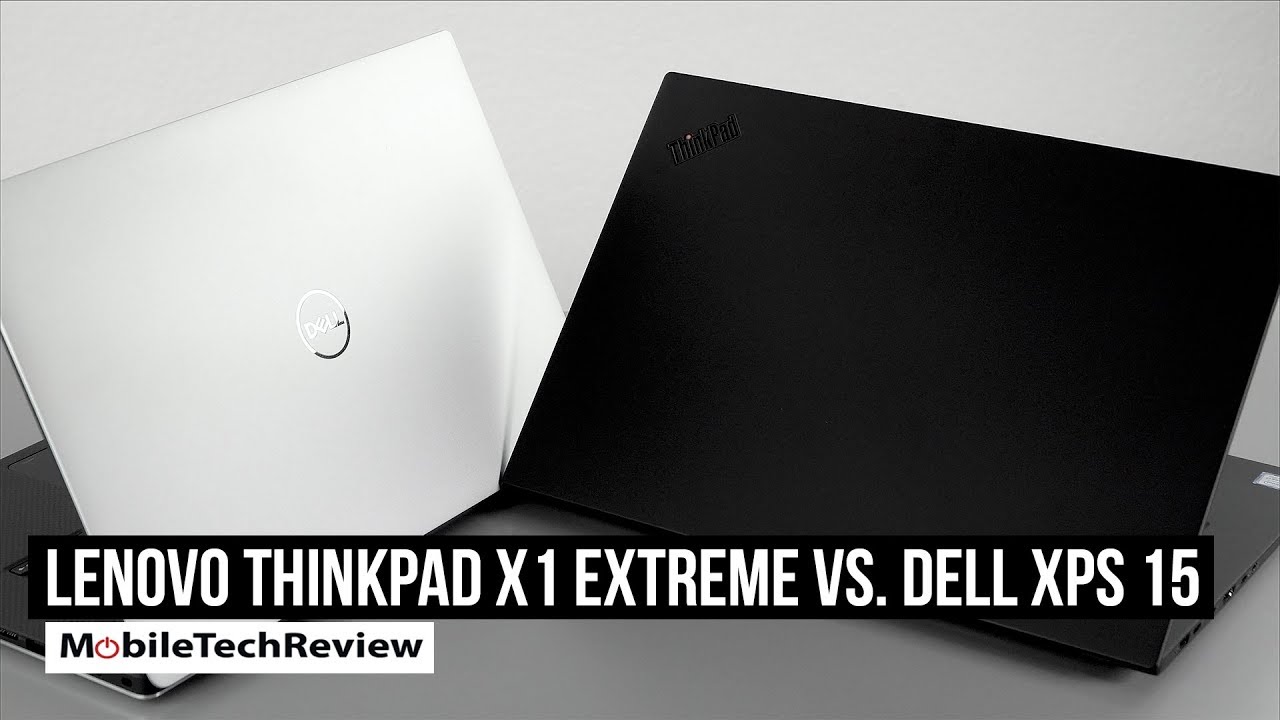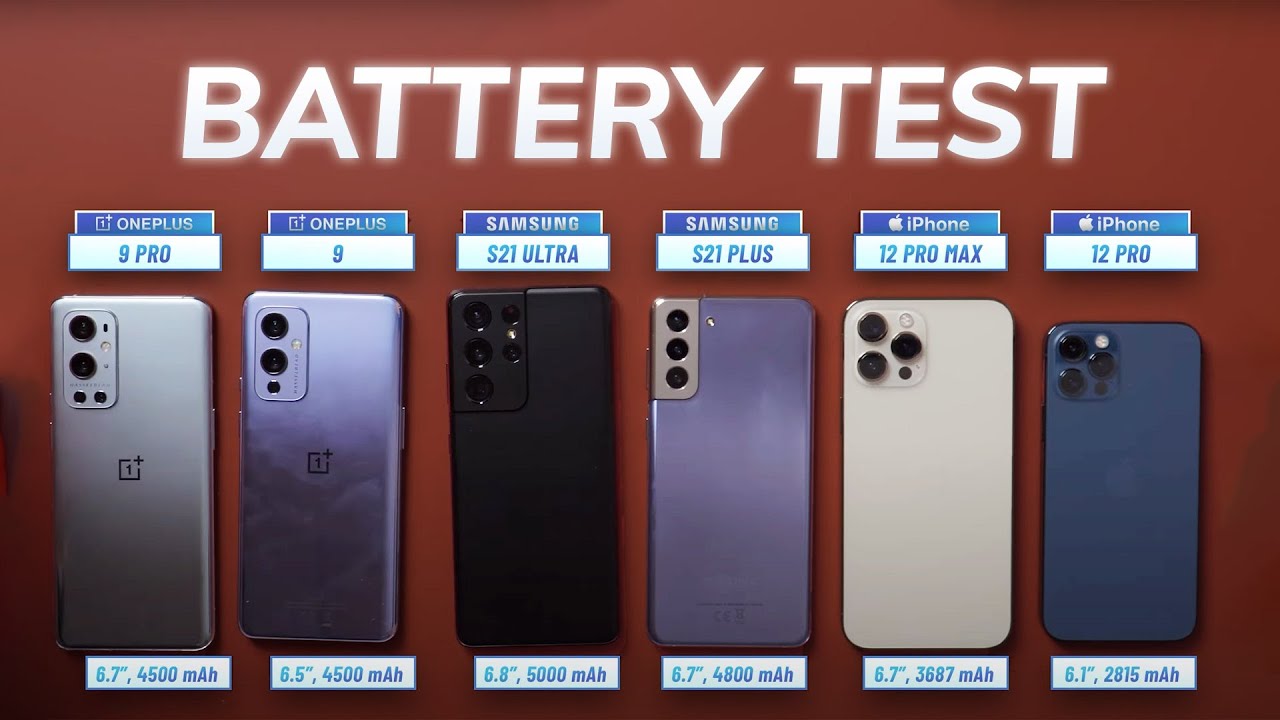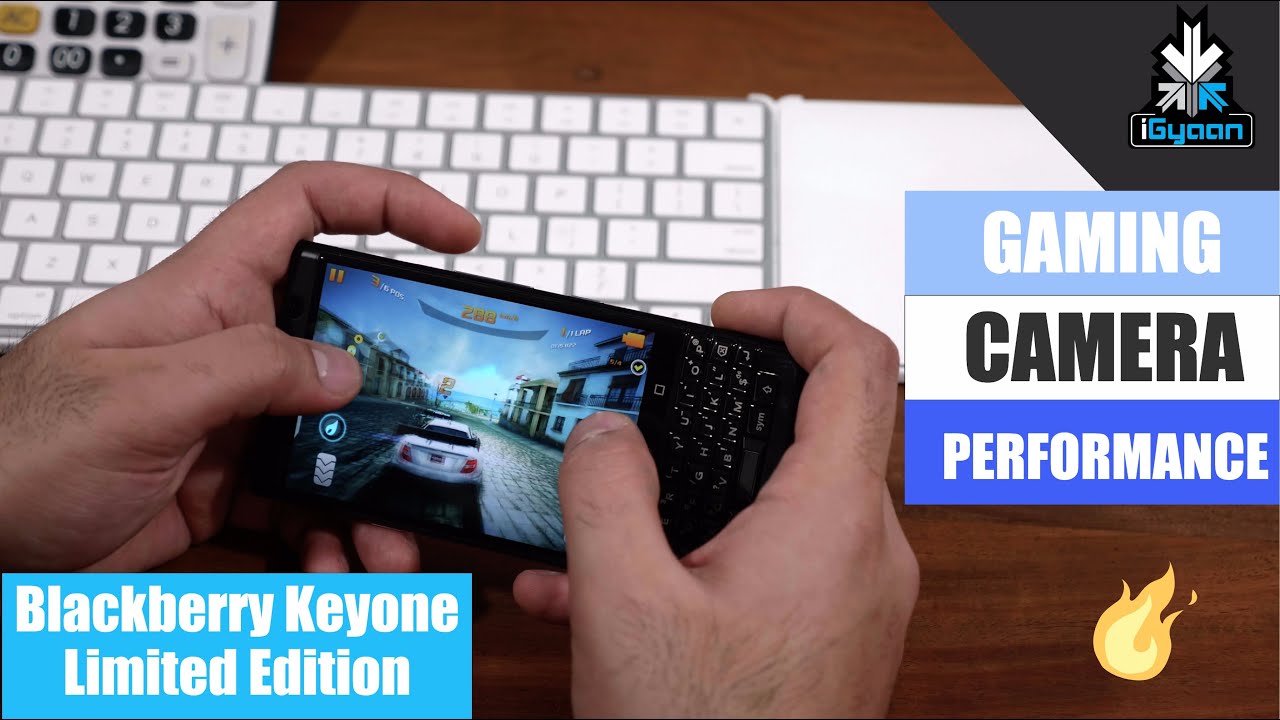How to Fix Alcatel one touch Keep Restarting or stuck on Boot Logo (3 solutions) solved By iSmart
Hello friends today, I have this Alcatel here and the problem that it's it keeps like rebooting. It won't turn on I see that the water damage indicator here is red, but I. Don't think that this is the problem. The thing the problem is a software problem. First, the Alcatel model number is five zero, five, four and okay. So this is the model number.
So let me show you: what is the problem? I put a power button, so the phone shows Alcatel one touch like this and what I noticed that this Alcatel one touch this right in here like disappear and come back again and the phone vibrates okay and keeps doing the same thing all the time. So let's go ahead and move to the solution. If you have any data on the phone, remember it's going to be lost with this solution, so the solution is open. The phone take the screws off its. You can use just a Phillips screwdriver.
We have large screws here, one two, three, four: five: six, seven, eight nine 10 11 12 13- remember they are 13 screw so after that open use, like some plastic like this or a knife, or something like this and come here between the there is like a line here or a gap and lift make sure you don't put this all the way inside to not damage anything, because we have some cables here for exam. We have this cable. Furthermore, we have other components all right. So once you open the back cover like this, the answer something here underneath this cable. This is the battery okay, disconnect the battery wait for couple seconds, like maybe five to 10 seconds, and after that reconnect the battery might wait.
Is it battery so reconnect the battery thanks, ten-second test done now, reconnect the battery put the back cover and turn on the phone put the screws back and turn on the phone as normal make sure the battery is fully charged. So if you don't know just plug it in charge and leave it for enough time, sometimes when you plug this one in charge when you plug it like this, it shows like just small light here. Let me show you the light now I'm going to do I will just plug it in charge yeah. This is what this one is doing. It keeps like showing the Alcatel, One, Touch and tears off and back on turns on back on.
So if the battery is not charged when you plug it in charge, you will see like the small light here, which tells you that the battery the cable is connected. Alright, as you see, this is the problem, so the first solution, which is disconnecting the battery and reconnecting it, doesn't solve the problem. So what I'm going to do now? I will turn the phone off push the power button and keep holding it for couple seconds until the phone shut off. So now the phone is off alright, so the second option- oh, no, no, so I- need to keep holding this until then make sure that the phone is completely off, keep holding all right. No, it keeps like the wind ascending anyway.
So the second option is so, as I said, the first one is disconnecting the battery and reconnecting it. This may solve the problem. Okay, and if it does not what you need to do, you need to reset to hard reset the phone so too hard to sit the phone you need to push the power up button, hold it and push the power button and keep holding both for couple seconds once this Alcatel disappeared, I will release the power button and keep holding the volume up button keep holding. They think it felt, so I will try one more time so push the power up. Button and I mean push the volume up button and power on so keep holding both of them.
Once you see the Alcatel like this release the power button and keep holding the volume up, you see this one release everything. Once you see this screen release everything all right, so here you see reboot system now wipe data/factory, reset', wipe cache partition power down, so we're gonna, use the volume up and volume down to scroll down, so I will use the volume down wipe data/factory reset'. So this one this is the option, and before you push the power button to accept that means you can like to agree to lose all the information that you have on the phone for by the way. If you have a Gmail account on the phone, you will stick on it. You cannot activate the phone.
If you don't have the password for your Gmail account, I mean the Gmail that was previously synced or inside in this one. Ok, so push the power button, and now it shows this screen here. I will scroll down to the long line here, which is says yes, this one yes, delete. All user data click the power button again. Now it's erasing all right.
So it's finished, as you see here, did a wipe complete so now what I'm going to do? I will go to the wipe cache partition scroll down with the volume button, so this is the third option: click its power button, and now it's wiping the cache now I will just push the power button here to reboot, and hopefully this solved the problem. So now what I'm going to do I will just wait until I see some light plug it in charge just in case if the battery is not charged, or it comes back to the same thing. So let's leave it in child like this all right. So what I'm going to do I will just leave it like this. It may turn on so leave it for enough time all right guys.
So I left the phone like this for a long time, and it keeps doing the same thing reboots and shows the Alcatel and keeps doing the same thing over and over. So what I'm going to do now? I will move to the third solution, which is like that's. Why I didn't put the screws back because I give it another solution, so open the phone. Remove the back out at the middle cover all right so and then this connects, the battery I'm gonna, use this one to disconnect the battery now I will remove the motherboard out from here disconnect the screen, cable, the digitizer cable, and we have here two things. We need to be aware of the vibrator, and we have the power button and volume up it's a solder to the motherboard.
So what I'm going to do I will like to use something sharp like this and set it underneath the vibrator gently make sure don't damage it. Okay, I release it here and now. I will use something sharp here and to remove the volume up and the power button. I mean the volume buttons and the power button. They are like glue to the frame, so I'm, just releasing them gently, make sure don't damage them, go exactly behind this cable.
Don't start from here. You made them as something make sure you go behind it. Okay, so now I release this now I can take the motherboard out from here. Okay, just connect the camera also because it sticks here so now what I'm going to do? I will check the motherboard from this side. Maybe I see something wrong.
All right, I, don't see anything wrong here. So what I'm going to do I will just heat up the motherboard, so I will heat up the motherboard using the heat gun, keep holding the motherboard in your hand, to not overheating it, because it's had enough you're not going to be able to touch it. So then you stop. This may, like the heat, may refresh some components and motherboard like the processor and memory and all other components and heat may like to make them work perfect, which is up like one to two minutes by the way. This solution, it's not guarantee that it's going to solve problem, but this is the last thing we can do with this phone mother wall is a really hot.
I cannot touch it. So I will just like put it here all right. So, no yes, it's hot okay, make sure, put everything back and make sure there is nothing underneath the motherboard I mean this kind of cables, make sure don't leave them underneath the motherboard, if you feel like the motherboard, is not like sitting flat on these chases try to check underneath. Maybe there is like something missing there, so iconic this cable, this cable, this cable- and they put this one back to its place. Alright! So now I'm going to put the Bethany back.
Okay me remove this one's slacks here all right, so what I'm going to do now? It will put the screws, because this is the last solution that you can provide here. All right, so I put all the screws back now. I'm going to put this back cover, and they will turn the phone on plug it in charge just in case there is no sorry for this noise. Okay, as you see it's moving to the next step, alright, so the phone is back to the same problem. Sorry guys, so I was like these three solutions, so heat up I think.
Let me see. Okay, I hear something I almost give up on their go, go before it was like stacking on the metal pieces like this. Let's wait. Hopefully this will work. I'm, just gonna.
Keep watching like this until I see something. Hopefully it goes to the home screen. Finally, it's back to life good, so the second language next and skip. Okay, no problem! Please answer the simple okay, so it's connected to the Wi-Fi connect. Okay! Next, hopefully this one doesn't have any Gmail on it because I don't know what is the gym which, with Gmail account, was on it, and if there is a Gmail account, I will show you how to bypass the Gmail account on this Alcatel I already did I did upload video about it for a long time ago.
Okay, so yeah! This is the thing there is a Gmail account on this one. So what I'm going to do I will end up this video right here. If you stuck on the Gmail account just look for another other video in my channel. Okay, alright guys, thanks for watching by the way. As you see, we provide three solution here.
The first one we disconnect the battery and wait like 10 second, and this and after that we put the phone back together and the problem is not solved. The second option we harder set the phone by pushing the volume up and the power button for a couple seconds until we go to the recovery to the recovery screen. After that we do the hard reset, and it doesn't solve the problem after that we go to the third solution, and it solves the problem. The third solution was like taking the motherboard out heating it up with the heat gun for a couple of minutes, maybe 2 or 3 minutes, and after that we put everything back together, and we turned phone on, and I just waited for a long time. I leave the phone like this for a long time until it reboots I think it takes like 15 minutes to come to this screen, so don't give up just leave it in charge and wait.
Alright, guys, I hope that this solution solve someone's issue.
Source : iSmart