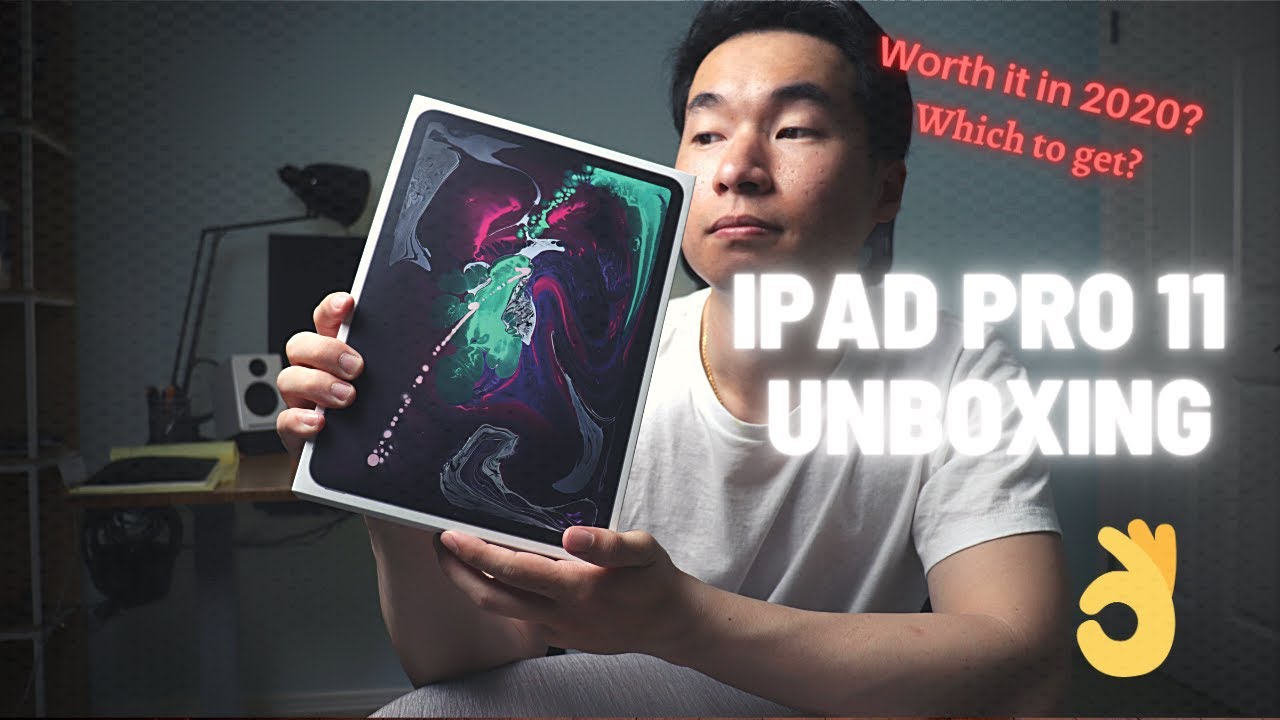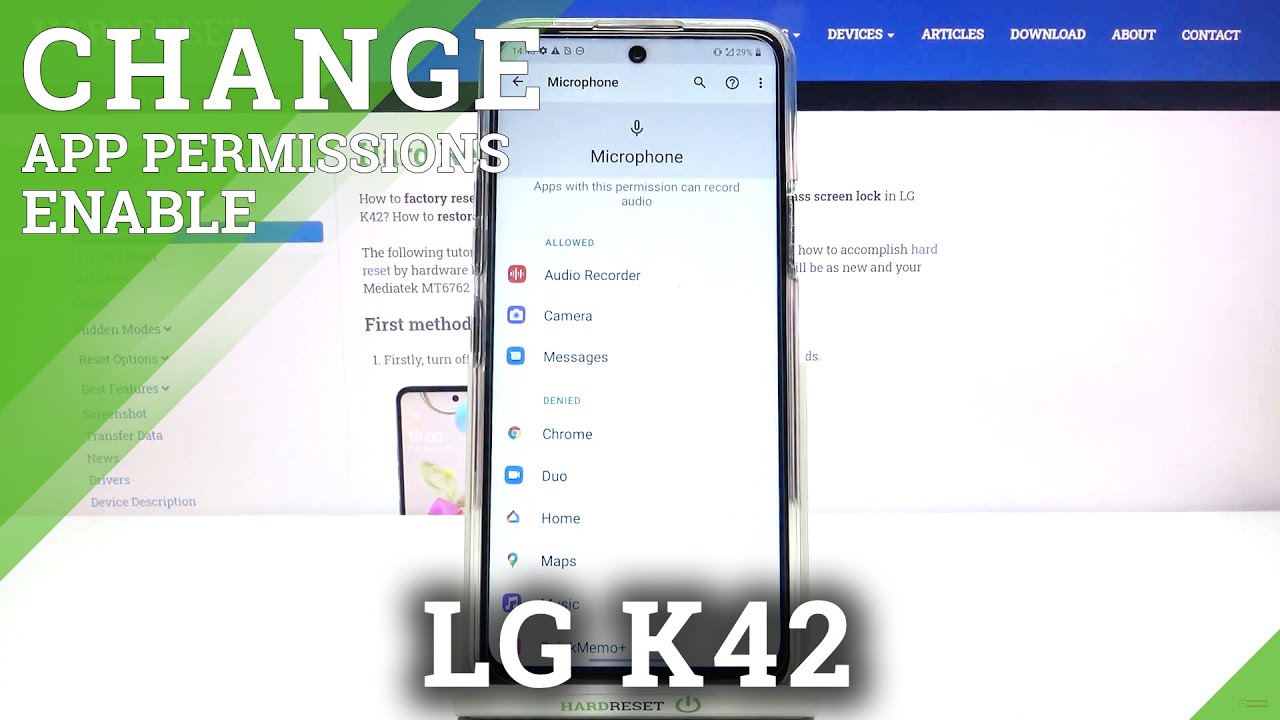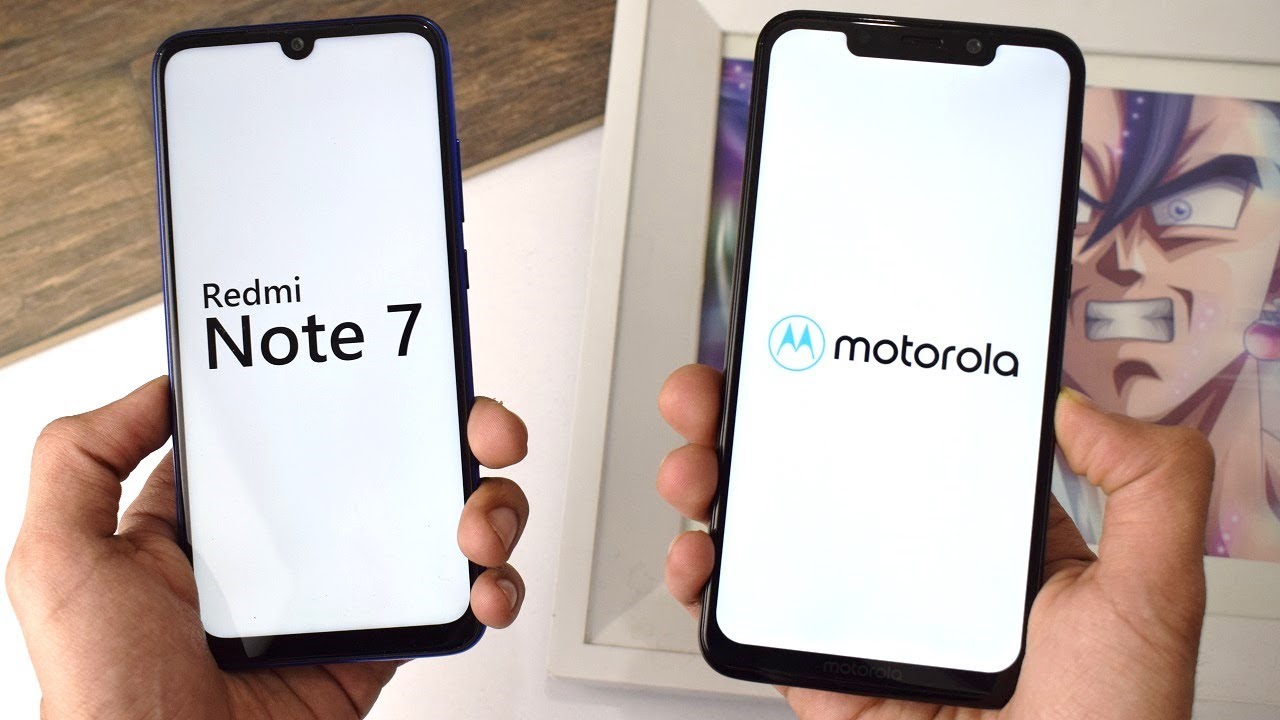Is it worth buying the iPad Pro 2018 11" in 2020? By Coding With Zhia
This is the 2018 11-inch iPad Pro with one terabyte of storage and Wi-Fi version? I just got this in the mail, so let's open it up, I'm very, very excited for this, because the 2020 version just came out not too long ago, and I looked at it wow. This looks perfect. Oh, I forgot to mention that this is a refurbished unit, so I bought this off Amazon and this is refurbished. So this is not brand new, but it still comes with all the warranty and everything like that. I'm going to put that aside for now- and let's take a look at what's inside here we have the standard users manual, a charger and also a standard, USB cable and that's about it. That's it charger USB and the user's manual.
I'm going to put that aside for now. Now, let's take a closer look at the iPad itself. This is the version that came out in 2018, and it comes with one terabyte of storage. This version of the iPad Pro was the 11-inch iPad Pro that was released in 2018 for the very first time, and it was discontinued in 2020, with the release of the second generation 11-inch iPad Pro now. I won't talk too much about the differences between the two, but in a nutshell, I see that the newer version was only marginally better than the 2018 version, and that's why I got the 2018 version compared to the 2020.
, so I've also gotten the iPad magic keyboard that was just recently released to go with the iPad Pro itself now. The reason I got the magic keyboard was because one it comes with a full-fledged keyboard that allows me to turn the iPad Pro into a somewhat usable computing device, and it also comes with a trackpad, so that allows me to navigate around the iPad pretty much very easily, so you can see that this works with the iPad Pro 11 inches first and second generation specifically, this is for the 11-inch model, as you can see here, it allows me to hinge or put my iPad Pro on there. It has this floating effect that I'm very, very excited to see. So, lets kind of open this up. This is my favorite part.
Whenever I get a new device, especially from Apple taking this out, oh feels amazing, okay. So, let's pop this open boom, okay, that's it! This has a certain weight to it for sure this is definitely not purchased the 12.9 inch. In addition to this magic keyboard, the weight would have been definitely a huge pain in the ass because I don't want to carry around all this. Like you know several pounds of how do I even open this? Oh, there you go okay, so it has a little hinge there, I'm guessing yeah. This is just the standard user's manual useless to me at least.
This definitely has a good hinge behind it. So it's a little tricky to open up. So once it's opened, and I'm guessing, I can kind of like flip this a little yeah. I guess that's it! The keyboard feels nice. This keyboard reminds me of my 16-inch MacBook pros keyboard.
Lets you can hear it. It has all my standard keys that I always use um. I don't usually use that little jumped on the side there yeah everything feels good the trackpad you know. Admittedly, this is very small compared to the MacBook pros. This is very, very small.
Let's talk a little about specs here. This is the third generation iPad Pro, and it is the first that shipped with face ID instead of touch ID. So on the surface, you see all screen on here, and it doesn't come with a physical button. So if you remember, the older iPads had a big button on the surface for you to exit out of the app this comes with 8 core 64-bit CPU. It has four gigabytes of ram for the lower tier versions.
This, however, is the one terabyte version, so it comes with six gigabytes of ram plenty of ram if you're running multiple apps. At the same time, this is the non-cellular version you can up for the LTE version, which allows you to put a sim card in the iPad Pro itself and that allows you to have networked or Wi-Fi everywhere you go. This also currently runs on iPadOS. However, in 2018, when it was first released, I believe they've shipped it with iOS only so at the time they didn't have iPadOS and when the iPad Pro came out in 2018, it was released to mix reviews. Some people thought that the iPad Pro had slimmer bezels.
It looked gorgeous with a beautiful 120hz, refresh rate display and the addition of USB on the iPad Pro allow for external hardware like adding a monitor or adding additional storage in the future. However, some people also thought that the iPad Pro was just a glorified iPhone that enabled you to draw things on there and only had a much bigger screen and at the time in 2018, the iPad Pro shipped with iOS, which meant that it didn't have the capability, even though it had an USB on there. It couldn't connect to external storage drives, but all that changed when iPadOS was released. So let's unwrap this and take a closer look at the iPad itself, let's, let's, let's listen to that. That sounds great.
Let's try to be a little careful here, he's not very good. At opening things, wow look at that look at that. I don't know if you can really see it. This screen is flawless. As I mentioned, I got the refurbished model, so what refurbished usually means is that someone bought it took out the store and then return it.
Maybe there was something wrong with the iPad. Maybe they just didn't like it and Apple took it back. You know, took a closer look at it, either replace parts or most of the time they just clean it up and make sure that it is ready to go to the next owner and most of the time I've bought a lot of refurbished units over the years and usually there's nothing wrong with refurbished units. You usually get them for a very good price for the same thing that you would have bought out the store anyway. Now first thing: first impression here this is very, very thin, so I need to get a case for this, because I don't think that I will be able to handle this with my bare hands, and I also noticed that on the back, it's a true fingerprint magnet because it's taking in all my fingerprints right now- and you know for me- I usually have pretty sweaty hands and usually, if something brand new like this, which costs like a thousand bucks, I usually get sweaty hands really quickly.
So all my fingerprints are sticking onto the iPad right now, but first impression here it's very, very light. I love the color by the way. This, I believe, is the space gray model. So looks amazing. It has two speakers up here and oh two other speakers down here as well, so it has four speakers, USB port right down here, um and I see a camera in front and one camera on the back.
I believe it has 4k recording but who really uses iPad for recording. Anyway, let's talk a little about pricing. I believe the iPad Pro with the one terabyte version when it was released, it cost about a thousand five hundred and forty-nine dollars. This model that I bought refurbished cost 999 of Amazon. So with tax it came out to about a thousand one hundred, something like that.
So that's a pretty substantial discount. It was about 35 and for the exact same thing that I would have gone in the Apple Store, I'm getting a 30, a very, very steep discount for this all right. So let's turn it on for the very first time now, while this thing is powering up, let's talk a little about why I decided to get the iPad Pro now that I've gotten an uh now that I've gotten a 16-inch MacBook Pro recently. The main reason here is that I think that there are devices that do very, very different kind of things. I use the MacBook Pro primarily for video editing for hard core programming, and I'm going to use the iPad Pro for much more lightweight use cases.
Now the iPad Pro with the large screen and the lightweight. It's very easy to take around, and you know, walk around with it's asking for a quick setup. I'm going going to bring that to my phone, and it detected my iPhone fairly quickly, so I'm going to let this set up. So, as I was saying, I think the iPad Pro and the MacBook Pro they both serve very different purposes for the iPad. It's very lightweight.
It has a huge screen which is great if you're trying to browse or read things, and I'm getting the apple, pencil and magic keyboard as well to go with this iPad. So I think, with the Apple Pencil, that's really going to unlock a lot of chances that weren't really quite possible with the 16-inch MacBook Pro that I have for me a lot of time. I read documents PDFs e-books and things like that on my phone quite a bit, especially when I'm trying to relax- or maybe I'm trying to comment on a design doc or something like that, and what I found with the MacBook Pro was that it was kind of heavy, and I didn't want to feel that I have to sit in front of my monitors in the background here all the time. I really wish that I had a very lightweight device where I can take it anywhere with me. Maybe sit in the backyard or out you know in the garden or something like that, and I can just put it on my lap and start jotting down things.
So that's my number one use case. The ability to draw things really easily to comment to read: docs. That's number one number, two: the ability to browse and watch videos online. Now I use that a lot especially now during covet, because you know I'm trying to find entertainment, and I watch YouTube. Netflix quite a bit having to log around my MacBook Pro wasn't ideal.
I try to sit outside and get a little of sun, especially in Seattle and having the iPad Pro, I believe, is going to help me achieve that use case. I can just take it anywhere. Furthermore, I can sit in the garden, and then you know just watch YouTube on here, and the third thing as well is a lot of people are saying that you can set this up for lightweight programming. There are a lot of apps available in the app store today that allows iPads in particular to write python scripts, and they also have, with the latest iPadOS. They have apps that allows you to ssh into remote servers, and you know do whatever you want on a remote server, now that's very powerful, with the ability to ssh and the ability to write code on the iPad Pro.
That's damn near close to having a full-fledged programming laptop. Now, of course, if you're trying to write an app for iOS or iPad, then unfortunately they don't have Xcode on iPad Pro. For now, for that purpose, you have to get either an iMac or a MacBook Pro or something. You know, like a full-fledged laptop, I think, with the latest WWDC release, however they're trying to standardize their mac books and iPad. So I think in the near future, the boundaries between iPad and MacBook is going away, and I'm trying to stay ahead of that curve.
So, hopefully that's gonna. Allow me the opportunity to play around with writing apps for iPad and hopefully compile some of them and see how it runs on MacBook Pro. That's, obviously not the main reason. I think it's just a nice to have an additional device. You know I have my iPhone.
I have an iPod touch. I have an iPad here, so I think that gives me a wide coverage of different devices. So if I want to write some apps for them in the future, I have that ability and now, especially with covet, where everyone's working virtually, and I think that's the pattern moving forward as well, where software engineers have to collaborate with each other through internet. And one thing I find missing is the ability to have a whiteboard in front of me to write things down, to explain my thought process and I find that very limiting, especially during virtual brainstorming sessions. One of the main reasons that I got the iPad Pro was, so I have the ability to connect this, to maybe say a Google Jamboard or some sort of diagram on my MacBook Pro, so that I can draw things and explain my thoughts in real time to communicate what I'm thinking and, I think, that's very powerful and hopefully that will replace the ability of and hopefully that will replace the lack of a whiteboard and because I find that very limiting in my day-to-day, and I get very, very frustrated when I'm not able to explain my thoughts easily using you know like a diet, and I find it very frustrating because when I don't have a white board in front of me, I struggle with explaining my thought process and typing out a full-fledged Google Docs, one pager, to explain a very simple concept.
I believe that's a waste of time now, even though this iPad costs quite a bit, I believe the boost in productivity and that added flexibility to explain my thoughts. That's going to be priceless and that ties in very well with one of the principles that I always recommend to people are that don't focus too much on what the current cost of whatever that thing that you're getting or whatever thing that you're buying focus on what that long-term benefit is for me, the ability to explain my thought process to note everything down and save that for future reference in the future. I think that's going to be worth a lot more than one thousand dollars today, even if I only catch one bug, or I can avoid making an error that would have cost my company thousands of dollars in the future that by itself already pays for this device multiple times over. But so that's what I always say: don't focus too much on what the present day cost is look at what the long-term benefits are and for me, I think that this device is going to one unlock a lot of possibilities. For me, number two is going to allow me to express my ideas a lot more easily and number three.
It's going to give me the ability to store all the ideas, all the diagrams that I've created in the past and allows a very easy one single place to look up all that information in the future. I don't know about you, but I'm the type who writes a lot. I rely on you know so for me, I have a very simple notebook journal that I carry around everywhere. Furthermore, I go. Furthermore, I have a pen attached to it all the time so, so anytime.
Furthermore, I have something that I have to think about or something I want to keep track for the future. Furthermore, I'll. Just pull this out writes something on there, and then I will refer back to it in the future. Even during meetings, for example, before covet hit, I would walk into meetings, and I'll have this little notebook instead of a laptop, and I will start writing things on here now. I have tons of notebooks lying around right now, and I really wish that I had a way of making them digital, so I can store them either on Evernote, which is one of my favorites or the apple notes app.
So I can refer back to them in the future. Yeah, I'm a pretty standard, pen and paper kind of person, so yeah that's a little about my use cases and why I decided to get the iPad Pro. Thank you for watching, and please leave a comment below. If you want to see me setting up my iPad for programming. Thank you for watching.
I will see you in the next video bye.
Source : Coding With Zhia