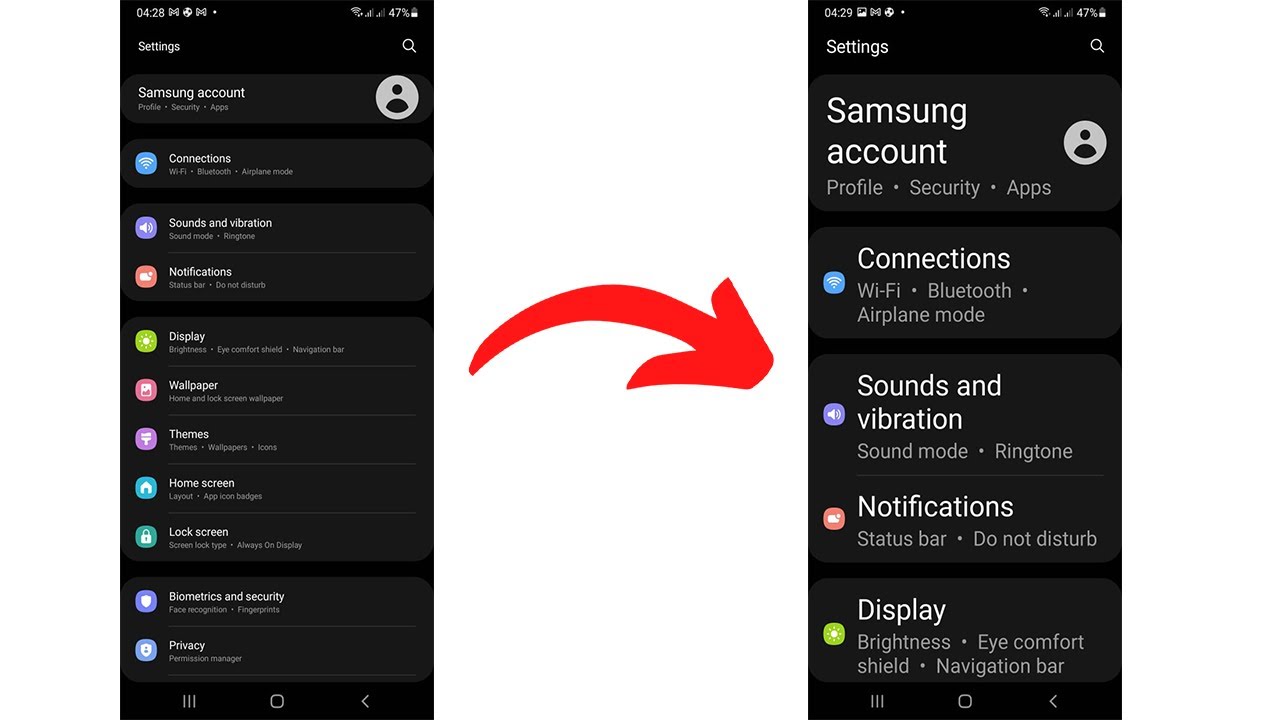iPhone XS Max vs Google Pixel 3XL - Camera Comparison! By TechMe0ut
What's, going on you all check me out here, and I know it's a little noisy, so I hope you can't hear me, but I'm, currently at the NC State Fair I'm out here with the Google Pixel three and the iPhone 10s max book. As I said, let's play I won't say that some accent you already know we're going to. We don't get into these cameras before we get started. We got to do a quick rundown of the tech specs. Both of these phones have a 12 megapixel rear-facing camera, but the difference is that the pixel has a single lens, whereas the iPhone has a dual lens. However, both of them do offer portrait mode and then there's also a difference on the front-facing camera, because the iPhone has a single seven megapixel lens, whereas the pixel has two lenses on the front, one in which is a wide-angle and also an 8 megapixel lens and when it comes to video recording and both of these phones offer 4k recording.
Now that we have that out of the way we can move on to these pictures and I do want to advise you that I'm going to show you the picture before I show you which phone took the picture just so that you're influenced as little as possible by the device when you're selecting, which photo, you think, looks the best all right. So here we go first image now. Do you have in your mind, which one you're favored the most between the two surprised by the results? So as we start to analyze this picture, you're going to notice that the iPhone seemed to handle the like highlights of the image a little better as it didn't over, expose the lights and gave you more of an evenly composed image. Now, outside that, these two photos look very similar. Like the shadows.
Looks great, the colors are pretty accurate. You also notice a difference when you're looking at the tree in these two photos, because in the pixel it retained more detail, but we're going to move on to the second image, all right, so we're going to get that moment to observe it now. The lights here seem to be handled a bit better with the image on the Left versus the one on the right, which seems to be a little underexposed now between the two I am favoring the image on the left because of the overall look of it. Everything is just evenly composed to me so yeah. Now with this next image, can you guess which phone took which picture? If you said that the pixels on the right, then you are correct, something that I'd notice with what the pixel does.
Is it really handles darker areas of an image better? So, like the shadows, the blacks, those are really well produced on the Google Pixel, sometimes with the iPhone I, would have to manually expose it, but the pixel was able to grab an image like this automatically without me, really doing anything. Now, if this one I grabbed a quick picture, one of my friends everyday cachet and huge, thank you to her you all. She was like the real MVP with this one and helping me record this video based upon what you've been noticing about the way the pixel handles an image which one do you think was captured by the iPhone tennis max. If you guessed the image on the left, you are wrong. The iPhone actually captured the image on the right and the Google Pixel captured the image on the Left.
If you happen to get it wrong, what you're going to want to pay attention to here is the way that the blacks are reproduced, the shadows, the darker areas of the image, the Google Pixel, really favors that, and it's something that I noticed it did a lot. It produced a very contrast: the image between the two cameras, alright, so we're going to move on to the next picture. I took a quick selfie with cachet. As long as we got to the fair and I just couldn't wait to use the wide-angle lens, I, don't even know if I really shot a selfie in like the standard mode. That wasn't a wide angle, but nonetheless you can start to see again what I was saying about the way the Google Pixel handles the darker areas of a photo.
It's once again shown here when you look at the blacks and the shadows, and it also produced a very sharp image with less noise and when we got to the fair we were hungry, so we're trying to figure out what to eat, and we saw this stand here, but as I rambled I'm curious after our discussions now did you guess the right one, but once again with the pixel, you can definitely see that it's favoring the shadows of this something that we stumbled across. That was perfect. Were these chicken and waffle nabobs I didn't think they were gonna taste as good as they did, but it was like the waffles tasted more like a funnel cake. Then your typical, you know Belgium waffle, but that's neither here nor there focusing on the pictures here, so I think with this. It's really hard to tell which phone took which photo.
But if you look at the detail and the sharpness you'll start to notice a slight difference between the two images, which should tell you that the Google Pixel is on the left. However, both images look great, but I think the waffle and the chicken was even better, so I'm going to grab a photo of this here, because it's in motion just to kind of see how it so to speak, freezes the frame to grab the best shot. Maybe it'll be blurry. Maybe it won't listen there. That's actually trying to track the subject, so they can keep it in focus and the fact that this is moving.
It's confusing it, but I did grab a photo. Because I, see it slowing down, and I grab the photo here. I, don't know which one I, like best I, definitely have to look at these on the computer, because it seems like a very, very tight run right now, I'm speaking of grabbing in motion shots. If you keep the motion feature on within the Google Pixel, and you'll be able to take advantage of a feature known as a top shot. So with this, the pixel will grab something like a motion image and then automatically choose the best frame, or you can manually choose which one by swiping up on the image.
Now something like this, a super clutch when you're taking a selfie, especially with a group of people, because nine times out of 10 somebodys gonna, move somebody's going to blink. This will help you have the perfect picture with less effort, and then I try to also grab a few shots of the fireworks, which was a little more difficult than not playing, but I did manage to grab this really nice portrait picture of the Shay I thought at the time that it had also grabbed it on the iPhone, but I see now that it didn't apparently I was either too close or too far or something because it didn't even activate a portrait mode. Even though I had it selected now with this one I don't have anything to cross, compare it on with the iPhone, unfortunately, but I was just so blown away by how well the image looked that I just said. Sorry, but this one, however, is a great example of this option: home both phones using the front-facing camera and the built-in flash with portrait mode, so I fill in this case. The edges were detected better on the iPhone and you can really notice how the pixel can, at times over sharpen an image, whereas the iPhone will soften it.
So if you take a look at my skin, it just kind of looks digitized on the pixel I, don't know like which one do you think looks better to me in this case, I'm really favoring. The iPhone I can start to see the slight difference between what Apple, States and reference to them, giving you more depth in both than just a blur here, especially when you're looking at the lights of the Ferris wheel. In the background something I really like when the Google Pixel 3xl, it's how wide you can get with the selfie. So I have every day cached here, but if I wanted to get a super wide selfie to get hurt in as well as the background I can drag it to the left to make it wider. So now we got us in it and if we had a better looking back around, we would have that back there as well, but you can't get that on the iPhone.
You can only go as far as your arm can go same length. You see how much we got in the shot now day now in this image. What cachet behind me, I like how to pick so handle the blacks and the shadows on my sweater, but the iPhone was able to grab both of our faces, even though she was photobombing me I, don't know the camera comparison to me was like so tight. It was neck-and-neck, so I stopped a few other fellow fair goers and got their opinions on it as well. So I had this lovely family err.
They were kind enough to take a selfie with me, so we're going to test out this group selfie and then see which photo they like the best so you all ready. Here we go, we don't shoot with the pixel first. So let me flip it. So we got this wide-angle shot here. Everybody in there one two three, and now we zoom into the iPhone- oh god, it's so tight.
Oh so sorry, I'm about to knock your stuff over alright ready, yeah. It's too close we're gonna work with it. Why two three now, let's get their opinion, which one new things like the better photo. You like the hypo I mean brightening the screen up on this one. Alright.
What about now that one eyeball sale yeah? It is a lot clearer yeah, so they bowed on iPhone you all. Alright, thanks! Thank you all right. So I got some more people, we're gonna, take another selfie, and you get dancing. You know which one they like the best all right. Here we go so everybody in the shot.
We got a wide one here, so one two three all right, and then we're gonna. Do this one two Oh everybody there, one two three so which one do you think took the better photo here you like that one better. This is the iPhone so which one you all go for the right all right. The pixel you all I had somebody else here that we're going to take a selfie, and then she's gonna. Let us know which one she thinks looks the best here.
We go all right, one, let's get Y there. We go one, two, three all right, ready, one, two, three all right, and now we're going to see you can see my hand and that one, which one do you think looks the best the right on the left, the left better. You can see better and all right, so she, but what you called us on the real mom like okay. Why now, in addition to considering the quality of the image, I, think we also need to take into factor the interface that we're working with and thankfully both of these offer a very clean layout. That's easy to navigate the iPhone sentence.
Max does have a few extra camera features such as picture effects and filters, but the pixel offers a little more, a feature that I really like when the Google Pixel is the option known as photobooth. It's going to allow you to do like a rapid fire of selfies. So it's pretty much like being in a photo booth, but it's perfect for all of my selfie lovers out there. So we're going to test out right now, all right, so I'm going to hit start here and every time I smile. It should take a selfie, pretty much tried to take a photo any time it detects your smiling or making a face.
So this is perfect for all of you out there to take like 20, selfies and then choose like the top two that's kind of what I do, but nonetheless, I find a pretty cool. Something else is really cool that Google Pixel can do. Is this paintball playground, which is gonna, activate AR mode and give you all these little things? Let me just show you a lot more would be going by and like look, she looks like she's really there, and it's hard for me to show you because I'm, holding the camera with one hand of this with the other, but like oh, my gosh, and you can adjust the size of her, and you can even make her. Do certain moves. That's so amazing to me just how well it's just tracking it, and then you can even add text.
So this is just something fun that you can do and kind of show off the AR feature of the Google Pixel. So both cameras perform very well to me with the pixel. Definitely favoring the darker areas of the image, as the pictures kind of came out very contrasted with an emphasis in the shadows, whereas the iPhone was a little more evenly distributed. Portrait mode worked well on both cameras with a lot of clarity, sharpness and both. I even put a teaser image up on my Instagram for this video to see if people could guess which camera took the photo and just about everybody gets there right like they knew it was the pixel that captured that photo.
Because to me, the portrait mode on the pixel has a very distinct look. It almost looks fake, but it still looks good now. I do feel when it comes to video. The iPhone pulls ahead, especially with audio, because the mic on the pick soldier sounds so bad Hey, but in the area of photography this is definitely a tough match and subjective. Let me know down below in the comment section which camera you like the best, but that's gonna.
Do it for this one. If you have any additional questions, you can also put those in the comments section, or you can click on my face in this video to subscribe. If you enjoyed it and want some more content and as always thanks for taking the time out to, let me check you out.
Source : TechMe0ut




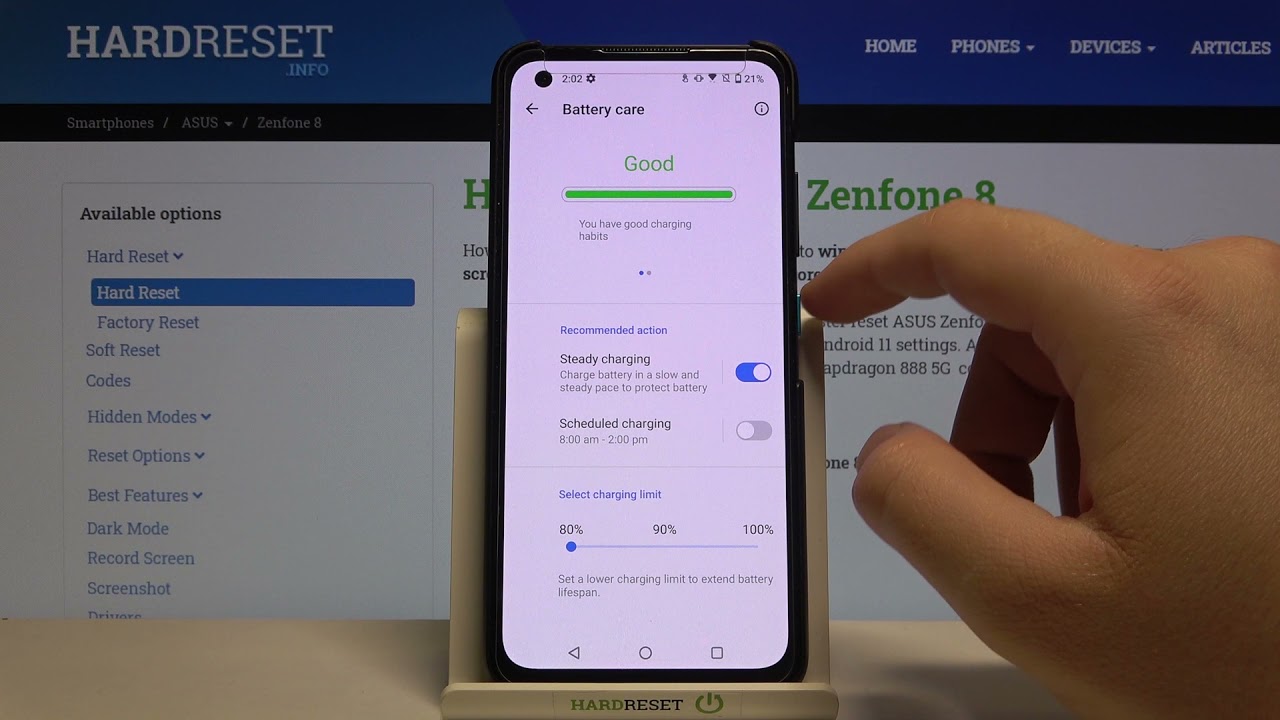


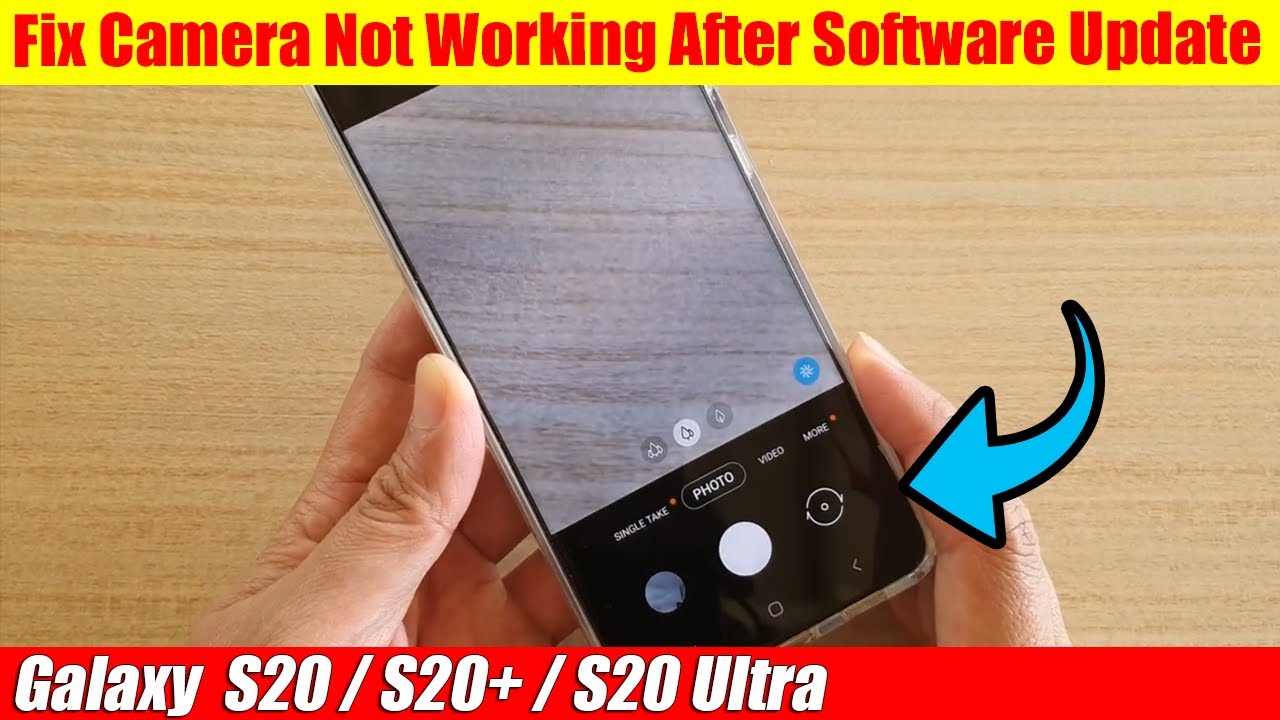


![[NEW] HOW TO GET 100% FASTER INTERNET ON XBOX ONE! MAKE YOUR XBOX RUN FASTER & DOWNLOAD QUICKER](https://img.youtube.com/vi/NAFRX3k6MKM/maxresdefault.jpg )