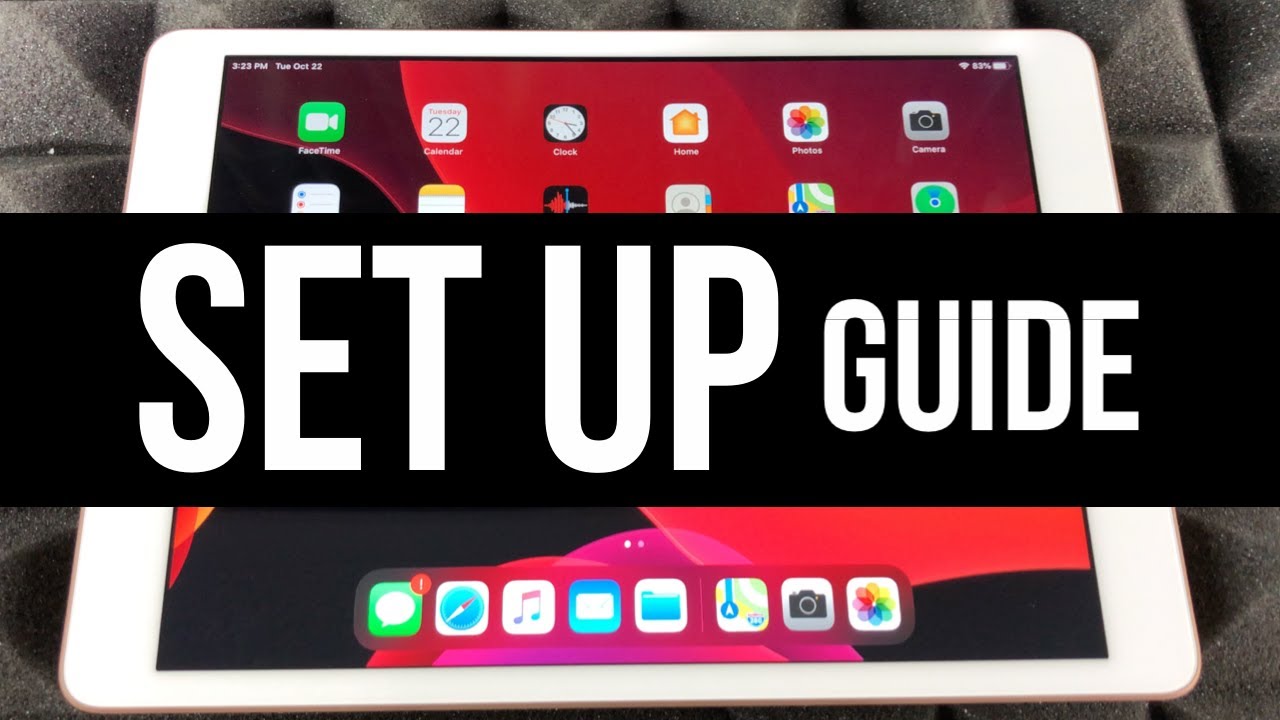iPhone XR Camera Glass replacement By all about phones
Hi, everyone I'll show you how to replace this camera glass and your iPhone XR. You can see right here, so I already had like most of it removed before a cracked, pretty good, so like I flipped it around, and then I broke the pieces on top and then now I have like left around the frame. Glass left. That's all left pretty much now, I have to clean it because I'm just going to use the glass I'm, not going to heat it up, because it's awful for your camera and be really careful with your camera, because you can damage super easily. So there's a couple ways to do it. You can easily remove the screen, remove the camera, so you don't damage it, or you can go my way.
That's the easiest way! You do it! So us very slowly, your remote glass, one by one, just very slow remote. This way so I'm just gonna, go use. My knife use something sharp to remove this glass, so couple pieces left around the frame, so I'm just going to use I'm, not going to hit it out, because it's awful for the camera. You can damage its video, so you can see. There's a couple.
Little pieces clean the mouth right away, so it doesn't go to camera. Why don't you clean this stuff? All the way around make sure everything is clean, clean all this glass out make sure everything is clean before you're going to install your new one. So here's your new gloss, I bought it for like couple bucks from eBay you'll have to remove this adhesive right here. It was off pretty easily once you remove it, you can now install a big loss in wipe. It is pretty good, make sure it's clean and now in slit in ice, you can see just that.
You can wear gloss thanks for watching if you like this video, please like and subscribe for more videos and bye, bye?.
Source : all about phones
Phones In This Article
Related Articles
Comments are disabled
Filter
-
- All Phones
- Samsung
- LG
- Motorola
- Nokia
- alcatel
- Huawei
- BLU
- ZTE
- Micromax
- HTC
- Celkon
- Philips
- Lenovo
- vivo
- Xiaomi
- Asus
- Sony Ericsson
- Oppo
- Allview
- Sony
- verykool
- Lava
- Panasonic
- Spice
- Sagem
- Honor
- Plum
- Yezz
- Acer
- Realme
- Gionee
- Siemens
- BlackBerry
- QMobile
- Apple
- Vodafone
- XOLO
- Wiko
- NEC
- Tecno
- Pantech
- Meizu
- Infinix
- Gigabyte
- Bird
- Icemobile
- Sharp
- Karbonn
- T-Mobile
- Haier
- Energizer
- Prestigio
- Amoi
- Ulefone
- O2
- Archos
- Maxwest
- HP
- Ericsson
- Coolpad
- i-mobile
- BenQ
- Toshiba
- i-mate
- OnePlus
- Maxon
- VK Mobile
- Microsoft
- Telit
- Posh
- NIU
- Unnecto
- BenQ-Siemens
- Sewon
- Mitsubishi
- Kyocera
- Amazon
- Eten
- Qtek
- BQ
- Dell
- Sendo
- TCL
- Orange
- Innostream
- Cat
- Palm
- Vertu
- Intex
- Emporia
- Sonim
- YU
- Chea
- Mitac
- Bosch
- Parla
- LeEco
- Benefon
- Modu
- Tel.Me.
- Blackview
- iNQ
- Garmin-Asus
- Casio
- MWg
- WND
- AT&T
- XCute
- Yota
- Jolla
- Neonode
- Nvidia
- Razer
- Fairphone
- Fujitsu Siemens
- Thuraya