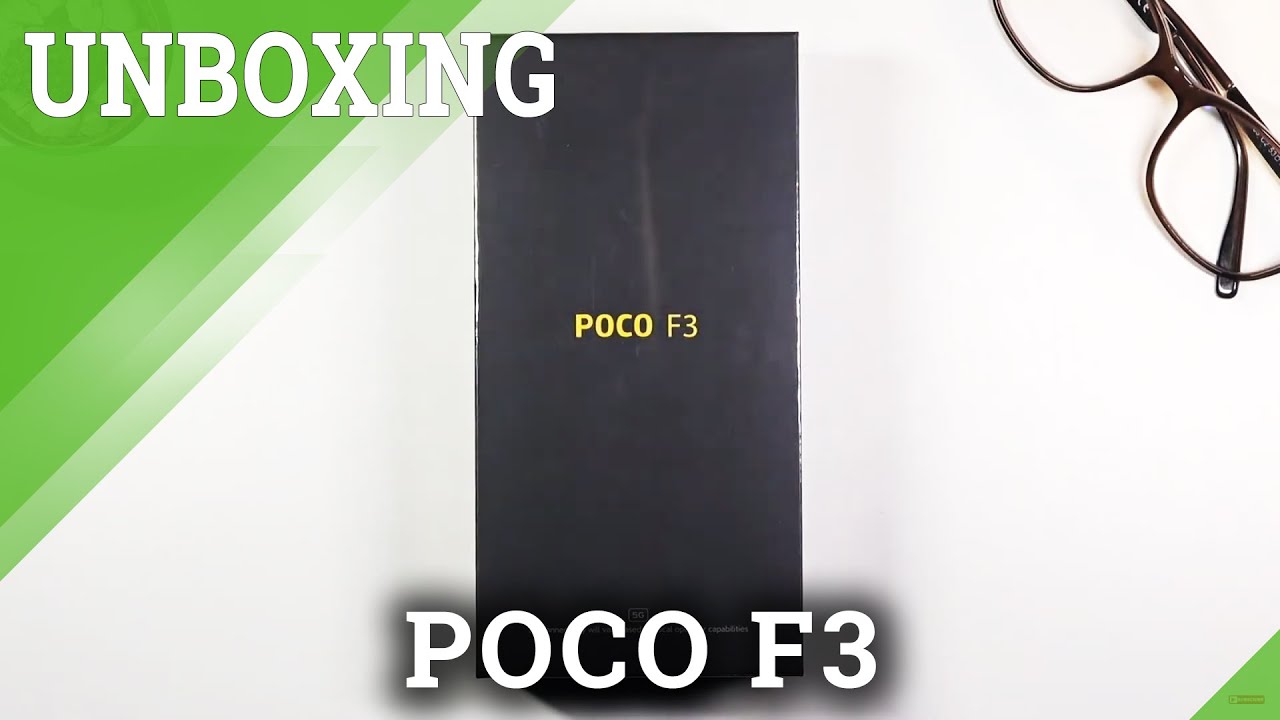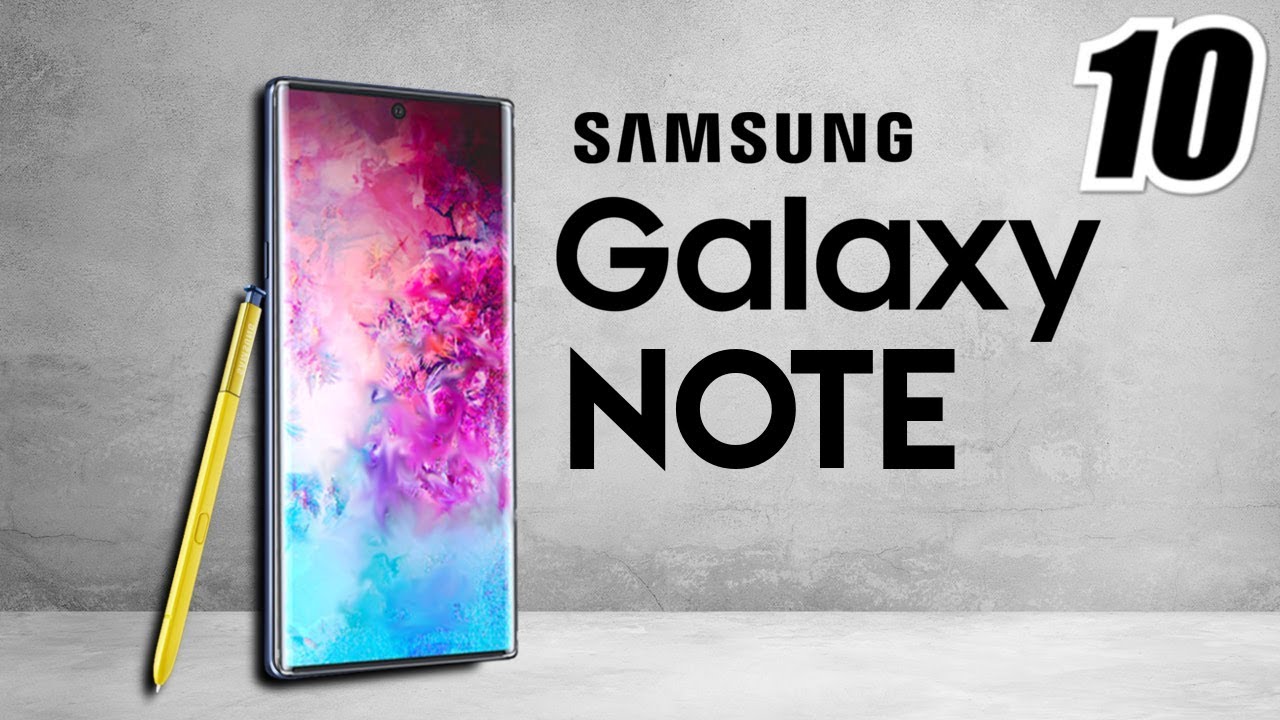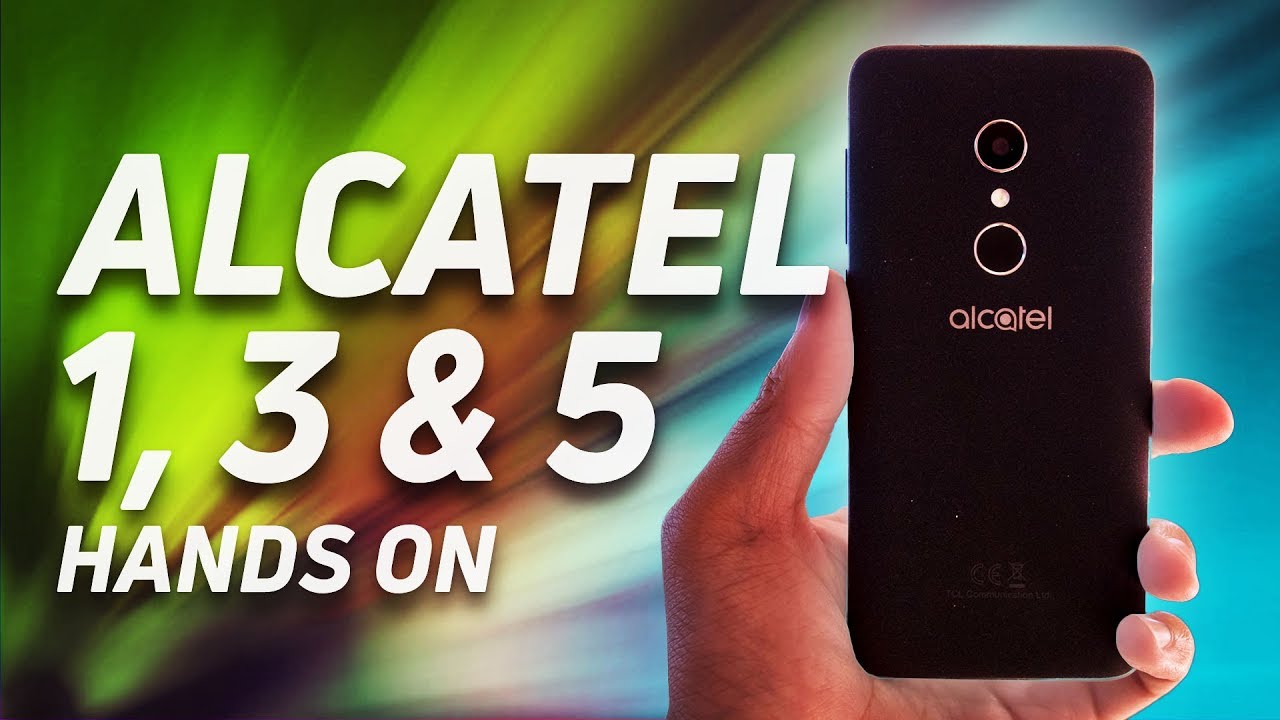Samsung Galaxy J6 - Camera & Security By Bradley Young
Hi guys and welcome back to the second awesome, video of the Samsung Galaxy j6. Now in this video we're going to chat a little around the enjoyable camera, as well as some convenient mobile security that is embedded on this awesome j6, so starting off with the enjoyable camera. First, rear-facing camera is a 13 megapixel camera with an aperture of f11 and the front-facing camera is an 8 megapixel with also f 1.9 aperture. Now what that means, having F 1.9 front and back purely means that, regardless of the lighting condition, even if it is out at a bar or at a club with your friends in the evening with that F 1.9, you are gonna, get a sufficient amount of light making it's way through to the camera sensor, giving you perfect quality, low-light shots, so to say as a standard. During the day, it's going to be fantastic, but now we can say at night it's also going to be just as great now to give you a little more light in those darker environments, both front and back of the j 6 do support or have a LED flash with the front LED flash, also being able to be adjusted to three different levels to make it brighter or dimmer to kind of suit. That lighting that you currently have available to you, so always just ensuring that you get that perfect shot now, just to make the camera a little more fun.
We have added all the fun stickers and stamps and filters that you know become synonymous with utilizing cameras nowadays, because you know it's just a little too plain to take a selfie of yourself without using it up with you know a couple of pictures, or you know, stickers and stamps, to make it look a little more fun. I mean, as you can see. You know on the screen of here where you know my device actually managed to transform me within a second or so into a relatively good-looking old man smoking his pop-over thee. So you know just a quick little filter change on there, and you really can, you know, add a little more fun and spice to your everyday pictures that you are King now over and above all, the fun security is paramount, and I think everybody out. They can agree that you do need a very high level of security on your device, because I mean these devices go with you everywhere, I mean the amount of personal information that I carry around on my cell phone at any.
Given time during the day is you know quite substantial, so you are required to have that level of security on your device now, over and above the Samsung Knox layer that really does protect the integrity of the operating system on the device we've gone and added a couple of additional things like your biometrics and one of the new ones for j-series device is the facial recognition. So really, as simply as this, you press the button on the side of the device to wake up your screen, and you look at the device it sees your face and just as convenient as easy and as easy as that it unlocks for you now. If you want a little of a higher level of security, we do have the fingerprint sensor embedded now underneath the camera. So that's just nice and easy access. You know when I want to unlock my device, just putting my finger over there to really unlock it, really conveniently really, really quick as well, so having face recognition and fingerprint security really just adds to the secure nature of the device.
Last but not least, is something called secure. Folder now the secure folder is really all about putting your most important, and you know security requiring documents into a secure space on the device. Now what the secure folder does is. It creates a separate compartments kind of like a separate storage on the device that people cannot access. Unless you know they have the predefined password patterns pins, all biometric scans, like your fingerprint scan and once you then open that secure folder, it gives you access to all the applications or the content or the contexts or anything.
It really is like carrying two phones on one device, with your secure folder being the second iteration of your device with all the information that needs to stay secure. Imagine having kids out there, and you know kids always want to play with the device, and you can with confident give them your device, knowing that all the important stuff has been locked away in secure folder now guys to wrap up the video all I want you to remember is the word cell, so to kind of sum up what we've spoken about in this video and the previous video on the j6, we're talking about cell being s for superior display. Obviously they are we talking about the Super AMOLED display the 18.5 by 9 aspect ratio when we talk about enjoyable, camera being the e of cell talks about the fact that this device is going to give you great low-light quality, with great megapixels 13 on the back 8 on the front, as well as all the fun elements to it being able to add your stickers and your stamps and all those various filters that we use relatively often- or at least you know, are due when we talk about elf for cell. The first owl is all about large memory and the fact that this device comes with 32 gigs of on-board storage, plus we're giving you an additional 32 gigs with an SD card. But if you know hungry for data like I am, and you do want to get a bigger SD card, you can't go and pop in an additional 256 gigs of storage on them, and the last L when it comes to cell, is all about this world leading brand being Samsung, and the fact that Samsung is always pioneering and leading when it comes to innovation in the mobile industry.
And it's a brand that you can put your full support and Trust in knowing that the products that we get, whether it's you know the black or the gold j6 or any of the other Samsung products. You've got the confidence knowing that you have bought or are about to buy a truly world-class device. So guys, that's it from me for now, for the J 6 stays tuned for more videos coming through in the future. But that's me for now cheers Gus yeah.
Source : Bradley Young