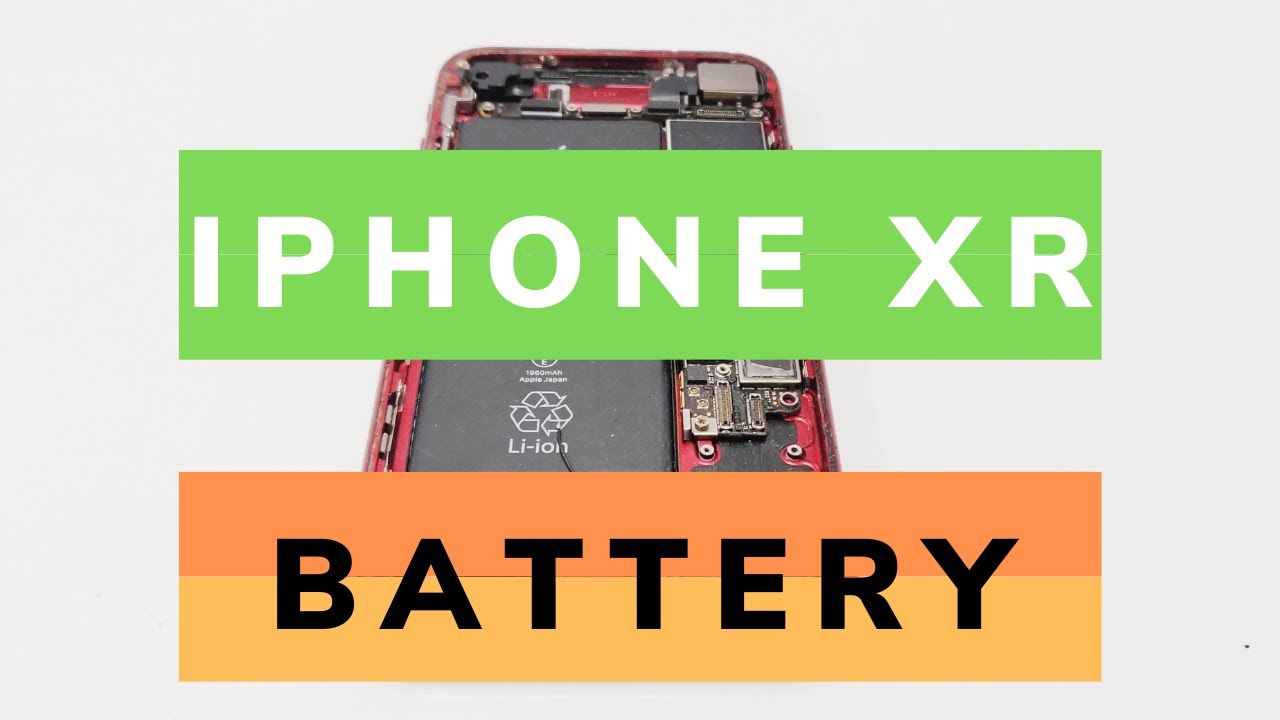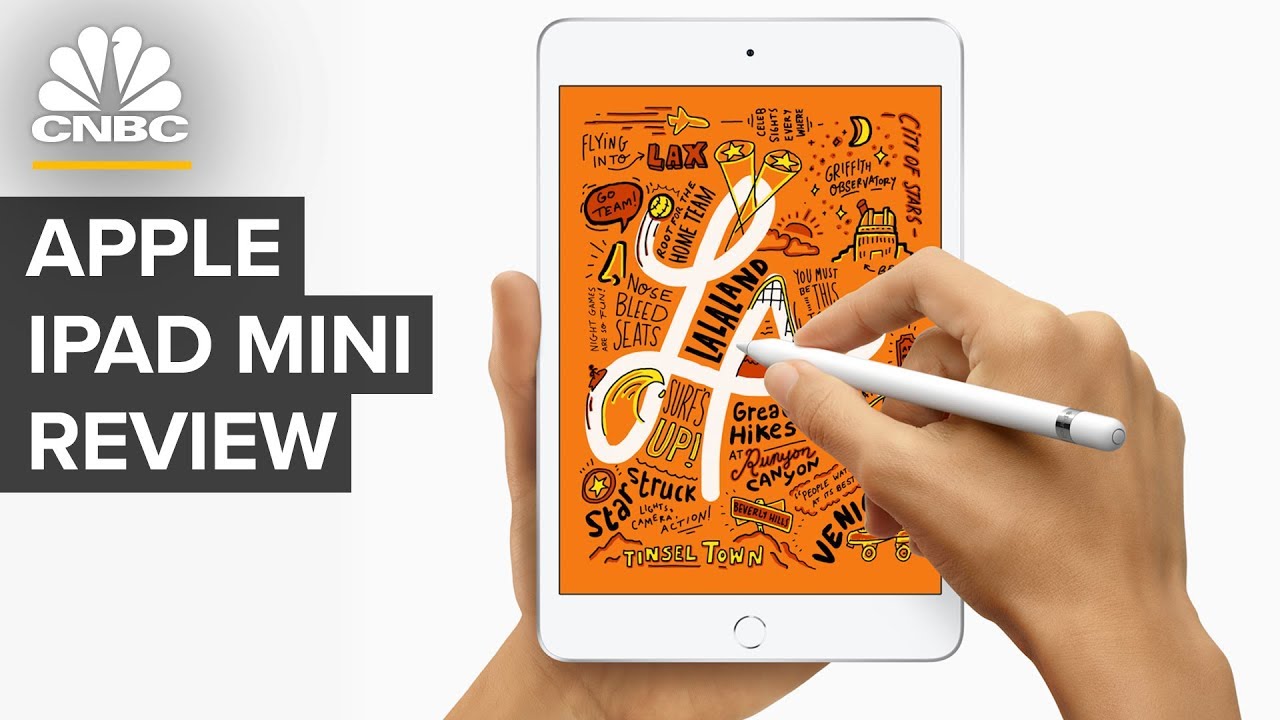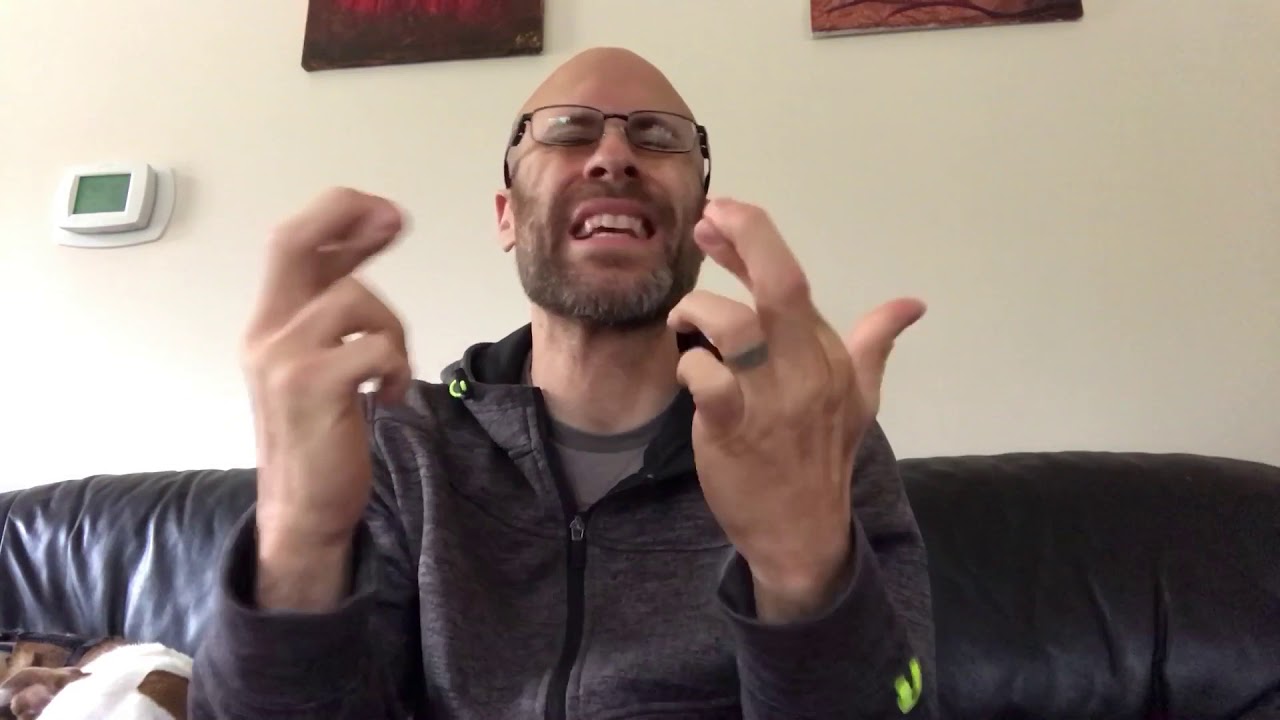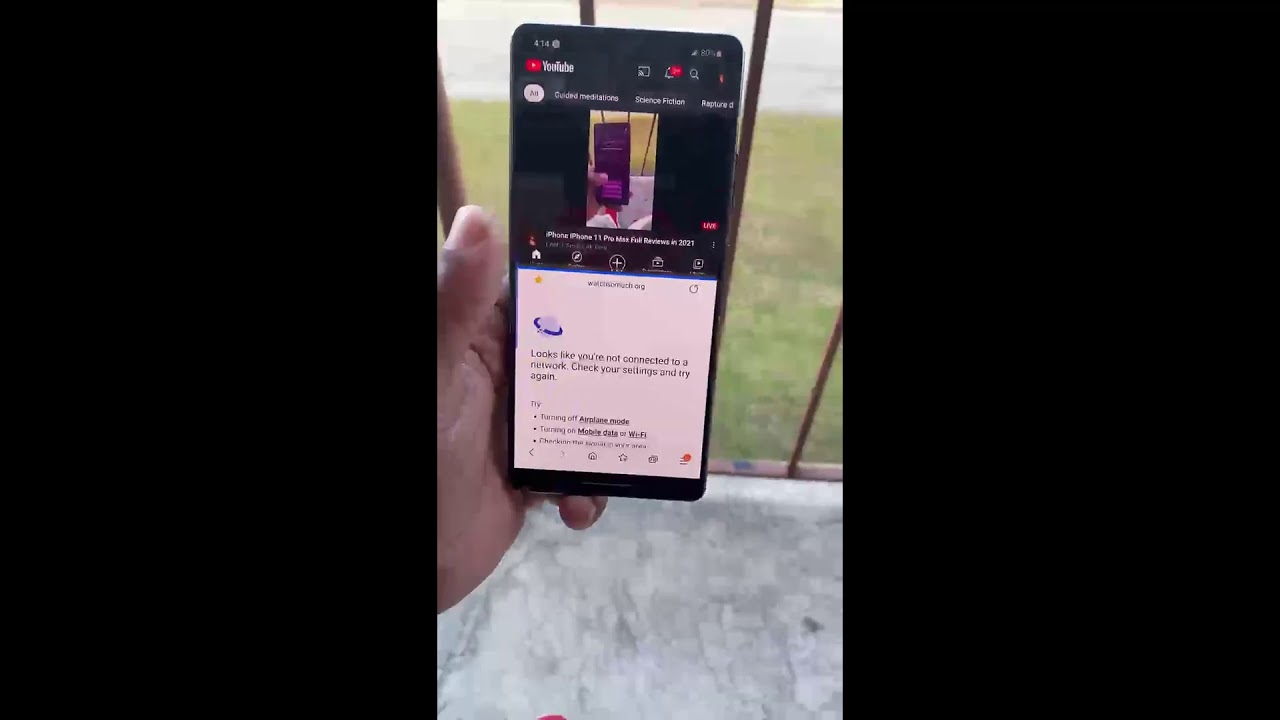iPhone XR Battery Replacement - How to By infohut
While and today's tutorial is on an iPhone XR battery replacement. The tools required are located in the description below and also where to get a replacement battery. Let's get started. Okay. The first thing you need to do is get a pantalone screwdriver and remove the two bottom screws that are adjacent to the charging port using a hairdryer or heat gun just go around the actual outside the frame and heat up the adhesive, that's under the screen and using your ISIS MO tool that comes with a tool kit. You will just pry in between the frame and the glass from the bottom and then work your way to the top, as you can see, I'm just putting the actual tool in a little before I, actually flip it open.
So once you do flip it open, it opens like a book from the left to right, and what we need to do now is simply remove these three screws with tripping screwdriver and then that will expose the actual plate. We take where you lift that off and then disconnect the battery. Now, when you disconnect the battery, don't use anything, that's conductive! Then you have two Phillips screws: you remove that with the adhesive, stick towards the right and always see the screw underneath once you've done, that you fold back the actual tactic engine and then pull out those tabs. There are two at the bottom, and you slowly pull them out. Okay, so remember, there's just to wrap the bottom that you need to pull out and then there's two at the top okay, so here on the top I'll actually just show you the best way to pull those tabs out I'm using something that's really sharp.
Just for the purpose of the video now I recommend you use something like your fingernail, because if you do actually pierce, the battery can be very, very dangerous, and I highly recommend that you do not use anything that is sharp that could pierce the battery I can't stress that enough. Simply you just take those tabs off and then remove the battery, and everything is in reverse. So from the replacement battery you just need to get the actual adhesive that comes with the battery. Now the type of adhesive is double-sided tape, essentially about each supplier, does provide different types of double-sided tapes, so it might look different to what I'm using now just be aware that you know that the suppliers will chop and change on what they decide to give you and then obviously, I will be putting back the battery and connecting it in place. Okay, everything is basically in Reverse from here putting the screws in for the tactic engine, and then you will be putting the plate on to secure the the battery and the three screws and the plate to secure the battery connector and, of course, make sure the battery is plugged in properly now closing it back like a book, you need to put the actual top of the frame in, and you'll see how I tuck that in then and work my way down, you'll see what I'm pressing I'm pressing on the outside, not to damage the screen.
The final two screws are the pantalone screws and that's how to replace a battery. Please, like please, subscribe and remember where to find a battery and replacement tools located in the description below. Thank you. Bye.
Source : infohut