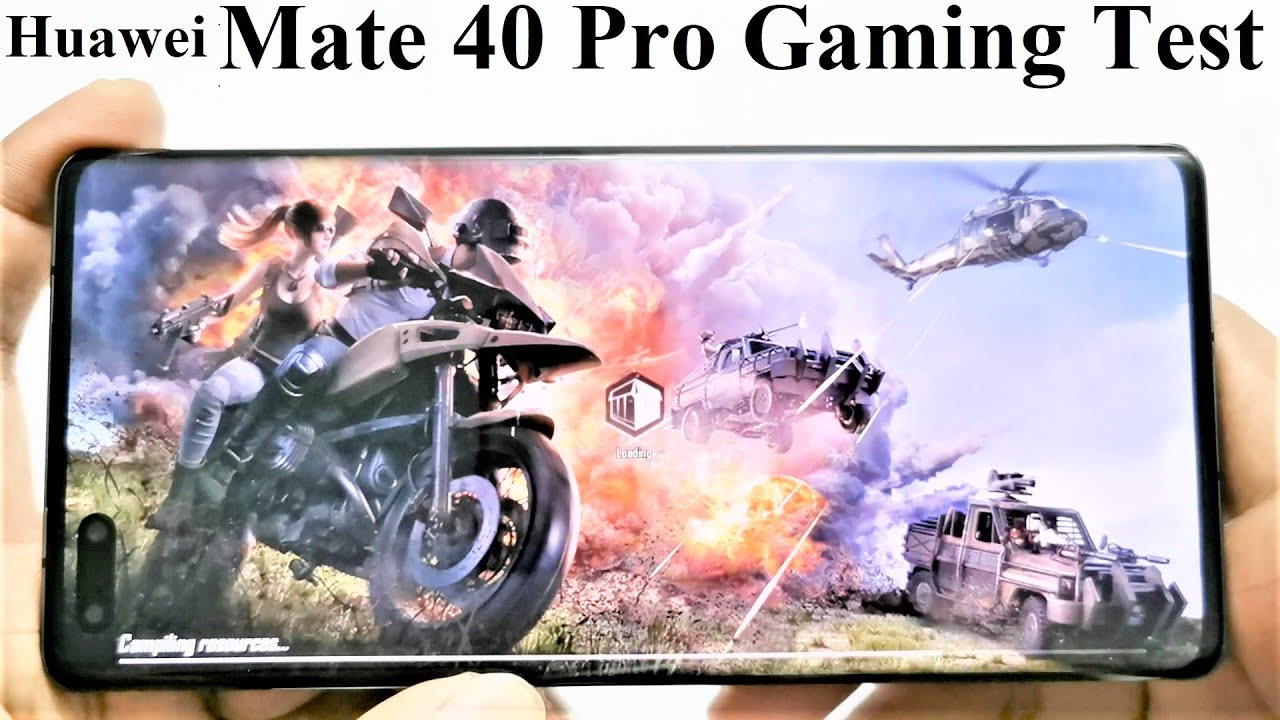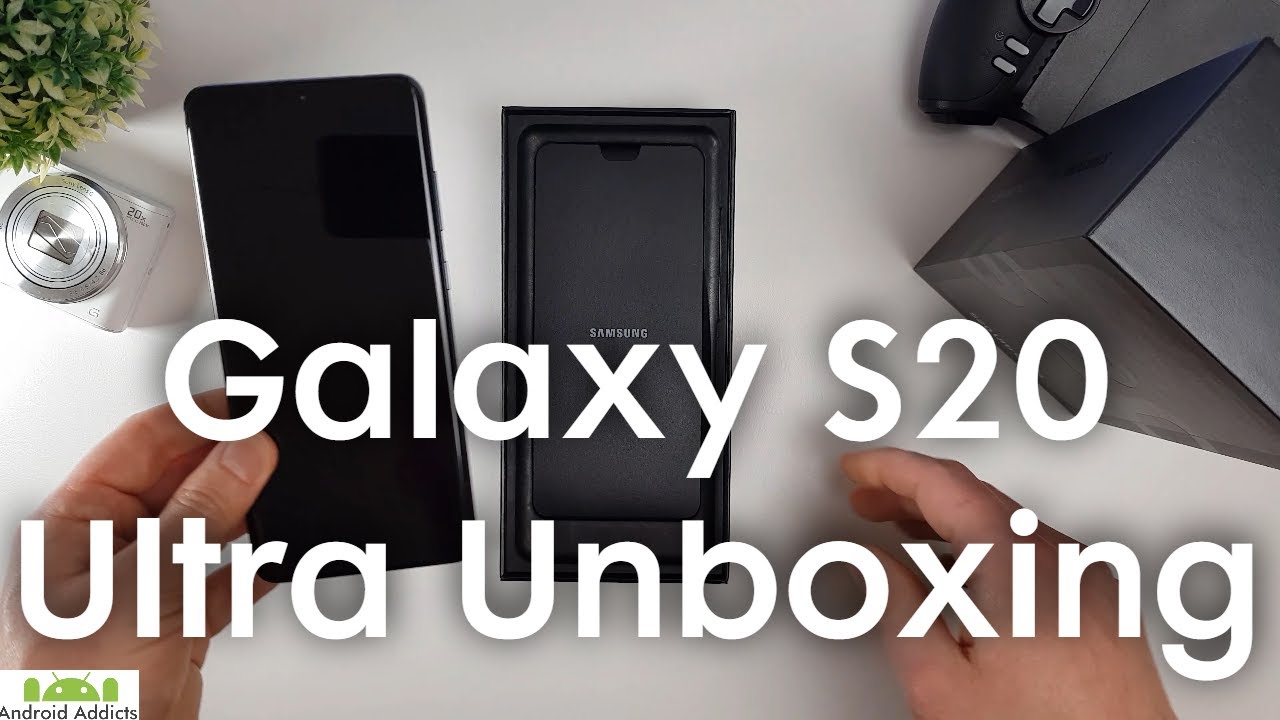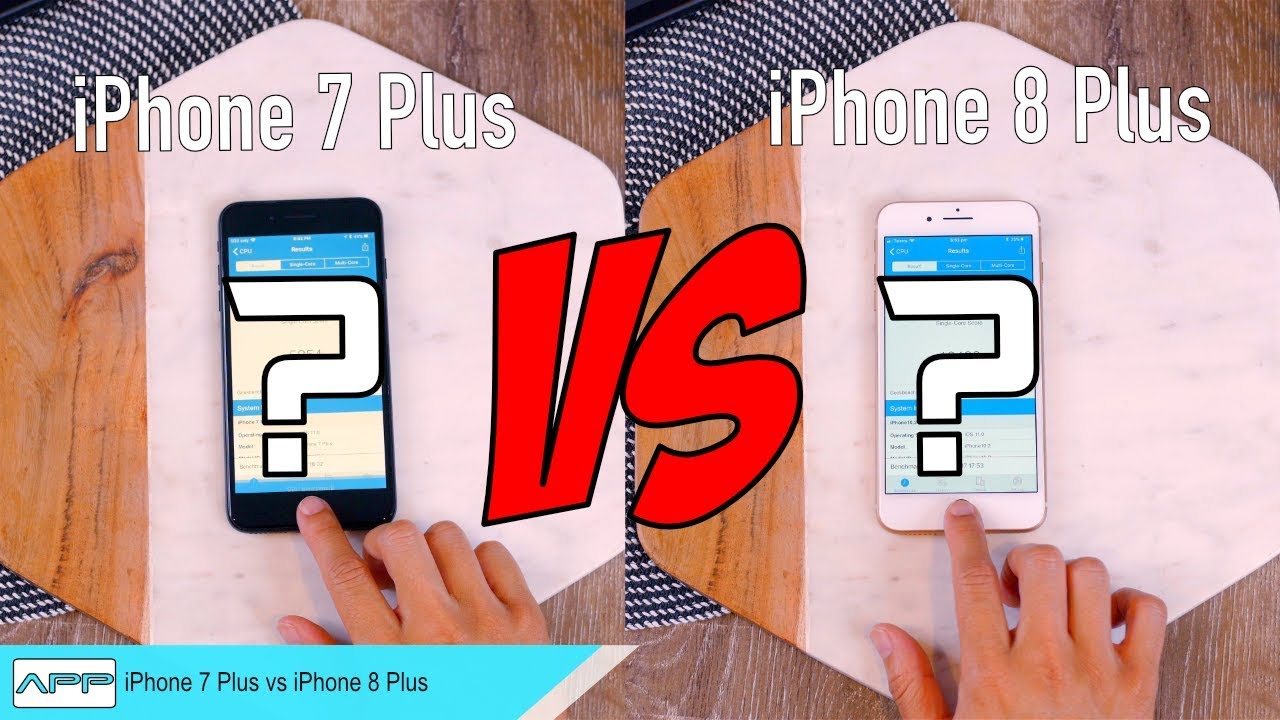iPhone 8 Plus Space Grey Unboxing & Setup By Air Photography
Okay folks, today we're doing something a little different, we're going to be unboxing an iPhone 8 plus it's black 256 gigabytes I know it's a little different kind of strength from the GoPro theme of our channel. But you know it's kind of related, because one of the reasons I did decide to upgrade this year is because the iPhone 8 now shoots at 4k.60 frames a second before it would only shoot at 30 frames. A second and big improvement in the camera, so I think I'm going to be making the switch to my YouTube channel to 4k, and I think this will be the phone to do it. I have been filming on an iPhone 6s, plus with 128 gigabytes of memory and I keep running out of space. So it's time to get some more storage, so I can film more so, let's just go right into the unboxing, and we'll see how it looks and what's all inside the box, so first 256 gigabytes basic standard packaging picture of the phone on the front so designed by Apple in California, here's their literature, all the stuff that comes with it. You know out of all the years that I've been getting a phone I've, never really looked through any of this stuff.
I didn't even realize they came with Apple stickers or maybe that's something new that they're doing I'm, not sure, but nice I don't know if I'll use them for anything, but if I do want them. They're there. Okay, so we'll open this up, set the phone aside for now so charger. So here are the headphones, they're Lightning, of course, and when you flip it over, it's got the little dongle that you can plug analog headphones into now, for me, I'll be using that because I need to plug a microphone into this phone for when I'm, recording YouTube videos, so you know I'm glad that they still include that so yeah charging, cable and that's it in the box. So here's the phone take off the protective wrapper.
You know there's something very pleasing about pulling Sylvain off of a new device, whether it's an iPhone or a camera, something very satisfying about that and there it is actually looks really nice. So the new iPhones have that glass back on them, which I don't know if I love, because you know it's just more things to break on a phone, but it does look actually quite sharp. I was a little apprehensive at how it would look, but it actually looks really, really good. You know to me, I'm, not so, fussy about a design of a phone because soon, as you get a phone you're throwing it in a case, and you really can't see the phone anymore, you know the cases nowadays seem to be more important than the design of the phone itself. And you know all you really see when these are in the case are the screen.
So that's kind of the most important, so I did go ahead and pick up a case today. Just to get me started, it's just one of the Apple ones that they sell. They have these in silicone and leather. I opted to go with the silicone one, just because I find I like the looks of them better than the leather ones. Before we put in the case I guess we better put in our SIM card.
Just like so now, one thing I've known straight away. Is the button on this. It's now more of a just a touch button. It doesn't actually press in and out kind of like the iPhone successes which had more of a mechanical button, but so that it might take some getting used to so. Let's continue here, so we'll select, English, Canada and Quick-start.
Now one of the new features with iOS 11 is the Quick Start, where you can get your phone up and running very quickly by holding it up against another device. Running iOS, 11 I can't use my phone because that's what I'm filming this on, so I will try it with my iPad, because I am running iOS 11 on it already, so we'll just see what happens there right away. It's come up set a new phone unlock to continue, so we'll continue hold your new phone up to the camera. So if you see that there's a code on there, so we've got to line it up, and they're finished now a message is popped up. There keep this iPad near your phone, while your information is transferred.
Now it's asking me on here enter passcode of your iPad setting up your phone. It may take a few minutes to activate your phone. So now, at this point, it's just transferring the data now I, don't believe it transfers all your apps and all this kind of different things, but hope looks like it's done there now. It wants me to set up touch ID, so we'll continue telling me I'm, pressing too hard adjust your grip. So at this stage it just wants you to put it on a little differently touch.
I'd is ready, setting up my Apple ID, but I was always saying there I, don't think it copies over apps and photos, and all that kind of stuff that you had on the old device. For that you'll have to do a restore from your backup yeah. Here's tell me we can restore from iTunes set up his new phone and move data from Android. So for the sake of the sim boxing I'm just going to put upset his new phone, did it turn on location services? I'll set up Apple Pay later and done got some voicemail already so yeah, and I'll just go ahead and put the phone into the case. There we go now.
One thing I do want to try is the wireless charging. So this is the anchor wireless charger. I picked it up on Amazon a couple of days ago, just because. Anyone is gonna, be getting this today. So let's try it out we'll see if it works.
Well, there is a phone case on it and yep it's charging right now. So that's pretty slick, so yeah, that's gonna, be quite handy at night, when I set my phone down I, don't have to worry about it to fiddle around with cords in the dark, plugging it in it's. Usually when I charge, my phone is overnight, so yeah I'm not gonna, go over all the hardware upgrades that is different with the phone. If you're watching this video chances are you've already done all your research, and you know what is coming with the iPhone 8. Basically for me, like I, said: I wanted more storage.
That's what prompted me to upgrade my phone and I wanted a better camera, so that's going to be gonna, be nice! Well folks, thanks for watching my iPhone 8 plus unboxing video, don't forget to give this video a thumbs up if you enjoyed it, don't forget to subscribe to my channel because we're going to have a ton of GoPro Hero 6 black videos, the release date for its next week, so we're going to have a ton of new videos on the GoPro Hero 6 black. We're also had a lot of tutorials on how to get the most out of your new iPhone, 8 and yeah. So don't forget to subscribe thanks a lot of thanks for watching, and I'll, see you in the next one.
Source : Air Photography