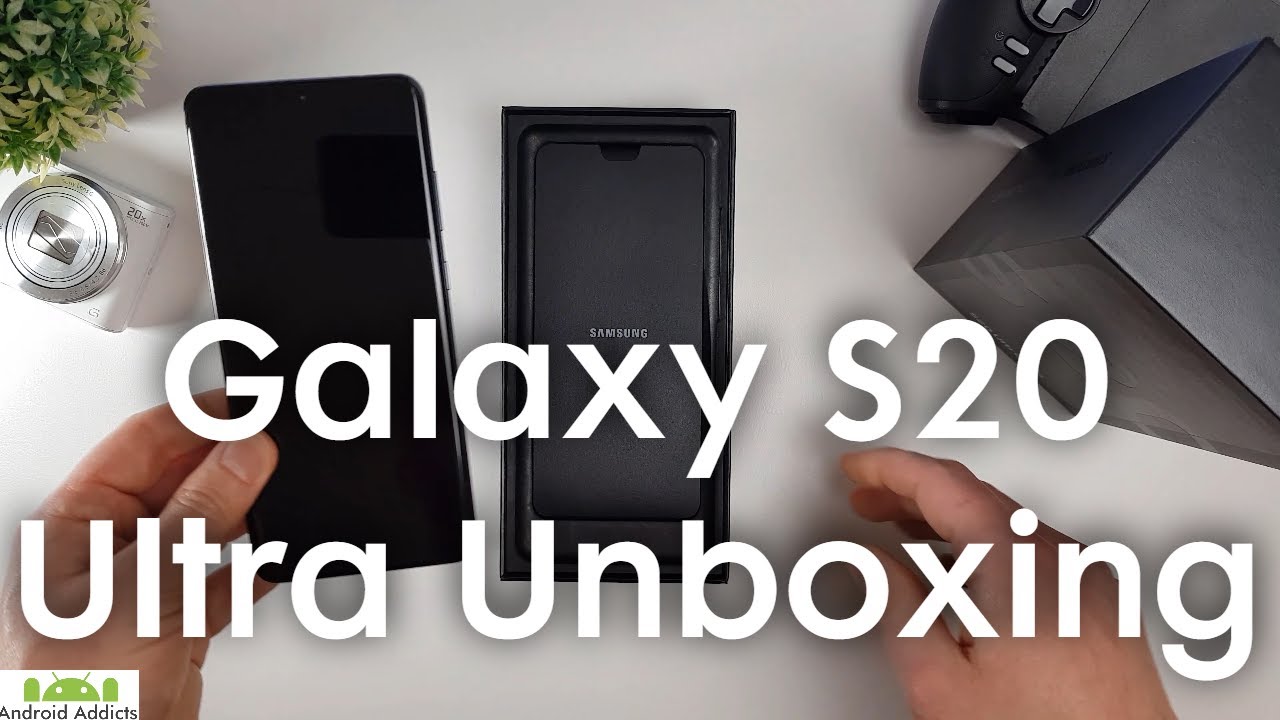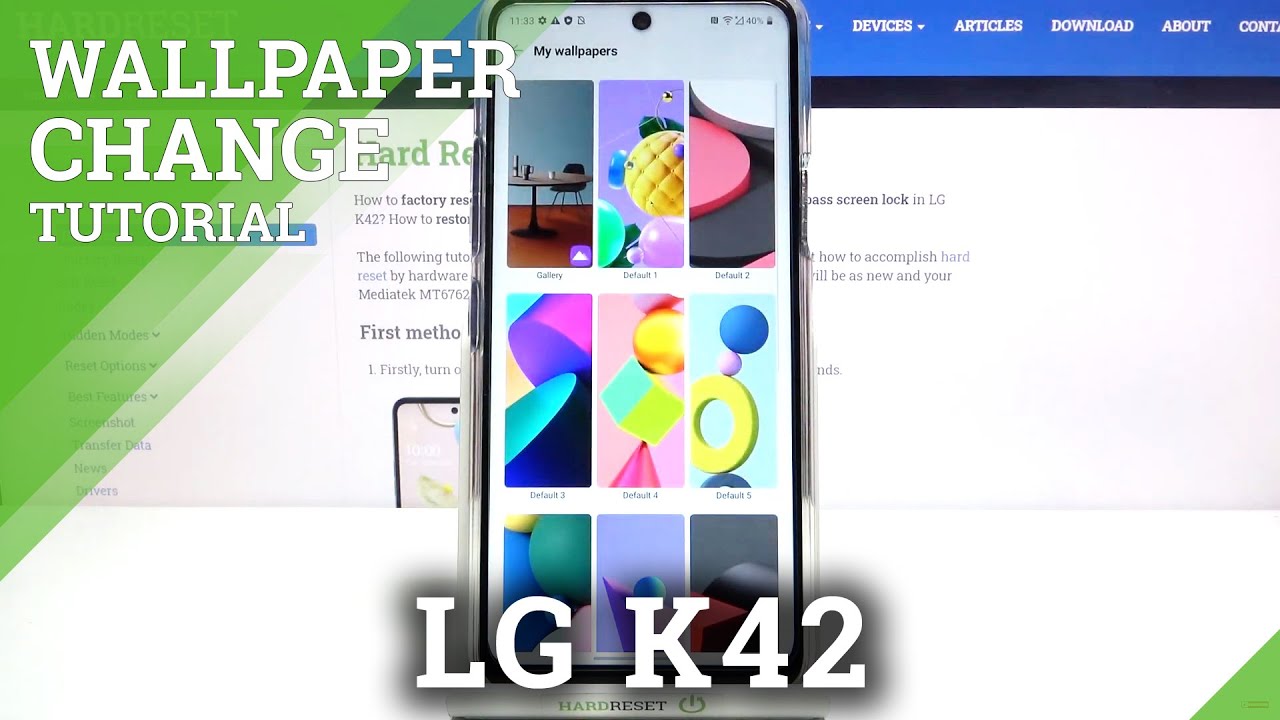Samsung Galaxy S20 Ultra 5G Full UK Retail Unboxing By Android Addicts
Hi guys its time from Android addicts and today, I'm going to be unboxing. My brand new Samsung Galaxy S 20 ultra 5g, okay, so this box arrived earlier. It was one of three packages, so I've got another couple here which I will open a bit later, but for the time being, I believe this is the phone, because it's the heaviest one. So that's open up and see what it looks like again. If you remember from last year, the s 10 plus was in a nice very sort of eco-friendly package, so we'll just remove. This looks like a similar style of packaging for this year's phone.
Although it's not glued down, as it was last time. Okay, we'll get rid of all those bits and pieces, and we'll get down to the phone itself. Okay, so initially we can see that the box is quite a bit bigger than the s10. Here you see side by side, so we're expecting the phone, obviously to be quite a lot larger without any further ado I'm going to get into the box, and we're just going to have a look at the phone, see what we get inside and just turn it on to the first starter. Okay, so we can see here the phone comes in at the top, so we'll just take that out put that to the side very gently.
We just have a look at what we get inside the box, not very exciting over there right. So this is the superfast charging. Adapter just have a quick look at the details here. I also get an empty box: okay, a USB type-c to type-c cable, that's interesting! I didn't notice it harshly. But yes, this has now actually gone to four types: II plug your charger, so no more USB type, a that's gone and, of course we get the obligatory AKG earphones again.
We have the volume controls here, USB, C and again you with this the more little dwarf ears you can put those on or for the giant people out there with big ears. You can put those big ones on okay, just a quick note. One thing I always forget is that in the lid of the Box you have this additional little box inside now. This normally just contains the warranty and Quick-start guides which yes, it does, but it does contain the sim eject tool, which is the most important thing for transferring your sim across okay there's nothing else in the box. We don't get a free case or anything else like that.
So we're going to put that to the side. I'm just going to have a quick look around the phone. Okay, so I'm going to actually power up the phone whilst I have a look around it. Just sick has time to start up, and we're just going to have a look here with the lack of bigamy button. We have a lack of a three and half mil headphone jack.
We've just got the mic at the bottom there with the USB-C and the speaker grille on the side here, obviously a power that we've just turned on, and the volume up and down now this differs to the s10 plus they have ten series which had the volume rocker on the other side of the phone, and here we have the SIM tray and the ambient microphone. Of course, the famous space at zoom camera set up here right, I'm, just going to set up the phone and I will be back once I've logged in and set up just so I can carry on the video I've signed in to the phone now with my game account just pop it on silent and first thoughts of the phone, but what about I haven't taken this sticker off yet? Is that it's actually not that big I'm coming from the s10 plus, obviously and in the hand, doesn't feel particularly wider or bigger or heavier particularly? Obviously, there was a bit of a slight more weight at the top, the phone with the bump, but other than that I'm not really now shocked at the size or anything. You know, let's take this off and yeah so being the ultra. This has got the 6.9-inch diagonal screen with the 4k Ultra HD resolution and obviously the space zoom camera. Now it also comes this version with 12 gigs of RAM and 128 gigs of storage.
I didn't see the point, particularly in upgrading for the act of RAM or storage, because I don't want to use that much storage anyway and having an extra 4 gigs of RAM, probably isn't going to be noticed by most people. The main reason I went for the ultra is the extra battery life, so you get five thousand William hour with the ultra, whereas the plus end comes with a four and a half thousand from the amp hour now CPU. Why is this? Is the Enos 990 so for Europeans out there you'll know what that is the Americans. You get the snapdragon thing: 6 v processor. We have the 40 megapixel camera at the top here at the front, so camera boys.
On the back, we see the hundred eight megapixel 1.8 camera. We've got the 48 megapixel telephoto and the 12 megapixel at 2.2, with the naught point three megapixels F 1.0 camera as well. Now the space zoom camera, as you can see, is down and bottom there and that's the amount of thickness that gets added on to the cat. The phone so test will be. Can you place on the phone and type a message? So let's just go into Samsung internet for the test.
I will just see how its box around on the table. If it does, I haven't tried it yesterday. Well, a part of the fact I can't type the web address in properly. It doesn't actually seem to be rocking, which is quite surprising now. If you press up here in the corner, it does run to that side.
But when you're using the keyboard down here, that's actually well the usable which is good. That means you could have a case without the additional material at the back here to stop the bump from protruding, and you can still use it on the phone on the table, even if required, so that's worth knowing I, often type while I'm on the table. Just a bit quicker and obviously a bit less conspicuous when you're work, but yeah that looks good. So the next thing we're going to do is just go and set our display settings now. I know everyone's been saying about the home, refresh rate not being able to be set to a hundred twenty Hertz, whilst in W, HD mode or 4k, but to be honest for me, I'm not too bothered about that, because I'm sure in the future, this will actually be enabled with a software update, because sometimes we've already had too many people complaining that you can't do it, but for the time being, I'm going to go back to the 1080p fulled and set the refresh rate to 120 and just see if I get blown away by the smoothness, I can't say: I'm blown away by it.
Let's go in to the bag and just set it back down to sixty and just see if I can spot any difference. Particularly I mean I'm, looking through a camera while I'm doing this, but even looking at the phone directly I can't really see a massive difference. That's my eyes are just a bit too old to detect it well, I'll. Let you be the judge of that I'm, not exactly a blown away by anything here, but I'm sure, with more use and more testing I can get a good feel for it. Okay.
So this is package number two that I received from something today. Hopefully it contains some of the cases I ordered for the s20 ultra I actually ordered all the cases that were available, so I can do a quick test and check of each case and just show you exactly what each case its features are and whether it's actually any good. So if I can actually get into this nice little dent in there just hide this for cases here, we've got a clear cover: we've got the leather cover, but the smart LED view cover, and we've got the protective sounding cover. That's those for now. In this other package we have the smart player, view cover and believe it or not in that massive box.
This is the only cover that was actually in there, which have been disappointing really, so the other cases haven't actually arrived yet, but once they do, I'll be sure to unbox them all and try them on the phone. And then you can get a good idea as to which one you prefer I'll, be sure to leave a link in the description to the video and also put a link in the top right of the screen. So you can get onto these Samsung case reviews once I have done them. Alright, so I have actually also ordered every single speak in case for review as well. These two came this morning slightly different boxes, not sure why, but these weren't actually available on their site until recently.
So maybe that's why they're in different kind of box- but these are the previous ones- that I ordered I've got the tough armor and up there. I'm going to go through all these again I'll put a link in the video description and also in the top right corner. So you can check those out when the video is up right, I, hope you enjoyed the video. It's just a quick unboxing this time. I don't want to bore you to death with me opening boxes and things, but I will be posting like I, say the cases reviews as soon as I can and as soon as the other ones arrive from the Samsung I'll start with the sign cases and don't forget I'm going to be giving them all away at the end at the video, so be sure to keep an eye out on that.
So, if you have any questions, please leave them down below and be sure to subscribe to. The channel and I will see you again in the next one. You.
Source : Android Addicts