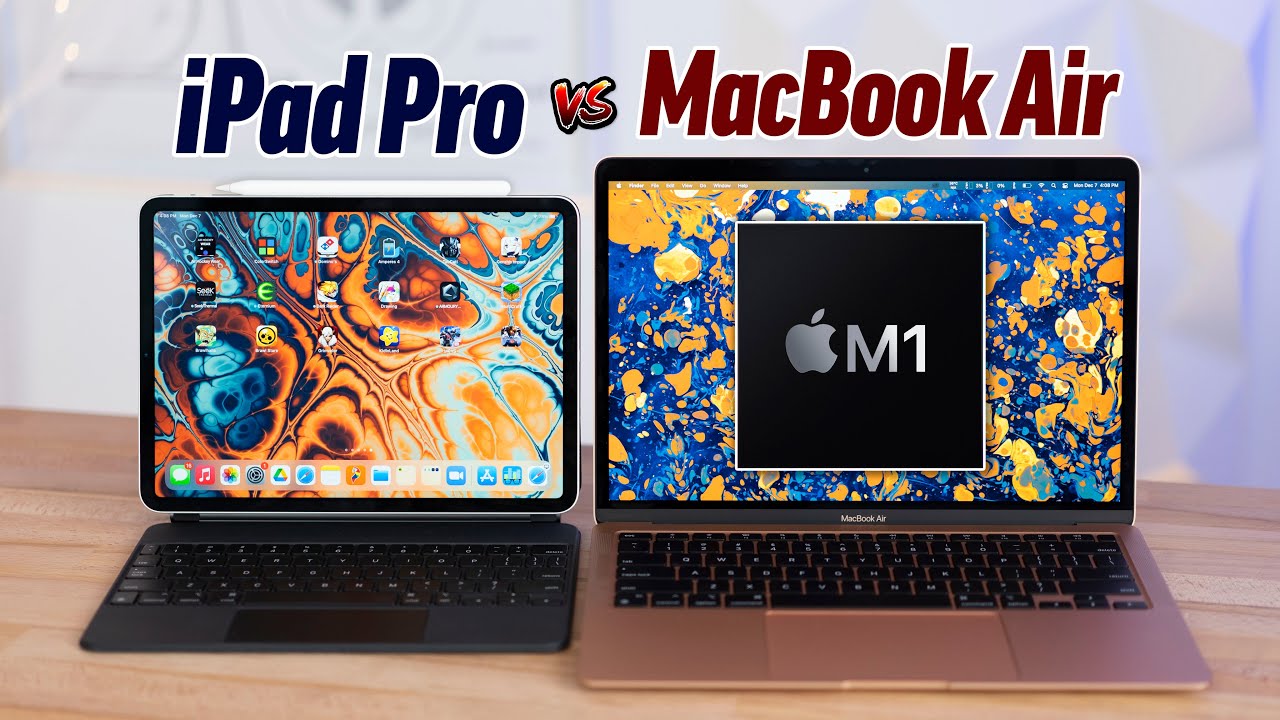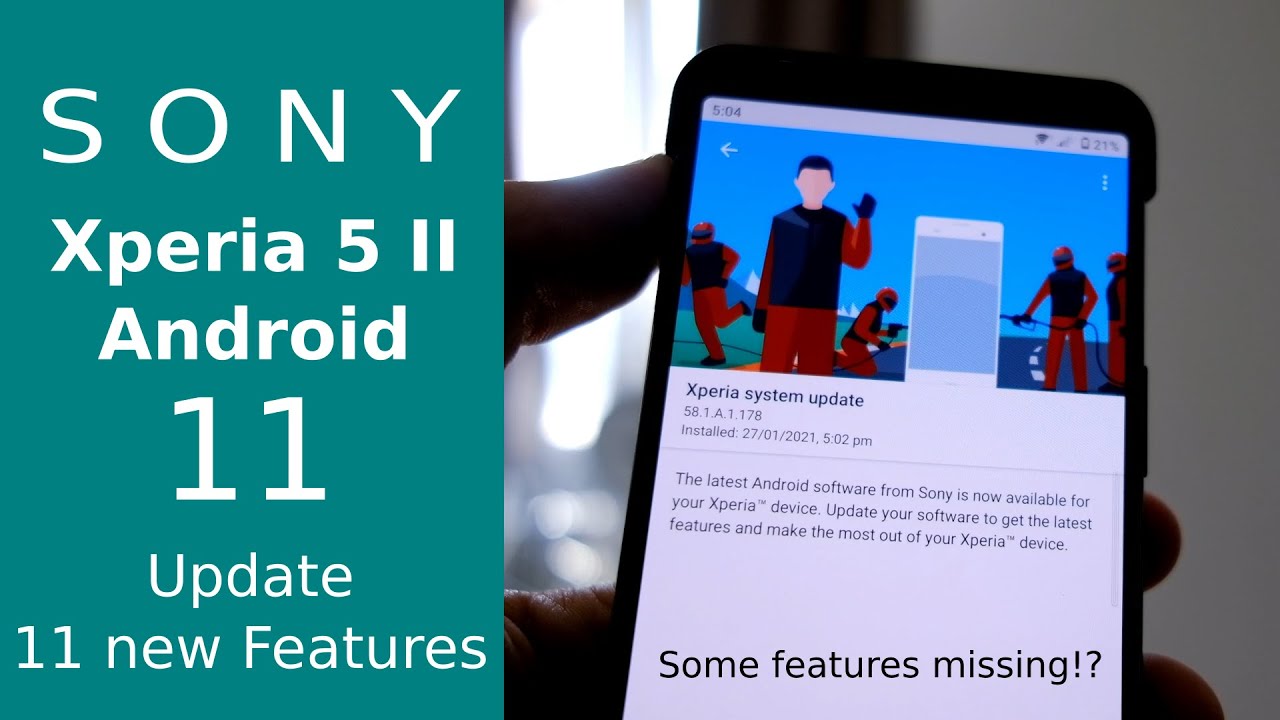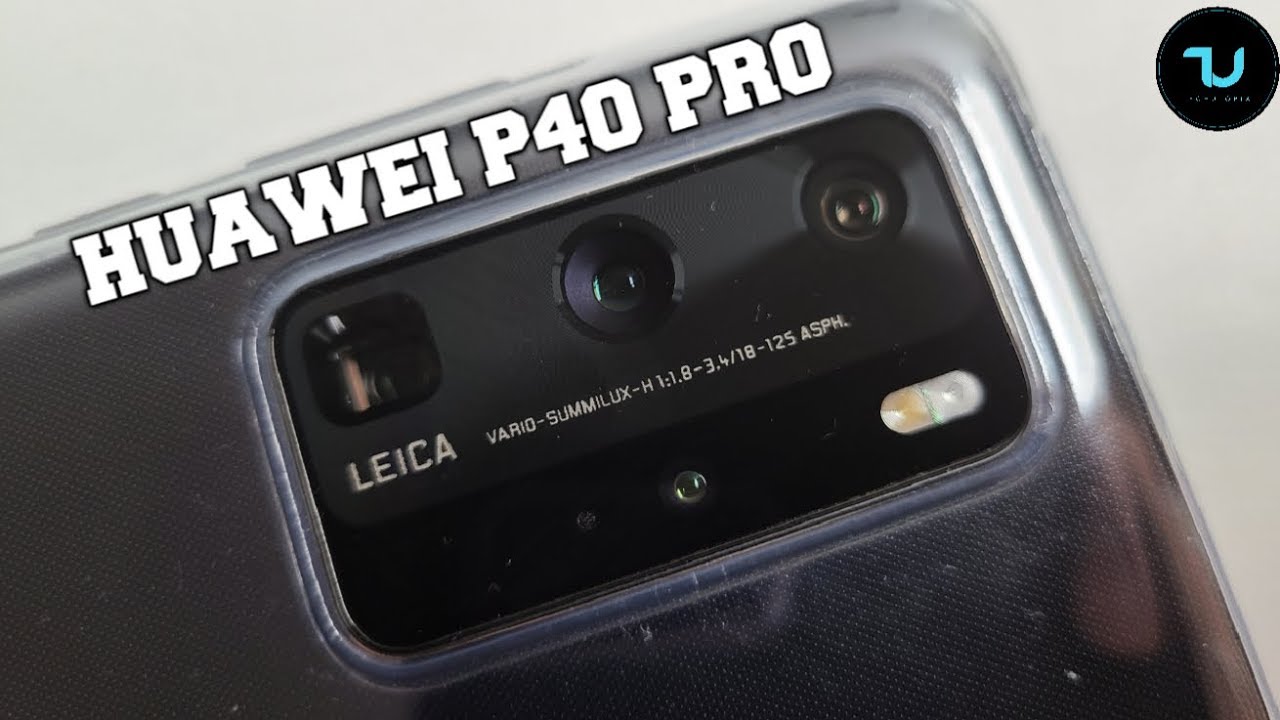iPad Pro vs M1 MacBook Air: Is the iPad a BETTER laptop? By Max Tech
Hey guys this is Vadim with max tech, and a lot of you guys have been asking us for help deciding whether you should buy the new m1 MacBook Air or if you should go with the iPad Pro and the magic keyboard. So in this video we're going to be comparing everything between these two, including the design, the portability playing games on them, including World of Warcraft on the m1, MacBook, air and performance. So without further ado, let's jump right into this comparison. First off the m1 MacBook Air starts out at 999 dollars, whereas the iPad Pro is 800 plus 300 for the magic keyboard to turn it into a laptop replacement. Of course, this model of the m1 MacBook Air comes with the 7 core GPU and just 8 gigs of unified memory, but in our testing it's been performing incredibly well, as you guys will see later on in this video now. The first thing I want to do is compare the designs.
So, let's close these up and take the iPad Pro off of the magic keyboard and by the way I have an Xbox controller and a mouse ready for the gaming test later, but I'm going to put these aside for now, comparing the design the iPad Pro is obviously much smaller and thinner. You can see how much more compact it is compared to the MacBook Air and in terms of the thickness there's really no comparison. So, of course, the iPad Pro has the advantage for portability if you're not using a case, and that is what the magic keyboard case is for and what I love about. This is just how easy it is to get it on there just bam magnets it's on face I'd unlocked now. What's very interesting is that with that magic keyboard case, the iPad Pro actually gets a lot more thick, basically close to as thick as the MacBook Air at the thickest point and quite a bit thicker at the thinnest point of the MacBook Air, because it does go down now.
One of the biggest differences is that the iPad Pro comes with a rear facing camera. So you get a wide camera, you get an ultrawide camera, and you also get a LIDAR scanner which is useful for augmented reality, apps and games. Now going around the side of the iPad Pro. You do get four different speakers, so it's more, I guess immersive than the MacBook Air, but we are going to be doing a speaker comparison in just a minute. Of course, the iPad Pro has an USB port, the main one right here, but with the magic keyboard case.
You also get another port in the actual hinge of the case itself, but this can only be used for power. It can't be used for data transfer, whereas the MacBook Air of course gets two thunderbolt ports very fast ports, and you also get a headphone jack, which you do not get with the iPad Pro now. This is interesting. You would think that the iPad Pro setup is lighter, but it actually feels like it's heavier than the MacBook Air, which is a really weird feeling, because it's just so much more compact. So, interestingly, the weight is actually very similar between these two: let's go ahead and open them up.
As you can see, instant on the MacBook Air and just open up the hinge like that boom look at that face ID logs you in automatically, which I really love, because it makes it so convenient for downloading apps logging in compared to touch ID on the MacBook Air. Now, with these finally open, we can start to compare everything on the inside, including the displays that's actually going to be the biggest difference, because you have 11 inches on the iPad Pro, and you have 13 inches on the MacBook Air and, as you can see, you get a lot more screen real estate here. On top of that, I am noticing that you get better display angles with the MacBook Air. You can put it down lower and with the magic keyboard with the iPad. You can't really do that as far now.
What's awesome this year for the MacBook Air is that it finally has p3 wide color gamut support the iPad Pro used to have a huge advantage being much more color accurate, but now the MacBook Air has caught up. However, the iPad Pro does get the advantage of display brightness. It comes with 600 nits compared to around 400 on the MacBook Air and just looking at it from that top angle, camera the iPad Pro is just so much more bright. Now there are a couple more major display differences like 120 hertz technology on the iPad Pro Apple Pencil support. Of course, the touch screen, but before we get into all of that, I do want to move over to the keyboards and the trackpads.
The biggest standout difference is that the MacBook Air comes with an extra row of function, keys the magic keyboard case for the iPad Pro is missing that, so that's one of the disadvantages now in terms of the keys themselves, I kind of feel like the keys in the MacBook Air are a little more click have a little more sound, whereas the iPad Pro keys are a little muted. However, I am shocked because the keys in the magic keyboard case for some reason feel just a little better than the ones on the MacBook Air. Now, in terms of the trackpads, you guys can instantly see the difference in size. The one on the MacBook Air is massive, more than twice as big as the one on the magic keyboard case. Now I really love large trackpads, especially moving over to the 15 and 16-inch MacBook Pro, which have massive trackpads, and I just feel like you get extra freedom to move your fingers around.
It's just so much more convenient now on the iPad. Pro apple is using their own custom technology, so anywhere you click on the magic keyboard trackpad it clicks just like it does with the MacBook Air, so it doesn't use the traditional diving board mechanism that I really don't like. So it feels perfect, and on top of that, it supports all the same gestures. So you get swipe support, switching between apps going home, and you can be also two fingers. Click to right.
Click like on these apps, as you guys, can see two fingers right-clicking same thing as you get with the MacBook Air. However, the MacBook Air uses the force touch technology, so this trackpad doesn't actually move. What happens is when it senses you clicking on it. It vibrates, and it feels like it's clicking, and it also supports forced touch, so you can double-click down deeper, which feels really weird, but it's actually a great feature, probably the best trackpad on any computer. There is now before we get into comparing those display differences.
Let's get right into comparing the speaker quality. Now we did record that using our microphone right up there, so it might be a little biased towards the MacBook Air because it has up facing speakers compared to the iPad Pro which fire out the sides, but to my ears. What I notice is that the MacBook Air definitely has higher or brighter highs, and it almost feels like they dominate the whole sound where you can't really hear the mid or the bass as well. Now, on the iPad Pro, the highs are tuned down quite a bit, but the mid and the bass sound, perfect. You get spotless, sound quality, so I'd say that the actual sound quality is better on the iPad Pro, but you get so much more volume with the MacBook Air.
Now to me, I would rather have the higher volume with the higher highs- I guess with the MacBook Air, because, if you're watching something like a show or a movie, it's just going to sound, better and louder with that MacBook Air. Now I want to quickly talk about the webcam experience or using zoom or skype between these two now with the m1 MacBook Air, we are only getting a 720p webcam, but Apple did add the new image signal processor within that m1 chip and honestly, the exposure is just so much better than it was before that I'd say I am impressed by this 720p webcam now with the iPad Pro you get better quality, but here's the issue using the magic keyboard case if you're using it like this, the webcam is on the side. So if you're, just looking at the display, it looks like you're not kind of paying attention when in reality you are, so it's a little weird that it's on the side now in terms of the quality, I definitely say that the iPad Pro looks better, but, as you can see, I'm looking right at the display, and it definitely looks weird on the iPad Pro now over on the MacBook Air. It looks like I'm paying attention. The quality is definitely not as good, but I am noticing that the actual field of view is wider, so you can see more, and I think that looks a little better than on the iPad Pro, which was a little too tight.
But you guys, let me know how the microphone quality is comparing these two devices. Now, with all of that, out of the way I want to move back into the displays. The iPad Pro has the added advantage of having pro motion technology, which means that the display can refresh at up to 120 hertz. So, when you're, using it like for things like this web browsing, it's incredibly smooth and snappy, whereas this is stuck at 60 hertz, and you can instantly tell the difference between these two, let's say: you're watching a 24 fps video, the display refresh rate, actually goes down to 24 hertz to match it and that helps save battery life on the iPad Pro. However, with the m1 chip, the battery life is just so much better with this MacBook Air, it's rated for 15 to 18 hours compared to just 10 with the iPad Pro, so the MacBook Air is definitely the winner for battery life.
Now by far, the biggest difference between these two displays is that the iPad Pro, of course, has a touchscreen. So that is one of the main reasons, if not the main reason why you would buy the iPad Pro now. Of course, the iPad Pro supports this. The Apple Pencil. This right here is the reason why a lot of people are going to be choosing the iPad Pro, because you can take notes you can draw.
You can use professional, drawing apps editing apps with a stylus a lot of people like that experience to some people. This is incredibly important, and the performance of this is incredible on the iPad Pro much better than on the other iPads moving on. Let's go ahead and get into performance, but before I start geek bench 5, which is a perfect cross-platform benchmark. I do want to talk about the app support. The MacBook supports the traditional macOS apps.
So if you're looking for professional app work, the MacBook Air has support. For those let's say: Lightroom classic premiere pro da Vinci resolve a ton of other apps that you can only get on something like macOS now. The benefit this year with the m1 is that the MacBook Air can now support apps, like let's say suffusion, as you can see right there, suffusion in iPad or iPhone app is available now on the macOS app store. The MacBook Air, with the m1 now has access to the massive iOS and iPhone app library, and even if it doesn't show up in here, I'm going to show you guys a free method of getting apps that aren't available yet here onto the mac, but with that let's go ahead and run the CPU benchmark. Now, while this is running, I do want to mention that the iPad Pro with the magic keyboard does do a good job for people like students who need to use Microsoft, word or other apps like that.
This does a great job for things like web browsing, media consumption and doing simple work. We got our scores back and this is extremely impressive. The MacBook Air is getting 53 higher single core performance. That means it's going to be much more snappy for things like web browsing tasks like that and in terms of multi-core, it's a massive 60 percent, more powerful, so the MacBook Air is definitely the one you're choosing. If you really take performance work seriously.
Of course, we also have the metal compute benchmarks. So, let's run that as well all right, we got our scores and I do want to mention that this MacBook Air is the base model with the seven core GPU, not the eight core, so it's scoring almost 19 000 in metal. We've actually seen the 8 core get around 22 000, which is really impressive, but even with the 7 core, we are getting 57 percent faster, graphics performance. So if what you do really relies on the graphics, and you take that very seriously, the MacBook Air is the obvious choice. Now.
Finally, let's go ahead and get into gaming. Of course, on the iPad Pro you can play your iPad games. You can play at 120 fps, however, on the MacBook Air everything's changing, because you can now play those same games on the MacBook Air. As you can see, we're in the Mac App Store, I've switched to iPhone and iPad apps and, as you can see, we have a bunch of games. However, not all games show up, which is unfortunate, but for that we have this app.
I making. What you do is you grab a cable, and you connect your iPhone or your iPad to the mac, and you log in I'll show you guys all right, I'm plugging in the iPad. There you go it connected, I'm going to hit trust on the iPad Pro and right here. It is now pairing to the iPad. This is actually a paid app, but you do get a 14-day trial.
So that's really nice. You click on the iPad. You go over to manage apps. Then you switch to library, and then you find the games that you want to download. We have these four I'm going to right, click download to library all right now.
The apps have finished downloading you right-click, and you click export IPA, and you put it into your applications. Folder. I want to connect our Xbox controller, so there you go, the Xbox controller is connected and let's go ahead and open up Valhalla. So there you guys go, there's Valhalla, it is running. As you can see, the controller support is working now.
The biggest issue is the aspect. Ratio is messed up, and we can't go into full screen mode. That's because the current version of Big Sur does not support this. Now, in my other video on the MacBook Pro I downloaded, the developer beta and full screen was working perfectly. So if you did not watch that gaming review of the MacBook Pro with the m1 definitely go and watch that, but as you guys can see, we're getting this small little box, but controller support is working, which is very nice.
So for games like this, that support controllers you're going to have no issues at all playing them on the m1 MacBook Air, because obviously it's finless we're sitting at only 37 degrees. The CPU and GPU are barely being used for a game like this. In fact, in the previous gaming review, I ran four games at once, and it was no issue at all. Now I do want to show you guys Call of Duty mobile now I would highly suggest not using your main account create another one, because there is a chance that you could get banned playing cod mobile on the mac and, what's really awesome, is that apple created, automatic click to touch translation so clicking on the trackpad and swiping gets translated to touch input that you would do on the iPad, and now we're finally in game and, as you can see, we got controller support. Finally, now this isn't as nice, because we can't go into full screen without that developer, beta build of Big Sur, but, as you can see, it's working incredibly well and no issues at all very well optimized.
I also installed Clash Royale. So, let's test that out as well. Here you go clash, royale is working, and the automatic translation works perfectly for a game like this simple touch based games where you just need basically one finger to move around and swipe. As you can see, it's working perfectly well, but there is one type of game or one category of game. That does not work very well, and I'm going to show you guys, brawl stars now.
This type of game is not great because it's meant to be used with a touchscreen with two hands. As you can see, I have the toggle over here to move, but then I have a fire one over here, and you can't do both at the same time with a trackpad or even a mouse. You have to switch back and forth so for these types of games. It is not a great experience on the mac and I don't think it will be until controller support is added. Now, of course, the mac has access to games that are available on Mac, OS, better games, potentially even AAA titles.
As you can see, we have the battle. net client right here, and we have diablo 3 installed here. We are in game and it's smooth. The performance is great, we're running at a little lower than native resolution instead of 2560 by 1600, I'm down to 2048. By 1280.
I mean this is decent, decent performance playing on a finless MacBook Air. This is with the seven core GPU, not the eight core, which is surprising so, as you guys can see we're going through this with no issues everything's super smooth, it looks to be 60 fps right now, as you can see 42 degrees Celsius. I played for about half an hour the hottest that it got playing. Diablo 3 was 50 degrees Celsius, not 100 like the intel, as you guys can see, I downloaded World of Warcraft, and it runs natively. So, let's run it we're set to native resolution 100 resolution scale and set to the middle point five, which is recommended for this system.
Now as we're moving around, I don't know if you can see, but we're getting 52 fps right now, if we turn it down to three hits apply, we are now set to basically consistent 60 fps now what's shocking about this. Is that there's no fan in this MacBook Air and let me show you guys- the stats, 47 degrees Celsius right now, using 27 of the CPU and 60 of the GPU. Here you go. I just joined a battleground, let's check out the fps sitting at still 60 57 fps. Now earlier I also tested a dungeon and in that dungeon at the level 3 setting for graphics, I was getting 60 fps as well.
At 5, I was getting around 40 45, so I'd say setting it down to three is perfect for this MacBook Air and, as you guys can see, the CPU is still at 46 degrees Celsius.47, that's just crazy. Earlier I played for about half an hour or longer the most I saw it go to was around 50 51 degrees Celsius. So that was just shocking, and I'd say personally for gaming between these two. Yes, the iPad Pro is more convenient and comfortable for using all types of games, but you don't have access to these AAA games like you do on the MacBook Air. So in my personal opinion I would rather use the MacBook for gaming.
So with all of that tested and out of the way, let me give you my opinion on which one of these you should buy. So the iPad Pro setup is eleven hundred dollars. Actually, twelve hundred thirty dollars, if you want the Apple Pencil now, this comes with 128 gigs of storage compared to 250 for the MacBook Air, which costs a thousand dollars. So finally, here's my answer: if you like touch based, go with the iPad Pro, but I highly recommend waiting a couple more months until around March, because we should be seeing a new iPad Pro with better performance and new features. But for me, I'm going to go with the MacBook Air all day, because it is a much more capable device, and you could do so many more things, especially in terms of gaming, even using crossover to play Windows games as well.
So for me, it's going to be this machine because it can do everything and the iPad Pro can't so there you guys go. Hopefully this long, video helped you make a decision and if it did feel free to use the links down below for the best deals on the iPad Pro the MacBook Air, the magic keyboard, the Apple Pencil. There are deals on Amazon. All the time so definitely check those links. Thank you guys for watching.
Please click that circle above to subscribe and check out those videos over there. Thanks for watching we'll see you in the next video.
Source : Max Tech