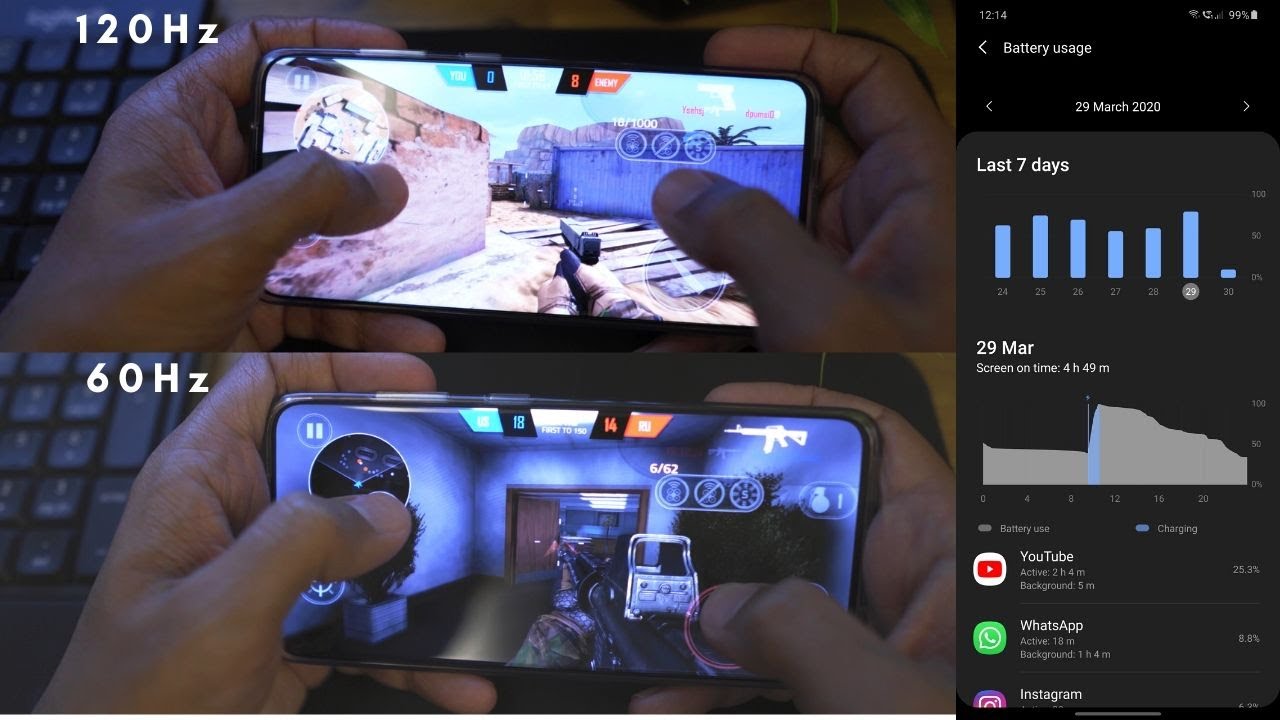iPad Pro (2021) - 21 Things You NEED to KNOW! By ZONEofTECH
The April Apple event has now finished, and I don't know I have some mixed impressions, especially when it comes to the iMac we'll be doing a video on every single one of these new products so definitely subscribe, so that you don't miss these videos out, but this video is all about the new iPad Pro covering not 5, not 10, not 15, not 20, but 21 things. You need to know this. Video is sponsored by karma, a Chrome extension that ensures you never miss a price drop or a coupon code. Karma is absolutely free, and it only takes a few seconds to install. It has a super easy to use UI as well as a dedicated app that you can also download for free. Once you get karma, you can start adding your favorite items to your list and with instant notifications, for when one of your items is discounted.
Karma is the best way to keep track of price drops check it out, using the link below as it can save you hundreds over time. So at number one is: do not buy the 11-inch iPad Pro 2021 and that's because well there are better options out there. So here's the thing overall. This is an outstanding tablet, probably the best. But the thing is the 2020 IPA pro and the 2018 are still some very good options.
I'm actually using the 2018 myself and I have zero performance issues and the thing is the 2018 still has the same design the same display as the 2021 model and the performance in terms of day-to-day use is very similar anyways. So if you can get your hands on a 2018 or 2020 model cheap, then I would say just do that you can still use the magic keyboard on the 2018 model, which is awesome. Speaking of that, there is a new white version, but don't get that because the gray one already gets dirty super quickly because of that material, the white one will very likely be a nightmare. Then number two. We have thunderbolt on the iPad Pro.
Finally, this means that we have four times faster transfer speeds uh to up to 40 gigabits per second from 10 gigabits per second, and this also means that thunderbolt docks are usable such as this one from cal digit link in the description down below thunderbolt is also amazing to have for transferring files from a thunderbolt drive extremely fast, and on top of that, you can now connect a thunderbolt display to the iPad Pro such as the lg ultrafine 5k display or apple's Pro Display XDR. Both the 11-inch model and the 12.9 inch model have the thunderbolt port, so now you're thinking that okay, I'm just going to get an iPad Pro, and I can connect it to any monitor and replace my Mac. That way, but don't get fooled because the iPad Pro does have some serious external display limitations. For example, it only supports display, mirroring and not extended displays. You can only use extended displays if the apps support it.99.9 of the apps do not by the way, and not only that, but you will always have this really weird asset ratio rather than 16x9, and you can only use one single monitor so honestly, at the moment I would say that the only use case scenario for a display on the iPad Pro is for when you want to showcase something to an audience, but then again you have airplay for that. So I don't know at the moment this is limited, hopefully uh.
The next version of iPadOS will fix that. Hopefully, now by far the biggest change in this new generation of iPad pros, especially the 11-inch model, is the apple m1 chip, which is pretty nuts. It's also a bit strange that they included the m1 rather than the a14x, but the thing is the a14x was already rumored to be similar to the m1, so they just decided to put the m1 because they likely had more stock, and it was cheaper. That way. I would assume and interesting enough spec wise.
The m1 chips inside the iPad pros are actually identical to the higher end versions of the m1s inside the mac books. So that means that I have an 8-core CPU and an 8-core GPU um as the entry-level MacBook Air has a 7-core GPU and the same goes for the entry-level iMac. So, overall, the performance should be very similar to the entry-level MacBook Air, as the thermal envelope is smaller on the iPad. So the performance difference should then even out because of that extra GPU core on the iPad, but again don't get fooled because having a m1 iPad and a m1 MacBook Pro is still a night and day difference, and that's because of usability. This new iPad is basically identical to the previous models.
When it comes to what you can do on it, there's literally nothing extra in terms of what apps you can run on it. It still runs the exact same apps, so the m1 is actually overkill and if you're, a pro user, a mac will be able to run more pro software. Speaking of pro software john prosper said last year, that apple is looking to get a version of final cut working on the iPad Pro now. It is a bit weird that we didn't get this now at the event, so maybe the announcement will be at WAEC, hopefully, that'll be cool, but just imagine having the full power final cut on an iPad Pro and being able to use the trackpad. That would be that'll be so awesome, as the iPad Pro is so much more portable than the MacBook is, and also according to john prosper.
The same will apply to Xcode, which is also making its way onto the iPad Pro. I honestly do think that this is all that the iPad Pro needs right now, just more pro apps, because the performance is there uh. You know the display is actually better than on a MacBook higher brightness. Also, it is a touch screen. So this is all we need.
We just need more pro apps and the iPad Pro will than finally be able to outclass a MacBook. Obviously, an advantage of getting a MacBook over an iPad Pro is that you have more fast storage, but this has now been fixed with these new iPad pros, as we now have doubled. This read and write speeds compared to the previous models. So previously we had about 1.5 gigabits per second, so this should now be about three gigabits per second, which is the same as on the max and that's great, and we also have up to two terabytes of storage. Unfortunately, if you buy an iPad with two terabytes of storage, it's going to cost you an arm and a leg uh.
But again, if you just like to work offline, and you work with large files, then that's going to be amazing for you. Okay now I just wanna talk about the brightness a bit, so the brightness, the default max brightness that you can adjust manually, is still 600 nits on both models. However, if you're watching HDR content, it would go up to a thousand nits HDR full screen or 1600 nits peak brightness again in HDR, but this is only on the 12.9 inch model and at least according to apple's websites. It seems like, like I said before, 600 is still the maximum brightness that you can manually adjust, and the other ones are just a HDR. Because of this we now have proper and true Dolby Vision, support on the 12.9 inch model. Some of you might know that Dolby Vision requires at least 1000 hits of brightness for HDR content.
Um interesting enough. The previous model also supported Dolby Vision, even though it didn't have a 1000 in display so anyways. This is true, Dolby Vision. Essentially, so you probably know that the 12.9 inch IPA pro is the one that has this new generation mini, LED display, um and aside from the higher brightness, we also have a much better contrast than black levels. On the 12.9 inch model mini led, sits in between LCD and OLED and in terms of the black levels. It is close to ole duh thanks to 2500 dimming zones, however, OLED would have had 4 million dimming zones as each pixel is well a dimming zone.
So do you keep that in mind? It's better than it was still not quite as good as OLED when it comes to black levels and overall dimming zones, but on an only display, the brightness would have been much lower, for example, on Samsung's Galaxy Tab, s7 plus we have around 480 nits. So that's the reason why Apple didn't want to make the sacrifice, because those panels only go that bright and Apple wanted something brighter. So at the moment me led was the only option, and since this is a new technology, it is fairly difficult to manufacture. So there are some production constraints, and this is why we only have it on the 12.9 inch model at the beginning of the video. I briefly mentioned karma, I'm currently using karma to keep track of the price of the 2020 iPad Pro, which is going to drop considerably now that the new models are here thanks to karma's, instant notifications, I can be one of the first people to see the price drop.
All you have to do is download the karma extension on Google, chrome and log in you'll. Have this karma icon here, which will automatically appear when you're browsing for an item online from here? You can save items and organize them in lists to keep everything tidy, and you will be automatically notified in the app and via email whenever an item drops in price or comes back in stock. Also, at checkout karma has the ability to automatically apply coupons plus, you can also earn cashback via PayPal from select retail partners, get karma on both your phone and chrome, to maximize the amount you save karma also has cloud sync, which means that your lists are always synced between your devices, use the link below to start using karma and save money on your next purchase. Okay. So let's talk about the camera for a second, so the main module on the back is the same module as on the iPhone 11.
So that means a 12 megapixel sensor with an f 1.8 aperture. Now the second module on the back is an ultra-wide angle module. This is a bit weaker than on the iPhone 11. So it's a 10 megapixel sensor with an f 2.4 aperture but with 125 degrees field of view compared to 120, which is what we have on the iPhone 11. In case you're wondering yes, this is overall the same camera as on the iPad Pro from 2020.
No changes there, at least not on the back. The front did get some changes, though first we now have a 12 megapixel sensor from the 7 megapixel sensor that we had before and second this is also an ultra-wide angle module. So it can capture way more in the scene, so we can take wider shots, so that's pretty cool and then another new feature is called center stage. You see, even though this new front camera could technically do 4k 60. It cannot do 4k at all and instead caps at 1080p for video now 1080p is actually 2 megapixels, which means that you could theoretically punch in, and you can just pan the camera around, which is exactly what apple is doing with this new center stage feature.
So when you're in a video call, it would basically follow you, which is pretty cool, keep in mind that this is all done, digitally rather than optically, but it is a pretty nice feature to have speaking of nice. Features to have a night mode would be awesome, but we don't have it, which is really weird, because we have it on the iPhones and obviously the iPad has an even more powerful processor. So I have no idea why we don't have it but apple. Just read the software update, give us night mode on the iPad. Also missing is a pro raw, which again is something that we have on the iPhone 12 line, the 12 pros, but we don't have it on this new iPad, not sure why um smart hdr3 from the iPhone 12 line is here again.
It's super strange that some iPhone 12 camera features are here, but some are actually missing, even though we have both the optics and the processing power to drive those. Now, let's talk about the battery life, because this is a bit of an odd one, so the 11-inch hyper pro has a 28.65 watt-hour battery so same as the previous model, but the 12.9 inch one actually got a bigger battery from 36.71 watt hours to 40.88. So that's a pretty significant increase. Now, for example, the MacBook Air m1 has 49.9 watt hours, so it's you know obviously larger than the 12.9 inch, but not significantly yet the MacBook Air lasts for 18 hours, while the iPad Pro still lasts for 10. Now I get that the mini LED display is more power hungry.
If you max out the brightness, but at least from Apple's website, they say they tested this at 50 brightness, which would mean 300 nits from the standard 600. So that's odd, and you could say the same about the 11-inch model that one still has an lcd and the m1 should be more power efficient. Yet the battery life is exactly the same, and you know how I mentioned that I absolutely love my 2018 iPad Pro well, I do have one issue with it and that is the battery life. Obviously, I've had it for a few years now, so it only lasts me for about five to six hours of usage compared to 15 plus hours on my MacBook Pro, but I would say this is the main reason to get a m1 MacBook over a m1 iPad Pro the fact that the battery life is so much better on the mac books. Also, something interesting is that we do not have an u1 chip or the ultra-wide band chip on the iPad pros.
Even though more and more Apple devices got this, so the iPhone 11 has it and newer the Apple Watch Series 6. Has it the air tags? Have it evened the HomePod mini, but not the iPad Pro, which is weird, maybe apple, is assuming that you won't be using the iPad to locate your missing items, even though the air tag can still be paired using an iPad. So I don't know it's just a bit weird speaking of weird stuff. I was actually expecting the new iPads to have less ram than the mac books, but actually don't so if you buy the lowest and iPad Pro configurations. So 128 256 and 512 you'll have eight gigabytes of ram up from the six gigabytes that we had last year and if you buy the one terabyte or two terabyte models, you would have 16 gigabytes of ram same as on the highest end m1 max now.
Something that you should keep in mind here is that, because of the m1's unified architecture, part of the ram is also used as GPU memory. So more ram. You have the more GPU memory you will have. So if you don't know if you play a lot of games or if you want to do proper video editing on the iPad, maybe final cut will release at some point then definitely do consider the 16 gigabytes of ram model. Now something else that has changed is the thickness, so the 12.9-inch iPad Pro is quite a bit thicker now, so it's 6.4 millimeters up from 5.9 uh. It's still super thin to be honest, but it will be noticeably thicker if you had previous 2.9 inch model. Now that is needed for the mini LED display the increase in thickness plus the larger battery.
You will need a new case if you had one that covered the frame so to keep that in mind and the new 12.9 inch is also heavier so uh. The previous one was 641 grams. This one is 682, so about 40 grams, heavier uh. You might be able to tell the difference again if you had the previous model, but it's still fairly light. The MacBook Air, for example, is 1.29 kilograms, which is much heavier, so it's still portable. These new iPad pros also have 5g now.
So some of you might be thinking that oh I'm going to get a new iPad Pro because of 5g, but don't do that in terms of speeds. You can get up to 4 gigabits per second, if you have a US model with millimeter wave 5g. If you have a non-us model, you can get up to 3.5 via 6 gigahertz 5g. Now the previous models they had up to 1 gigabit LTE, for example, our office network- is 100 megabits per second, so one gigabit per second LTE is already insanely fast. I don't see many people needing more than that live-streaming on.5G is nice, but again one gigabit per second LTE is superfast for that already, so I would say you're fine with the older models and finally, I just want to give you my quick thoughts on an iPad Pro m1 versus buying a MacBook Pro m1. So here's the thing we'll be doing a separate video on this, so definitely subscribe, so that you don't miss that out once we actually get the epic prone house now, but long story short, the m1 max have a better battery life.
The m1 max also have pro tools like Final Cut Pro Maya, blender, Xcode, and so many more, but the iPad Pro is way more portable. It has a touch screen. It has pen input, it has cameras, so some people might prefer this. I think an iPad Pro is better for photographers or graphic designers, whereas a MacBook Pro is better for anyone who considers themselves a pro or user so to say, I'm still a MacBook guy myself. So that's my choice, but let me know the comments.
What do you guys think and is there anything that I didn't mention in this video that you think the audience should be aware of give it a like if you enjoyed it? Let us know it also helps the algorithm, find and push this video to more of you. So that's super appreciated and definitely subscribe. If you want to see more interesting tech videos like this one, hopefully we'll have another one tomorrow, likely another one the day after so a lot of content coming. So thanks for watching this is means enough. Tech, I'm Daniel, and I'll, see you guys in the next one son of tag signing out cheers you.
Source : ZONEofTECH









![[Hindi] Fix Sudden Battery Draining Issues & Improve Battery Backup | Battery Calibration](https://img.youtube.com/vi/isBFNqMWY_k/maxresdefault.jpg )