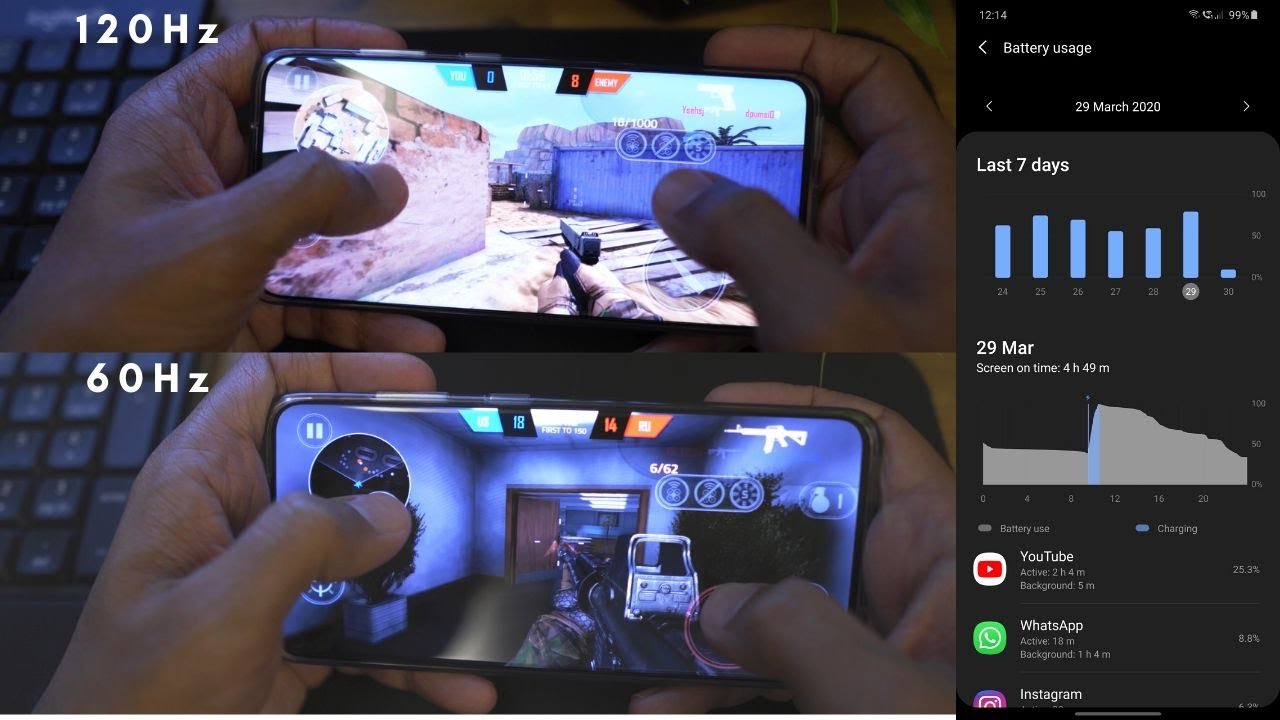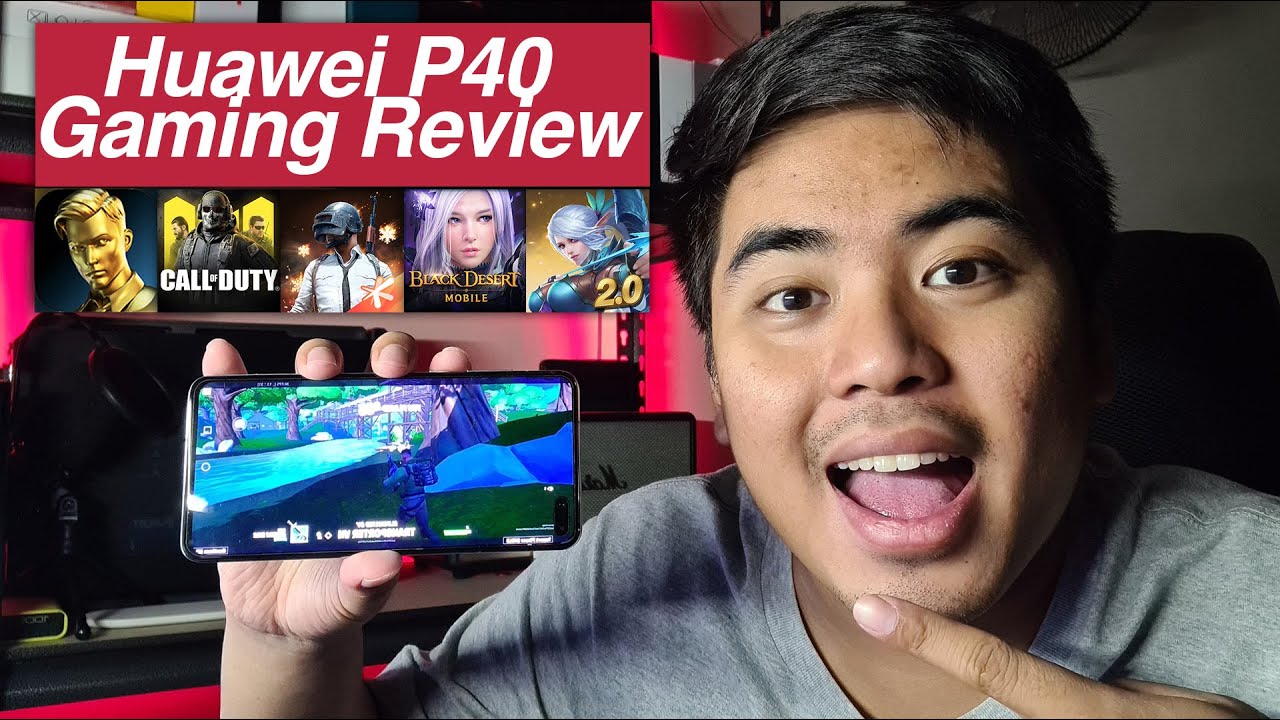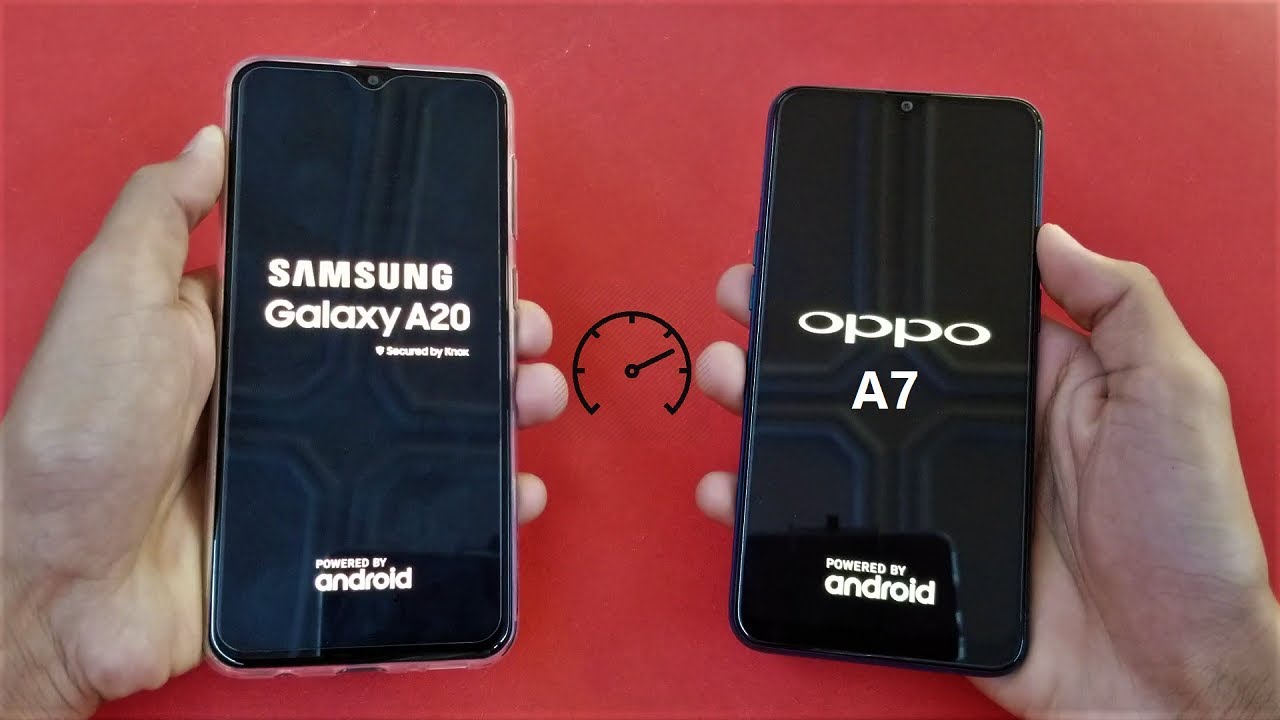Samsung S20 (Exynos 990) Battery, Gaming 120 Hz vs 60 Hz | Heating Issues | Battery Tips By Rohit Arora
Hi everyone so I've been using this galaxy ace, 24 past couple of weeks and I thought. Let's give it some time before reviewing the battery, so here I am, so I'll be reviewing the 120 Hertz and 60 Hertz refresh rate of battery performance and I have all the screenshot on my screen. So I will be recording my screen and sharing it with you before that I need to tell you that I am at home like everyone else's in the log town, so everything the battery performance is on Wi-Fi also I have adaptive battery on and expiry teen for better standby I'll explain everything in the end of the video. So let's start with that and after that, I have played games as well. So I will show everything so on my screen now. So, as you can see, I have laid out the day for 29th March, 29th, March and 30th March.
So the problem with Samsung is that it's very difficult for I mean tell the battery. So if you say for 29th March, my phone resolution was on full HD and 120 Hertz refresh rate, so my total screen on time. For that day was for R and 49 minutes, but I have to reduce this time like this and also this time. So if I remove 31 minutes, plus 10 minutes, 41 minutes from 4 hours and 41 minutes, so I got approximately 4 hours and 8 minutes for that.29 March on 1 or 2 hit refresh rate and the next day I got approximately 19 minute, but I have the complete thing. So if you see this is my, this is my application usage and on 30th March I got 10 12 minute and 5 minute of screen on time, so that is 17 minutes and I got approximately 25% battery left.
So for that I mean if you calculate I had approximately four point: eight four hours and eight minutes on 29th March and on 30th March 7 after 17 minutes of use. It was approximately for us 25 minutes and had 25% battery left. So that was on 120 house refresh rate. Let's talk about the 60 Hertz on quad, so on 30th March after I fully charged my device after 24 hours, so I got approximately 4 hours and 22 minutes of screen on time. But you need to remember you have to subtract this as well, this 12 and this 5-minute.
So basically, if I remove 17 minutes out of 4 hours, 22 minutes, so you get approximately 4 hours, 5 minute on 30th and on 31st March. You can see I got approximately of 34 minutes of screen on time, and this is my app usage and I got approximately 33% battery left. So I use this I use these phone for approximately 24 hours per birthday and I got almost same screen on time, but the battery percentage was different, so I got four hours, 25 minutes from 125 C fresh and the battery left was 25% and 4 hours and 28 minutes from the 60 Hertz quad HD and the battery percentage left was 33%, so the difference was 8% and that was not very huge. I also played some game, so I played one game that supports 120 Hertz, so I played that game. For half an hour for 60, Hertz and half an hour for 120 Hertz, so let me just show you, so I was playing bullet force.
I played this game for half an hour, so my battery percentage is 100% right now, and I started playing for half an hour, so you can see after I finished after Hasan it took approximately 8% of battery and then I. Let the phone cool down for one minute and just start it again, because it gets a little warm after playing gaming. So now the phone is 91%, and I have switched to 120 Hertz, refresh rate, so I'll start playing again, and we'll see after half an hour how much battery is used. So after half an hour, 11 % battery used in 120 Hertz. Thus, the difference is 3 percent, which is not huge.
But if you play for longer times it will be different, but one thing I've noticed in 120 Hertz it was really smooth, but the problem was the phone was getting I mean it was heating, a lot, and it somehow slows down the performance and I have seen some frame drops, but otherwise the gaming experience was good. It was not that bad, but phone got a lot warmer after that, so it was a little difficult to play. I hope, Samsung fixes this issue, so for this battery standby excellence does not perform really well. So what I do is I have enabled the big spear routine that what it does is its disable, the Wi-Fi and cellular network. Sorry, the Wi-Fi and mobile later in the night and turn off the location automatically around 12 a.
m. and then just turn it up around 7 a. m. so I save a lot of battery in the standby and also my adaptive battery setting is on so what it does. Is it automatically convert into power saving mode when the phone is not using a lot of battery or not a lot of resources, and also I was on Wi-Fi, so my tree performance will vary on mobile network, so yeah? That's it guys.
If you really liked my video, please hit the like button and hit the subscribe button as well. I'll see you in the next one till then.
Source : Rohit Arora