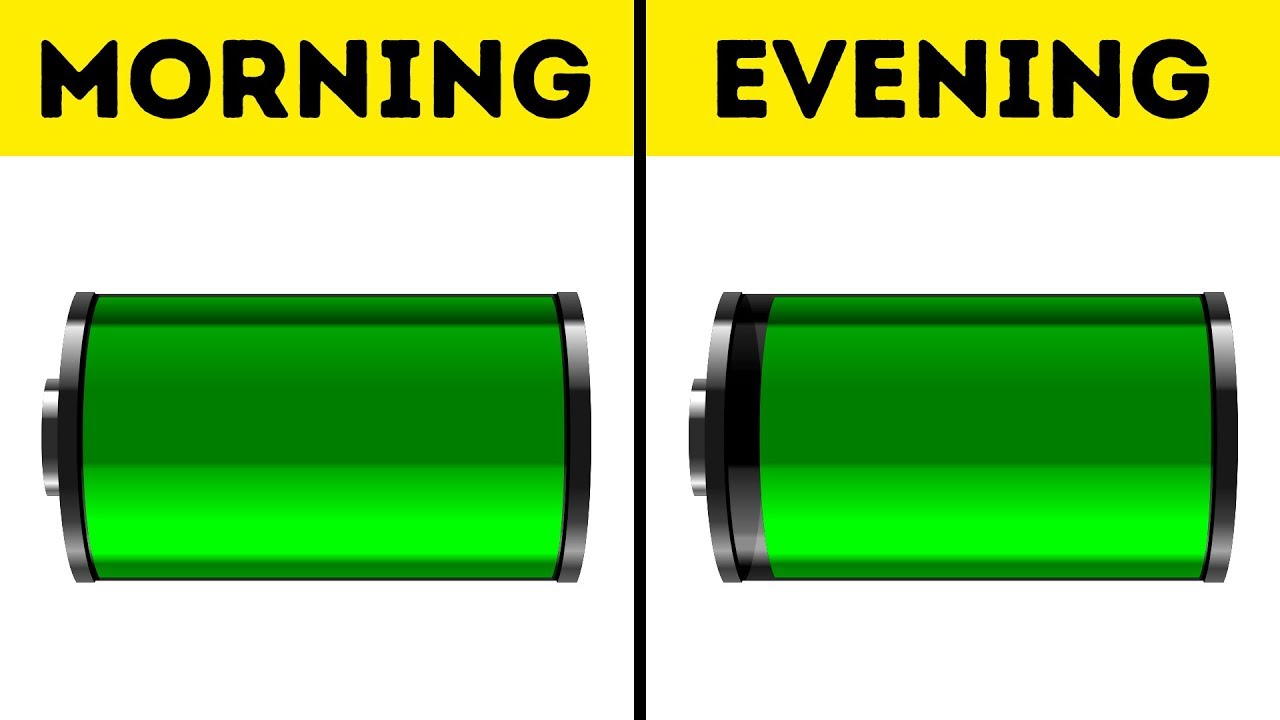Very IMPORTANT Adapter For Samsung Galaxy Note 9 By Jimmy is Promo
Hello everybody Germans from herb Akin with other awesome video and in today's video we will be talking about the compatibility issue between the Galaxy Note 9 and the Samsung gear VR headset. Now this one is the latest up to date, version of the gear VR. Now, if you've recently purchased either the VR headset or you got the Galaxy Note, 9, and you're excited to go into your adventures of virtual reality, but you noticed that the Galaxy Note 9 does not quite fit inside the headset. So this video today we will be talking about how you are able to get this piece for free from Samsung, and then you're able to replace this piece with the already piece that was installed, which this one will work with. The Galaxy Note 8 it'll also work with the Galaxy S 9 and the s 9 plus. But you will need this piece right here for free that you're able to get from Samsung in order for it to be compatible with the Galaxy Note 9.
Now, if you are brand new here at the channel of Gemma's promo, and you own, a Samsung Galaxy device, don't forget to hit on that subscribe button, as well as the Bell for notifications to get notified for future videos, and don't forget about that playlist tab on the very top to check out all the videos I've made so far for the Samsung Galaxy note, 9! First off! Let me show you exactly what we're talking about and also right after that I'll show you an application, you're able to use to contact Samsung directly to get this piece sent to you for free, but for the convenience. For you guys, I did place down two phone numbers below this video inside the description. Both of them will take you over to the Samsung customer service that you're able to ask this piece for free, but I'm. Also, gonna talk about a little more. What you need to supply them when you do give them a phone call.
So here is the newest version of the Samsung gear. VR headset and a little later on, I'll also show you how you're able to tell between this new Samsung gear, VR headset and this new Samsung gear VR headset. So there is a slight difference, but I will show you that here in this video just to make it super simple and easy just so you know which one you have, so this is the newest one. Here is the Samsung Galaxy Note 9, and then here is the compatibility issue you're trying to place this inside of this USB type-c adapter, that's on the very bottom, but it doesn't quite go all the way in, and it doesn't allow you to even snap it as well, but when you have the Galaxy S 9 plus, so this one is the s9 plus. You can also use the Galaxy Note 8.
You can use the S 9. Furthermore, you can use all of those products right here with this one. We are able to actually place it all the way in it reads it: it accepts it and then now I can also place it in and snap it into place, and then this is where you would download. Basically, your Samsung gear, VR application to where you're able to play the games and everything else to get inside virtual reality. So let's say that you have the Galaxy Note 9, but you also would like to use the VR headset.
So what you want to do in and also to also check out inside the headset, is with this piece right here. There's a little clip a little clamp that when you unlock it, you're, basically able to pull it out. So what you will see with this one here, and we will get a little closer up on this one. So what you'll see here on this piece is that the very back end of it is going to be gray. Also, this piece right here that goes into the little clamp area of the virtual reality headset.
You can see that this is almost like the letter T now. Let's say that we wanted to look at one of the old versions of the Samsung gear VR, which does look like they are brand new because it is black. So let me pull that one out once you unlock this one, and you pull it on out you'll notice that the back end of this one is going to be black and then also this little piece right here is not a little small T. So if you have a black headset, the black Samsung gear, VR headset, and you believe it to be the very last version. This is a fast way to notice the difference between the two.
If you have this little t-shaped piece on the bottom, and it's gray on the back, this one is the newest version, Samsung gear VR. If you have this one right here, this one is the older version of the new VR, but it's older. So this right here, if you see this clamp right here, you don't actually have the correct headset, so you're probably going to want to check that out, which I can place a link below the video for the newest Samsung gear. VR headset, if you do want to do virtual reality with the Galaxy Note 9. So if you see this piece make sure you guys go out, there get the newest version of the VR.
If you see this piece, keep continuing along with this video, and I'll show you the step to get the newer version of this to where you're a are now able to use it with your Galaxy Note 9. So getting a closer look of what is trying to happen with the Galaxy Note 9 and this USB type-c adapter, that's inside the gear VR headset. When you try to place it into basically the headset, you can see that it does not quite go all the way in and if I try to push it extremely hard, it will probably break my tempered glass that I have on the device. If I was to keep this one here, still pull up the galaxy s, nine plus and I place it on inside there. You can see that it goes in super easy and the way that it's supposed to now, let's head over into the brand-new piece that you're able to get for free.
Now, this one is the newer adapter of USB type-c that goes inside the gear, VR headset, and now this is the one that you will be sent for free if you follow the rest of this video or call one of the numbers below this video. So here is the Galaxy Note 9 I will place this inside of there. Even with my tempered glass, you can see that it all fits in there. It will accept the connection, and it will also close inside the gear VR headset, which I will show you that here in just a second now with all the close-up shots done, let's just place this adapter back inside the gear VR, and let me show you that it's now compatible with the Galaxy Note 9. So once you slide this one back into place, you are able to lock it into place, so it does not fall out.
If you open this up, you'll see that there is a black button and with this black button, you're able to press it down and push forward now it places it into the slot of B, which is for those smaller phones, aka the galaxy s 9. Now, if you lift it back up, you press down, you pull it back out place it into the position of a, will work with the Galaxy Note 9 and the s 9 plus. So with all of that done now, let's place it in the Galaxy Note 9, just to show that it does work now, once you place it into that little small adapter inside the gear VR, the application will open up, alerting you to download the gear VR application, but I also want to show you that it does close, and now it's compatible once you take your Galaxy Note 9 out of the adapter or out of the headset. This is where you download Samsung gear VR. Now, here's that most important application to have, if you own a Samsung product, it doesn't have to be a Samsung phone, just anything Samsung.
So TVs and appliances, everything else. It's called Samsung Plus, so you can download Samsung plus in the Play Store. You can get it on the App Store if you have an iPhone, and it's a way that you're able to contact Samsung with anything that you pretty much need now. I have two phones in front of me because I wanted to show you this newest version of what Samsung plus looks like versus the one version older version of Samsung plus, so you can see that they look quite a bit different, but they pretty much. Do the exact same thing.
I can actually call support by hitting on that call button right there over here on the very bottom right hand, side it says, get help and so underneath get help. I can actually call support, and so now I would call this number and tell them: hey. Furthermore, I have the newest version of the Samsung gear. VR I need that adapting piece of USB type-c to work and be compatible with the Galaxy Note 9, so I would probably spend maybe about 10 minutes on the phone, so make sure you have about 10 minutes to call them. And now, if you have the older version over here, hit on this plus button and then now you're able to do a call us now.
You'll notice that both of them have different phone numbers and both of these phone numbers are the ones listed below the video inside the description just for your convenience from the very beginning of the video. If you wanted to call instantly, but both of these will pretty much take you to the exact same location and once you call them that you just again tell them. I have the newest version of the gear VR headset, you might have to tell them the social, the serial number of the headset and then to say that you need this USB type-c adapter for the Galaxy Note 9, and if they do ask you for the serial number, you can actually easily find it inside your headset in this little piece area right there, and you can also see it on the box. The box is easier to read if you still have the box, and they just want to ask you for the serial number just to make sure that you do have the newest version of the headset, because if you have the older headset that I showed you from before, they probably wouldn't send it to you, because that piece is not compatible. This piece that is working with the newest version of the headset, even though this one's black, the other one, is also black.
This piece does not fit in because of this little t-shaped little area. So as I close out this video here's a rundown of exactly what you'll do. You'll open up the application of Samsung plus call their support and tell them that you're looking for the adapter for USB type-c to make your headset work and compatible with the Galaxy Note 9 now they will ask you for the serial number of the headset and again, as I have shown you from before. This headset here has a different adapter than the older headset, even though this one looks brand new as well again. The fast way to tell is that if it is gray on the back, you have the newest version and also -.
If you look at this little piece here, it looks like a little letter T or that little Tetris icon inside the game. That is again the newest version. The only reason why they ask you for your serial number, when you ask for this piece, is because, if you have this version over here, they won't send you the piece they want to make sure that you have the newest version and I will place a link below the video of the newest version of the headset. If you do want to find and purchase the newest one other than that, that is the steps shoot. This number a phone call you're able to get this piece sent to you for free, which is amazing, because unless way you don't have to go off and buy a whole brand-new headset just to make it compatible with the Galaxy Note, 9 and other than that.
I hope that you guys have liked this video, mostly I, just hope that this video has helped you. So this video is not really made for everybody. Not everybody has a gear. VR headset, but I had to give an update to tell you that you are able to get this piece for free just so you don't throw this thing away or put it in the corner and collect dust, and you are able to use your Galaxy Note 9 to play virtual reality again other than that give us thing a huge thumbs up, also don't forget to hit on subscribe. You can subscribe over here this very bottom left-hand side, that little red circle share this video with your friends and family and social media sites and outside that I'll see you guys later.
Source : Jimmy is Promo