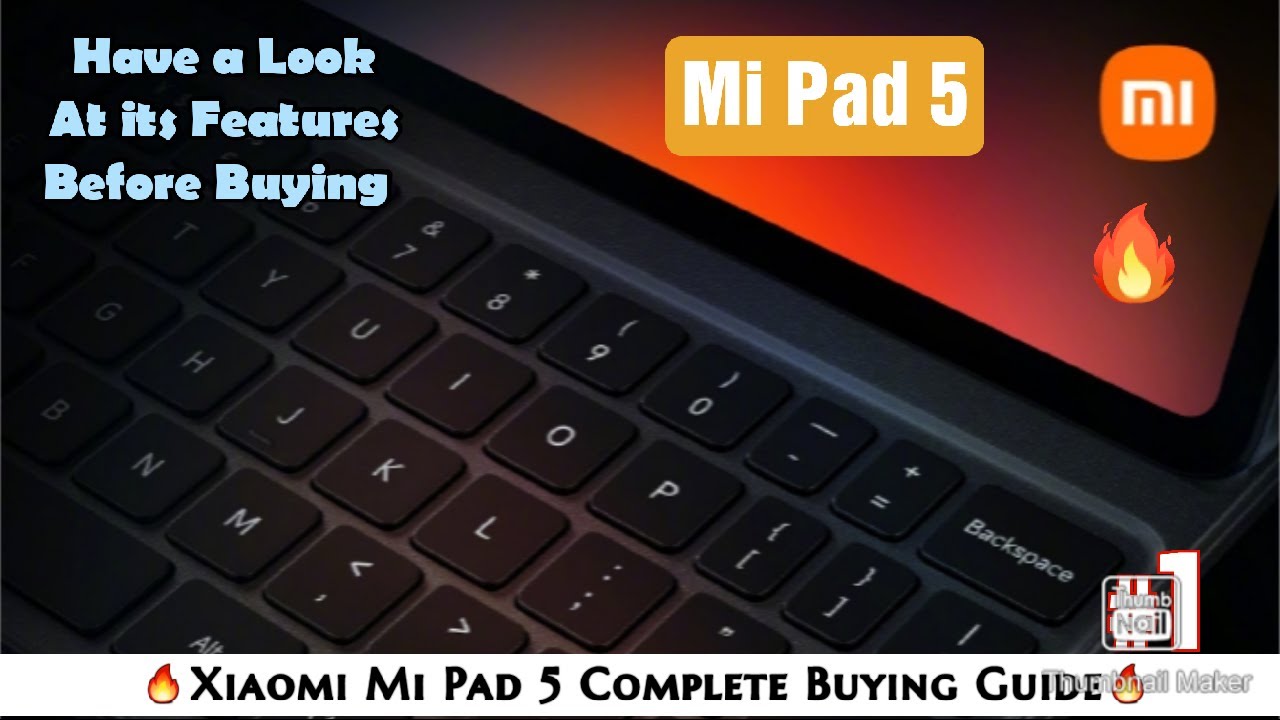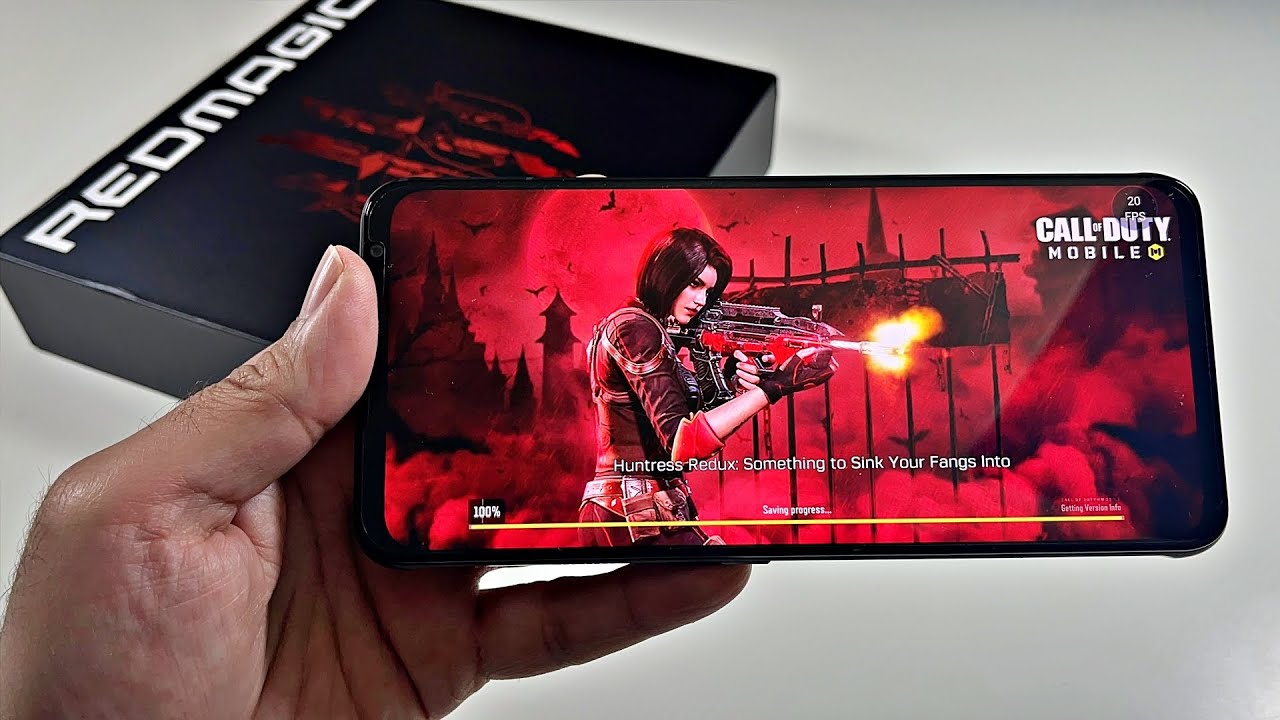How did Microsoft screw this up? - Surface Pro X (SQ2) vs M1 Macbook Air By Linus Tech Tips
- Bombastic marketing aside, there is no denying that Apple's launch of their M1 powered MacBooks has been a wild success. The ARM architecture has finally arrived on a desktop operating system, which wait, hold on a second. Wait, Microsoft has had multiple native ARM versions of Windows going back to like 2012 and the 2020 edition of their flagship ARM PC. The Surface Pro X actually launched an entire month before the M1 Mac. So why does it sucks so bad that I forgot it existed until I read these words on the teleprompter. Let's explore that, after I read you some more words about our sponsor.
Redux is a PC builder striving to bring PC gaming to the masses by offering no price mark upon parts, just a $75 build fee. Check them out and create your PC at the link below. (light music) (upbeat music) Both Apple and Microsoft deserve credit for adapting their x86 operating systems to run on ARM. But while their goals were similar, the strategies they used were quite different. And to see why, we have to go back buddy.
Not to the future, to the past. So it's just the regular type of going back. Microsoft released their first ARM native OS, Windows RT in 2012 on the original Surface Tablet which was powered by an NVIDIA Tegra Three ARM SoC. People hated it. Mostly because it couldn't run basically anything and it died off by 2015.
But then in late 2016, Microsoft announced Windows 10 on ARM, a 64-bit OS that would allow Windows laptops powered by Qualcomm processors to enjoy smartphone-like benefits like built-in LTE connectivity and long battery life. Thin and light ARM notebooks based on Windows 10 on ARM trickled into the market and in 2019, Microsoft released the first Surface Pro X. It was powered by the Microsoft SQ1 which was essentially a modified version of the Snapdragon 8cx, Qualcomm's laptop SoC. Then just a couple months ago, Microsoft updated the Surface Pro X with the SQ2, which is again a modified version of Snapdragon ACX but this time gen two. As they've always done, Microsoft clearly focused more on the software side of things, relying on established ARM chip makers like Qualcomm to build desktop class ARM processors.
But Apple, well, you might say they thought different. Every iPhone and iPad for the last 10 years has run on both Apple designed ARM processors and an Apple designed operating system, iOS and then later iPadOS respectively. And while Microsoft has been adapting their desktop OS to run on lower power mobile chips, Apple has been adapting their mobile OS to custom chips to drive higher power near desktop class experiences. And that's a strategy that seems to have paid off here. As we said in our last few iPad Pro videos, with iPadOS, a keyboard, trackpad and the right apps, the iPad can replace your laptop.
Don't at me unless it's to tell me how great I look in my LTT Store tuque. Thank you by the way. But we're not here to talk about tuques or iPads for that matter. We're here to talk about laptops. So let's get back to our arm wrestling contenders.
The M1 MacBook Air and the Surface Pro Access Q2 represent Apple and Microsoft best attempts yet at creating native ARM laptops. Okay well the Mac Mini and MacBook Pro are actually Apple's best attempts but, it wouldn't be fair to use them in this comparison. You guys get the idea. So how do they compare? Both systems feel snappy while just navigating the OS, doing basic web browsing and even using Microsoft Office. They're quick to wake from sleep, log you in biometrics and their batteries have no problem lasting the entire workday.
It's pretty safe to say that the average Mac OS or Windows user probably wouldn't even realize that these machines are built on a completely different architecture than they're used to. And this is where we have to drop the both of them are pretty great angle. If you've already seen any of our M1 Mac videos you'll know just how surprisingly impressive their performance is. Not just while running native ARM apps, but also while emulating x86 both 32 and 64-bit apps through Rosetta Two. And if you watched our review of the first Surface Pro X, you'll also know that Windows on ARM hasn't officially supported x86-64 emulation up until now which is exactly why we were excited to do this comparison.
Because on December 10th, Microsoft added x64 emulation to the insider preview of Windows. Now was in the Dev Channel, which is the earliest and least consumer ready of the three insider channels, but we were really excited to take it for a spin. And after installing it, well on every benchmark we could actually get running on the Surface Pro X, the M1 MacBook Air just to put it simply dominated. The M1 performed over twice as well as the SQ2 in our browser benchmarks and Geekbench even after updating the Surface Pro X firmware. And in case you're wondering why Chrome did so poorly, here's the thing.
Chrome still doesn't have a native ARM version on Windows despite having one for Chrome OS and for Mac OS. I mean, this is rough. We had hoped that Windows on ARMs new x86 emulation would allow for some direct comparisons with more 64-bit benchmarks. But the only one that worked on the Pro X was Cinebench where the M1 (clears throat) took an even more drastic lead. We were able to install and open LuxMark for a few seconds but we gave up on actually completing the benchmark after hours of crashing.
And as for HandBrake, well we got it open 30 seconds after clicking the icon, then it promptly crashed. And our aspirations of comparing performance between Adobe apps with PugetBench died when it became apparent that Adobe will not let you install anything but the recently released native ARM versions of Lightroom and the Photoshop Beta on Windows on ARM. Maybe that's for the best though considering that the M1 had absolutely no problem opening and running these x64 apps as if they were native. As we mentioned in our M1 videos that is partially because Apple built in specialized hardware that helps to translate x86 instructions to ARM. But here's the thing, knowing the why doesn't really soften the blow, does it? So maybe the Surface Pro X has suffered enough.
JK. It hasn't yet. As luck would have it, we were able to get Windows 10 on ARM running on the MacBook Air in a virtual machine thanks to some super helpful guides posted online. It wasn't the latest insider build with X60 formulation, but it seemed to run pretty smooth and more importantly we actually got a higher Geekbench score in a virtualized Windows installation, running on a MacBook than we got on Microsoft's flagship Windows 10 on Arm device running natively. So am I just here to kick Microsoft while they're down for putting out a product that costs with a keyboard attachment a hundred dollars more than a MacBook that absolutely leaves it bleeding and unconscious in the dirt? (laughs) Really that was one heck of an arm wrestle, wasn't it? No sir, no, I am not.
I know that the Windows on ARM team is working hard to get PC laptops ready for this ARM powered revolution. So what I am here to say is this, if Microsoft is serious about keeping up with Apple, they're just going to have to work harder at it. But in more ways than one, Apple might've actually helped Microsoft a bit in this regard. Windows on ARM has been out since 2017, but the list of x86 apps that have received native ARM versions is not very long. But then as soon as Apple unveiled the M1 Mac, app makers scrambled to release native ARM versions of their apps, Firefox, Chrome, Lightroom and Photoshop, I mean even Microsoft themselves updated Office 365 to play nice with M1.
So as a Qualcomm rep said, it appears that Apple has validated the concept of powerful ARM-based PCs, meaning that with the release of these new Macs, well the Surface Pro X might lose one-on-one against the new MacBook. Apple has made waves that could carry Microsoft to, well probably not exactly where Apple's at right now, but they could carry them somewhere. Also the day we filmed this video, Bloomberg reported that Microsoft is working on designing its own in-house ARM processors. So maybe that will help close the gap. Nice one Microsoft, and also my condolences Intel.
Now in case you're angrily thinking, "Hey Linus, I love my Surface Pro X or similar Windows on ARM device. " Honestly? No, but I'm happy for you. And if you stick to only using apps with native ARM versions and you don't do anything too hardware intensive, Windows on ARM devices can be a nice experience. And who knows, maybe the consumer ready version of Windows with X60 formulation will turn your glorified Chromebook into a full PC. That is a future we all wanna see.
I'm just not too hopeful until the silicon gets a little more (clears throat) caught up. Just like I've gotta catch you up on our sponsor. Backblaze is a cloud storage solution that's easy to use and affordable starting at just $6 a month. With Backblaze you can back up your personal or business data like pretty much anything. They've got over 50 billion files restored for their clients and over an exabyte stored in the cloud.
And you can restore it from anywhere. You on your PC, or your Mac, on your mobile device. You can even restore by mail. That's right. They'll load all your data on a hard drive and overnight it to you with a courier.
Then once you copy that wherever you wanna copy it you can return the hard drive for a refund. Crazy, right? It's unlimited data backup at a fixed price and you don't have to take my word for how awesome it is. You can get a fully featured 15 day free trial at https://www. backblaze. com/ltt.
So try it out now and start protecting yourself from potential bad times. We're gonna have it linked below. If you guys enjoyed this video, you might also enjoy our full review of the M1 Based MacBook Air. I thought I realized I called it MacBook the whole time. Whatever.
M1 MacBook Air. (upbeat music) We'll link it somewhere. (upbeat music).
Source : Linus Tech Tips