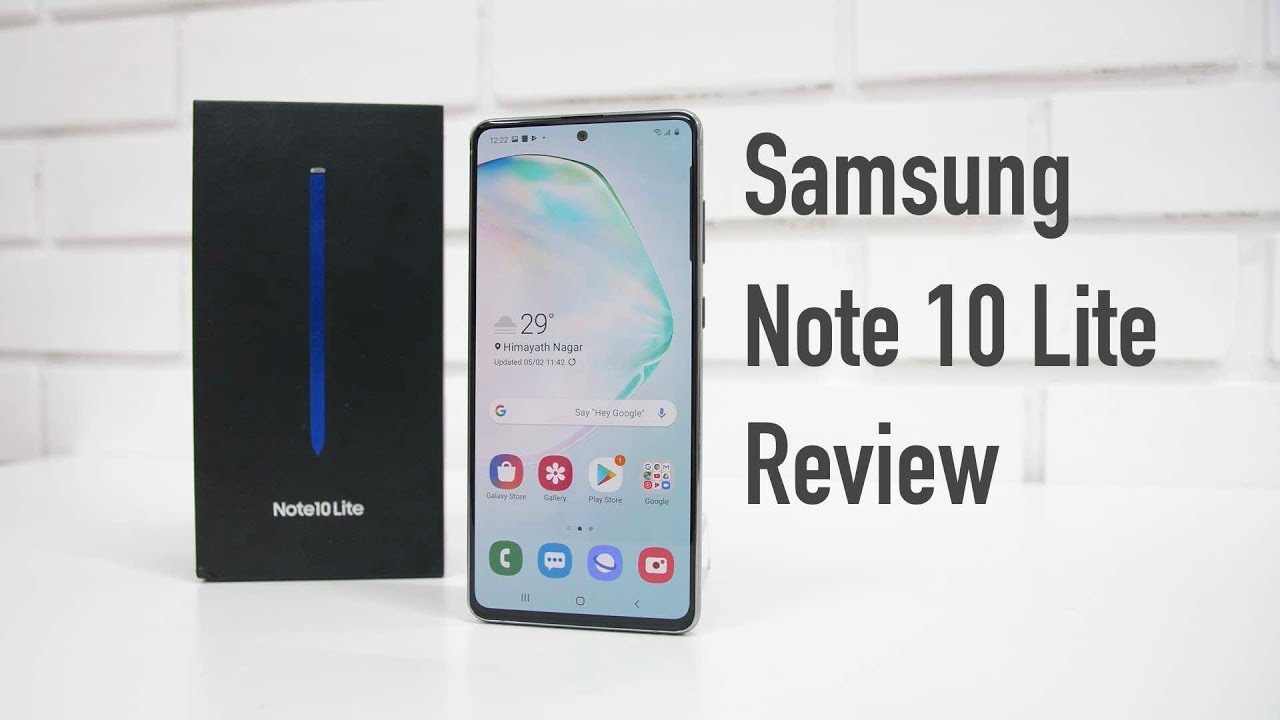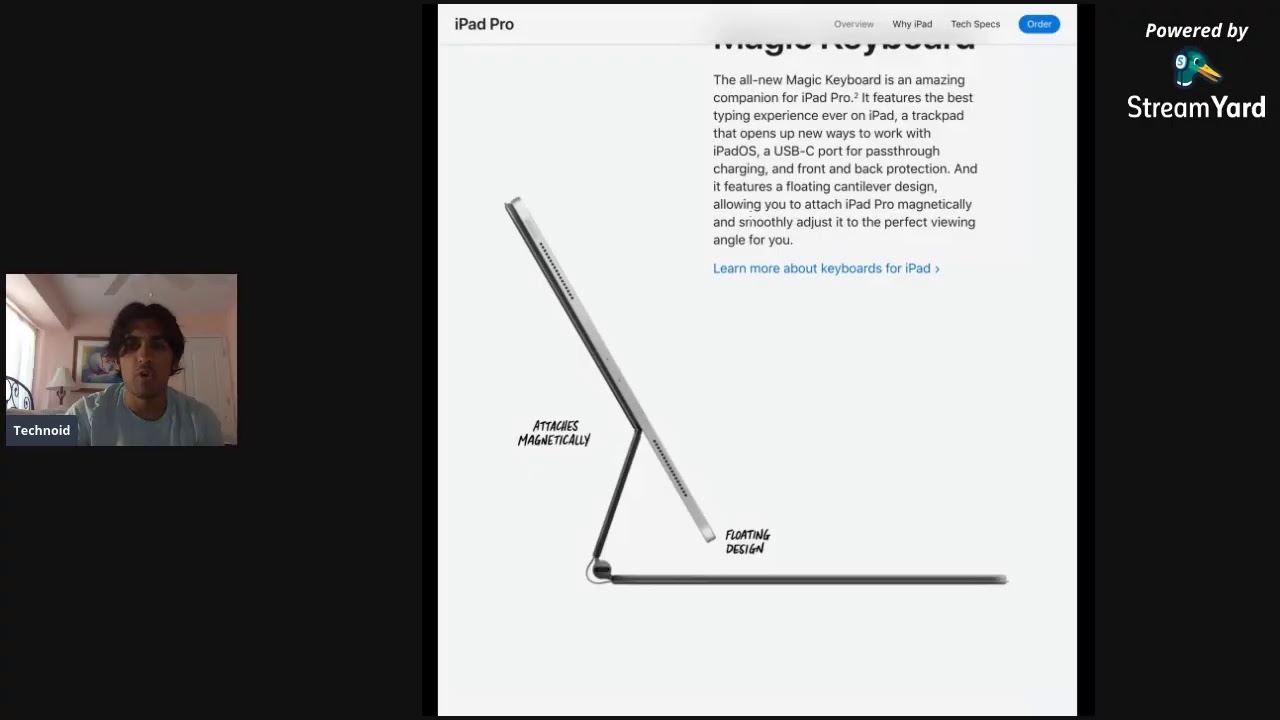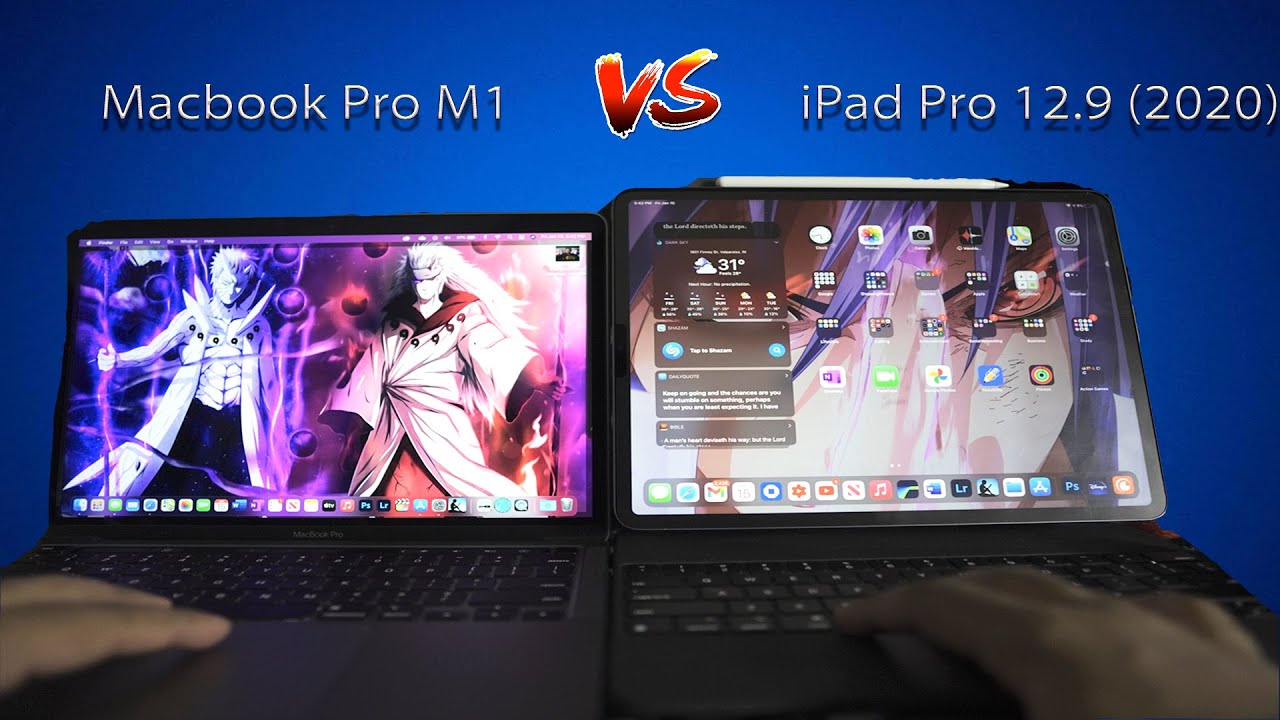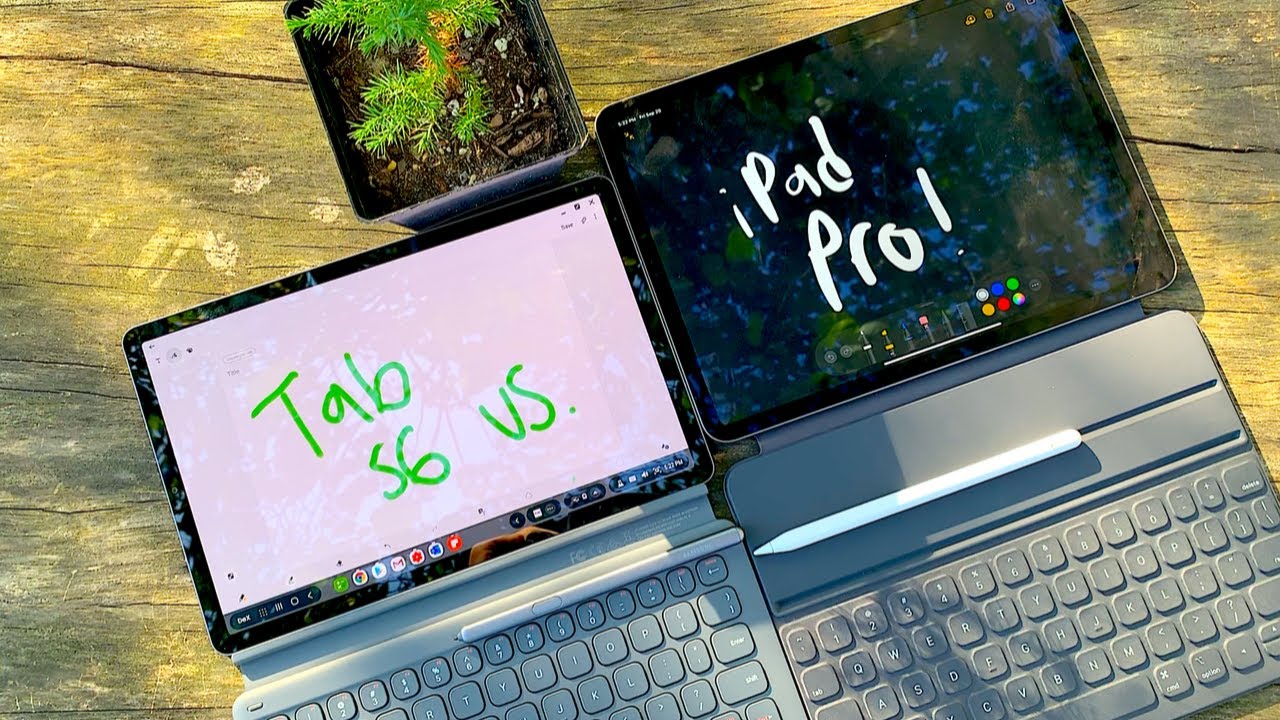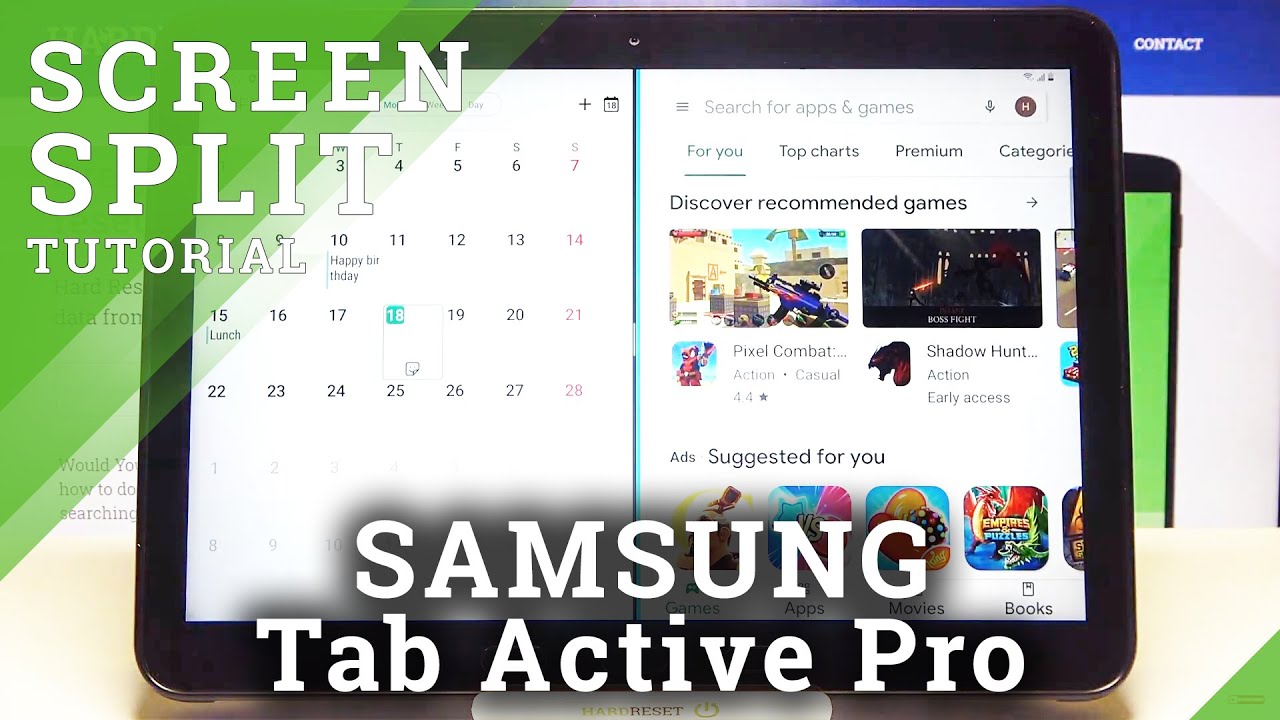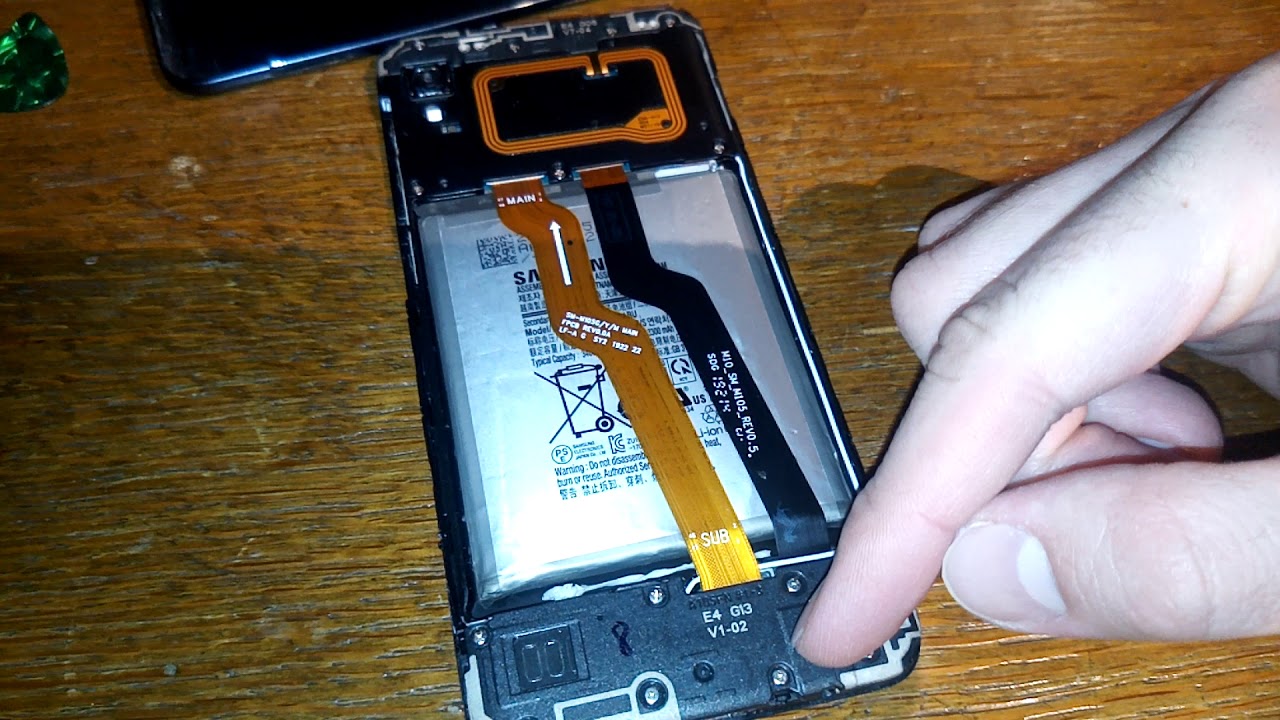Samsung Galaxy Note 10 Lite Review with Pros & Cons By Geekyranjit
Hi there this is Ranchi than in this video. Let's do the review of this Samsung Galaxy Note end I've been actually using this for slightly over ten days now. So, let's get on with this one, and I'll divide it between the pros and cons. What do I feel about it and guys, as even on the box? It says it's all about the s-pen with the note series. So yes, as far as the special thing about the note series- and that's the same with this one, and I'm happy to say that Samsung did not skimp on the S Pen features. It has also actually Bluetooth enabled, but before we get to that, let's talk about the specs, and then I'll divide the review between pros and cons.
As you can see, it is having a six point. Seven-inch screen part by the XE nose, 9810 SOC comes in six or eight gigabytes of RAM have a triple camera setup or 32 megapixels, front-facing, camera, 4000 fan and William hour battery and other specs are on the screen. So let's talk about what do I feel about this device. Let's start with the pros and the first thing about node devices: yes, it's a big device, as you can see it has that really nice Super AMOLED screen it's a six point, seven-inch screen, and again it's the same thing. What do you say AMOLED screen, so the quality of the screen is very good, so you don't have to worry about it and though it's just a full HD plus screen, but the quality is very good? So no issues regarding that, and another thing is that six point: seven there's a big device, but I like the wave Samsung, has then the weight balance on this device.
So it's having a 4400 William hour battery and even that s-pen I'll talk about the s-pen later on. The handset does not feel heavy. The weight balance has been done very well on this one. Now, if we talk about what do you say where the battery? Let's talk about the battery itself, it has that 4400 William hour battery, and the good thing is that it'll 25-watt, the fast charger in the box I had in terms of charging. If I recall it was at 14% and after one hour when I looked at the charger, it was acting 94%, so 94%.
Actually so a child is really quickly just slightly old 1r. It takes to charge with a 25 what a fast charger that is supplies. Now, if we talk about the battery life on this one, which is again an important part, I would say considering the note devices this one actually has pretty good battery life. In fact, I would say I'm not using. This is coming with the new UI.
That is one UI. First, let me actually show you the UI. This is the new one UI. Let me adjust the brightness a little guys as you can see, it has all those toggles and all those things that you would expect quite a bit of them and out of the box. If we go over here and if we go to about the phone and the software information, as you can see, it runs from the Android version 10.
So that's a nice thing, and I'm using with gestures the 1uy, a version 2, as you can see, using the gestures, and it works very well you just you get the app tree like this, but if you hold on like this, you go to the multitasking tray and, as you can see, the general performance is actually good. So no issues regarding the general performance, the Enos processor handle said I did not have facing issues of real a genius on this one, and in fact, if we talk also about the RAM management, that was good. It keeps the recent apps. As you can see this ad open pretend the morning it's in memory, YouTube also had open. It doesn't memory gallery.
I was playing around it's in memory browser, as you can see, so the ROM management has been done well on this. Nowhere in the last 10 days of usage, I felt that the ROM management was batch and that I expect it's good. Oh, I was talking about the battery life, and this comes with the new one. You don't like the battery starts of that, so I'm. Actually, using this third-party batteries, app known as a KU battery flow and as you can see according to this one based on last sessions last 10 sessions, it says that if I continuously use this device, I will get a battery life of about 11 hours of SLP and well.
That's actually perfect. That is a continuous usage. Obviously and I would say, I was charging this phone once in about one and a half days and in terms of sot I was getting anywhere between find a fast about six and half hours of sot, so the battery life constrained. It's a note device with that. S-Pen the battery life is actually good on this.
One I also did some gaming with this one. It's not a gaming centric smartphone, but I did test Call of Duty. As you can see, and it runs fine. It was settled medium, graphics, settings and, as you can see, it plays it fine, but no way. I would say this is a gaming centric smartphone.
If you are looking for a gimmick, centric smartphone from Sam's and I would say you can look at the Samsung Galaxy see no, not the regular Samsung Galaxy S, ten like that, might be better for gaming, but yeah. This can also run gaming's. You can do gaming, but at the medium graphics, setting now general performance, as I've told you are good. I did not have any issues regarding lag, but again you buy a note device because of the s-pen and I would say as far as what makes this device very different, you get a menu over here. Obviously you can create notes and all those things, and even when the phone is on standby, like this, for example, you have that always-on display and that in display fingerprint scanner and when you open this, you can directly write notes over here jot down, and this is very useful in a daily task.
You can do whatever, and you can scroll also like this. So this is actually pretty useful. You can save this and play around with this one, and it gets saved automatically, and I would say. That is what makes the note device is very different and, as you guys know, I keep changing devices frequently. So I did not use the s-pen that much, but my sister actually uses the note device.
He actually has the note 8, and now it's, or it will be almost about two years since she is actually using this device, and recently she had come to her house. I asked her: do you really use the s-pen? So she told me initially, Mimi got the note 8 devices. She was not using the s-pen, but gradually after 2-3 months, he started using it, and she says now that she uses the s-pen a lot. For example, she uses this screen right. She told me a lot.
Almost every year, ? Jordan had asked what to do. What not to do, and also let me just put this back and unlock, and she also told that now she's so used to the s-pen even for stuff like, for example, for browsing and stuff she uses. This is very easier. She said even selection of text is easier and, for example, that she told me even that for multiple selection, for example. Sometimes you have like that, because it has a button you can do multi select.
Actually this is this version is having the Bluetooth. You can actually select multiple like a mouse, so these are some of the things that makes it very easy and of course you can do even other stuff, for example, Google Assistant card activated, for example. If I click this you have this live message. This is pretty cool. Let's take a photograph yeah, let's say: I take this photograph, and now we can write on this subscribe and now, if you play it looks actually pretty cool.
As you can see- and you can share this- so you can do all these stuff with the s-pen. So I would say this is finish. What makes it very different and for business, centric users or if you are even a creative professional I, would say you'll really like it. For example, my sister is also an artist, so she told me that she does a lot of what he said. Doodling now using the note, she showed me some caricatures or stuff that she created so again, I would say great for business users as well as creative professionals.
Another thing that you can do with this S Pen is that now that it has Bluetooth capabilities, for example in camera, if I invoke the front-facing camera, as you can see as I've totally, we have a physical button over here and I can use this for trigger. For example, I have kept it on timer, and it takes the shot like this, so you can use this. It has that Bluetooth capabilities so again, I would say. S Pen is what makes this note device very different from any other Android smartphone. But again the thing is that you have to really start using the S Pen to appreciate what S Pen is now.
Let's also talk about the cameras. As you can see, we have a triple camera setup on this one and all are actually quite megapixel, but the camera eyes are actually good. The primary camera is having optical image stabilization and that also the telephoto that's to exhume also has optical image stabilization, and then you have ultra-wide lens, and here are some of the samples that we have taken with this one and, as you can see, the camera performance is actually perfect, as you can see, with these sample shots even in indoor conditions and did a good job and even the front-facing camera, that's the 32 megapixel front-facing camera did a particularly good job. Now, let's talk about the cons and the first con. Is that don't get me wrong? It's sort of nitpicking this one just has a studio.
Sorry single speaker here at the bottom. Let me show you my own channel, to give you an idea of, for example, that, as you can see, the audio quality is fine. It's decent beloved, but again I do miss the fact that this no 10 light does not have a stereo speaker now. Another thing that I've noticed is that this device has got an update and I would strongly urge you guys that you watch my unboxing video, because I've covered a lot of aspects in the unboxing video, and also I showed a lot about the s-pen. But one thing that I noticed is that after the latest update this n display, fingerprint scanner has become slightly slower, I would say, and sometimes 10% of the time I have to do it twice.
This was not the issue prior to the software update. Now it's working perfectly fine, as you can see, what's I feeling it has slowed down a little, but hopefully Samsung does fix this with the next OTA update. Now. Another thing is that, as I have mentioned, this smartphone is not for super heavy gamers. If you are sort of a person who does a lot of gaming, maybe the regular s10 light might be better for you.
So overall I would say this is a very good smartphone, and particularly I would say it's a good smartphone for people who always wanted that S Pen functionality. But if you always thought that the regular note series were just too expensive, then you can certainly have a look at this one, and I would say this. Smartphone is ideal for business, centric or creative professionals. Anyways guys, that's it for now, thanks for watching this is Transit and if you guys are still not subscribed to my YouTube channel in that subscribe button, anyways guys catch you later.
Source : Geekyranjit