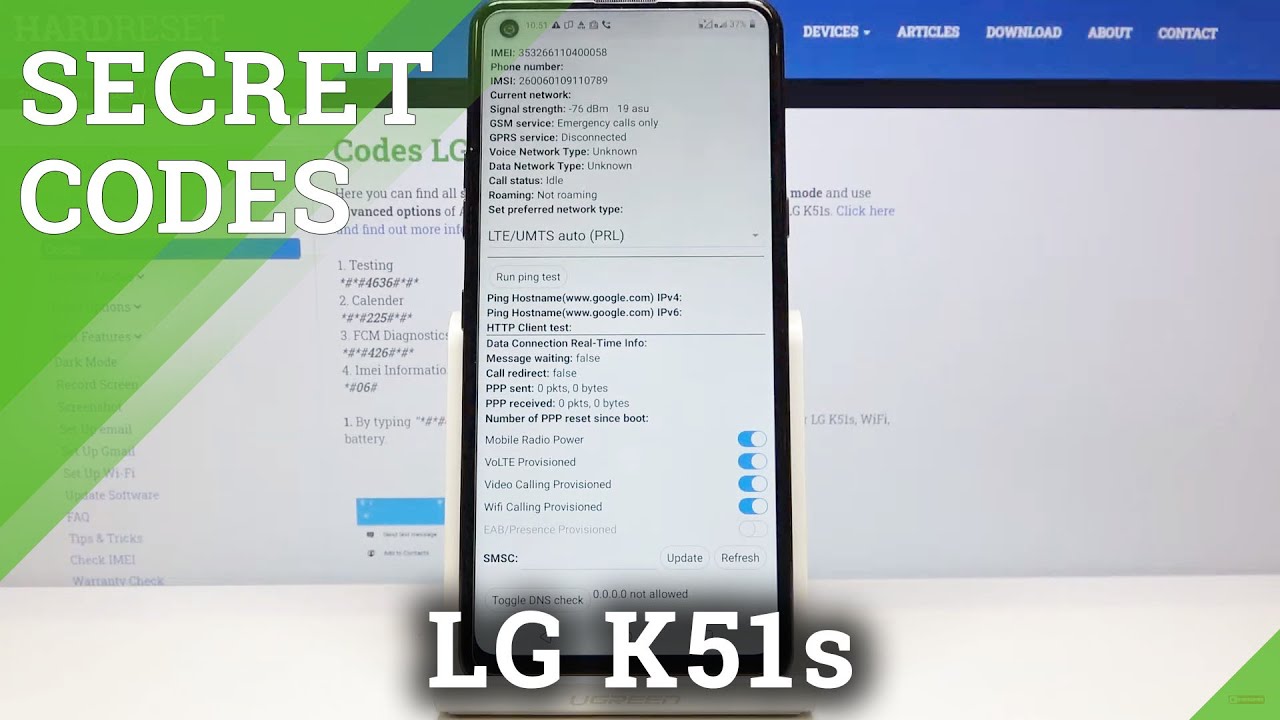Huawei MatePad Pro hands-on - HarmonyOS on a tablet? By XDA
Hey guys it's Adam Conway and welcome back to another video. Today, I'm going to be talking to you about the Huawei Mate pad pro, which just launched not the one. Last year, the one this year it has the same name, it's an entirely different product. In fact, what differentiates this Huawei mate pad pro the most is not its design nor its hardware, so those are very different as well. It's affected to the company's first ever tablet to launch with harmony OS it launched alongside a slew of other products, a couple of more tablets, another watch, but the mate pad pro is particularly interesting, because this is the first venture from the company in a mobile device which is powered by harmony, OS, there's a lot to get into, and there's a couple of different things that I need to talk about when talking about this tablet. So, let's get into it first and foremost, the Huawei mate pad pro is, by all intents and purposes, an android tablet.
It's not something that the company seems to really want to push considering I've seen a few other journalists and video producers who have talked to Huawei about this. It runs android apps, it still uses Huawei's app gallery. You can download APKs online and install them, and they work fine. For all intents and purposes, it's an android tablet, even if it says harmony OS everywhere, you would expect to see android there's a couple of other redesigns and tweaks, but by and large this looks just like emu that you've seen every other year and in fact many people would point out and say to you that it looks a lot like iPadOS yeah, but that's detracting away too much from the tablet. I feel because in actuality, I think that the company has done something very interesting with this tablet to poison against other android tablets, even if it doesn't necessarily have the same level of accessibility to android apps that you would expect now.
The company's app gallery makes up for this in a lot of different ways. In particular, when you use petal search, petal search allows you to find APKs online for different apps. So, for example, I searched for Netflix on the app gallery and, while Netflix wasn't actually on the company's app gallery, it pointed me towards APK, pure with a download link, and I would click get app and immediately brought me to the website to download and install the app while. It's not a perfect solution, and it's kind of piggybacking. Nearly off of these other websites, which are privately owned and if I'm honest, some of them could upload anything that they wanted.
If they wanted to mess with wow wire cause problems, it works. Well, I got Netflix installed pretty much as quickly as I would expect to install it from the play store and overall I was impressed that it's come such a long way, because I remember earlier versions prior to petal search, it was painful trying to install apps, and often you would have to use a third-party app store like aurora store, which is the open source, a play, store alternative with apps from the play store that downloads them directly from Google servers. But of course I mean these are kind of what Huawei has been left with. What Huawei has to do considering they're still currently ongoing trade restrictions that they are facing, where they can't use a lot of american-made services, at least not without permission, which is why we've ended up with some of these tablets having Qualcomm chipsets. This tablet, the Huawei Mate pad pro actually has a Kiran 9000 e chipset, but the other two tablets have snapdragon chipsets, because they got permission from the US government to use Qualcomm chips in those which is interesting, but either way it doesn't seem that there's any let up with Google yet and given how much Huawei has been putting into their own app gallery and their own HMS.
I don't necessarily know if the trade restrictions were to be lifted tomorrow, if they would even want to go towards google or if they would have a split approach, but ignoring all of that, because there's a lot of good here to talk about that's not about the software or about how the company is facing a lot of troubles, because everybody knows about both of those situations. The Huawei mate pad pro is interesting because it seems to focus a lot more on both integration with other Huawei products and also being its own system in its own outright ability to do so. For example, if you have a Huawei Mate view, which is the new monitor they just launched, apparently this can connect to it and link up. I don't have one, so I can't test this, but you can use it for multi-screen collaboration and have work going across both and what appears to be the case is Huawei is gearing this towards a more work oriented design. I guess because even at the top, they have the camera in landscape going across the top, which is different to the iPad, which has it in portrait mode.
It will be at the top and alongside that, there's also a keyboard which you can attach and the m pen, both of which allow you to use your tablet in a more productive sense. So you can draw on your tablet using any of the supported apps. For example, concepts is an app that's on the app gallery that supports the Huawei m pen and the keyboard as well allows you to type. So you can send emails, write articles things like that, so I can actually see this being useful in situations where I may not want to carry a laptop with me, but I want to write on the go. I can access Google Docs, I can access WordPress for working.
If I want to, I can just even write in the notes app if I want all of these things still are supported, and given that Huawei has provided these tools that you can add onto your tablet, it allows you to turn it into a near laptop and, of course, that's not all because on this tablet, not only do you have the Karin 9000e, but you also have 8 gigs of ram 256 gigabytes of storage, Wi-Fi 6 support and a 10 000 William hour battery. So it'll get you through the day and do a lot as well. It's got a 2560 by 1600 AMOLED panel as well, which is brilliant for those crisp blacks that you can watch in even say, Netflix or just using your tablet as a tablet. It looks fantastic and has a really, really good display, and, despite all of that, I feel like its shortcomings in the software department, along with the experience nearly being soured by the fact that harmony OS is just android, I feel like people may be pushed away from what is actually, in my opinion, a decent tablet, I'll be doing a full review on the DA portal. But this is just a quick hands-on to kind of show you what the device looks like what to expect.
And overall my initial impressions, I haven't had a lot of time with the device, so I'm not necessarily going to sit here and say whether it's a good tablet or not. But my initial impressions are that it's decent at what the company is setting out for it to do, because it can suit productivity. It can suit entertainment. Both of these things are pretty big for a tablet, and I can see where they're coming from when they launch a couple of additional peripherals, such as the keyboard and the pen that they want people to use this for both work and for entertainment for recreation. I hope that harmony OS can become a lot more than it currently is.
I don't know if that will be the case or if the company is just branching out and doing its own thing now, but so long as it looks just like android you're going to get people in the tech community kind of laughing at it and saying they said they're launching their own operating system, but it's just android and a trench coat which you know it kinda is. This isn't meant to come across as negative. I think that these are just what a lot of people think when they see it that, or they see the obvious iPad influences, and they point out those which again isn't really helping Huawei's case when they're already not in the best position in terms of how people view them. Overall, though, I am happy with it, I think that this has the potential to be a perfect tablet, I'm going to be using it for work, etc. over the next couple of days, just seeing how it fares, how it handles things, my day-to-day activities that I do with a tablet or a laptop I'm going to try to use it as a laptop replacement and see how that goes.
There's a lot of things. I want to try out a lot of things I want to see if it can live up to, so this has just been a quick hands-on. I hope you enjoyed, and I'll see you in the next one thanks for watching.
Source : XDA





![All Pixel 4 camera features - as explained by Google [4K]](https://img.youtube.com/vi/lHTqc5MPCzk/maxresdefault.jpg )