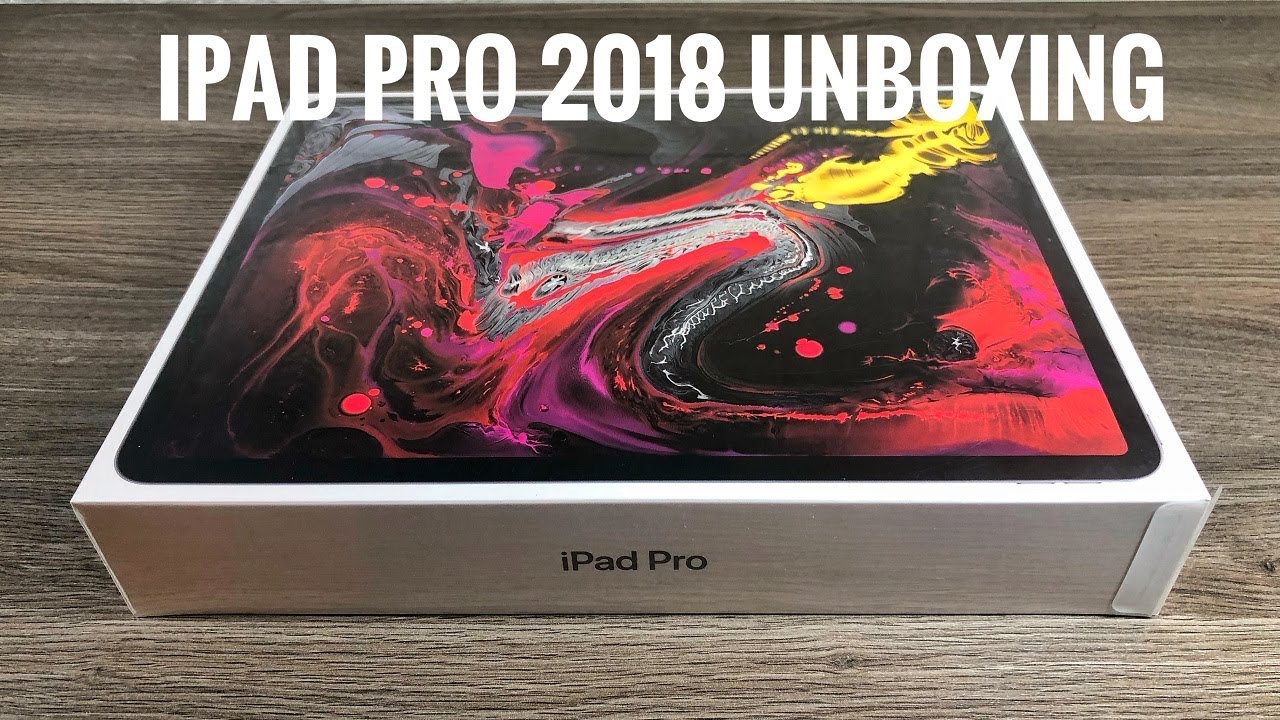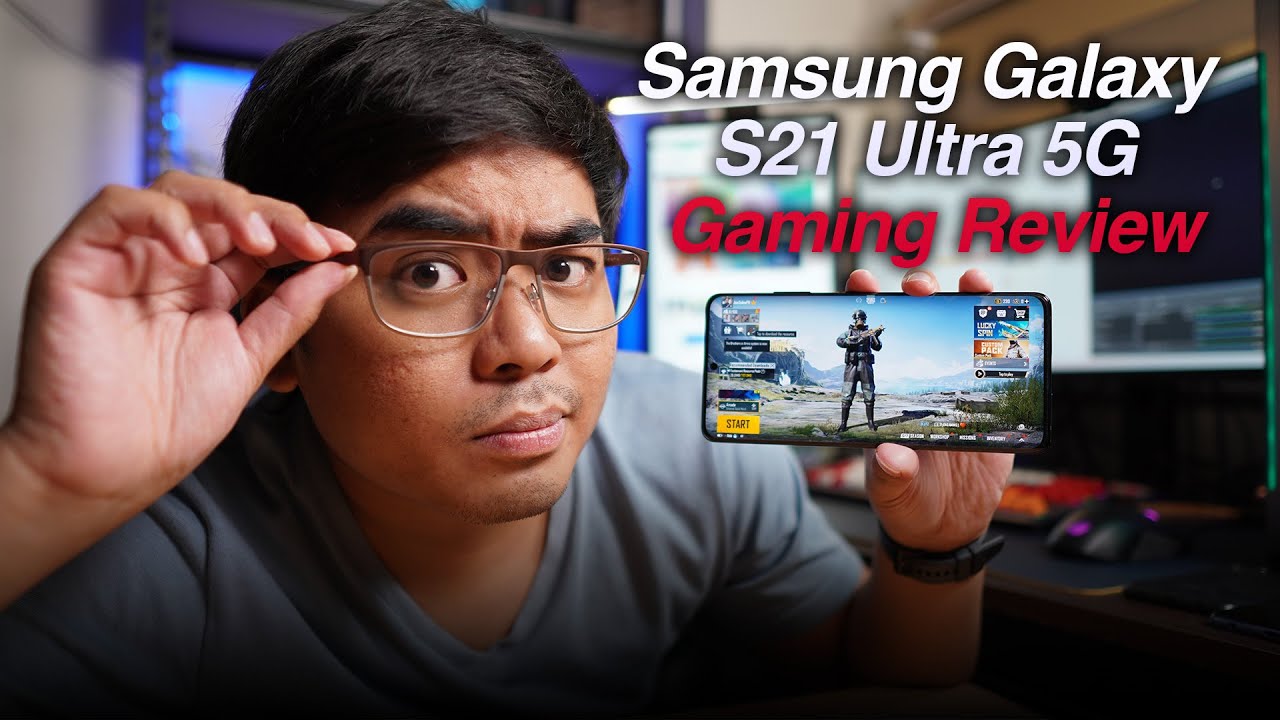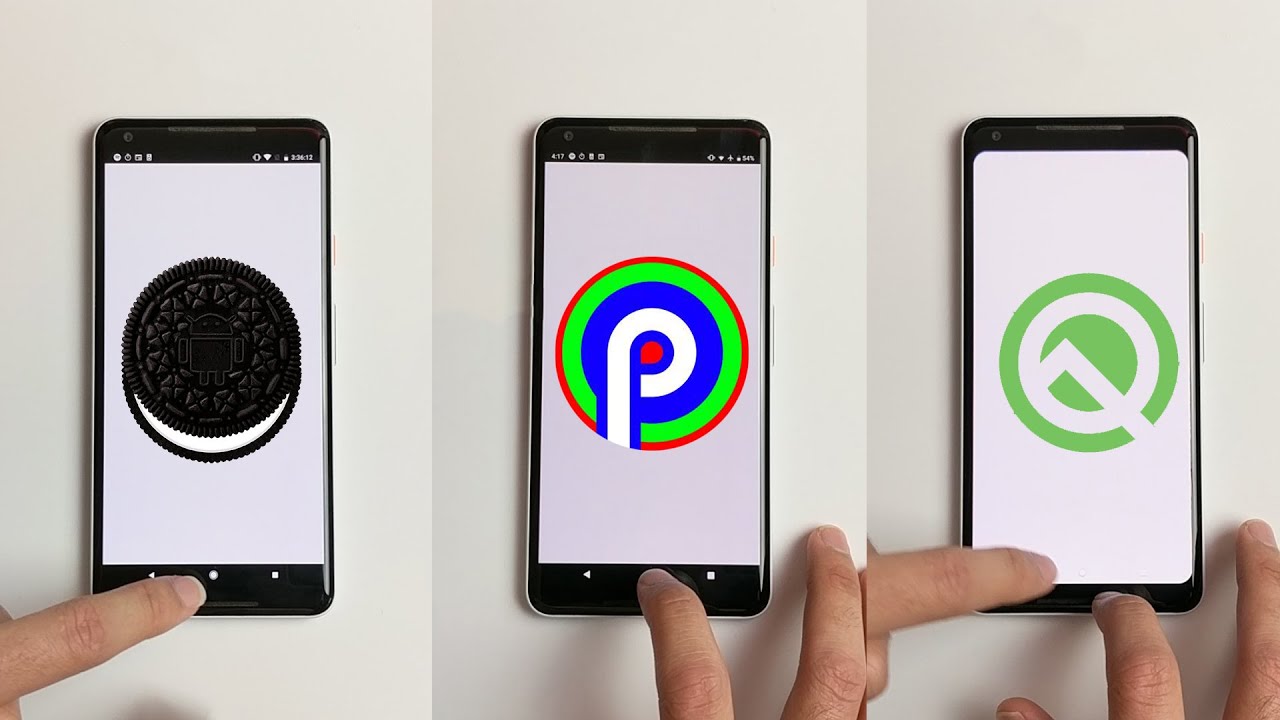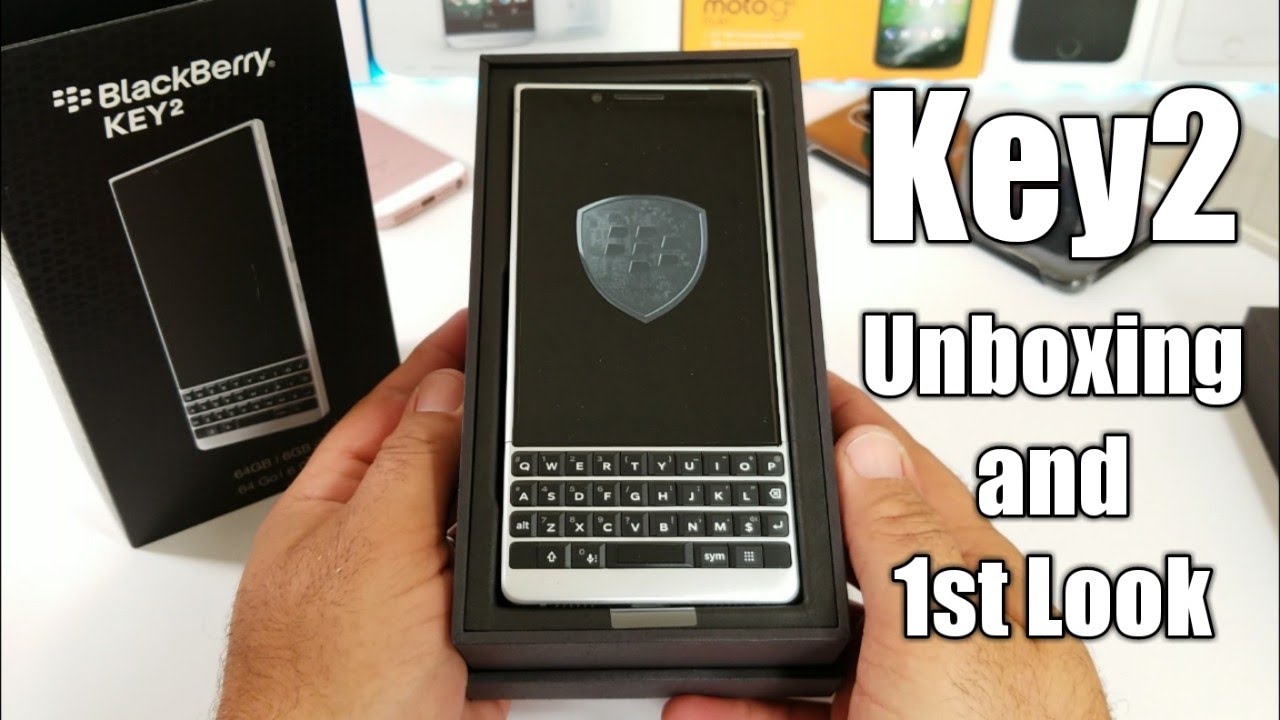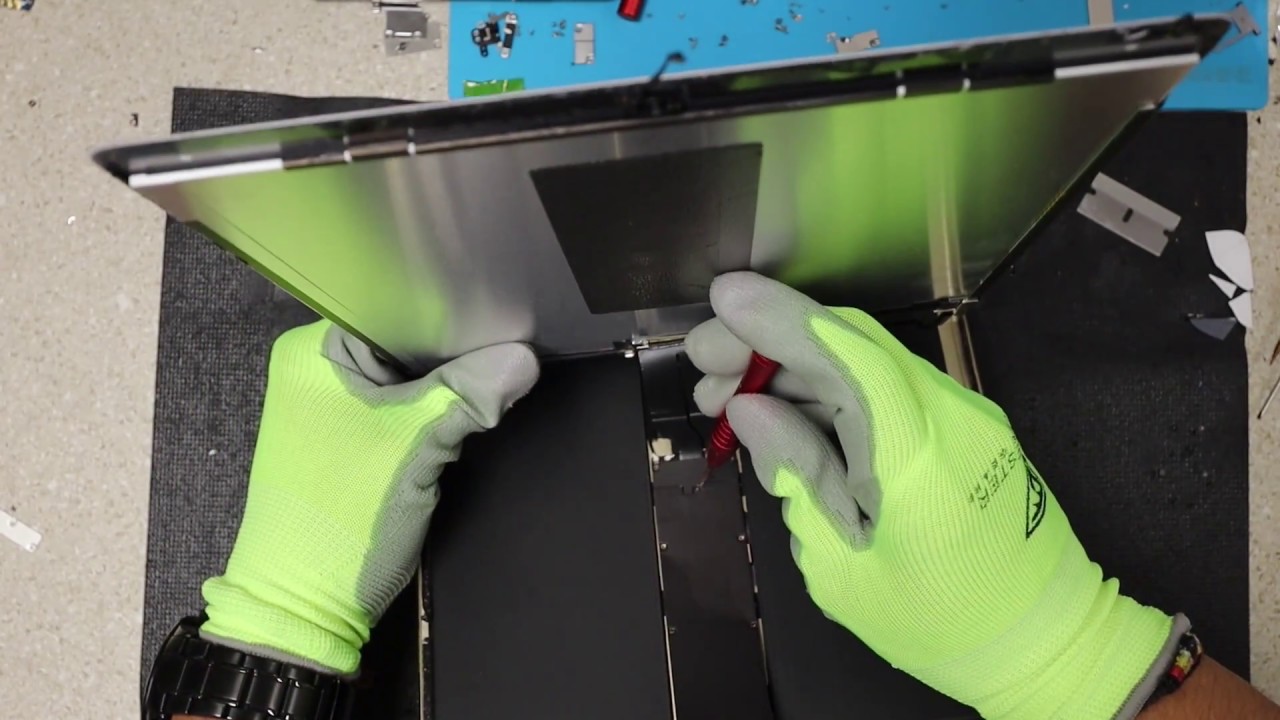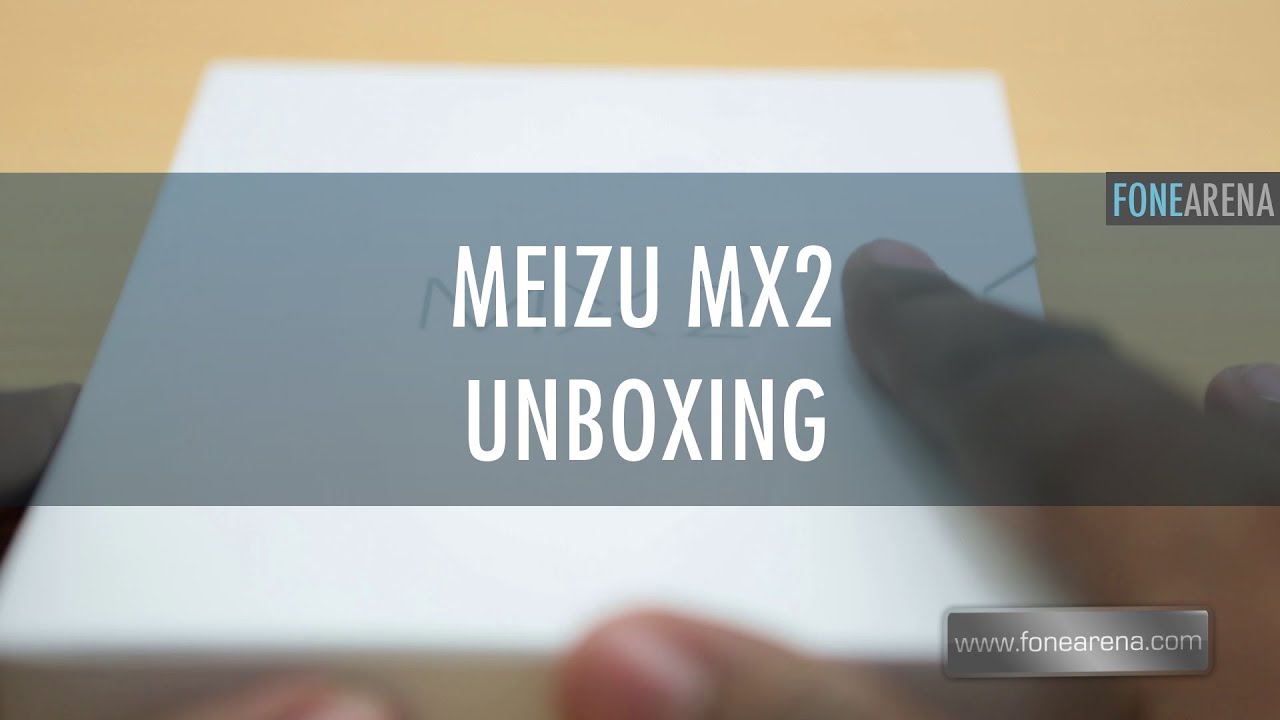iPad Pro 2018 and Apple Pencil 2 Unboxing By Air Photography
G'day folks, today we're going to be unboxing. The new iPad Pro the one that was announced on October 30th just showed up today, and we're also going to be unboxing, the second-generation Apple Pencil. This is the 12 point 9 inches in space great with 512 megabytes of storage, so yeah, let's get at it now, I'm coming from the 10.5-inch iPad Pro I do 100% of my video editing on my iPad Pro for my YouTube channel and for my own personal drone and GoPro videos, so I decided to upgrade just for the extra power, and also I decided to go to the 12 point.9-inch screen this time because they've shrunk, the footprint down it'll, be a more manageable size and still have that nice. Twelve point: nine inch work area. So let's just get right at it here now, when you watch unboxing videos, everybody seems to be so into the nice. Slow pull and thought I would give it a try.
Nothing I felt nothing. I got absolutely no pleasure from that. So, let's just open it up, so we will take the lid off there and there it is there and holy wow just even from pulling it out of the box there. It is really thin. It does feel a lot thinner than the previous generation, so I'm, just going to set.
That aside, take a look in the box here. Of course, we got some literature kind of goes over all the new gestures, because there's no home button. So if you're not familiar with the gestures, it's all in that information pack and the kind of hidden in there, but you also get some apple stickers, so we have a new charging brick. It is now 18, watt, USB, see and, of course, a USB cable. So, let's peel the sticker off well can't be having fingerprints already so yeah wow, that's a nice! A nice big screen, I think that's going to be perfect for the kind of video editing I do, and it is really thin.
You wouldn't think one millimeter would make that much of a difference, but it is really, really thin, and I do really like the design of it. Now, let's go ahead, and we'll power it on here you know, and it's funny because they're talking about this edge to edge display now I can't speak for the 11-inch iPad Pro the new one, but the bezel on the side of these are actually thicker than the new one. Obviously, the top and bottom are a lot thinner, but yeah the sides actually have more. The sides are actually thicker. So that's kind of interesting, so I just went ahead and did a quick setup saves you sitting through that so yeah there it is.
It definitely is quite a bit bigger than the 10.5. So it'll take me a few days to kind of get accustomed to that and yeah, but I think it'll be perfect. So let's just go ahead, and we'll set that aside for the time being, and now we'll go ahead, and we will open the new Apple Pencil. So this is the second-generation Apple Pencil, and it's designed to work with the new iPad Pro the 2018 one, it's too bad that they didn't make the original Apple Pencil compatible. Because you know there's a lot of money and I know some people don't want to have to buy new and if they didn't need to, but I guess it is what it is inside here.
We just have our information about the Apple Pencil and one thing I'm noticing here: there's no spare tips like the original. When you bought the original Apple Pencil, you got some spare tips with it, not that you really need them. I've been using it for a year and haven't had to replace it yet so here it is here, it's definitely quite a bit different I do like it. Let's just compare it to the old one you can see. It is a little sure and of course we don't have the removable end, which is really nice, because that thing always getting lost and misplaced.
You can see there, it's recognizing the Apple Pencil pairing it. So, just like that the Apple Pencil is paired, and you see there every time we connect it. Just automatically starts charging. That's actually going to be a really nice handy feature because I don't know how many times I go to sit down and edit and my Apple Pencil is dead, so that'll be nice, it'll always be charged, and it feels like it's held on there. Pretty good will come off that way.
I wonder, though, just by holding it, you know that might be a little of an issue, but I guess time will tell so yeah we'll set that aside now I've already done. An unboxing of this I was patiently waiting for the iPad to come. So I just thought I would do an unboxing of the smart folio. So let's put the iPad in there, and we'll see how it fits and how I like it. So it just goes on their like that, so yeah.
Actually that feels pretty nice. So the magnets do hold this closed. There's a little of play when you draw it around, but not too bad, actually looks really nice. Now, in my unboxing video that I did of the smart folio, there was a lot of complaints about it doesn't give any protection on the sides, and you're right it doesn't. This is not an otter box style case.
If you know your iPad is gonna, be in some rough situations. You definitely want to get something a little more durable, that's going to give it more protection. A good drop on a hard floor could severely damage it. Because there's no protection on the sides there really. Basically it protects your screen and your back from getting scratched and that's about it and, of course, I already kind of showed these off in another video.
These are the new USB accessories you can order. This is the card reader USB see this is the USB see ? lightning, and this is a USB, see ? the audio jack this card is super important to me. That's how I transfer all my videos for my drones, GoPro and different things like that and very important, so I'm glad that they didn't come up with one right away, and it'll, be kind of interesting to see with USB see what it will connect to I'm wondering we plug a GoPro or the drone directly into the iPad Pro, whether that will recognize that I can transfer files directly that way as well. Anyways folks, that's it! This was just an unboxing video if you are interested in the iPad Pro the new one that was just released. I definitely subscribe to my channel because I will be making some videos coming up.
Is I'm going to be doing a review after a few days to see what my first initial impressions are and how I'm liking it? How it's been working with my workflow and video editing I'll also probably do some kind of compatibility, video see how it interacts with different cameras and drones and importing media and different things like that. Well, folks, hopefully you like this video, give it a thumbs up. If you did don't forget to subscribe to my channel. So you don't miss any of our upcoming videos, and we'll see you in the next one.
Source : Air Photography