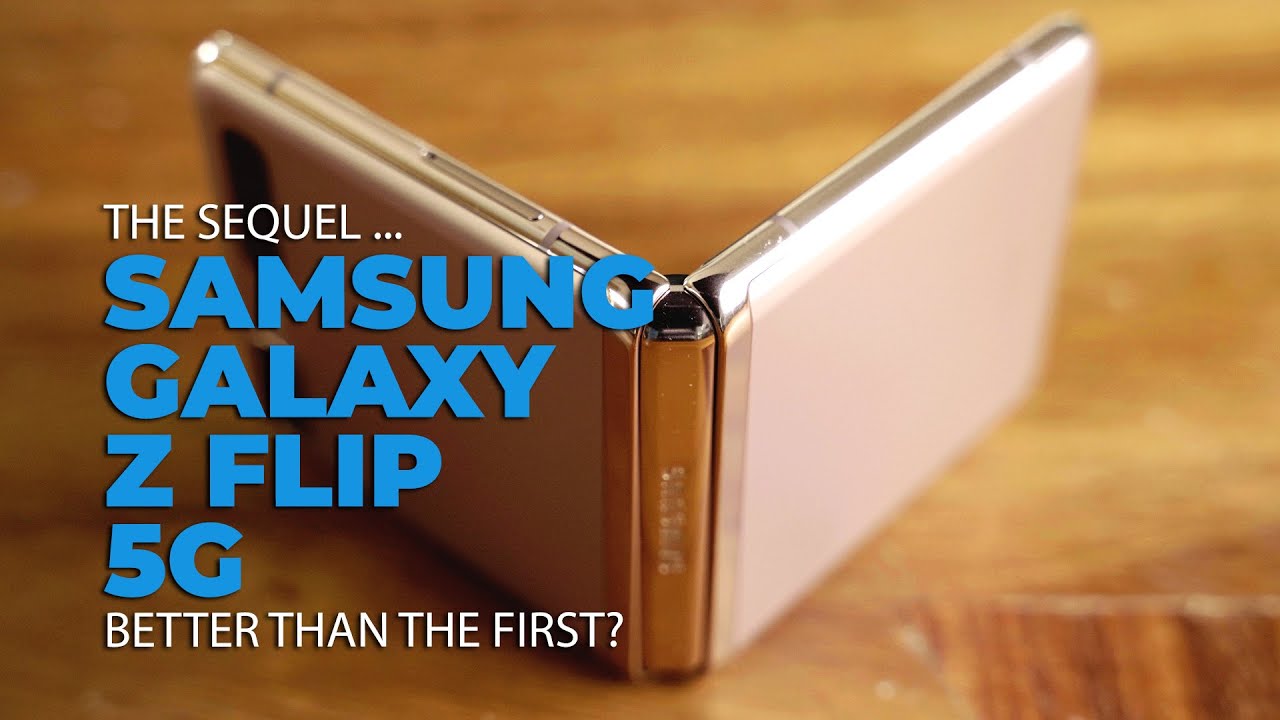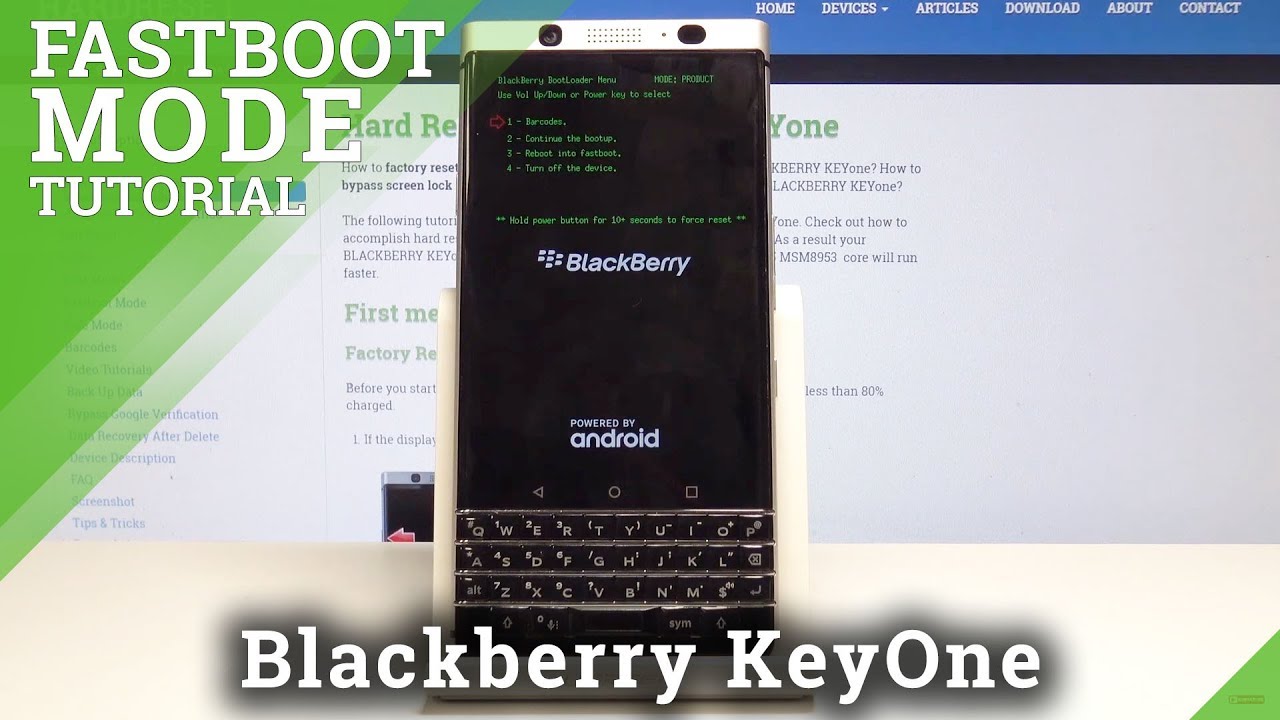iPad Pro 12.9 (3rd Gen) Review! (Real World Review) By Real World Review
The iPad has evolved so much. It has grown to twelve point nine inches, adding more speakers a better display in even accessories, but in a world full of outstanding laptops. Why do we buy the iPad? I personally didn't buy the iPad, but I will let you know how I'm feeling about this third-generation iPad Pro 12 point 9 inches, and hopefully let you know if it is worth buying hello, everyone. My name is Matt from real world review and, let's check out the iPad. That's a computer, but also is not a computer. Ok.
This is strange. Something that is pretty obvious is that the tablet is fast like crazy, fast even being a year old, everything you do just works, and it works almost immediately. It may be due to the amazing twelve point: nine inch, 120 Hertz promotion display, but the 12 X Bionic chip in this tablet is not lazy by any means. Gaming looks in place amazingly on this device, but also viewing normal content. Looks spectacular.
Moving from app to app has little to no lag in even with the smallish 4 gigabytes of RAM still on mobile Apple devices and low RAM does not necessarily mean a slow device, and if you need 6 gigabytes of RAM, the one terabyte version has that. As for the cameras they work, the rear is a 12 megapixel sensor. While the front is a 7 megapixel sensor right, it's perfect for FaceTime, while the back is perfect for taking shots in for videos when you need to max out at 4k 60 frames per second from the rear sensor, but please do not be that person that uses a huge iPad to take pictures when they should just be using their phone. Now. The speakers are outrageously, good and that's another thing that makes us a pearl model.
There were two speakers on the top and two on the bottom, and they give you an amazing surround sound feeling, even though they fire away from your face. They get super loud and say very clean as well. There are five microphones for whatever reason, one on the left, two on the top and one on the front and one on the back again. Three makes sense, but five is either overkill or future-proofing. What is also future-proofing is a port on the bottom of this device.
The port is a USB 3.1 port, which means that data transfers to and from this device will be superfast for years to come. Yes, this also means that this supports other devices like a microphone keyboard and a mouse, but the mouse part is a little strange for now. At least this port is also used for a headset jack, because the device does not have. One apple ran out of room I guess they did have room for these two connectors, though the first one is on the right side, which connects and charges the second-generation Apple Pencil notice that you can't charge or use the first-generation Apple Pencil for this device. Then the smart connector moved from the left side of the device to the back of the device which makes sense to me, but I know that people that bought the keyboard for the first and second generation, twelve point nine inches.
iPad pro will be a little irritated with this said even a year later, it seems that the connector only supports the keyboard, which now kind of makes the connector position seem a little dumb. Lastly, the battery is pretty large because it needs to be. It is smaller than the ten thousand 891 William battery found in the second generation model, but the third generation battery is nine thousand seven hundred and 20 Williams, and it lasts pretty much all day with heavy usage. You might not make it through the entire day, but it charges pretty fast with the included 18 watt charger, and it especially charges faster when you use something that supports 25 watts, which seems to be the max input that this will take during my testing. Still here are the battery stats.
That I got so tell me if you think this is good or bad. This section is for the iPad commercial that Apple released a couple of years ago, and it still frustrates me to this day now: I, don't know how I would have filmed this commercial personally, but I feel like it's so unrealistic. No parent would give $1000 tablet to a kid that doesn't even know what a computer is. That's a computer. My frustration aside, Apple, is trying to make this into a computer with iPadOS, but at the same time they aren't.
My co-worker use this for a computer for months, so I thought that I could, and obviously I was wrong. Sure you can use it as like a work computer for browsing and typing, but not as a full computer. This is not supposed to be a full computer, but the price says otherwise. The goal of this is really just portability, but we have the MacBook Air for that. This does not have terminal.
This does not have Final Cut Pro 10. You can't even sync your iPhone to the iPad, even with iPadOS. You still have to sync this tablet to you guessed it a computer to be fair. I am typing. This review on the iPad with the smart keyboard, this keyboard is flat, and it seems similar to something like a surface tablet, but the keyboard is really flat in most situations.
We deal with raised keyboards like on the MacBook or on an iMac keyboard, but this one is super flat making the experience kind of strange plus the material is like this woven fabric, and it just feels so weird compared to the classic plastic keys that we're all used to it's, not as bad as the butterfly keyboard on the new MacBook, but it also isn't anything like the old MacBook keyboard, there are no armrests and there's no trackpad, which would be strange for something that's trying to be a computer. The keyboard is also not backlit, and it seems there's no way to tell if cap lock is on or off other than by looking at the predictions on the screen. Also, it's kind of weird to use this in your lap, something that computers don't have is face, ID, which this does. This allows easier access into the iPad, but newer MacBooks have touch ID, something that this does not have going back to. The computer part it kind of is because there's some professional apps that look amazing on this large screen, but at the same time I would not want to edit a video on this device.
You can, but I can hey Apple wears Final Cut Pro the cheapest way to get into this combination. The expected combination is one thousand three hundred and thirty-two dollars before taxes. You can buy. Many amazing used MacBook models for less than these ones that have better keyboards, more storage, more usability from the operating system and the chance of some upgrade ability. There are many reasons to buy the MacBook over the iPad Pro combo, but this is just more portable.
This is an amazing setup for what it is I. Just. Don't think that the price is right, giving the other options I Apple offers the pencil is actually pretty cool in all ways. It really does feel like you're riding on something like paper, but is it really worth the extra 129 dollars? It's not exactly like a stylus, because Apple disables some features and gestures when you're using this pencil. Also, for me, the Doubleday feature was hit or miss on this pencil, because I would hold the pencil in different ways, so I rarely ever used this feature.
This setup takes some getting used to when you're moving from a real computer to this, but I can respect how well it was executed. ?. The issues I told you about earlier again. For me, it's the price, this just costs too much for what it is. This tablet is expensive.
This combo with a pen in keyboard are also expensive. Even when you pick up the 64 gigabyte with cellular model, it comes out to 1150 dollars before taxes. The whole set is 1482 US dollars without tax. In comparison, the MacBook Pro 13-inch starts at $120099 in the MacBook Air 13 inch is $1,099 sure they were missing the touchscreen in pen support, but they are also real computers. Initially I wasn't going to put the final thoughts section into this video, but I have to let you know that the iPad is awesome.
It's super portable, not really the most durable and definitely not cheap. The pricing is strange to me because this whole package is in the same realm as real computers that Apple sells, but still there's something nice about using a tablet when traveling in a real computer for home. When you need to get stuff done for the price, however, I would recommend looking into the MacBook Air or even the 13-inch MacBook Pro. If touchscreen is something you don't care about, and that's my review of the iPad Pro 3rd generation, the computer. That is really just a big tablet.
If you want me to review something, let me know in the comment section along with any other questions, you have or message me on Twitter at mat of RR and feel free to follow me on the social media listed above as well as subscribe to my channel. So you can see more review and repair videos and hit that Bell button. So then YouTube actually reminds you and a new video does come out thanks for watching.
Source : Real World Review