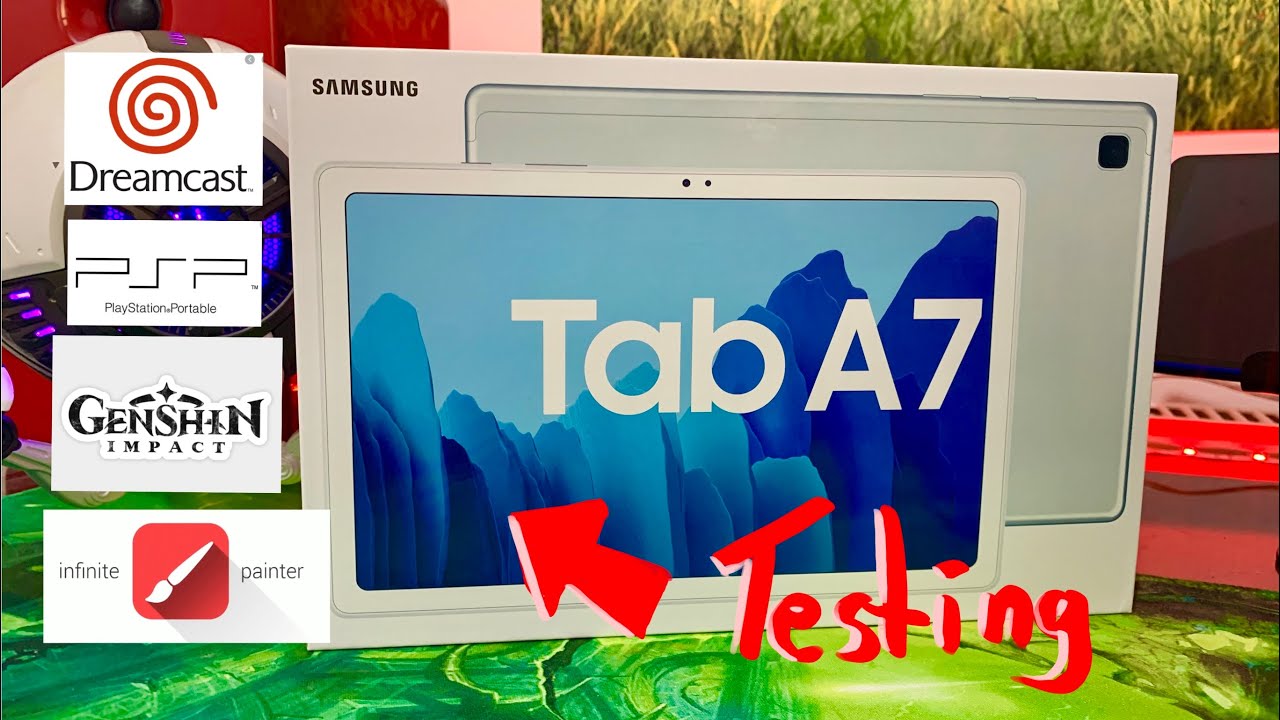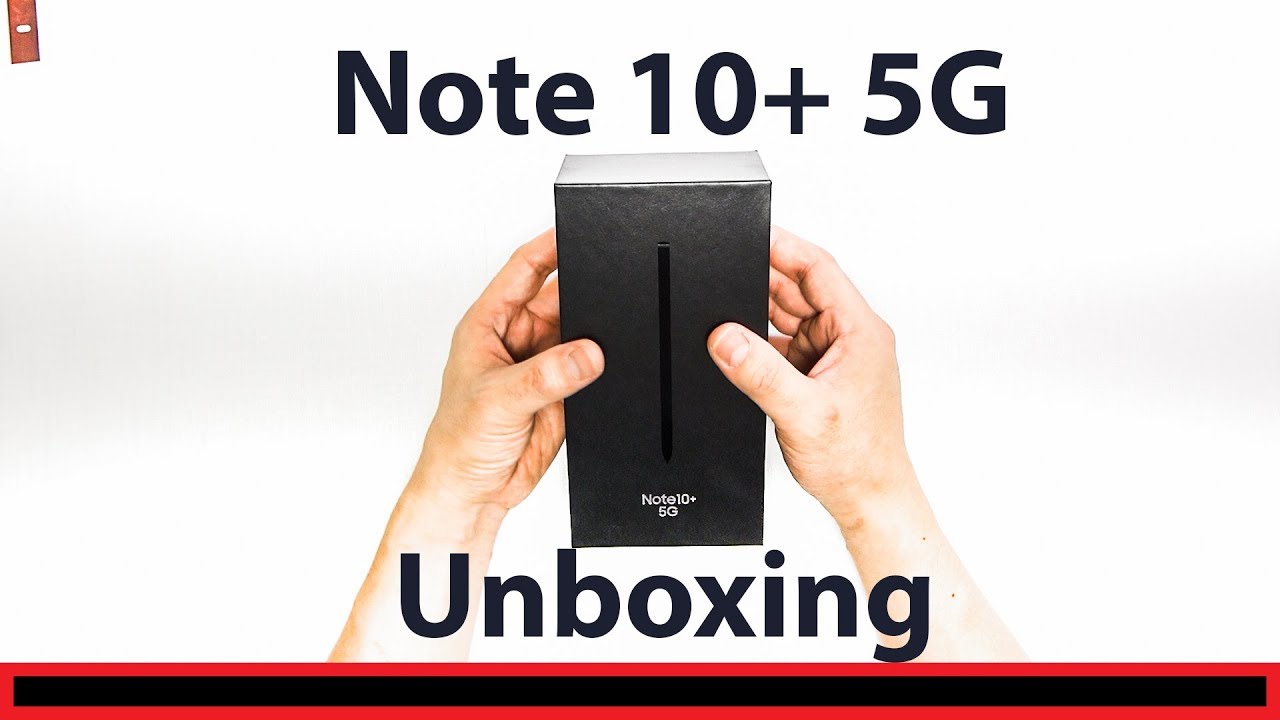Which iPad should you buy in 2020? By Max Tech
So right here I’ve got every single iPad from Apple’s current iPad lineup. So in this video, I’m gonna be showing you guys all of the differences between them and then giving you my personal recommendations on which iPad you should be buying for your specific use-case. Now a lot of things have changed since I made the last version of this video on April 5th of last year, especially the introduction of iPadOS, and most importantly, the addition of cursor support only a couple of weeks ago. But before I get into that, let’s go through all of the physical differences between these iPads. The iPad Pro is the only one that’s moved over to the new modern design, which includes square edges compared to the other iPads classic chamfered edges, a display with rounded corners compared to square corners on the other iPads, and even bezels all around thanks to the Face ID authentication sensor compared to the other iPads which have large bezels on the top and bottom because they still pack the classic Touch ID home button. And on the back, the Pro looks quite a bit different as well, with a much larger camera bump than the rest.
Now in 2020, the iPad Mini is the only one that doesn’t get Apple’s Smart connector, which is used to connect keyboard cases without requiring batteries, which makes sense because it’s so much smaller than the rest. The iPad Pro is also the only iPad that gets four speakers, two on the top and two on the bottom, and this makes a huge difference as you’ll hear later in the sound comparison. The Pro is also the only iPad that gets a USB-C port, making it much more simple to transfer files and connect devices. Transferring files is still possible with the Lightning port that comes on the rest of the iPads, but it’s just not as convenient. The Pro also comes with a faster 18W USB-C charger compared to 12W on the others.
However, it doesn’t get a headphone jack because Apple wanted to make it thinner, and yes, it’s crazy thin compared to the rest, but…. it can actually bend if you’re not careful with it, unlike the other iPads. Moving onto display differences, the new Air and Mini have literally identical displays, but the Mini packs basically the same amount of pixels into the smaller display, so it has the highest pixels per inch out of the whole iPad lineup, including the Pro, and it also comfortably fits in one hand so it’s the lightest and most portable out of all of these. The iPad Pro has basically the same display as the Air, but it’s better in two ways, a higher 600 nits of brightness compared to 500, and the addition of ProMotion technology. This basically means it has a 120hz refresh rate display, but it also has the added advantage of being able to automatically adjust down to as low as 24hz to match the content you’re viewing, which helps save battery life.
You can see the difference in fluidity in this slow motion clip between the Air’s 60hz display and 120hz on the Pro. This also greatly reduces the lag on the Apple Pencil, improving the drawing and note-taking experience thanks to the 120hz display. Speaking of the Apple Pencil, the Pro is the only one that supports the 2nd version, which is quite a bit better because it magnetically attaches to the side, instantly pairs and wirelessly charges. The other iPads only support the original Apple Pencil, which you have to plug into the Lightning port to charge. The new Pencil 2 also has a new double-tap feature which is used to swap between tools in various applications.
Back to the displays, the budget 10.2” iPad is the only one that doesn’t get a very high quality display. It’s still decent, but it doesn’t match the rest. First off, it isn’t fully laminated, which basically means that unlike the rest, the display and the top cover glass are two separate pieces. This leads to it looking a little grey, lacking deep blacks like the rest, and there’s a gap between the display and the glass which is noticeable from an angle. It’s also the only one that doesn’t have an anti-reflective coating, so you’ll notice reflections a lot more, and it only packs about 450 nits of brightness compared to 500 and 600 on the others.
It doesn’t get P3 wide-color gamut either, like the other iPads, which makes for a very color accurate display. So as you can see, the 10.2” iPad is lacking in the display department. Now let’s get into comparing the speakers between these iPads. They all sound pretty decent, but the Pro’s speakers are by far the best because you get them on both the top and bottom, which is great for gaming and watching movies. Before we get into performance, let’s quickly compare the cameras.
The Pro gets a 12MP wide camera compared to an 8MP wide camera on the rest of the iPads, so it’s going to have more detail. It’s also the only one that comes with a 10MP Ultra Wide camera which gives you a unique perspective that you can’t get on the other iPads. It’s also the only one that can shoot 4K 60FPS video on either of these cameras, compared to only 1080p 30FPS video on the other iPads. On the front side, the budget iPad only gets a 1.2MP camera compared to 7MP on the rest, so selfies will look quite a bit worse, especially compared to the Pro which also has portrait mode thanks to the Face ID sensors. The Pro also gets 5 microphones instead of 2 on the other iPads so it sounds much better as well.
And what’s brand new this year is the LiDAR scanner, which greatly improves depth tracking for things like augmented reality. Here it is compared to the iPad Air which doesn’t have LiDAR. As you can see, it’s able to detect objects and distance much more accurately. Now let’s finally get into performance! The Pro gets twice as much RAM compared to the other iPads, so that will help with productivity apps and multitasking. The Air and Mini share the same A12 chip, while the 10.2” iPad gets a very outdated A10 chip from the iPhone 7, and the Pro gets the latest A12Z chip. Comparing multi-core performance in Geekbench 5, the Pro is the clear leader, with the budget iPad being way behind the rest.
The Air and Mini are basically identical because they both use the same chip. In the Metal test, we see basically the same thing as before, with the Pro having a massive advantage in graphics performance. And here are the scores in Antutu’s 3D benchmark, so this shows a good rundown on the performance differences between these ipads. Now in terms of gaming, the iPad Pro is by far the best choice because it has a 120hz display, allowing you to play at up to 120FPS in games like Fortnite. The rest of the iPads can only run games at 60FPS, and since the budget iPad isn’t as powerful, Fortnite actually limits it to 30FPS.
Out of all of them, the iPad Mini is by far the most comfortable to hold in the hand while gaming, but if you like to play using a controller, it shouldn’t matter much. Now let’s quickly mention some other spec differences before I start recommending which iPad you should buy. The budget iPad gets Bluetooth 4.2 compared to 5.0 on the other iPads, and the 2020 iPad Pro is now the first iPad to support WiFi 6. Another difference is that the budget iPad only has the first generation of Touch ID compared to second-gen on the iPad Air and Mini. And as for battery life, they’re all rated for the same 10 hours of battery life.
One final difference is the keyboard case support. All iPads except for the iPad Mini are going to support upcoming smart connector keyboard cases with built-in trackpads for the new cursor support that works incredibly well and basically helps make an iPad a pretty decent laptop replacement. The 10.2” iPad and iPad Air 3 get the Logitech Combo touch which is priced at $150, but the iPad Pro actually gets the new Magic Keyboard case which costs $300, but has a number of advantages. It features a USB-C port with pass-through charging, meaning that the main port is essentially freed up for things like connecting storage drives and other devices. It’s also the first keyboard case that actually floats the iPad in the air, closer to you, making it more convenient to touch, while also providing the same great Magic key switches that come with the new 2020 MacBook Air.
Now with all of that said and compared, let’s get into my purchasing recommendations for which iPad to buy, starting with who should buy the 10.2” budget iPad and why. If you’re buying an iPad for a child, you should probably go with the budget iPad. It’s gonna be good enough for them to listen to music, watch Netflix and play basic games. Chances are, they won’t really mind the lower performance or worse quality display, and if they drop it and crack the screen, it’s cheaper to replace since it’s non-laminated. And for adults, it’s by far the cheapest way to get an iPad with a trackpad keyboard case.
This is great for someone who needs a cheaper laptop replacement for doing things like browsing the web, using common apps like Quickbooks and typing documents and other business-related tasks. And of cours Now if you’re buying an iPad for a teenager, chances are they’ll appreciate the extra performance of the A12 chip in both the iPad Mini and the iPad Air, as they’ll perform much better for gaming. These iPads are also great for those who really care about display quality while watching Netflix and especially those who want to use their Apple Pencil to draw with their iPad. I’d say the mini is more for the people who would rather save $100 instead instead of having the ability to use it with a keyboard case. And of course, those who don’t mind the smaller display size.
Now the Air is for people who want a premium iPad that works as a laptop replacement that has extra power to make sure all of their apps work quickly and very reliably, especially while multitasking. The only limitation is the Lightning port, which makes it difficult to connect storage devices for file transfers. And that’s where the iPad Pro comes in with it’s USB-C port which is by far the best-case scenario for being a laptop replacement. The Pro is for someone who wants the absolute best iPad experience you can get regardless of the price. The incredible performance, the 6GB of RAM and the 120hz display make it by far the snappiest tablet experience you can get, whether you’re using it for gaming, drawing with the Apple Pencil 2 or it for productivity work like video or photo editing.
The Pro is for those who were initially considering an Apple MacBook, but would rather have the thin, light-weight and portable design of the iPad Pro instead. It’s got top-of-the-line specs like WiFi 6, it’s got the best cameras, speakers and microphones for those who care about them, and it’s also the most future-proof by packing the new LiDAR scanner for those who are interested in augmented reality. The choice you make really depends on what you’re going to be using the iPad for, and in many cases, paying the extra price is worth it because you don’t want to be stuck with the budget 10.2” iPad if you’re trying to play Fortnite competitively. And on the flip side, you don’t need to buy the iPad Pro if all you’re gonna be using it for is watching Netflix and scrolling through facebook. Basically, a good rule of thumb is to choose the iPad you buy wisely based on what you can expect to be doing with it a year from today.
So hopefully this video helped you make a decision, and if you’ve made up your mind, we’ll have links to each of these iPads down in the description below. If you enjoyed this video, Tap Like & click that circle above to subscribe. Thanks for watching, and we’ll see you in the next one!.
Source : Max Tech