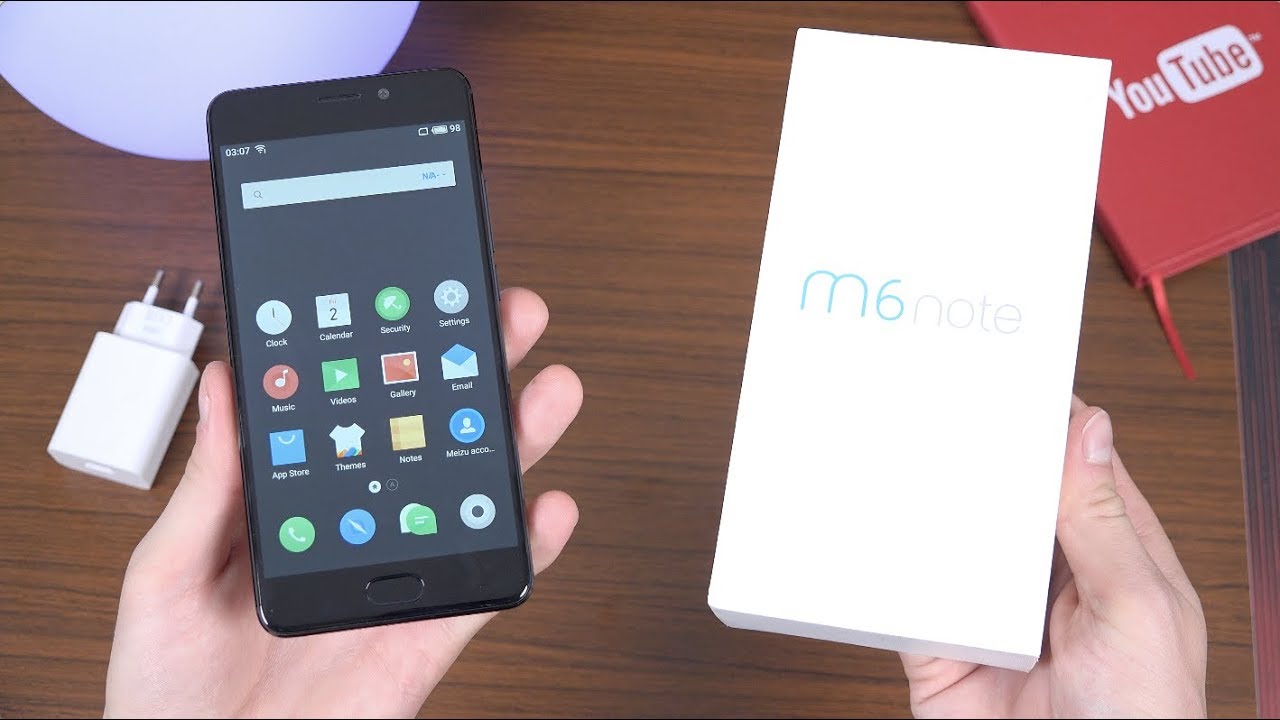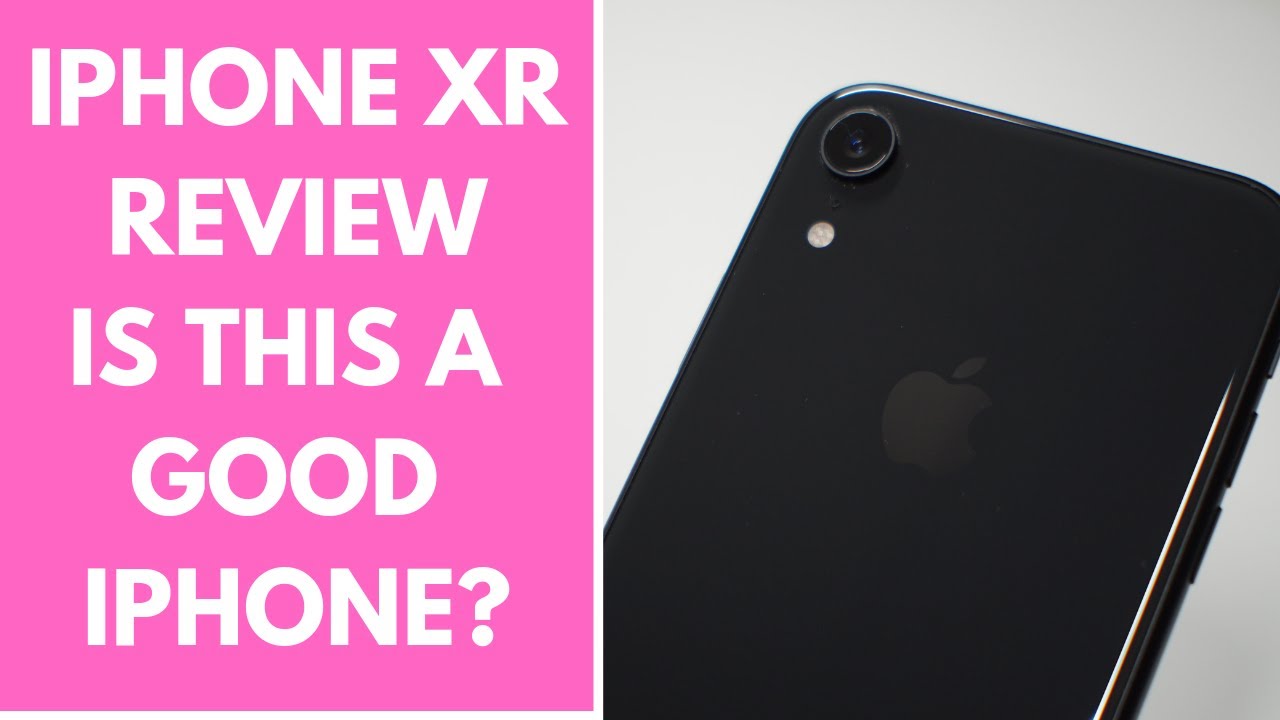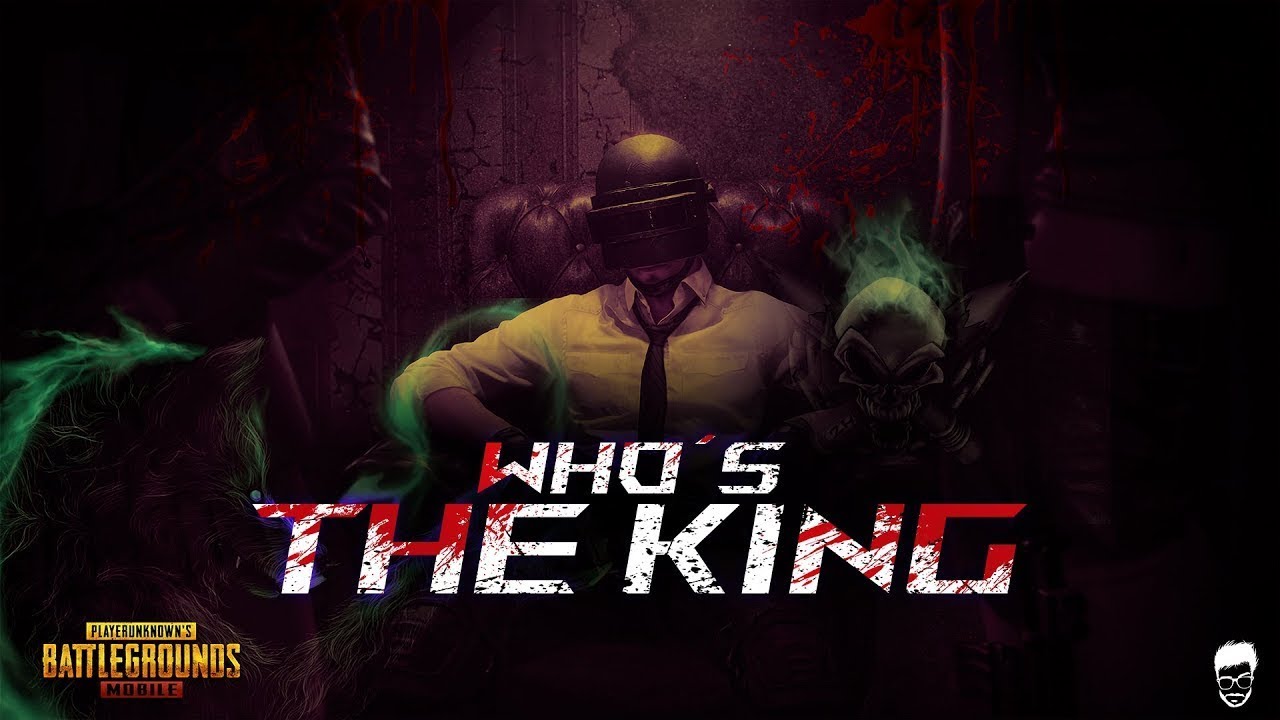iPad Pro 10.5” (2017) in 2021 - Is It Worth It? (Review) By The TC
Hi welcome to the DC. My name is David, and today I'm going to be explaining why the iPad Pro 10.5 inch is still worthy of the pro name in 2021. So with the iPad Pro 10.5 inch, it comes in a similar design to most of the iPads that we've seen throughout the years hardening back to the original iPad Air. You get a curved side that turn into a flat surface on the front and back and with this particular iPad. Since we have an iPhone, 7 camerae on it, it does have a protruding camera, just like the iPad Pro 9.7 inch, but this one is quite a bit bigger. So if that's something that you're considering your iPad, do you remember that this does have a pretty big camera bump? Also, you do get a 10.5-inch screen on this iPad Pro. Hence, the name of the iPad Pro 10.5 inch. This is about 20 larger than the 9.7-inch screen that we got from the previous generation iPad Pro, and it's a good middle gap between the 11 inches and the 9.7 inches I'd say, and you actually do get pretty small bezels on the sides compared to the new 11 inches, but I think that they did make the bezels a little bigger in that one just so that you have a place to hold it because on this iPad, when you put your fingers on the side bezels, it actually goes a little on the screen other than that the entire build is made out of aluminum and of course, you have a glass screen on front, there's also speaker grilles on the top and bottom for a total of four speakers. You get a volume, rocker power button, a headphone jack, which is something that you don't get in any of the new iPads, except for the regular iPad and the iPad Mini, and you also get a front facing camera as well.
That's the same camera that you're getting on the iPhone 7 as well. There's also a flash module with the camera on the back, and you're also getting touch ID 2 on the front and finally, on the side there is a smart connector for using the keyboard. Now, unfortunately, this iPad still uses the lightning connector. So if you're looking to use USB-C you're going to have to upgrade to an iPad Pro third generation or higher or the iPad Air 4. , what's really nice about this iPad, though, is that it's incredibly light you can hold this iPad with one hand, no problem, and you can just keep using it, holding it with one hand, because it's so light, it's just a tad over a pound, and it's only 6.1 millimeters thick and the new iPad pros are like just a hair under that. So this is definitely not a thick tablet.
If you had something like the 12.9 inch model, though, then it would be pretty heavy to use in just one hand, so this is also a good middle ground. For that, like I said on the front of the device, you get a 10.5 inch display, and this is an lcd, so it doesn't have the true blacks of an OLED, but they're still using lcds on the current iPad Pro. So I mean now, with this 10.5 inch display you get a resolution of about 2224 by 1668. This means that you get 264 pixels per inch. You also get pro motion technology, which is a 120 hertz refresh rate, and now this refresh rate can actually change itself based on the content you're viewing.
This was the first for the iPad Pro line, and basically, what I allowed it to do is go from 24 frames per second on the display's refresh rate so like if you're looking at a web page, it can go all the way down to 24 so that you save your battery life, but if you're going within drawing for example, then go all the way up to 120 hertz to give you that full refresh rate. Now this is something I really enjoy using, and it's something that you can't go back from. So if I used like a 9.7-inch iPad Pro, it feels sluggish, even if it isn't, so I'll, put a comparison with the two of them together and although this is a 30 frames per second video you're not going to see a huge difference, but there is a pretty big difference. So if you haven't tried 120 hertz, yet I really suggest that you go out and try it because you're going to see a huge difference. This iPad display is also p3 certified, so it allows for deeper reds and greens, and you can get on a regular iPad display, but most of the iPads.
Now I think, also already have that. So that was something that was nice for the time, but it's adapted now into most of the devices. What is nice about this iPad is that you do get a fully laminated display, unlike the regular iPad, so the display is laminated to the glass, so there is no gap in between. So when you're actually putting your finger on it, it looks like you're actually touching the pixels, and this also contributes to the thinness of the device. I'd say now: there is an issue with the iPad: pro's 10.5 inch display, and it's pretty common. If you look online and unfortunately mine actually has this as well, I think it's just from using it there's a part in it that tends to get a whitening effect, and it's hard to explain, so I'll show you guys what I mean.
Basically, the display gets certain parts of it that have a whitening look on it, so it has like a bitchiness about it and I think the reason why this happens, because the display is so thin that there wasn't enough protection in between it and the actual LCD part of it, and this causes uh. Basically, this whitening effect over time as you use it more and put more pressure onto it. So if you're drawing a lot, that's something to consider, I guess that's one area where the regular iPad actually benefits from not having a laminated display. So when you actually press hard, you don't have to worry about it. You know damaging the LCD, but that is something to consider.
If you're looking at buying a used iPad, pro 10.5 inch look to see if it has that whitening effect on it. Now, with the processor of the iPad Pro 10.5 inch you're getting the a10x processor and GPU. So what this is basically a beefed up, iPhone 7 processor, and this allows for a lot more things than you might expect. I would say it's more akin to the a11 processor in terms of speed, because it does have an upgraded CPU and the GPU is a bit more beefy. The a10x is actually based on a 10 nanometer process, so it is still kind of relevant.
Although now I think we're at five nanometers. So that's something to consider as well, but it isn't a slouch either it's running at 2.38 gigahertz, and it has six cores. Three of them are energy efficient, and three of them are high performance. Now, unfortunately, unlike the a11 and higher, these cores can't work in tandem, so they do work separately. So when you need the high efficiency, it will use only the high efficiency cores, and when you need high power, then it will only use the high power cores.
They can't work together, like the a11 and higher. Now paired with this processor is also a 12 core GPU and I think that's where the big performance gains come from, because that's a pretty beefy GPU. Now with that GPU, it allows you to record edit and also work on raw photos and videos that are 4k actually multiple streams of 4k. If you guys didn't know, I actually edit all my videos and all my thumbnails on my iPad Pro 10.5 inch. So that's something to consider if you're looking to your know, work on 4k video, this iPad can actually do it and do it pretty well.
So, with this processor, you also get 4 gigabytes of LP ddr4 ram, so it's actually pretty similar to the iPad Pro 11 inches and 12.9 inch third generation, as those all came with four gigabytes. Unless you got the terabyte option, it actually performs pretty well when it comes to ram management- and I mean iOS is pretty good at that anyway, so it shouldn't be a huge concern. There are some apps that do take more ram than would be usual so, like with affinity photo. If I try using the lens blur tool a lot of the times, it will just crush, and I think this is a ram issue, there's not enough ram to be able to do it, but um. If you have like a newer iPad Pro, I'm pretty sure it can handle it, but I think that's also down to the processor.
Some things work well, and some things don't so, if you're looking to use this device as a professional device that you could be relying on, I wouldn't do that. Necessarily. I would look to something like the third generation iPad Pro. I think those are a lot better plus you get USB and that's a huge gain. So if you're, someone like me who's using it for like college notes, drawing occasionally or working on photoshop and video editing, this is fine honestly, but if you're going to be using it, for you know professional photos and also videography, then I would definitely step up to the 12.9 inch or 11-inch iPad, pro third generation and higher just so that you get a more reliable experience. You know, although, if you're doing professional workflows, you're, probably using an actual computer, so that's also something to consider too now, with the cameras of the iPad Pro 10.5 inch, it's a tablet, so it doesn't really need the best cameras. You know what I mean, but in the case that you are interested, this iPad has the same exact camera sensors that you're going to get on a regular iPhone 7.
So in the back you get a 12 megapixel sensor with an f 1.8 aperture, and this is also paired with the quad led flash. So that's also kind of nice to have now, where I see this iPad's camera really shining is honestly document scanning and that's probably what you're going to be using this iPad. For a lot too now that it has a flash, it allows you to take document scans in pretty much any lighting condition, and this is super useful for me, especially when I don't want to take out a scanner or anything. Then I just take out my iPad scan it, and then I start working on a document in a PDF form, but in the case that you do want to take some photos, I'm going to put some examples up here, and you can take a look at them now with video, you get the same exact video that you'll be getting off an iPhone 7, so you get 4k video at 30 frames per second or 1080p at 30 or 60 frames per second there's, also slo-mo at 120 frames per second or 240, and it's okay. I mean it's an iPhone 7 camera.
So it's a little dated now, but if you're looking to take videos on your iPad having 4k, video is kind of nice. Actually also, another thing to consider is that this iPad actually has optical image stabilization, that's something that the new iPad pros don't even have. So I think this is actually one of the last like video iPads out there, just because you have that stabilization. The new ones are pretty good, mostly for document scanning I'd say on the front. We do get a 7 megapixel sensor and an f 2.2 aperture. Now this is the exact same camera that you're getting on iPhone 7.
Again, I'm going to keep saying this because literally it's an iPhone 7 camera. So if you've used an iPhone, 7 camerae you're going to know exactly how this thing performs. What is nice, though, about having an iPad to use for the front-facing camera? Is that you do get a huge viewfinder, and what this allows you to do is take photos in the dark and use retina flash on the front screen, and it will actually look like an actual flash just because of how big the screen is. I can't imagine how this would look on a 12.99 iPad, because that screen is even bigger. But if that's something that you like to do this uh, it's got you covered, and before I forget to mention to the front camera is also able to record at 1080p to 30 frames per second, so you don't get up to 4k on this, except on the rear camera.
So the iPad Pro 10.5 inches cameras are all right, and it's it does pretty good video and such but uh. You can see. There's some! You know the highlights are a little blown here, and I have to center the camera right on my face because it's at the very edge. Otherwise, it would look like this and that's that's not good. So if they had something like you know, a horizontal camera right in the middle, it might be better, and I mean they still do this with like the new iPads too.
So that's something to consider now, with the battery life of the iPad Pro 10.5 inch, it's relatively good I'd, say: I've actually had this iPad since 2018, but before that it was my brother's, and he actually bought it when they first released it in june 2017. So this is an original iPad Pro, and it's been used quite a bit since then. I would say that the battery still does a pretty good job, considering its age, though so I can usually get a full day out of this and on standby time this thing's honestly, a champ like it doesn't lose any battery life when you unplug it, and you just leave it when you start using it for heavy tasks like video, editing, or you know, procreate or affinity photo for drawing in photoshop. That's when it starts to dwindle a little. But honestly, you can get like maybe five hours out of this thing, if you're just using it, you know normal.
Now, that's not exactly great, considering the new iPads get like, I don't know, 10 hours or something like that. But if you're looking for a used iPad um battery life is something that you should consider too. So if it's got a new battery, I can pretty much guarantee that this thing is going to be lasting. You like seven hours but with an older battery you're gonna, have to make sure that you keep an eye out on the battery life itself and also consider buying a new battery. But if you're looking at these iPads too, I would actually say: don't buy one necessarily, especially considering that the new iPad pros might be coming out next month and that will significantly drop the prices of these and also the third generation iPad pros, which I think is a better deal overall.
Now, with the speakers and the microphone of the iPad Pro 10.5 inch, I'd say: the microphone is all right. It's um! It doesn't record in stereo like the newer iPad pros or even the new iPhones since the iPhone 10s I'd say. I think it's a 10s if I'm right I'll put something here or if I'm wrong too, but you do get four speaker audio, so you got two speakers on the top and two speakers on the bottom. Now. What this allows you to do is basically have a true stereo experience with your iPad.
So when you're playing music or watching movies, then having a landscape is a really enjoyable experience, because you get basically the full stereo experience that you'd be expecting from you know headphones or whatnot, and these speakers get super loud I'll, compare it with my MacBook Pro 13-inch and that's it, and that itself is pretty loud, but you'll see the difference between them and honestly, this thing actually holds its own. I can imagine that the 12.9 inch gets even way louder with me with way more bass response, but the 10.5 inch is no slouch either. It's only going to make me stronger. It's only going to beat my is so now. The accessories for the iPad Pro are the smart keyboard and also the Apple Pencil.
So the smart keyboard is kind of a mixed bag. It's something that you're probably going to want. If you have the iPad Pro 10.5 inch, just because it allows it to have a lot more usability, I'd, say: you're able to type documents a lot quicker, and you're also able to use shortcuts for video, editing or also in photoshop, but there is some reliability concerns I have especially after long-term use. So, for example, I have my old iPad pros keyboard here, and it's been like, I don't know since 2018 I've had this and the keyboard stopped working like half the time. It doesn't work unless you put it in a certain position, so I actually had to get a new keyboard.
Luckily I had an extra one, so that wasn't an issue for me, but these things are not cheap and for something that costs so much money you'd want them to be reliable. So if you're looking for a keyboard, I wouldn't necessarily look for the smart keyboard. Unless you can find a perfect deal on it, you can use other keyboards with it, and I don't know if there's a lot of other smart keyboard. You know accessories that would use the smart connector, but even regular Bluetooth, keyboards work too. Now with iPadOS.
You also get trackpad support. So if you're looking for something that has a trackpad you're, obviously going to have to go third party because Apple doesn't make any trackpad keyboards for the iPad Pro 10.5 inch. It's only for the iPad pros or the newer ones, and also the iPad Air 4. Now the Apple Pencil, so I've actually been using an Apple Pencil since 2017, and when I had the 9.7 inch pro and I have to say it's been my favorite accessory so far, I was using a Wacom tablet before and yeah and the Apple Pencil, basically just knocks it out of the water like it's no competition, there's so much support for pressure and tilt and the customization abilities on procreate allows me to basically manipulate the iPad Pro's Apple Pencil in any way that I really want to so. If you're, if you're someone who's, creative or a creative professional looking to do photo, editing or drawing and painting whatever it is that you're doing the Apple Pencil is basically a must get for you, no matter what iPad you have.
Even if you have that base iPad that they're selling now you have to get an Apple Pencil, it's just it's just a requirement. Now it's just that good. So, unfortunately, this iPad only supports the first generation Apple Pencil. So that means that you do have to charge it using the lightning port, and it is kind of bulky and big, but it's still perfect. Like I have no complaints about battery life, I basically never have to charge this thing.
I charge it maybe once a week, and I'm using the Apple Pencil, maybe five times during that week. So it's definitely something that I would 100 recommend you get now. Is it worth buying the iPad Pro 10.5 inch in 2021? I don't think so, and really the reality of this is that the iPad Pro 10.5 inch is old. Now- and I don't know if you're going to be using us- for you know three years from now, because who knows what the software support is going to look like, and I do think that it did age quite well like I have no problems with the speed of it, and especially the display. The display is great 120 hertz.
It can't be beat honestly, but my concerns is that it's using a processor from an iPhone 7 and the 6s is going to get axed this year. So I have a feeling that this iPad Pro is only going to make it for maybe two or three software updates in the future. So that's something that you should really be considering if you're looking at purchasing a used iPad Pro 10.5 inch now. Another thing that you can consider is the third generation iPad pros. Now those things are using a way newer design.
They also got two generations ahead. Processors with the a12x and they've also got the new cameras, the better speakers, the faster storage, also USB, um Apple Pencil, 2 support, smart keyboard support for the newer, actually, no magic keyboard support. So, basically, it's a much better iPad all around. So, if you're looking for an iPad Pro, I would suggest a third generation and also consider that the new iPad pros might be coming out next month. So yeah those iPad pros are going to go down to price again.
So, if you're looking for an iPad Pro, definitely search for the third generation or even the fourth generation. The thing I have with the fourth generation is that it's kind of similar to the third generation. So I do think that the third generation is just your best bang for the buck iPad, not to say that the 10.5 inch is a bad iPad Pro, though this actually is still the thing I'm using today, so you can get professional workflows done on it and, if you're still using an iPad Pro 10.5 inch, it doesn't necessarily mean that you should stop using it and just get a new one, because it's actually pretty good. But again, like my concerns, where I don't know where it's going to be two years from now what I mean. So if you have an iPad Pro 10.5 inch, you can keep using it. It's honestly pretty good, but I wouldn't go out of my way to purchase a used one.
Well, that's it for today's video, if you liked what you saw, leave a like down below and subscribe to see more content. Just like this thanks for watching you.
Source : The TC